As technology has evolved, social media, especially TikTok, has made its way to the entertainment scene. To keep up with the pace of content creation, you must find a way to speed up video creation. Thus, know the solution for maintaining the pace by referring to this guide on the free AI TikTok video generators.
Part 1. 7 Best TikTok Video Generator Free with AI
The video creation process may sound simple, but it requires a good video-generating tool. Therefore, the following guide discusses the top options you must consider when generating TikTok videos:
1. Revid.AI
If you want to write a script on your own or use AI to generate one, Revid.AI gives you the liberty to choose. The script can be corrected by selecting the length of your choice. During the process, add stickers and frames to embellish the frame.
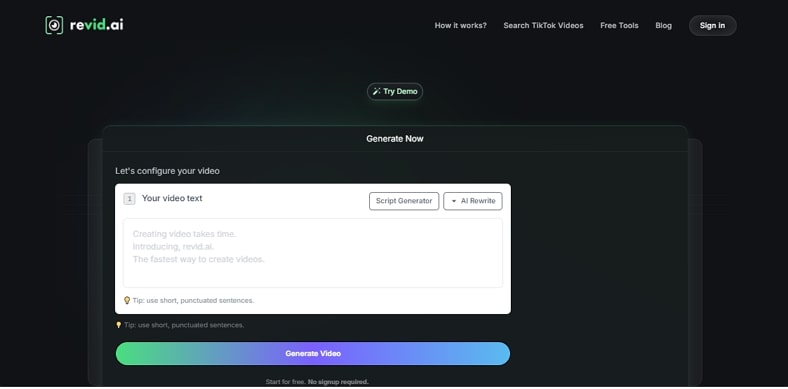
Pros
![]()
-
Set the desired compression level to download the file on a low-space device.
-
Add media from your device and set the overlay settings to blend it.
Con
![]()
-
This tool does not generate videos in a quality higher than 1080p.
2. invideo AI
Incorporate interactive elements and explore the unique video-making process by trusting this AI TikTok video generator. After creating a video scene, you can easily edit it until the requirements are met. Furthermore, up to three videos can be combined and watched in split screens.
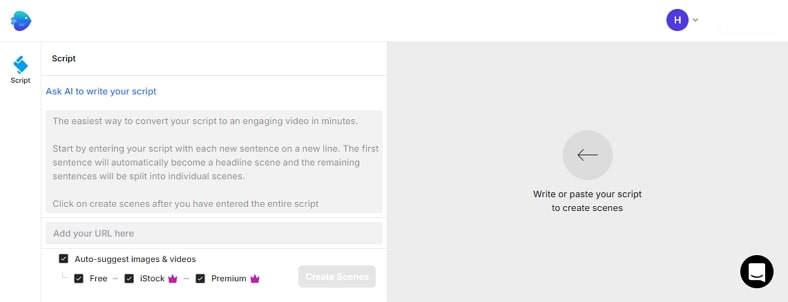
Pros
![]()
-
Use captivating transitions to move from one frame to the other.
-
Choose from the extensive templates library to make your videos stand out.
Con
![]()
-
The free version of invideo does not allow video downloading.
3. VideoGen
Enter the textual prompt and select the AI voice that narrates your script in your desired language. The length of the script can be selected using the built-in selection options. After the video is generated, this tool lets you decide the video resolution you want to select.
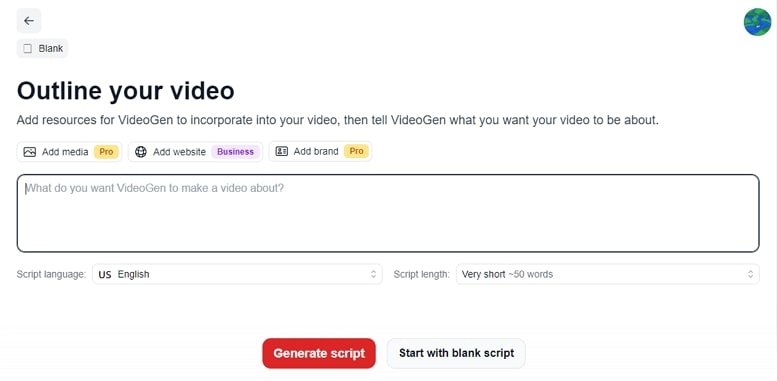
Pros
![]()
-
Generate videos using AI voices that speak Dutch, Danish, Arabic, and many other languages.
-
To enhance the understanding of your content, enable the captions in the template of your choice.
Con
![]()
-
The tool does not offer many language accents to narrate the script.
4. VEED
Create a video with or without the AI avatar; this TikTok video AI generator gives you the freedom to pick. To make audience-specific content, use an energetic, playful, or informative tone of speech.
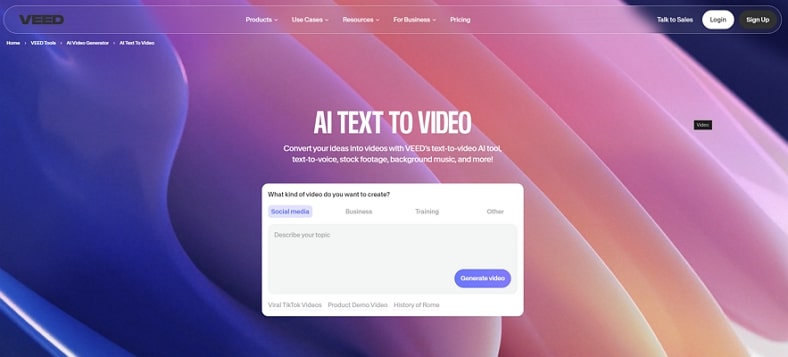
Pros
![]()
-
Besides TikTok videos, generate business or commerce-related videos using the avatars.
-
In the end, you can enhance the audio by enabling the Clean Audio options.
Con
![]()
-
VEED allows a text prompt of just 512 words to generate videos.
5. CapCut
Select an AI voice depending on the nature of your video and create compelling content that impacts your audience. After a video is generated, customize everything from the file format to the number of frames per second.
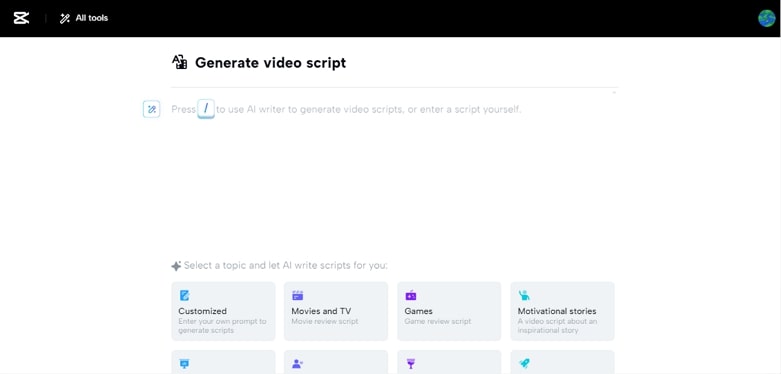
Pros
![]()
-
Using the Smart Generation, you can create a video as AI adds the materials suitable for your script.
-
You can download the captions file and incorporate it into some other video streaming platform.
Con
![]()
-
This platform does not offer any AI avatars to demonstrate the video.
6. Vizard
Take a lengthy TikTok video and turn it into short clip using this free AI TikTok video generator. It can generate polished clips that have no filler content from the original file. After the clip has been generated, edit it to change the audio, length of the video, or the backdrop.
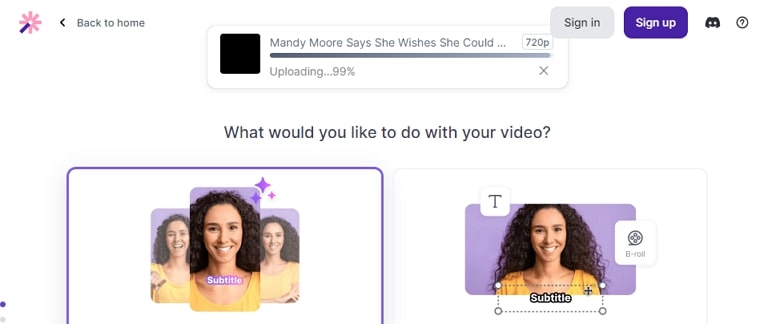
Pros
![]()
-
Select captivating templates from the library to make your video look appealing.
-
Enable the keyword highlight option to include the video keywords in the clip.
Con
![]()
-
This platform does not allow clips to last more than 3 minutes.
7. Predis.AI
Use Predis.AI, a platform that creates 300 variations per video and selects the best one for you. This platform is widely used to create business-related videos that complement your marketing campaign. Through its collaborative features, it lets the entire business team work on a single project.
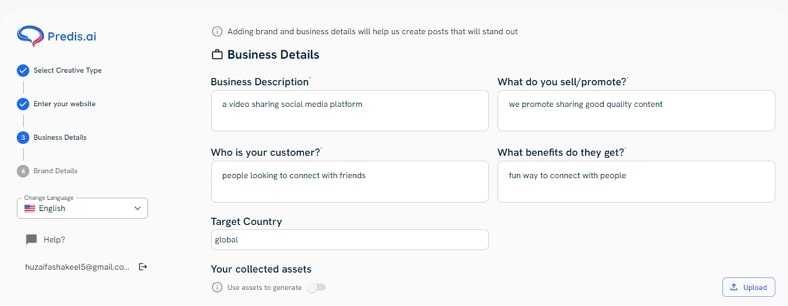
Pros
![]()
-
By specifying the customer of your business, you can create a targeted video.
-
If the built-in video templates are not satisfactory, upload a design from your device.
Con
![]()
-
Predis.AI is limited to creating business-related videos and is not suitable for social media content.
Extra Tip. Best Tool to Translate TikTok Videos for Going Viral
Now that we know about the top-rated TikTok generators let's explore an efficient platform that has accurate results. BlipCut AI Video translator is a robust TikTok video translator that supports more than 95 languages for translating videos. After a video is translated, the system uses a library of more than 100 voices, each of which follows a certain language and accent.
Features
-
AI Subtitle Translator: Upload a video and translate its subtitles in more than 95 foreign languages using this TikTok video translator.
-
AI Caption Generator: Use this TikTok video translator to enhance your understanding of your video content by generating subtitles and customizing their look.
-
Voice Cloning: Experiment with your videos and clone your voice through this TikTok video translator to generate your voice clones.
-
AI Video Generator: Enter a textual prompt in this online TikTok video translator and create a compelling video.
Guide on Translating TikTok Videos using BlipCut AI Video Translator
-
Step 1. Use BlipCut AI Video Translator to Upload a File
To begin the TikTok generating process, access the AI Video Translator page and use the Upload File button to proceed.

-
Step 2. Select the Languages and Begin the Processing
As the video is uploaded, refer to the Source Language section to select the original language, then select the target language from the respective menu. After entering the settings, use the Translate button to initiate the process.

-
Step 3. Download the Results After Previewing Them
When the results are generated, the transcription of the videos will appear in the left section of the page. Finally, refer to the bottom right and use the Download button to save the file following your desired settings.

Conclusion
Wrapping up, let's say that TikTok making gets a lot easier by using a video generator. After exploring the above-mentioned tools, we can say that BlipCut AI Video Translator is the best AI video generator for TikTok for its accuracy and fast performance.
Leave a Comment
Create your review for BlipCut articles




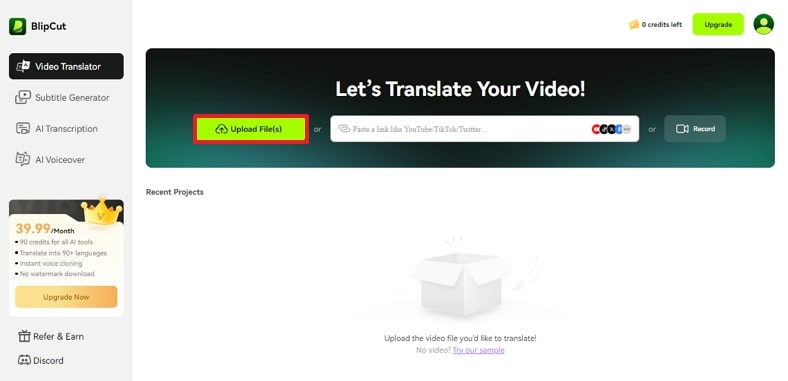
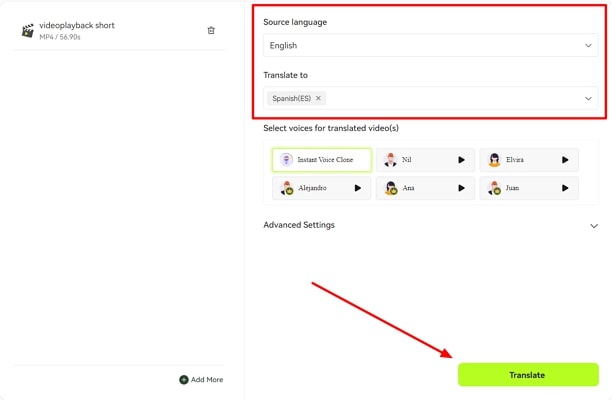
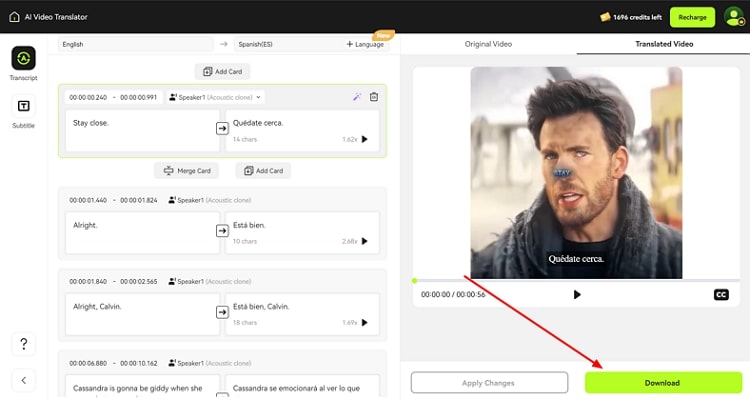



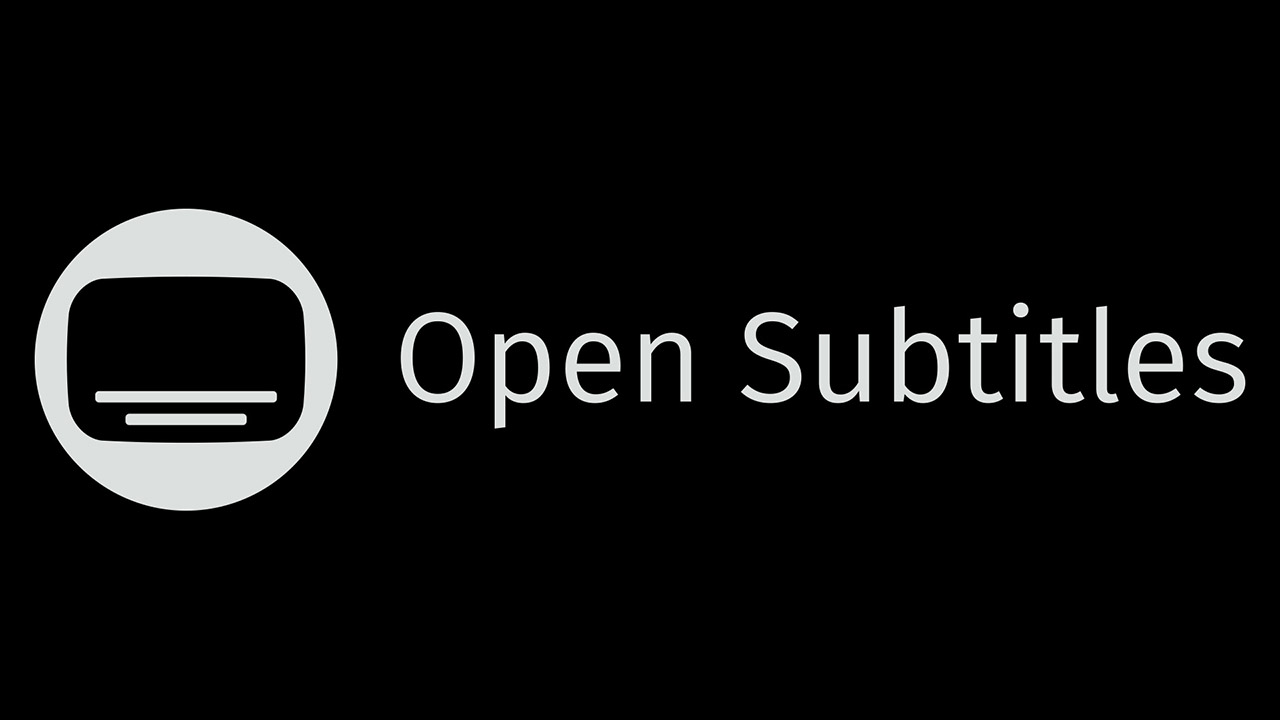
Blake Keeley
Editor-in-Chief at BlipCut with over three years of experience, focused on new trends and AI features to keep content fresh and engaging.
(Click to rate this post)