Historically, movies stood out as a universal language that transcends borders. While most new movies come with subtitles in almost all major languages, many tools and sites also let users get them in their language. Whether you're looking for sites with Malay movie sub or tools to generate new subtitles, consult this guide and access the best ways.
Part 1. 3 Best Ways to Watch Movies With Malay Sub
Users can either watch movies online with subtitles in their language or download movies sub Malay to enjoy their offline films. In this regard, we recommend the following best ways to enhance their overall experience while watching movies with Malay subtitles:
1. Pencuri Movie Sub Malay
It is a popular platform among Malaysian audiences for accessing movies with Malay subtitles. From the latest Hollywood releases to famous Asian dramas, the website has a wide range of entertaining options in over twenty genres. With its straightforward interface, users can easily browse for a movie online sub Malay and select the subtitles option for most movies.
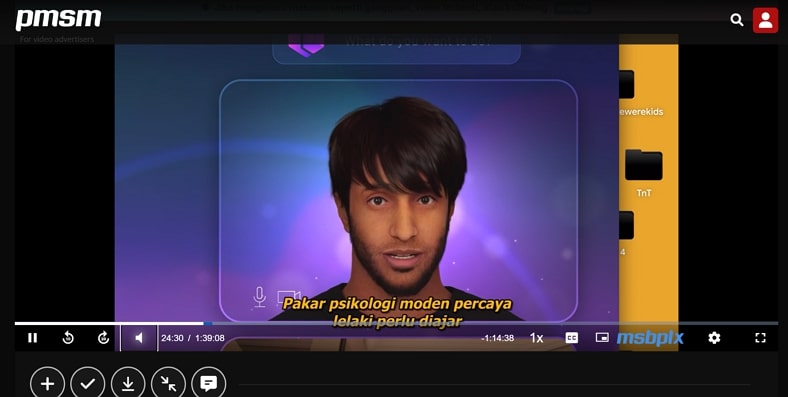
2. Bilibili
Bilibili is another excellent platform for movie lovers who want to enjoy films with Malay subtitles. While primarily focused on anime and Asian content, Bilibili provides international films with built-in subtitle options, including Malay.
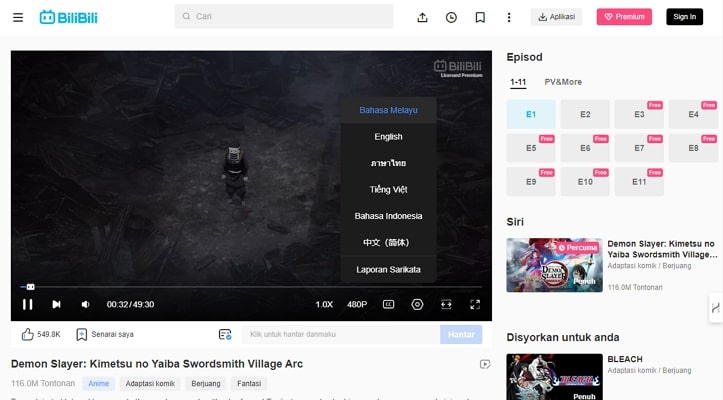
3. Oh Flix
Oh Flix is a strong contender for someone looking for a more comprehensive collection of movies with Malay subtitles. It is well-known for providing full movie Malay subtitle options for various genres, from action blockbusters to romantic comedies. One of the main attractions of Oh Flix is that it also offers a web series with subtitles, which can be easily accessed on a range of devices.
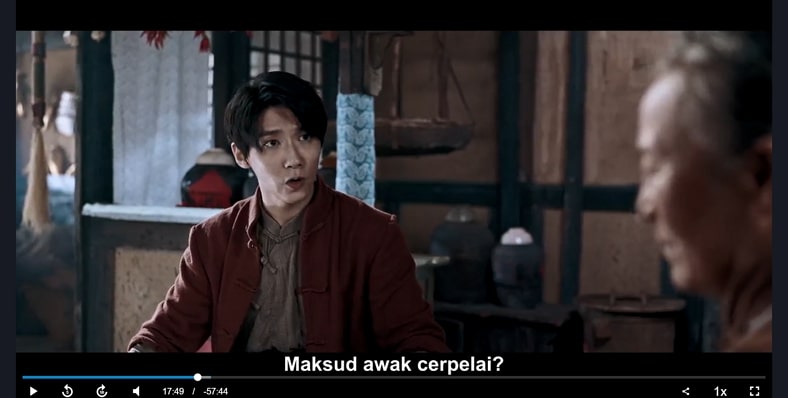
Part 2. 4 Best Sites to Get Malay Movie Sub Easily
Now that we know how to translate subtitles of your favorite movies into Malay, it's time to know the best ways to generate subtitles of movies already in Malay:
1. BlipCut AI Video Translator
As previously mentioned, BlipCut is an incredible tool for translating video transcripts into different languages. In addition to translating subtitles from other languages, users can get Malay movie sub from videos already in Malay. It also lets users download the subtitle files in various file formats, such as SRT and VTT.
Key Features
- Subtitle Editing : BlipCut AI Video Translator allows users to customize the subtitles by changing their font style and colors.
- Support for Various Languages : Besides Malay, it supports over 100 different languages for translations and transcription of videos.
- AI Voice-over : In addition to subtitle generation and translation, users can also generate voice-overs in more than 1300 voices and 95 languages.
- Cloud Storage : The tool also maintains the history of your actions in its cloud storage so that users can access their translated videos whenever they want.
To get subtitles for a Malay video, you can follow the instructions mentioned ahead:
-
Step 1. Add Your Movie to BlipCut AI Video Translator
From the Subtitle Generator menu, choose your desired video and upload it into BlipCut AI Video Translator directly. After that, click the Translate button directly without changing any settings.

-
Step 2. Make Necessary Tweaks and Download the Video with Subtitles
From the following window, review the subtitles by removing errors or merging cards according to the video requirements. Finally, click the Download button on the bottom right side of the screen to download the full movie Malay subtitle.

2. Dubverse.ai
Dubverse offers a unique approach to subtitle creation with a focus on auto-generated subtitles to produce sub Malay movie files in a variety of formats. Its AI-based translation ensures that subtitles are accurate and well-timed while also allowing users to make changes to the generated captions manually.
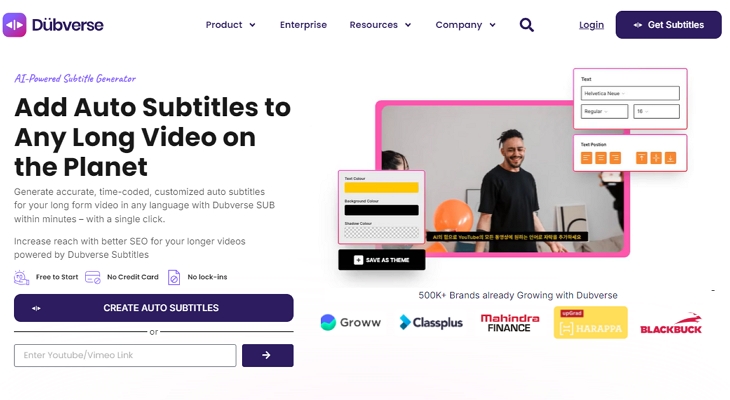
Key Features
-
By adding keywords in subtitles, this tool improves the SEO of your videos.
-
You can create subtitles in over 60 languages in one go instead of repeating the process.
-
To enhance the accuracy, users can connect with in-app language experts.
Pros
![]()
-
It supports over 30 languages for subtitle generation and translation.
-
Users can permanently burn subtitles in their videos using this tool.
Con
![]()
-
Dubverse is a paid tool and requires a subscription to translate and create subtitles.
3. Zubtitle
Zubtitle is a web-based platform that helps generate subtitles in many languages, including Malay movie sub. It is perfect for content creators looking to add subtitles to their videos easily, as it supports over 60 different languages.
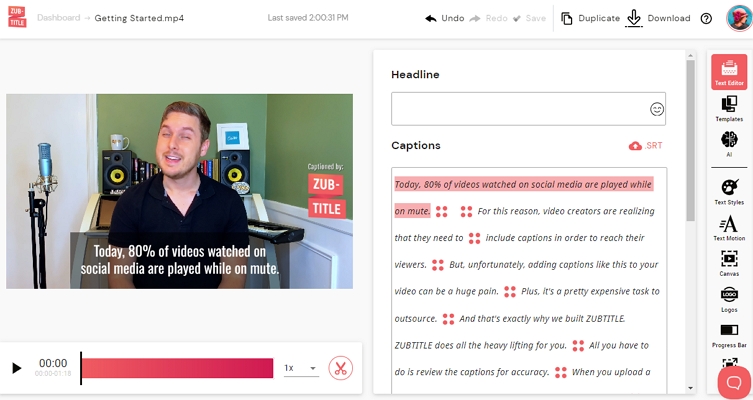
Key Features
-
It contains a built-in editor that lets users insert animations and make other edits to the subtitles.
-
Zubtitle works with a variety of video formats, including MP4 and MOV.
-
Users can download the subtitle files separately after their translation.
Pros
![]()
-
You can even do basic video editing along with extensive caption editing.
-
It offers a free trial so that users can use it to see if it is worth their money.
Con
![]()
-
The tool requires a full subscription to access all its features.
4. Wearnova.ai
Wearnova.ai is a creative studio that also generates full movie Malay subtitle generation. In addition to the subtitle generation, it is a video analyzer that searches through diverse databases to find the relevant visual content.
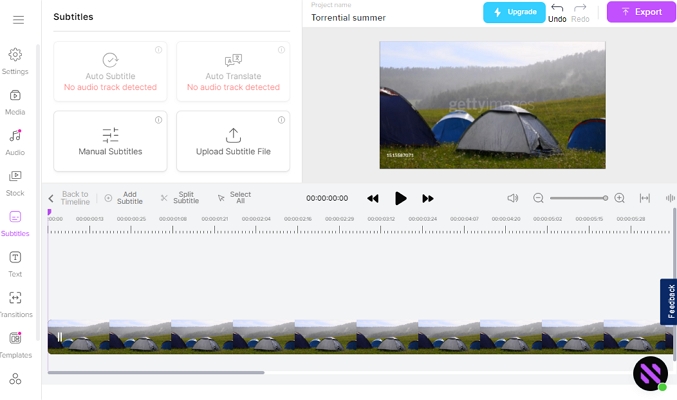
Key Features
-
It is an extensive video editing suite, and subtitle generation is only a secondary function of this tool.
-
Nova.ai also lets users create AI voice-overs by using text-to-speech features.
-
You can dub your videos in over 100 different languages.
Pros
![]()
-
It has extensive AI-powered features that make it suitable for handling complex videos.
-
Additionally, users can resize and merge various videos to make them symmetrical.
Con
![]()
-
Being an advanced tool, it has a steep learning curve for beginners.
Part 3. FAQs on Movie Sub Malay
-
Q1. How do you watch a movie with Malay for free?
A1: You can watch movies sub Malay free on various online platforms like Pencuri Movie and Oh Flix, as they offer free subtitle options in multiple languages.
-
Q2. Where can you generate proper subtitles in Malay?
A2: You can generate accurate Malay subtitles using tools like BlipCut AI Video Translator, as they offer AI-driven subtitle translation and generation features.
-
Q3. What formats are supported for Malay subtitles?
A3: There are no restrictions, and users can generate Malay subtitles in all formats like SRT and VTT, since the subtitles file formats don't depend on language.
Conclusion
In conclusion, watching movies online with Malay subtitles has never been easier, thanks to platforms like Pencuri Movie and Oh Flix. Additionally, tools like BlipCut AI Video Translator make generating accurate movie sub Malay simple and efficient. Whether you want to stream directly or create custom subtitles, these tools provide everything you need, so don't hesitate to explore these platforms and enjoy.
Leave a Comment
Create your review for BlipCut articles




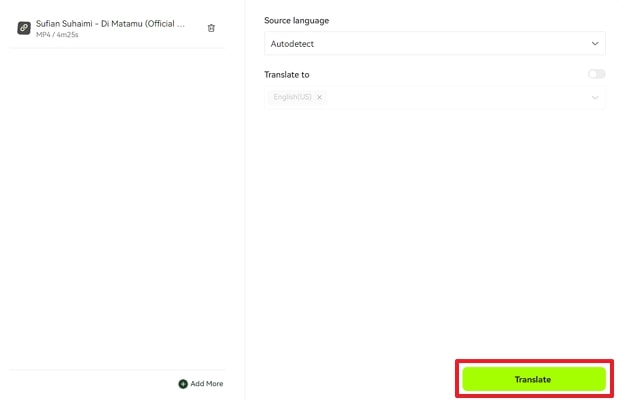
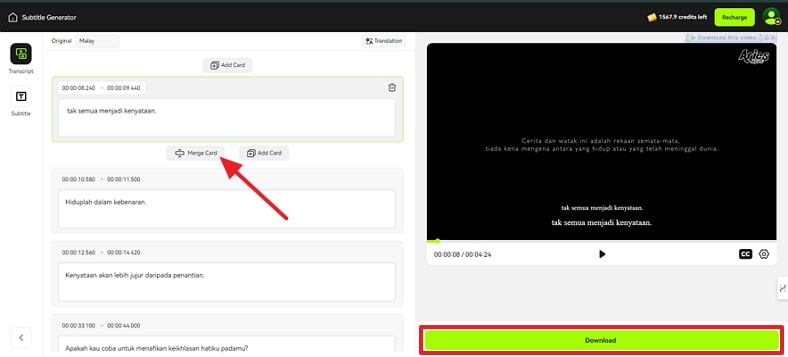





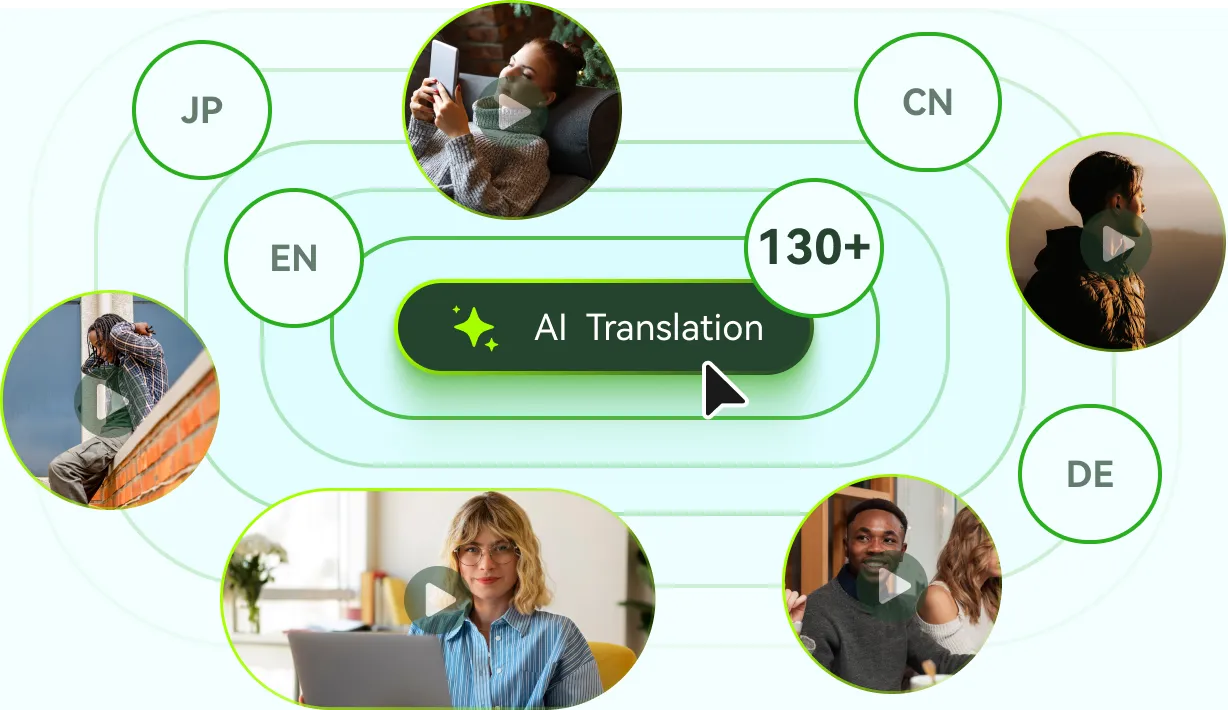

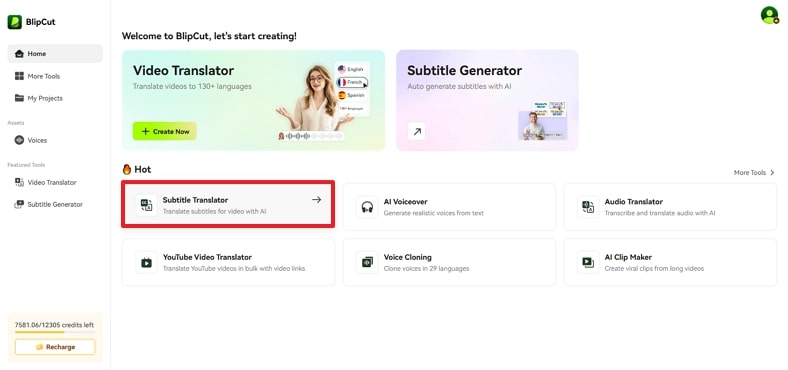
Blake Keeley
Editor-in-Chief at BlipCut with over three years of experience, focused on new trends and AI features to keep content fresh and engaging.
(Click to rate this post)