Fantasy movies and gothic buildings amuse everyone, no matter what part of the world you belong to. Harry Potter is a beautiful, nostalgic movie with stunning locations and a magical vibe. When watched along with subtitles, the entertainment is doubled. There are many online movie-streaming platforms that offer Harry Potter English subtitles to help people understand it. Therefore, this article sheds light on the top sites that offer this movie in subtitles.
Part 1. 10 Sites to Download Harry Potter English Subtitles of Best Quality
Though there are many sites that can be used to download subtitles, you must opt for a feature-rich platform that offers all that you are looking for. Go over the following list to find the website where you can download this film’s captions:
1.Subscene
This website has over 100 subtitle files for the first part of Harry Potter alone, giving you a variety to choose from. Additionally, you can find captions in more than 40 languages for this film.
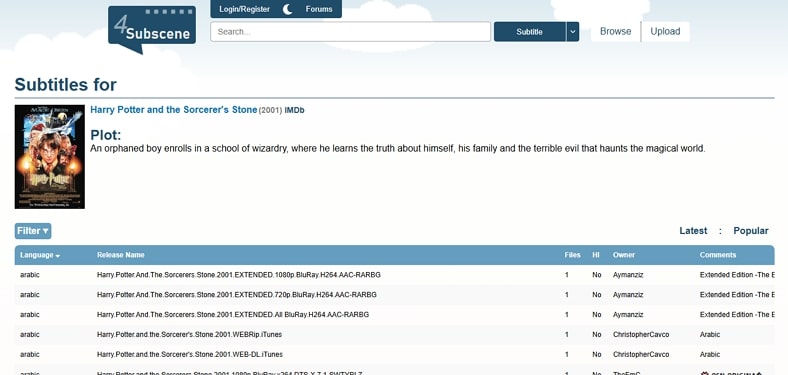
Pros
![]()
-
The subtitles page has IMDb URLs of respective movies where you can learn more about the titles.
-
You can filter the movie subtitles by language and year of release.
Con
![]()
-
You cannot choose the file format of subtitles that you want to export.
2. Moviesubtitles.org
Besides the Harry Potter English sub, you can find many popular titles on this site in the Top section. If you have a good experience with the downloaded subtitles file, you can leave your rating on this site.
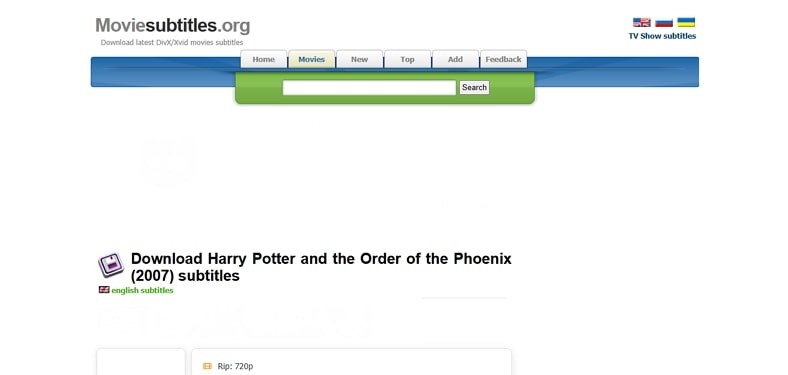
Pros
![]()
-
Under the Site Statistics, you can see the number of subtitles in each language of the respective movies.
-
Users can download the subtitles in 14 languages for Harry Potter alone.
Con
![]()
-
The site has many intrusive ads that distract users from the downloading process.
3. Subdl
With designated subtitle files for the hearing-impaired community, this site caters to everyone for inclusivity. The captions downloaded here are SRT files, which are in an accessible format.
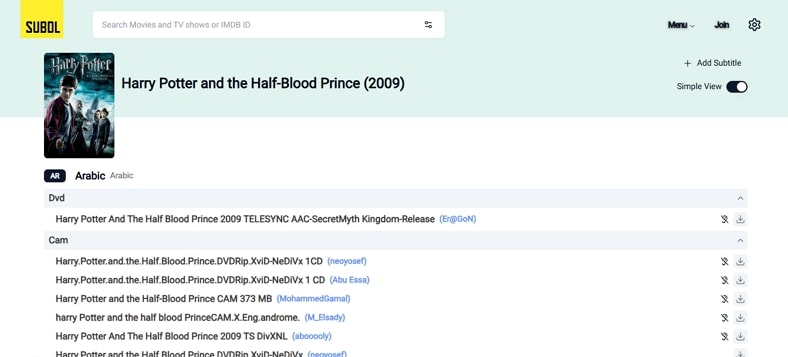
Pros
![]()
-
You can enable Simple View to provide a more intuitive interface on this site.
-
If you do not find captions for a specific movie, you can upload a file of your own.
Con
![]()
-
The language filter option on the platform is hidden and hard to navigate.
4. Podnapisi
With Podnapisi, search the subs on the site by content type, season, episode, and release year. To find the latest releases, users can explore the Latest Subtitles section on the site.
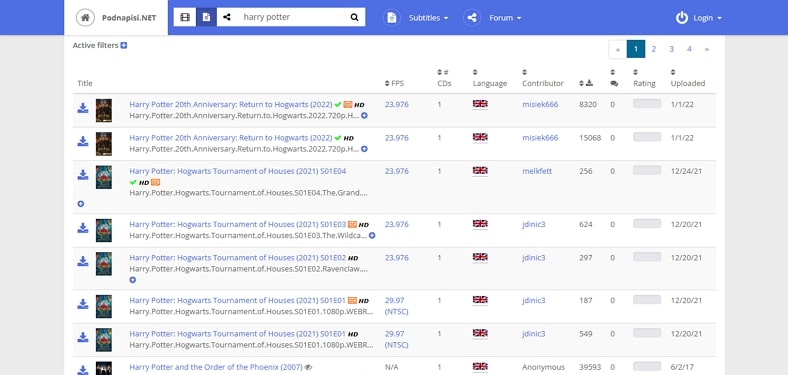
Pros
![]()
-
Harry Potter sub-English can be downloaded through this platform with a single click.
-
You can find the rating alongside each file to see which SRT is reliable and accurate.
Con
![]()
-
The user interface of this subtitle downloader is hard to navigate, with an unnoticeable download button.
5. DownSub
Attract a URL to your movies and have the captions extracted in multiple languages. The subs are editable and can be duplicated or merged to achieve accuracy.
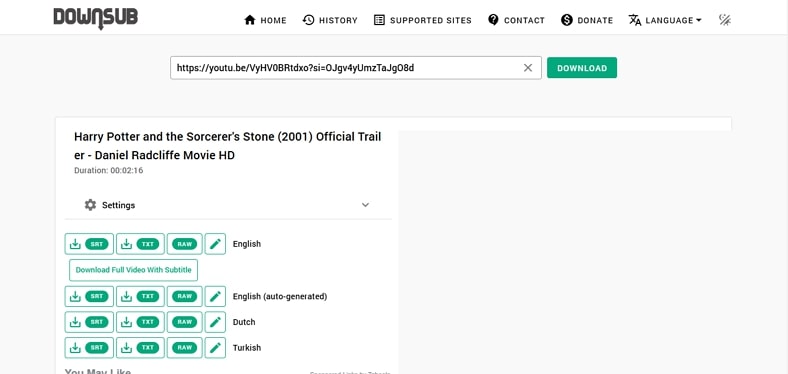
Pros
![]()
-
To enhance the accessibility of subs, you can download the files in SRT, TXT, and VTT formats.
-
The movie can be downloaded in around 140 languages to help a wider audience.
Con
![]()
-
While navigating through the page, the features can get hidden among the big ad banners.
6. YIFY Subtitles
YIFY Subtitles allows users to filter the titles by rating so that they can find the most accurate sub files. Along with the STY files, this downloader provides a URL of the site where you can stream Harry Potter movie with English subtitles.
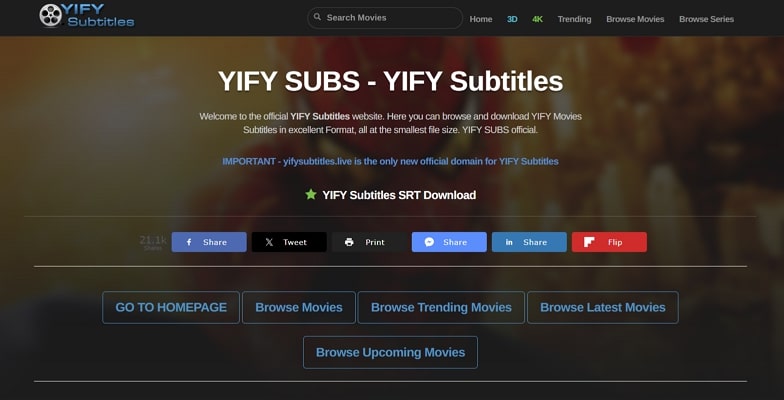
Pros
![]()
-
Under the Trending section, you can find the most-watched titles of your region.
-
The user interface of this platform is creative and attractive.
Con
![]()
-
Harry Potter does not appear when searched from the homepage, so you have to enter the movies section to search for it.
7. Open Subtitles
Using this downloader, users can explore the movie categories and land on their desired content type. Besides downloading SRT files, transcribe movies and audio into subtitles and elevate their accessibility.
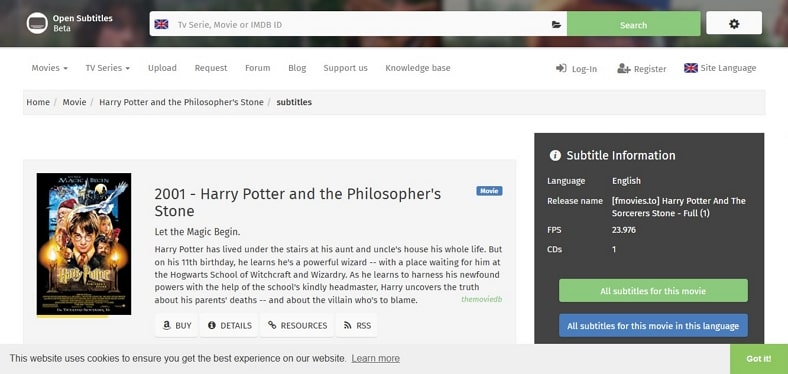
Pros
![]()
-
This site can be viewed in over 50 different languages.
-
In case a required sub file does not appear, you can request for it to the website owners.
Con
![]()
-
Before you export an SRT file, you cannot select the desired file format.
8.Subtitle Cat
Use Subtitle Cat and enjoy Harry Potter movie Eng sub in more than 140 languages. Before you choose a language, this platform displays the entire movie transcription with timestamps.
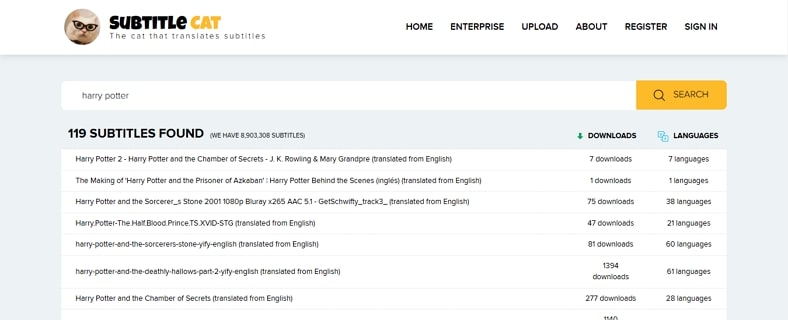
Pros
![]()
-
This diverse website has around 8,903,321 subtitles for popular movies and TV shows.
-
Besides downloading a sub file, users can upload transcriptions of their own.
Con
![]()
-
Unlike other platforms, this downloader does not display a movie thumbnail.
9. Addic7ed
With this platform by your side, you can download SRT files for all parts of this movie. In addition to watching movies, you can consume this site to download TV show SRTs.
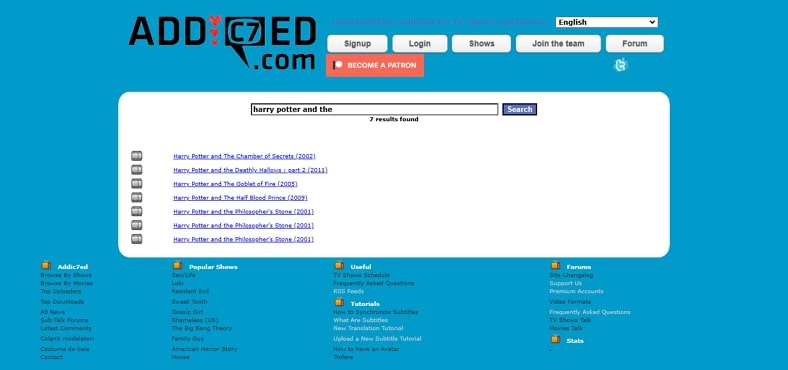
Pros
![]()
-
By searching for the top uploaders, you can land on the most accurate subtitles on this site.
-
The site can be used in more than 15 different languages.
Con
![]()
-
The user interface of this site is very disturbing due to the all-over-the-place buttons.
10. SubDivX
Whether you need movie subs or anime captions, this platform has an option for both types. As you use this downloader, the popular movies are displayed on the right side, where you can explore the trending titles.
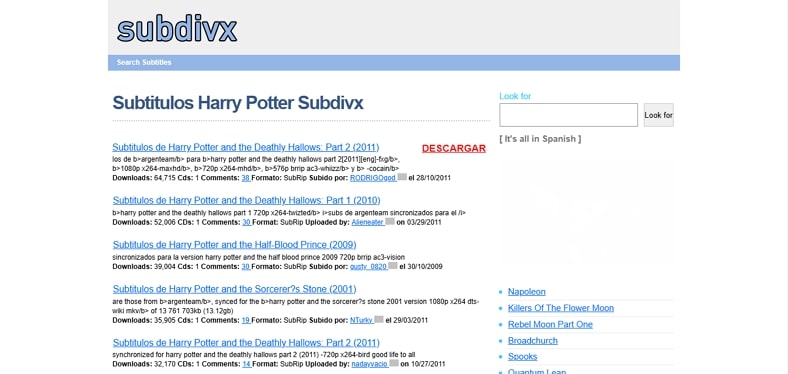
Pros
![]()
-
Before downloading a subs file, you can read the user comments and decide to learn about the uploader.
-
Users can download captions for free without having to sign up.
Con
![]()
-
All the Harry Potter SRT files have Spanish titles only.
Part 2. Best Way to Create Best Harry Potter English Subs Yourselves!
The websites discussed above may provide the Harry Potter movie with subtitles, but their accuracy cannot be guaranteed. For an accurate result, you need a robust video translator like BlipCut AI Video Translator . By supporting more than 140 languages for translation, this tool stands out as a multilingual subtitle generator. The movies are first transcribed into editable text and then are transformed automatically into captions.
For enhanced readability, you can enlarge the subtitle font size and play around with the font colors and styles. Moreover, users can explore the exciting caption templates for an enhanced visual appeal of the video. The following guide features the steps for generating AI subtitles using BlipCut AI Video Translator.
-
Step 1. Upload the Harry Potter Video to Begin
First, head over to the Subtitle Generator of BlipCut AI Video Translator. Upload the Harry Potter Video and start the subtitle generation process for this movie.

-
Step 2. Enter the Language Settings For Harry Potter Subtitles
After the movie is uploaded, use the Source Language menu to select the original movie language. You can also choose the Autodetect option and let AI recognize the language in the movie. Optionally, users can translate the subtitles into their required language by expanding the Translate To menu. Lastly, continue and click the Generate button at the bottom of the window to start.

-
Step 3. Review Generated English Subtitles and Edit the Results
Within a few seconds, the movie transcript will show up on the next page, where you can edit it if needed. Furthermore, navigate to the left side panel and click the Subtitle tab to enter a new interface.

-
Step 4. Enhance the Generated Captions and Export
Under the Styles section, select the desired subtitle templates and change the font formatting by scrolling down. Now, navigate to the right side of the page and use the Export button to open a new window.

-
Step 5. Download the English Subtitled Video to Your Device
Using the Download Video window, mark the Video with Subtitles box to save the subtitled video in MP4 format. Optionally, you can save the transcript file separately by checking the Transcript from the same window. Finally, press the Download option to successfully save the Harry Potter English subtitle file(s).

Part 3. FAQs on Harry Potter English Subtitles
-
Q1. Is Harry Potter available on streaming sites with English subtitles?
A1: Yes, many streaming sites offer this movie in translated subtitles, such as HBO Max.
-
Q2. How can you create accurate English subtitles for Harry Potter movies?
A2: With BlipCut AI Video Translator, you can create accurate English subtitles for this movie in multiple languages.
-
Q3. Which site is the best to download the Harry Potter full movie English sub?
A3: We can safely say that BlipCut AI Video Translator is the best site to download Harry Potter English subtitles.
-
Q4. Is the Harry Potter English subtitle movie available on YouTube?
A4: No, this movie is not available on YouTube, so you have to use HBO Max to stream it.
Conclusion
To sum up, Harry Potter English subtitles are available on many sites, but BlipCut AI Video Translator is the best option. With multilingual support, this tool caters to a global audience, generating accurate subtitles in no time.
Leave a Comment
Create your review for BlipCut articles




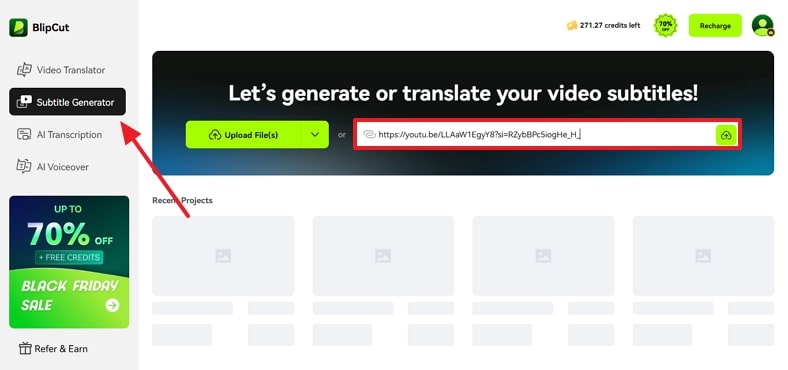
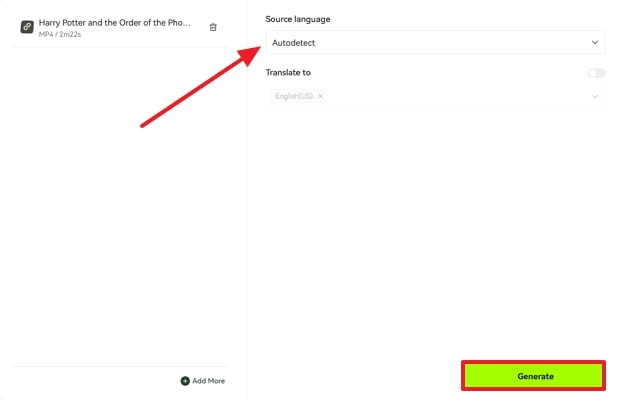
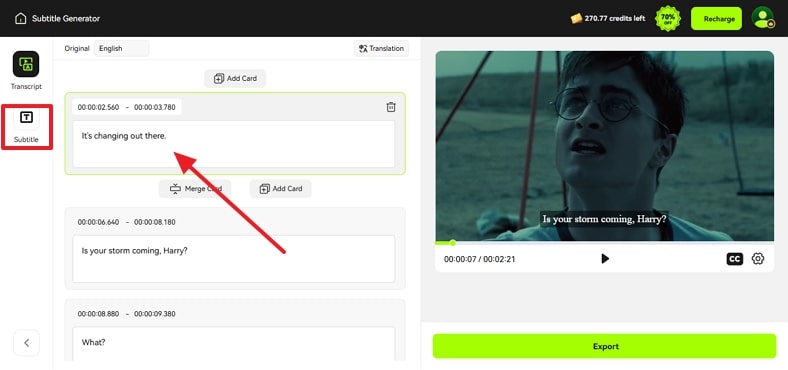
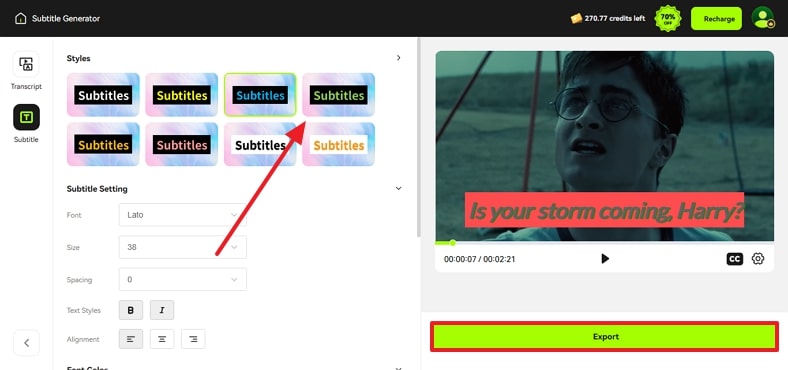
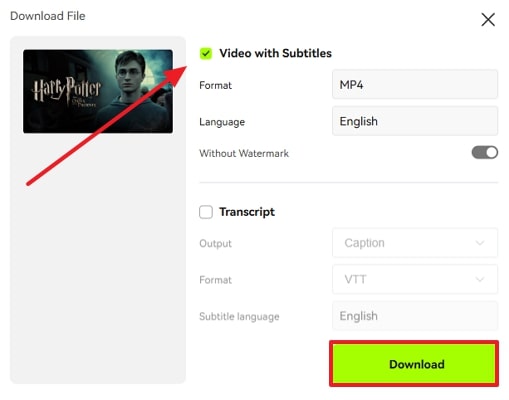





Blake Keeley
Editor-in-Chief at BlipCut with over three years of experience, focused on new trends and AI features to keep content fresh and engaging.
(Click to rate this post)