The audience consuming Arabic content is increasing with the globalization of movies, TV shows, and YouTube videos. Many content creators have started generating content in multiple languages for ease of use. The advancement in technology has also helped in the process of converting the content into multiple languages. This article discusses the top methods to translate a YouTube video into Arabic using the right resources.
Part 1. Guide to Translate YouTube Video to Arabic With CC
If your YouTube videos already have closed captions, you can enable the translation with only a few steps. To learn how to translate the YouTube video to Arabic with closed captions, follow the instructions provided below:
-
Step 1: Go to YouTube, and as you play your Arabic video, click the Cogwheel at the bottom of the screen and select the Subtitles/CC options.

-
Step 2: Next, click the Auto Translate option to enable the Arabic closed caption for your YouTube video.

Part 2. How to Translate a YouTube Video to Arabic Without CC?
One powerful online platform that offers the utility of generating content in multiple languages is BlipCut AI Video Translator . This advanced tool utilizes AI to detect the spoken words in the video and transform them into well-crafted text. This AI video translator accurately translates the visual content into more than 95 languages.
Besides providing the ability to translate YouTube videos to Arabic, it can generate effective transcripts for videos. It even has an AI voiceover feature that uses advanced AI to generate natural-sounding voices. These voices are created in multiple languages and accents, making it easier for users to select the voice according to their preferences.
Provided next are the steps for translating a YouTube video into the Arabic language without CC through this AI powered tool:
-
Step 1. Upload YouTube Video on BlipCut
After accessing the video translator from BlipCut's official site, paste the link to the YouTube video without CC in the text field within the interface. Conversely, you can upload a saved video using the Upload Video button.

-
Step 2. Specify Your Desired Languages
Proceed by selecting the video's Source Language and opting for Translate To Arabic language from the respective drop-down menus. Next, choose the AI voiceover from the preset options provided. Finally, proceed with the translation process by clicking on the Translate button.

-
Step 3. Generate The AI Voiceover and Verify
In the following interface, the original and translated captions appear simultaneously within the interface. You can edit the text by tapping it and using the Add Card or Merge Card options. Finally, hit the Generate Now button located below the video preview.

-
Step 4. Download the Translated Video
Once the voiceover and captions are generated in Arabic, you can preview the video by playing it. Finally, click the Download button to access a pop-window. From here, enable the Download Video option and choose your preferred video format from its drop-down menu. Finally, press the Download option to save the Arabic-translated video to your computer device.

Part 3. Other 4 Tools To Translate YouTube Videos to Arabic
As discussed above, many tools have been introduced that allow you to translate YouTube videos to Arabic online. Thus, given below is a list of resources that offer the utility of video translation for its users:
1. Vidby
By letting you paste the direct link to the video for translation, this tool streamlines the process of language conversion. With support for 70+ languages, it has the ability to translate videos as well as audio into the users' desired language. Through this advanced tool, users can also generate subtitles for their videos.
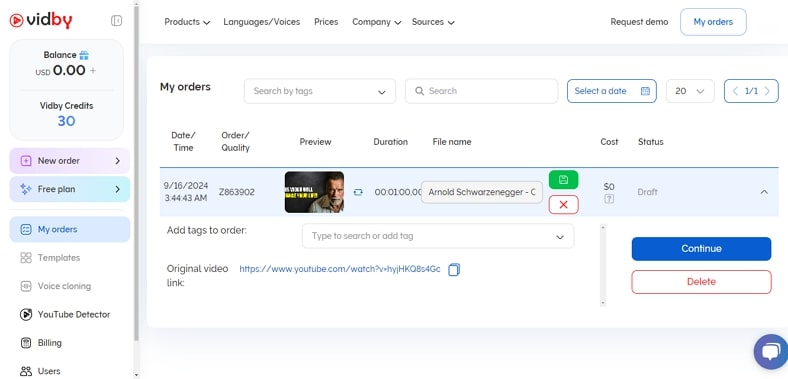
Pros
![]()
-
Besides AI translation, users can use Vidby to add AI voiceovers to their videos.
-
The platform also provides the utility of generating accurate text-to-speech for its users.
Con
![]()
-
You need to pay for each functionality that you utilize on this platform.
2. HitPaw Edimakor
One of the offline options that offer accurate conversion of languages is HitPaw Edimakor. This efficient video editor provides numerous functionalities, such as video and audio effects, for users to generate high-quality audio and visual content. This comprehensive tool utilizes the power of AI to provide the auto subtitling for videos.
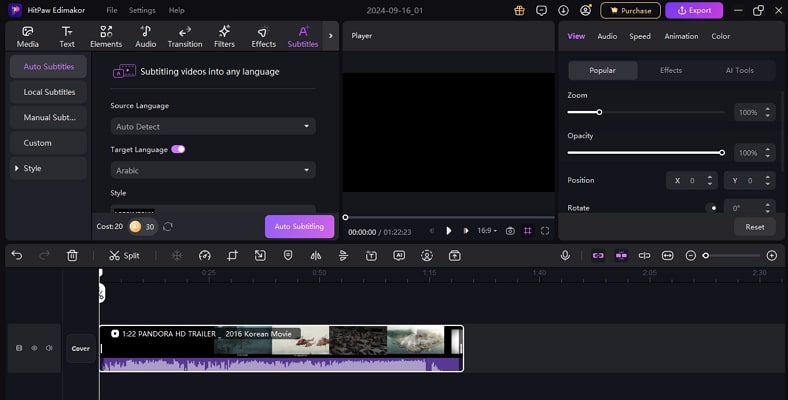
Pros
![]()
-
The language support for video translation offered by HitPaw Edimakor is more than 35 languages.
-
You can export the translated video or the translated captions separately using this advanced tool.
Con
![]()
-
The tool does not offer a mobile application to edit videos using the smartphone.
3. VideoDubber
Loaded with the robustness of artificial intelligence, VideoDubber AI provides extensive functionalities for users to fine-tune their content. Whether you are creating a tutorial or an explanatory video, you can generate translations in multiple languages using this comprehensive platform. Moreover, users can specify the number of speakers in a video to generate accurate conversion of languages.
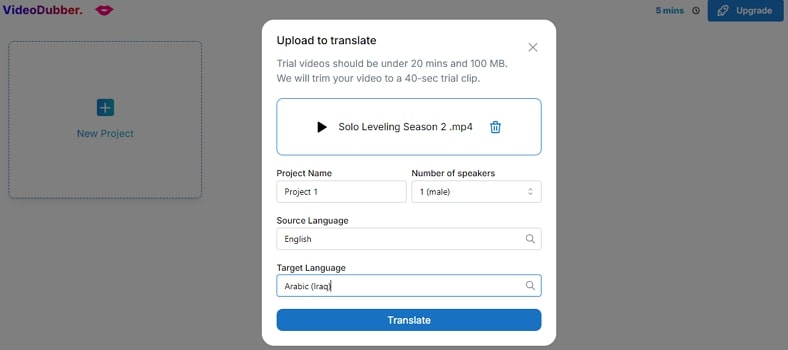
Pros
![]()
-
Besides the ability to translate video YouTube to Arabic, the tool also offers AI voices for dubbing.
-
It provides the utility of generating automated captions for your visual content.
Con
![]()
-
A paid subscription is required to access the dynamic features of VideoDubber.
4. Kapwing
One of the incredible online platforms that offer video translation and other video editing functionalities is Kapwing. This top-notch video editor uses advanced AI to translate video into more than 75 languages, including Arabic. Furthermore, users can add natural-sounding AI-generated voices to their videos as voiceovers using this coherent tool.
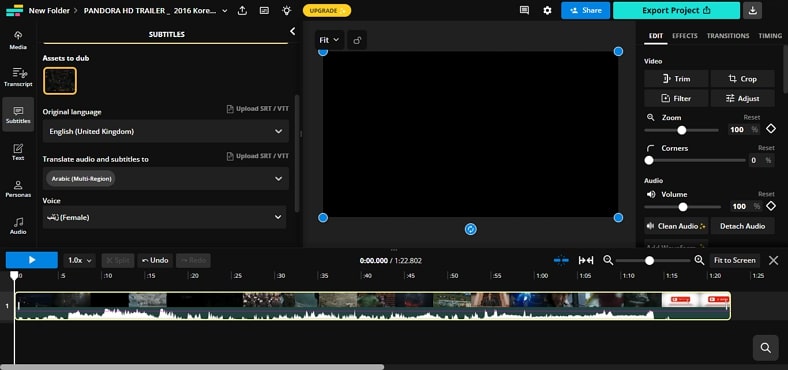
Pros
![]()
-
Along with video translation, this video editor translates audio into the desired languages the users select.
-
Users can also transform the written text into spoken words using its advanced functionalities.
Con
![]()
-
The video generated in the free version of this tool contains a watermark.
Part 4. FAQs on Translating YouTube Videos to Arabic
-
Q1. Can I manually upload Arabic subtitles to my YouTube video?
A1: YouTube does not provide the utility of integrating manual subtitles for viewers. However, if you are the video creator, you can upload an existing Arabic subtitle file to your video.
-
Q2. How accurate is YouTube’s auto-translate feature for Arabic?
A2: The accuracy claimed by YouTube for its auto-translation feature is unbeatable. Nevertheless, one must remember that, like other translation tools, YouTube translators can also generate text that is incorrect.
-
Q3. Will translating my video into Arabic increase its viewership?
A3: Yes, you can improve the viewership of your video if you translate your YouTube video into Arabic. If you want an option that provides accurate translation, try utilizing BlipCut AI Video Translator.
Conclusion
To conclude, there are many online and offline options available that allow users to translate their YouTube videos into various languages. Still, if you are looking for a solution to translate YouTube videos to Arabic with enhanced accuracy and customized options, try utilizing BlipCut AI Video Translator. This feature-rich tool offers commendable solutions to streamline the video translation process.
Leave a Comment
Create your review for BlipCut articles

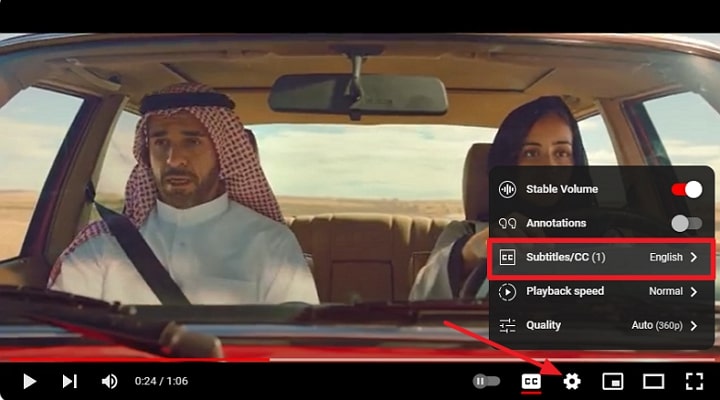
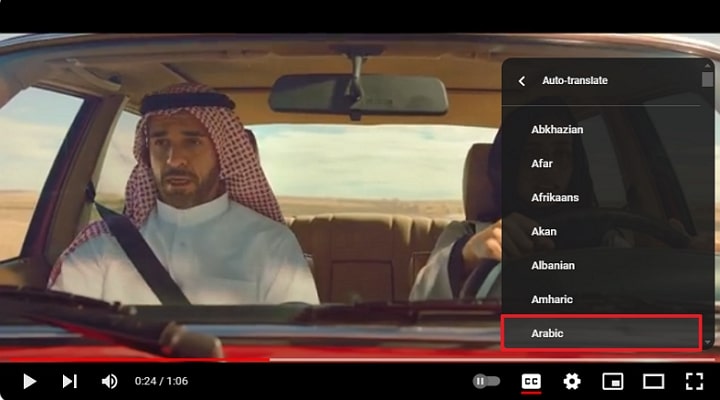



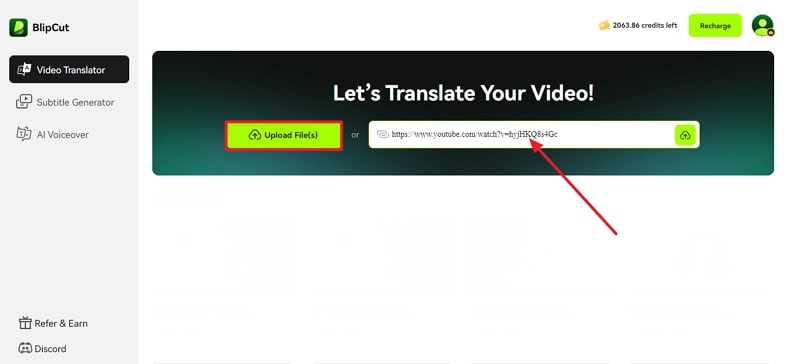
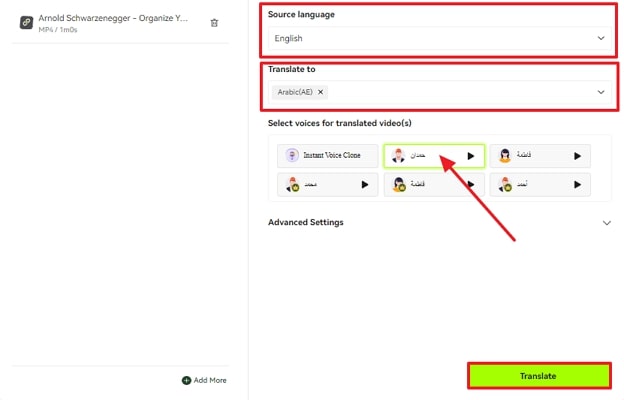
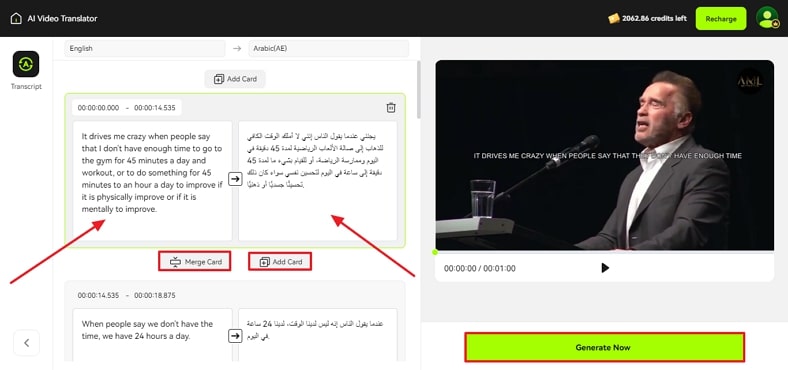
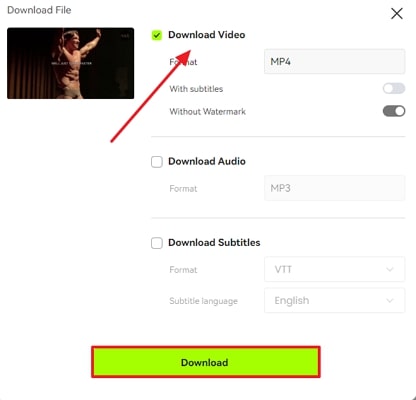





Blake Keeley
Editor-in-Chief at BlipCut with over three years of experience, focused on new trends and AI features to keep content fresh and engaging.
(Click to rate this post)