Netflix is a well-known platform for streaming movies and TV shows, offering a range of content in multiple languages. For those looking to learn new languages or gain a deeper understanding of a film, dual subtitles can be incredibly helpful. Although Netflix does offer a built-in option, it can be limited depending on the region or the content. Hence, this guide covers how to get double subtitles on Netflix to enable Netflix bilingual subtitles using an efficient extension, app, and AI.
Part 1: How to Watch Netflix with Dual Subtitles using an Extension
One of the easiest ways to get double subtitles on Netflix is by using a browser extension like Netflix Bilingual Subtitles , which allows you to add secondary subtitles for bilingual viewing. It works seamlessly with the native subtitle menu and supports audio and subtitles in all languages. It even offers a basic subtitle editor with different options. Here is how to use it:
-
Step 1: After adding the extension, go to Netflix and play your desired movie or show. Press the "Audio & Subtitles" icon from the bottom right corner.

-
Step 2: Once you see the new "Secondary Subtitles" column, select the desired language. The subtitles will be available on the screen below the original subtitles.

-
Step 3: You can customize the extension settings by clicking its icon. This lets you change the subtitles' layout, spacing, colour, etc. You can also click "Options" for more features.

Part 2: How to Get Netflix Dual Subtitles with an App
If you want a smooth experience, you can use the Language Reactor app to view dual subtitles on Netflix . It is popular among language learners due to its native materials and the option to save and highlight words. You can get a popup dictionary to access vocabulary and video playback controls, making learning effective and enjoyable. Let's learn how to get double subtitles on Netflix using this app:
-
Step 1: Open the Language Reactor website, press the "Chrome" button, and click "Add to Chrome" to install this extension.

-
Step 2: Next, activate this extension by clicking the icon from the toolbar. Now, click the "Settings" icon.

-
Step 3: Next, set up the languages for the primary and secondary subtitles. You can customize the position, appearance, and size.

-
Step 4: Then, play the desired Netflix film or series and watch it with dual subtitles. You can change the subtitles settings at any time.
Extra Tips: How to Generate Subtitles for Netflix Movie with AI
Although the above tools help you easily get Netflix bilingual subtitles , if you want an extensive AI solution, try utilizing BlipCut AI Subtitle Generator . It allows you to generate subtitles for Netflix movies and TV shows in multiple languages. You can paste the video link or upload the video file to complete the task in seconds.
Main Features:
-
Help you generate and easily add subtitles to your videos
-
Allow to translate subtitles into more than 70 languages
-
Support changing the text and style of the subtitles as desired
-
Let you translate audio files into accurate text using AI
-
Offer 100+ voice options to select the voice for the translation
Steps on How to Get Double Subtitles on Netflix with BlipCut:
-
Step 1. Upload Video File
First, access the BlipCut Subtitle Generator website. Now, upload the Netflix video for which you need the subtitles.

-
Step 2. Select Subtitles Language
Next, select the source and target languages. You can also choose the voice for the translated text and other settings. Then, press "Translate."

-
Step 3. Review the Subtitles
Once the original and translated subtitles are generated, you can make changes by clicking on them. Then, press "Apply Changes"> "Download."

-
Step 4. Download Output
Lastly, you have to choose the output format and language with other parameters. Then, hit the "Download" tab, and that's all!

Part 4: Other Common Issues on Netflix Subtitles
-
Q1. How to Get Captions on Netflix?
A1: Here is how to turn on subtitles on Netflix :
-
Open Netflix and play the content you want to watch.
-
Press the menu from your remote and click on the "Audio and Subtitles" icon from the screen.
-
Select "subtitles," and choose your preferred language.
Well, some people will consider caption to be a distraction while watching on Netflix, so they may turn off subtitles on Netflix for better watching experience.
-
-
Q2. How Do I Change Language on Netflix?
A2: To change the language on Netflix:
-
Open Netflix and tap "My Netflix" from the lower right. Click "Menu" from the upper right.
-
Now, press the "Manage Profiles" button and choose the profile to edit.
-
Next, click "Display Language" and select the new language.
-
You can also adjust the subtitle language during playback.
-
-
Q3. Does Netflix Have Chinese Subtitles?
A3: Yes, Netflix does offer Chinese subtitles for many movies and TV shows, but it depends on the region and the content.
While the above discussion about the dual subtitles on Netflix can be incredibly valuable, users may encounter common issues while trying to enable or customize them. Some of the problems have been addressed here. So, let's look at these:
Conclusion
Netflix bilingual subtitles offer an excellent way for language learners and viewers to understand more of their content. You can also use a browser extension or app to get double subtitles on Netflix , giving you a richer viewing experience. However, if you want to generate subtitles for Netflix movies, BlipCut AI Subtitle Generator is highly recommended. It helps you quickly translate videos into multiple languages without hassle. So, try this online tool today and enhance how you enjoy Netflix!
Leave a Comment
Create your review for BlipCut articles

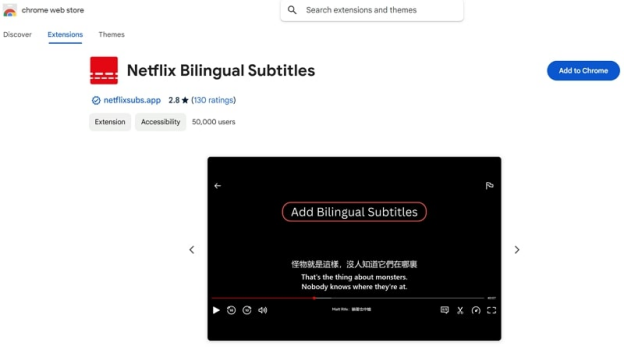
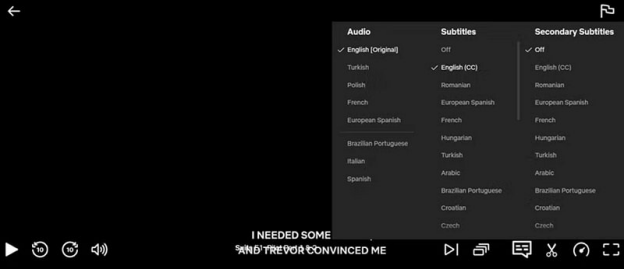
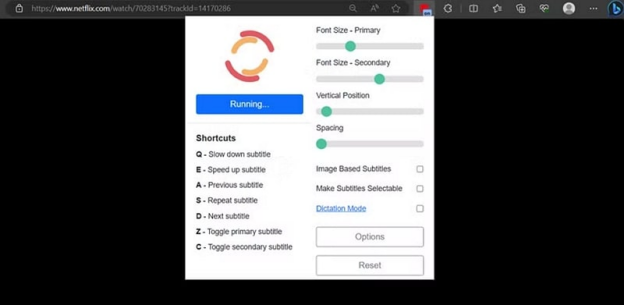
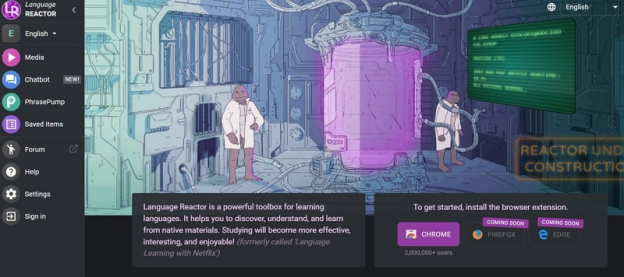
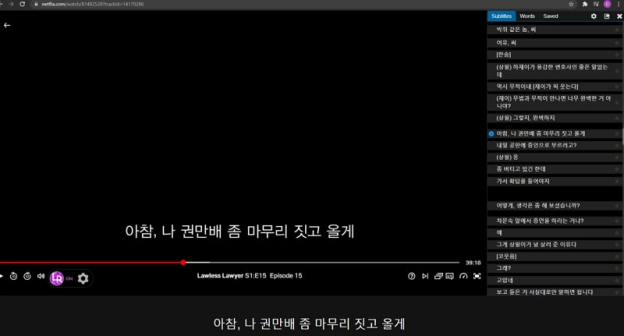
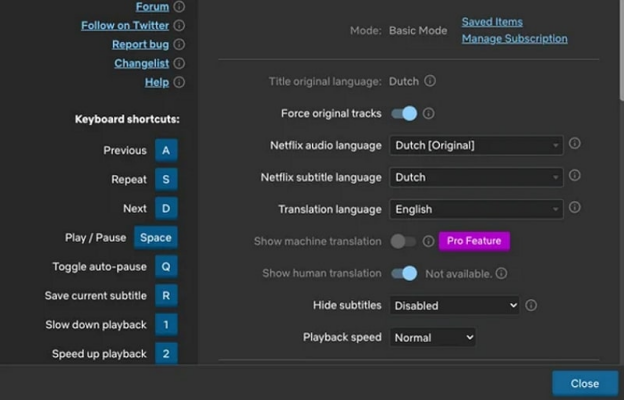





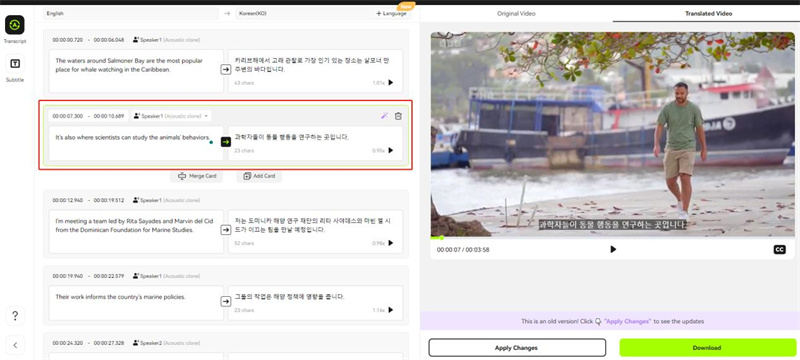
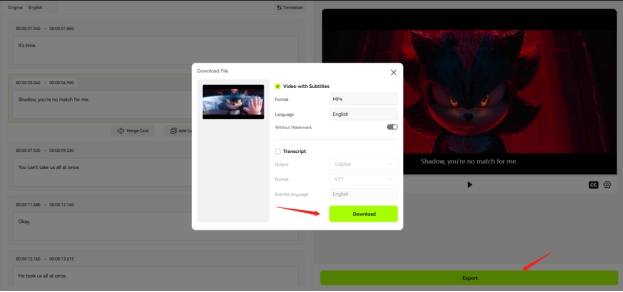


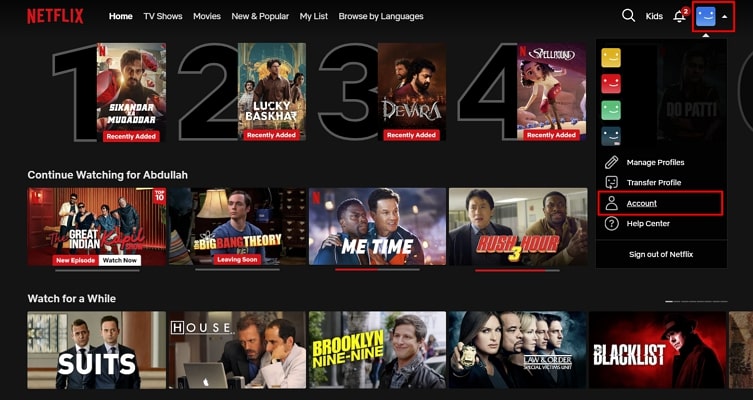

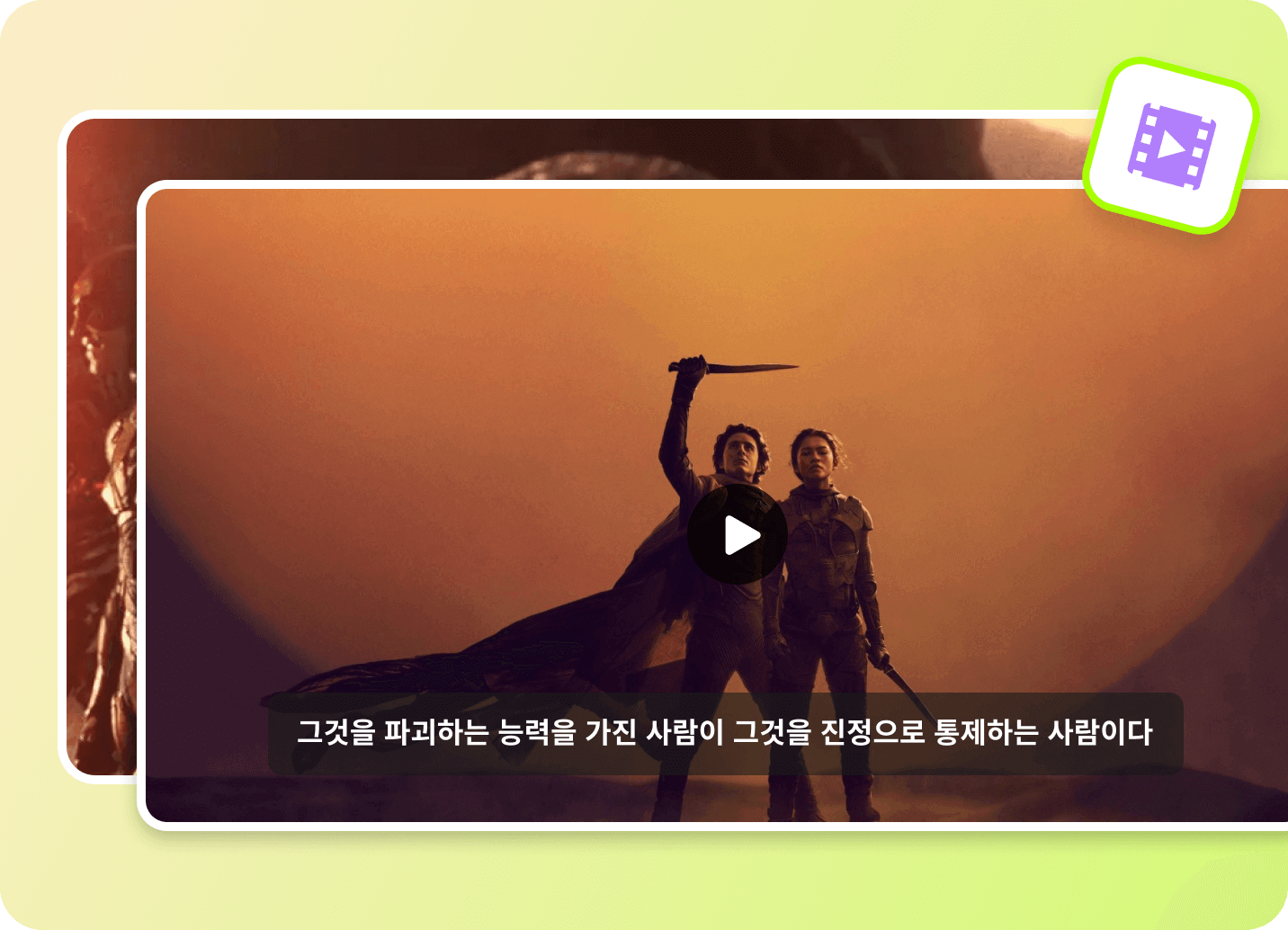
Blake Keeley
Editor-in-Chief at BlipCut with over three years of experience, focused on new trends and AI features to keep content fresh and engaging.
(Click to rate this post)