Having the appropriate translation tool facilitates communication, whether you are learning, travelling, or working with Spanish speakers. With the help of the given article, you will be able to choose the best Spanish translator app from the list of 7 Spanish translation applications.
Part 1. What to Look for in a Spanish Translation App
There are more factors to take into account than simple word-for-word translations when selecting the best translation app for Spanish. You should be able to communicate, comprehend, and engage in real-world situations with the aid of the appropriate software.
1. Voice Translation
Seek out applications that offer voice translation in real time. When conversing with fluent Spanish speakers and requiring prompt, verbal responses, this is crucial. Voice input and output facilitate more organic dialogues and are particularly helpful for everyday communication, travel, and customer service.
2. Offline Support
Stable internet access is not always available, particularly while travelling overseas. To access essential features and dictionaries without Wi-Fi or mobile connection, a smart Spanish translation app should have an offline mode. Even in isolated locations, offline support guarantees that you will never be left stranded.
3. Camera/Text Scanning
You can use a Spanish language translator app that interprets text when you point your phone at menus, signs, or papers. Travellers and those learning Spanish through face-to-face contact will find this tool to be very helpful.
4. Pronunciation Assists
Perfect pronunciation plays a great role, especially when you are learning a new language. You can go ahead with the apps that use phonetic spelling so that you can sound more natural. You may improve your confidence in spoken Spanish by using several apps that even let you practice speaking and give you feedback.
Part 2. Best Spanish Translator App for Your Videos on Windows/Mac/Web
BlipCut AI Video Translator is among the greatest resources available if you want to convert your movies into Spanish with voiceovers that seem natural and expert. BlipCut AI Video Translator offers excellent multilingual dubbing solutions for Windows, Mac, and the Web, whether you are producing material for YouTube, TikTok, or a personal project. Here's a step-by-step guide to using it:
Step 1: Open BlipCut AI Video Translator
Go to the official BlipCut AI Video Translator website to get started. Install the program on your Mac or PC, or use the browser version if you work better online. To start your translation process, navigate to the dashboard and select the Video Translator tab.

Step 2: Import the Video You Want to Translate
Tap on the upload button to import the video. Any video that is stored on your device can be imported thanks to this. If you would like to translate information straight from the web, you may also paste a video URL, which is ideal for re-uploading footage to an app similar to YouTube or TikTok.

Step 3: Select Target Language and Voice Style
The clever auto-detect function of BlipCut AI Video Translator will determine the video's original language. From there, you can alter the speech style for your dubbed video and select Spanish as your target language. Select either male or female voices, and if you require more customisation, such as changing the pace or tone, select Advanced Settings.

Step 4: Preview and Export the Video
Click the Translate button once everything is configured. In only a few seconds, BlipCut will process the video and produce a synchronised Spanish voiceover. Preview the video once the translation is finished to make sure the quality meets your standards. Download your high-definition Spanish version for sharing or publication if everything seems perfect.

Part 3. 7 Best Spanish Translation Apps for Android/iOS to Try
The good spanish translation apps listed below, which include voice translation, offline access, and real-time chat support, are made to facilitate communication in 2026.
1. TripLingo
TripLingo provides voice translation, flashcards, and instant access to key Spanish phrases. A built-in Wi-Fi dialer along with cultural advice is included in the app. TripLingo makes learning Spanish easy and fun, whether you are navigating a Spanish-speaking city or simply trying to pick up a few phrases while on the go.
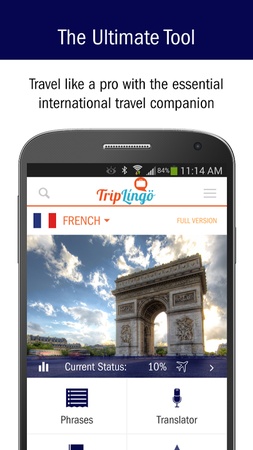
2. Naver Papago
Naver Papago, which was first well-liked in the APAC area, has added Spanish to its list of languages it can translate. Offline translation, speech, handwriting, and photo translation are all supported by this program. It is a favourite among language learners and multilingual tourists alike because of its clear interface and AI-powered engine, which guarantees accuracy.
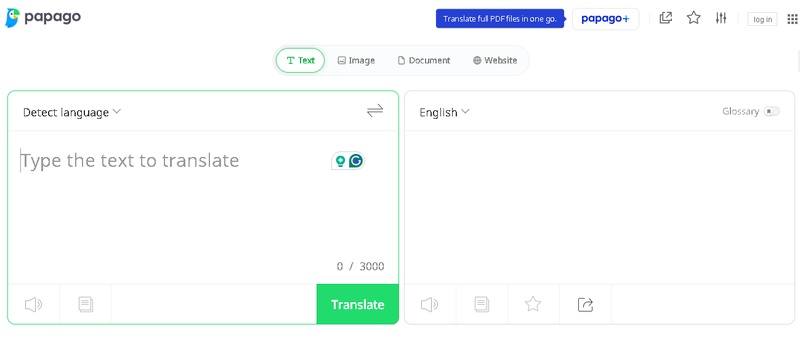
3. Waygo
Although Waygo is mostly intended for East Asian languages, its offline capabilities and real-time camera-based translation make it noteworthy. Its user-friendly interface and food-specific glossary serve as inspiration for those searching for comparable Spanish-language programs that provide offline camera translation, even though it does not yet support Spanish.

4. iTranslate Voice
Real-time, two-way speech translation in more than 40 languages, including Spanish, is possible with the robust software iTranslate speech. The program will translate your words aloud into Spanish as you talk into your phone. It is particularly helpful in live chats and travel scenarios where clarity and quickness are crucial.
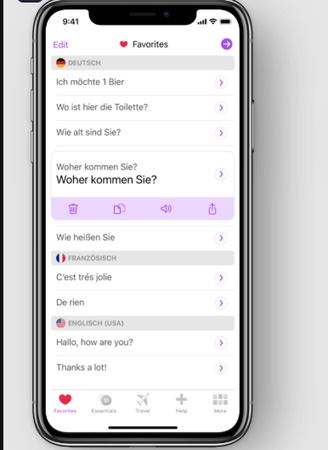
5. Google Assistant or Siri
Built-in voice assistant helps in quickly and easily translating between Spanish. Quick pronunciation instructions and on-the-spot assistance are best served by these resources. Current internet connections and operating systems are ideal for them.

6. Spanish-Dict Translator
SpanishDict Translator is the best spanish translation app that does more than just translate words. It provides grammar explanations, example sentences, verb conjugations, and even native speaker audio pronunciations. Both students and tourists wishing to gain a deeper understanding of Spanish will find it ideal.
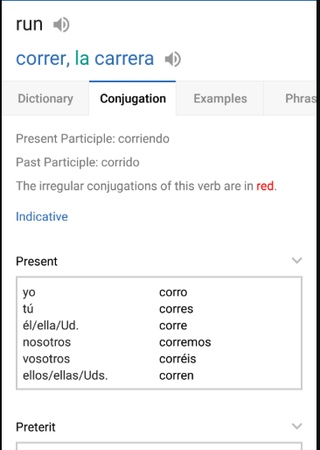
7. Evolly Arabic Dictionary and Translator
Evolly supports multi-source translation engines, including Spanish, such as Google, Microsoft, and Yandex, despite its primary focus on Arabic. In addition to offering offline dictionaries, voice recognition, and pronunciation assistance, the software is a versatile choice for customers who require translations from Spanish in addition to other languages.
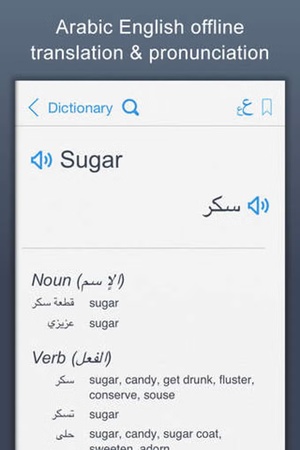
FAQs About Spanish Translator Apps
Q1. What is the Best Translator App for Spanish?
A1: If you want the best translator app for Spanish, then you can go ahead with iTranslate or DeepL, both provide precise translation.
Q2. Is there a Better Spanish Translator than Google Translate?
A2: DeepL is considered a more powerful and better natural sounding translating app as compared to Google Translate.
Q3. Which Translator is 100% Accurate?
A3: If we talk about a 100% accurate translator then we will consider DeepL and Microsoft translator. This is because both of them produce excellent results particularly when translating between common language pairs like English and Spanish.
Q4. Is there a Translator App that translates as you speak?
A4: Google Translate and Microsoft translator provide a facility of real time speech translation that results in making your conversation ideal while on the road.
Conclusion
A Spanish translation app is a crucial resource for studying, travelling, and smoothly navigating in-person interactions. It improves communication by providing voice features, cultural context, and fast translations. BlipCut AI Video Translator gives professionals and producers an advantage by enabling multilingual material through intelligent voiceovers and translations. It is the ideal partner for easily interacting with a larger, Spanish-speaking audience.
Leave a Comment
Create your review for BlipCut articles



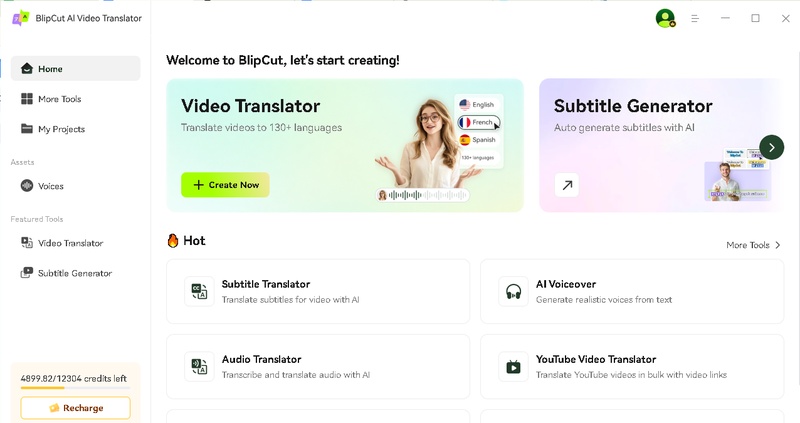
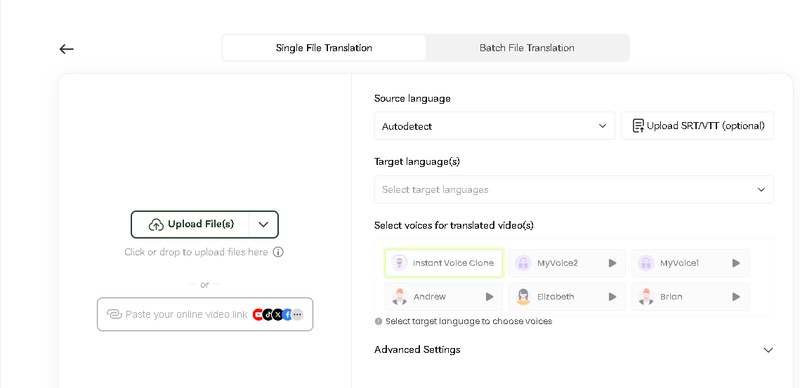
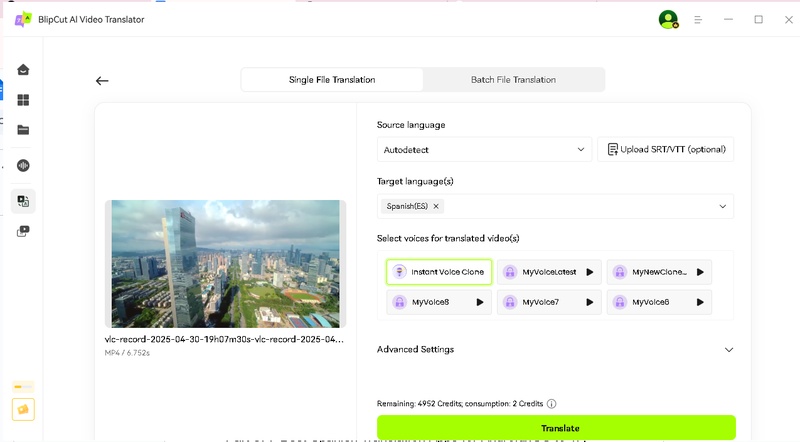
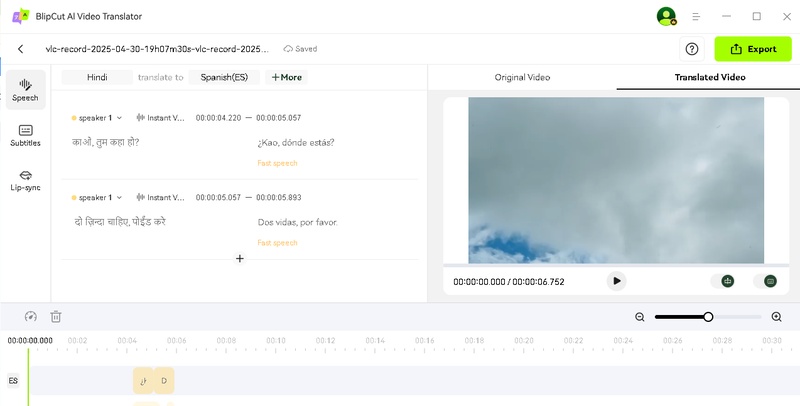





Blake Keeley
Editor-in-Chief at BlipCut with over three years of experience, focused on new trends and AI features to keep content fresh and engaging.
(Click to rate this post)