When managing a multilingual website, it is very challenging to reach diverse global audiences. Although plugins have made it easier to manage such sites, they aren't always reliable in their results. In such cases, users must do extensive research before finalizing a dependable translation plugin. Therefore, this guide will explore the best plugin WordPress for automatic translate to simplify managing multilingual sites.
Part 1. 10 Best WordPress Translation Plugins
In the following section, we have shared the free automatic plugin to translate WordPress options to help you choose the ideal translator for your site:
1. TranslatePress
For those looking to find the best Spanish translator for WordPress, TranslatePress is a dependable option. You can translate your pages and preview them in real-time using this plugin. Apart from translating site pages, you can also translate images and other media. Users can also use its API to set up automatic translations by integrating it with Google Translate.
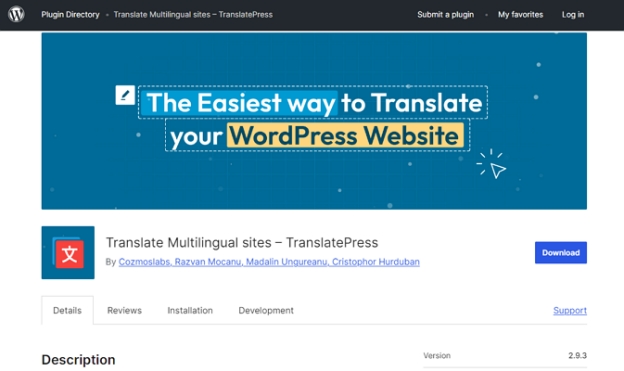
2. GTranslate
It is another reliable solution for multilingual sites as it supports over 100 different languages. Compared to other options, GTranslate doesn't burden the site as it is a cloud-based service. Apart from translating pages, you can also use them for menus and widgets. To further improve site performance, it implements lazy loading on language flags and code libraries.
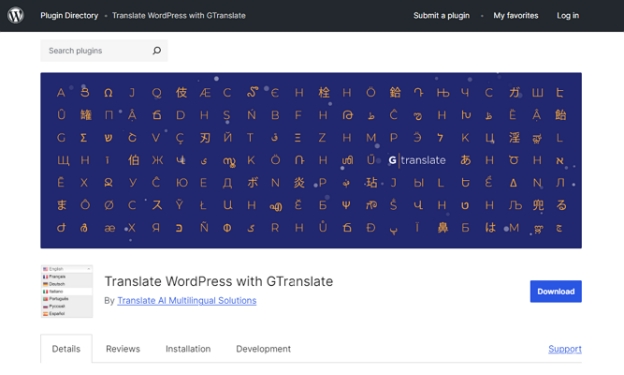
3. WPML (WordPress Multilingual Plugin)
WPML is one of the best WordPress translators for Latin American Spanish and over 60 other languages. Using this plugin, you can translate your complete site even in the admin menu. Additionally, the plugin is ideal for businesses with complex translation needs, as it supports custom post types and advanced SEO features.

4. Weglot
Among all the tools, Weglot is the easiest one to use and offers translations in more than 140 languages. Additionally, it also supports putting translations on pending so you can approve them after confirming their authenticity. For those who are switching between plugins, Weglot allows a smooth transition without losing anything.
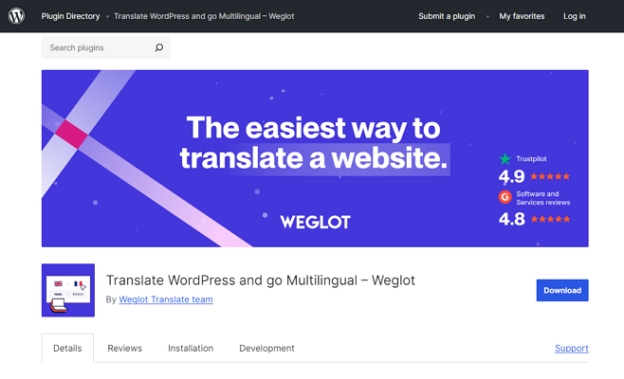
5. Polylang
Users who are looking for a free automatic plugin to translate WordPress can choose Polylang due to its reliable and quick translations. Unlike other options, this plugin lets you translate even the RSS feeds and RTL scripts. For advanced translations, users can purchase its premium plan that supports URL translations through DeepL.
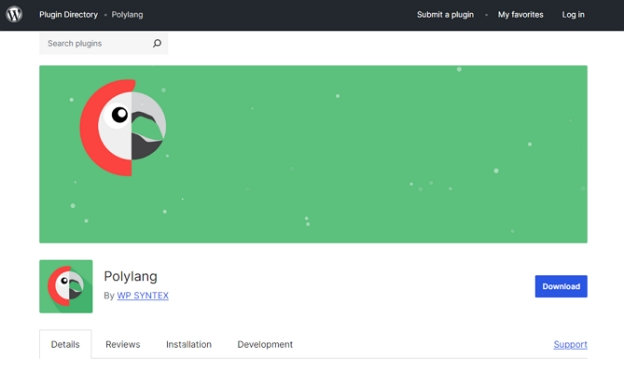
6. Loco Translate
For those who want a tool that also supports editing of WordPress translation files, Loco Translate is the ideal option. Additionally, developers can utilize its localization tools to generate templates best suited for certain languages. The plugin supports the integration of famous translator tools like DeepL and Google.
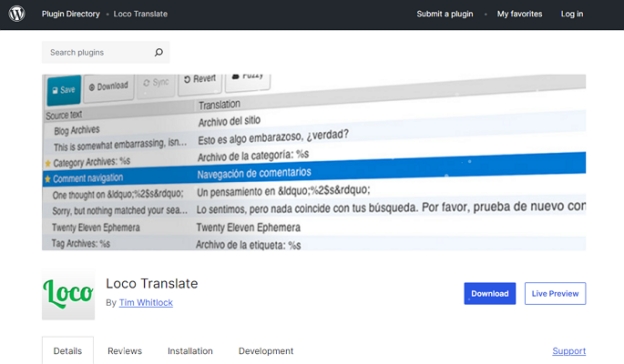
7. Bablic
Bablic is simply the best Spanish translator for WordPress, as it supports both automatic and human translations. You can decide to utilize machine translations or get help from the professional human translators provided by the plugin. Additionally, it also supports WooCommerce translation to make your business accessible to your target audience.
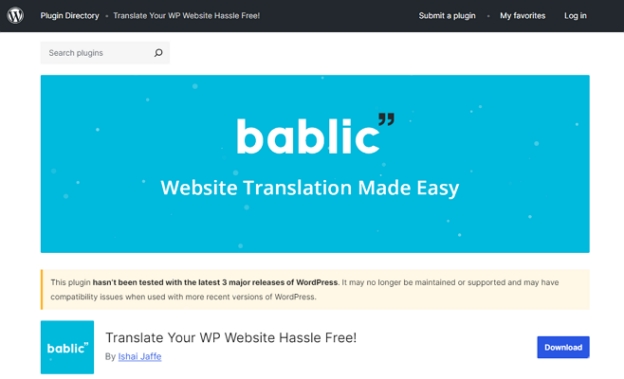
8. MultilingualPress
This is another best translation plugin WordPress that allows developers to experiment with different translation features. Apart from developers, it also allows visitors to switch between languages through a dedicated widget. Additionally, the plugin supports translating your site into more than 170 languages.
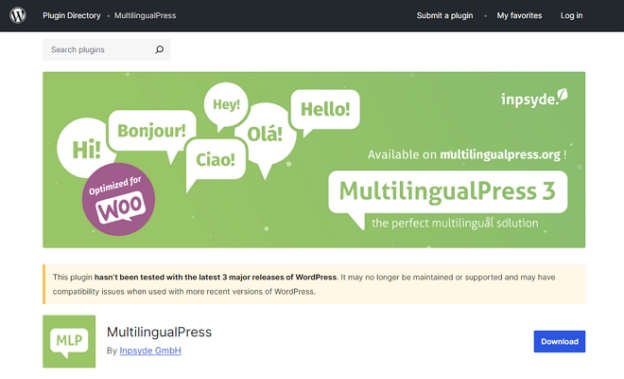
9. Xili-Language
This is a reliable WordPress translation plugin that allows you to create separate tags for each language version of the pages. Xili-Language only requires a localizable theme for properly functioning and translating websites. Additionally, it comes in a trilogy with two other plugins that provide comprehensive translation features for all types of websites.
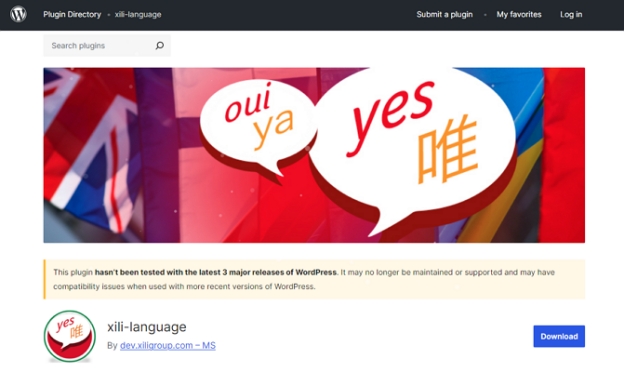
10. Google Language Translator
It is one of the oldest translation plugins available in WordPress and serves over half a million sites globally. Using this plugin, you can display a bar with each country’s flag to let visitors choose their required language. Businesses can also integrate it with Google Analytics to get useful insights into their audiences.

Extra Tip. Best AI English Video Translator Online
While each of the discussed WordPress multilingual plugins provides good translation features, they come with certain limitations. For comprehensive translation solutions that also work out of WordPress, users can rely on BlipCut Video Translator. This advanced tool is powered by AI and supports the translation of videos into more than 140 languages. When translating videos, it picks up the style and tone of the speaker and mimics it for the translated content.
Key Features of BlipCut Video Translator
- Translate multiple videos into different languages or the same language simultaneously.
- Instantly translate English videos with AI to over 140 languages.
- Videos in social media posts can be translated directly by pasting their links.
- The translated videos come with subtitles that can be downloaded separately in SRT or VTT format.
- Download the translated video and subtitle files in different file formats.
- Edit the translation of the video through the transcription boxes for accurate results.
Steps to Translate English Videos in BlipCut Video Translator
After learning about the best WordPress translation plugin and BlipCut’s top features, let’s explore how you can use it to translate your English videos:
Step 1. Access the Video Translator Feature and Upload the Video
To initiate the translation process, you need to reach the tool's workspace and utilize the Video Translator feature. Press the Create Now button to go to the tool screen and upload your video using the Upload Files(s) button or simply paste its URL.

Step 2. Select the Original and the Target Language Within BlipCut
When the video is uploaded into the tool, select the target language from the Translate To option. Upon choosing the translation language, select the AI voice that will translate the video. Once done, press the Translate button to start the process.

Step 3. Check the Translated Video and Continue to Export
After the translation process is completed, review the video to remove any errors. Then, you need to press the Export button to move to the next step.

Step 4. Download the Translated Video With Preferred Settings
On the screen, tick mark the Download Video button and select its file format. Consequently, click the Download button to save the translated video onto your device.

Conclusion
In short, it isn't very easy to find a reliable translation plugin due to various poor-quality options in the market. However, you can easily select the best WordPress tool for site translations from the list shared above. With these tools, you can quickly create multilingual versions of your site. Users looking for advanced translation features can rely on tools like BlipCut due to their precise translating capabilities.
Leave a Comment
Create your review for BlipCut articles




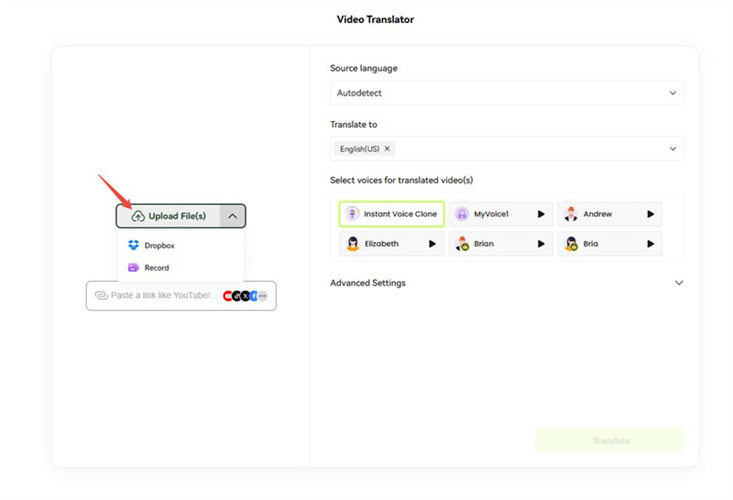
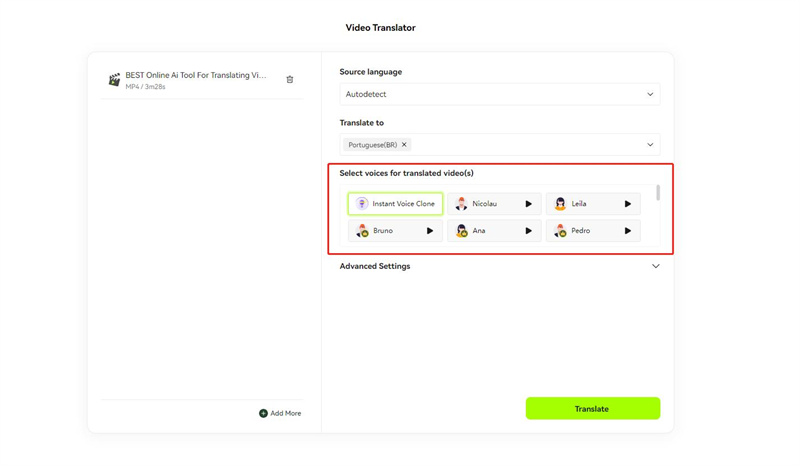
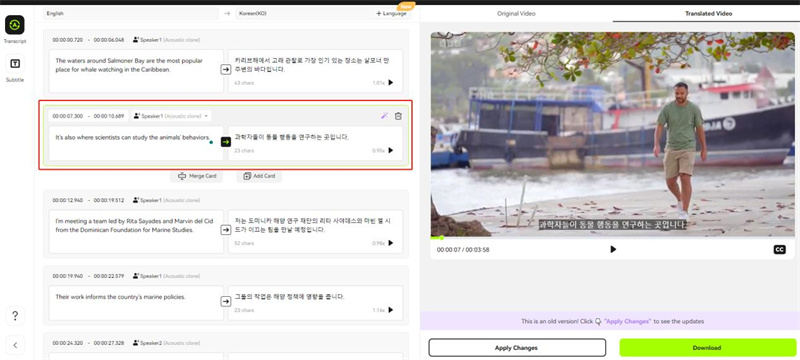
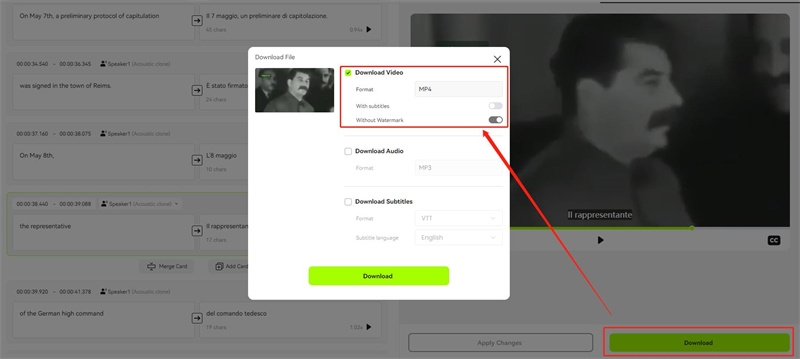


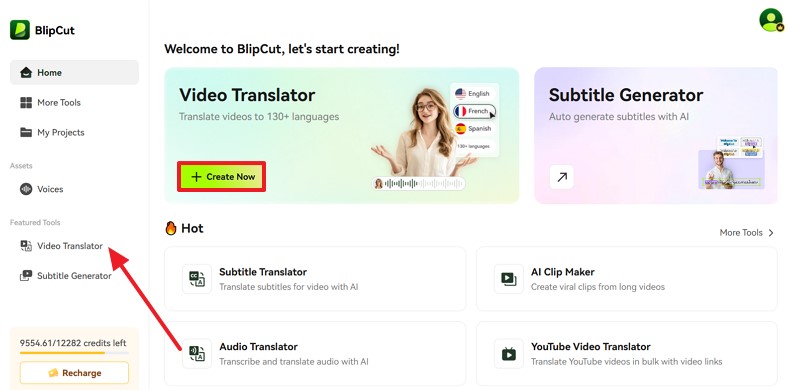
Blake Keeley
Editor-in-Chief at BlipCut with over three years of experience, focused on new trends and AI features to keep content fresh and engaging.
(Click to rate this post)