One of the widely consumed content in modern pop culture is virtual concerts, and individuals, especially teenagers, consider virtual singers as their idols. However, for content creators, this is an amazing opportunity to grab a large audience’s attention by creating content related to these talkloids and virtual singers. This might sound challenging when you have limited to no resources to generate a voice similar to the characters.
For this, AI has been integrated into many tools that replicate the provided voice in an almost similar way to the original one. This article discusses the top Hatsune Miku voice generators that offer the ability to clone your favorite character’s voice.
Part 1. Best Hatsune Miku Voice Generator You Should Try
One of the most reliable options for generating voice clones in multiple languages is BlipCut AI Video Translator . The platform offers advanced functionality to detect the voice in the media you provide and replicate it in another language with maximum accuracy. Moreover, users get the ability to upload audio files along with videos to expand the usability of the content.
This coherent Hatsune Miku voice generator free supports more than 140 languages for accurate translation of content using AI.
Other Amazing Features of BlipCut AI Video Translator
-
AI Voiceover: BlipCut AI Video Translator offers the ability to add voiceovers to your videos in your desired language. Insert a custom voice or choose from a wide range of options to create unique voiceovers.
-
Text to Speech: This Hatsune Miku text-to-speech generator intelligently detects the provided text and converts it into accurate spoken words in your desired language.
-
AI Clipping: To share your lengthy videos in the form of short viral clips, you can utilize the AI clipping feature offered by the tool. It automatically detects the important points in your video and generates clips accordingly with titles and summaries.
-
Subtitle Generator: Another essential feature of BlipCut AI Video Translator is its ability to generate captions across the media you provide. The platform offers caption generation in more than 140 languages, expanding the accessibility of your content.
To learn how to use this tool for your favorite virtual persona’s voice generation, read the steps mentioned below:
-
Step 1. Acquire the Video Translator For Hatsune Miku Video
Look for the official website of BlipCut AI Video Translator and proceed to tap Create Now on the Video Translator button.

-
Step 2. Add Your Hatsune Miku Video
Next, upload your video using Hatsune Miku's voice to the tool's interface. Select the Source Language by expanding its drop-down menu. Moving forward, choose the Translate To option and select the desired languages. Once done, click the Instant Voice Clone button and press the Translate button to execute the process.

-
Step 3. Evaluate the Cloned Voice
In the following interface, the translation in cloned voice will be generated within the preview window. Press the Play button to preview the cloned voice, and when satisfied, click the Export button at the bottom of the interface.

-
Step 4. Save The Generated Cloned Voice Video
Once you enter the download window, enable the checkbox adjacent to the Download Video options and press the Download option to export the generated video with cloned voice.

Part 2. 5 Other Hatsune Miku Voice Generator Tools
Once we have learned about the top resources for generating Hatsune Miku voice in the desired language, let us now explore other options available on the internet:
1. Fineshare
You can easily input the text into Fineshare’s interface, and it will efficiently convert into spoken words in your desired voice. Users can upload audio files to change their voice in the media with another voice option.
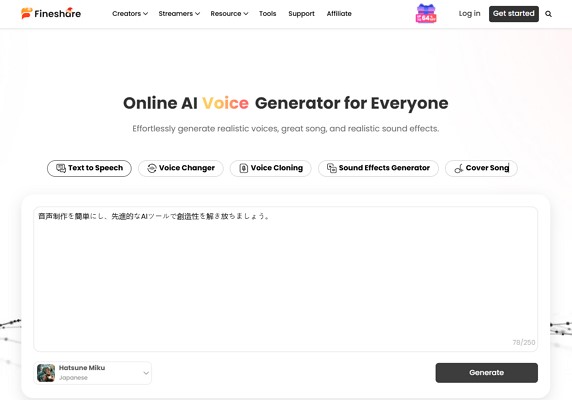
Pros
![]()
-
This Hatsune Miku TTS free offers the option to convert text to speech through AI.
-
Besides uploading an already existing audio, you record an audio in real time using this platform.
Con
![]()
-
You cannot upload video files to generate voiceovers with the help of this tool.
2. Vocalize.fm
Choose from the trending voice or select from a vast library, as Vocalize offers an extensive library of voices for its users. Users can review the sample voice and share it on multiple platforms while staying in the same interface.
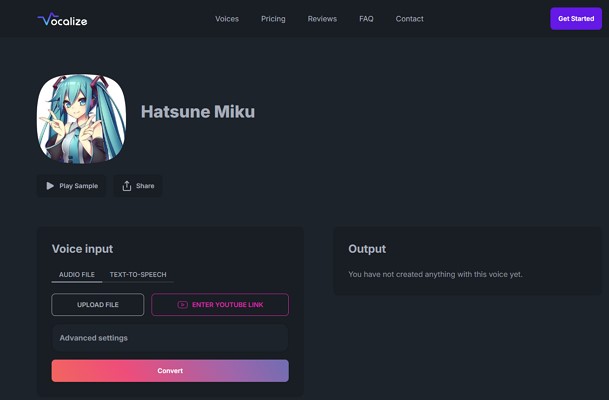
Pros
![]()
-
Users can paste the link to a YouTube video for voice changing besides uploading an audio.
-
It adjusts the talking speed in the converted voices according to your preferences.
Con
![]()
-
This tool does not offer the voice cloning feature to replicate the voice provided by the users.
3. Voice AI
Voice AI is one of the Miku Hatsune voice generators that allows you to enter text and generate accurate spoken words in your chosen voice. Besides TTS generation, it will enable users to enhance the audio files by removing unwanted background noises from the file.
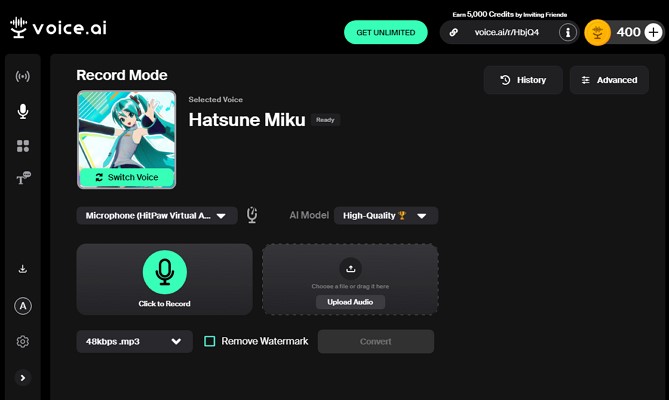
Pros
![]()
-
Users can generate their custom AI voices with attributes of their choice using this platform.
-
It offers an extensive soundboard to select from when adding sound effects.
Con
![]()
-
The platform lacks the ability to translate the audio files in multiple languages.
4. Jammable
Upload your sound file or record your voice in real-time with Jammable, as users get multiple options for adding their audio to the tool’s interface. Users can select the trending voice or search for a specific voice using the intuitive search bar offered by Jammable Miku voice maker.
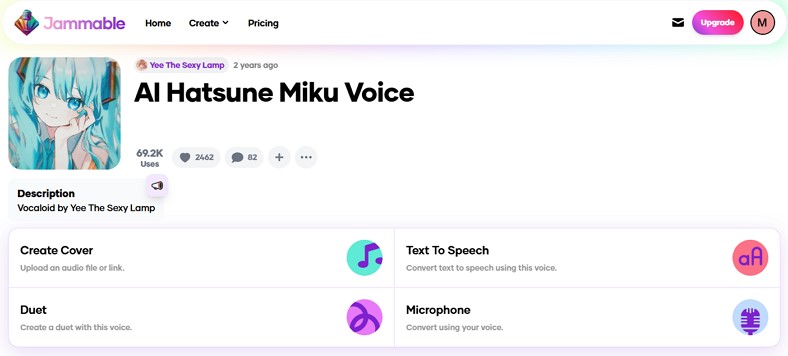
Pros
![]()
-
Users can create duet audio in case of multiple speakers in your audio file.
-
It lets users transform the text into spoken words using advanced technology.
Con
![]()
-
A paid subscription is required to access all the features offered by this tool.
5. HitPaw VoicePea
It is one of the top offline Hatsune Miku voice generators free that lets users generate audio files in their desired voices. VoicePea allows users to upload their media and change their spoken voice to their preferred option conveniently. Moreover, it offers audio adjustment features for users to create customized content according to their preferences.
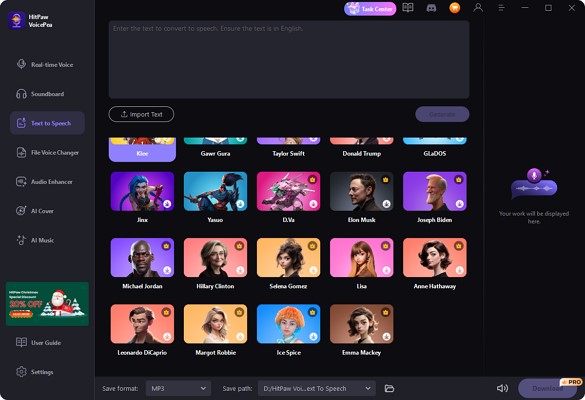
Pros
![]()
-
Users can select voices from an extensive library of almost all the famous celebrities and characters.
-
Generate music by adding your favorite elements using advanced AI.
Con
![]()
-
To access all the voices offered by this platform, you need a paid subscription.
Part 3. Comparison Table Between 6 Best Hatsune Miku Voice Generators
Once we have learned about the top options for the Miku voice generator online, let us now explore the comparison table between them:
| Platforms | AI Translation | Video Input | Voice Cloning | TTS Accuracy |
|---|---|---|---|---|
| BlipCut AI Video Translator | Excellent | |||
| Fineshare | Average | |||
| Vocalize.fm | Good | |||
| Voices AI | Average | |||
| Jammable | Good | |||
| HitPaw VoicePea | Good |
Part 4. FAQs on Hatsune Miku Voice Generator
-
Q1. Which is the best source to create a translated Hatsune Miku voice?
A1: To create a translation for this talkloid in your desired language, you can use BlipCut AI Video Translator. The platform uses advanced AI to detect the languages and then accurately converts the file into more than 140 languages.
-
Q2. Is there any app for generating Hatsune Miku voice for free?
A2: There are many applications that let you clone the voice of Hatsune Miku, such as Voice Cloning-AI Voice Cloning application. The application detects the voice perfectly and replicates it to generate accurate results.
-
Q3. How can you create an accurate Hatsune Miku voice with ease?
A3: You can use the Hatsune Miku voice generator online, such as BlipCut AI Video Translator, to clone the voice. Users can generate their favorite character's voice in their desired language with maximum accuracy.
Conclusion
To sum up, the article discussed some of the top Hatsune Miku voice generators that let you convert your text into the talkloids voice. However, one of the top options for generating the specified voice in your desired language is BlipCut AI Video Translator.
Leave a Comment
Create your review for BlipCut articles




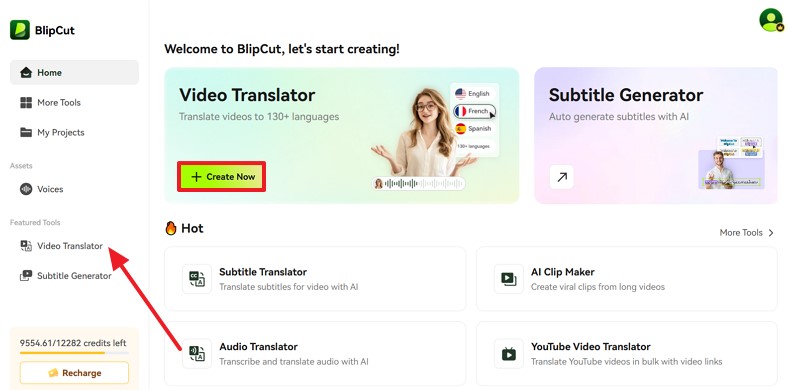
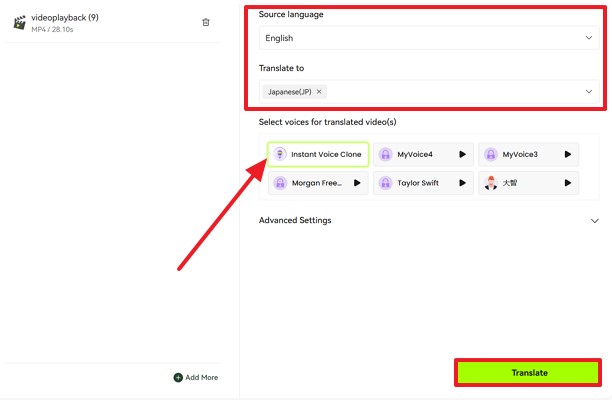
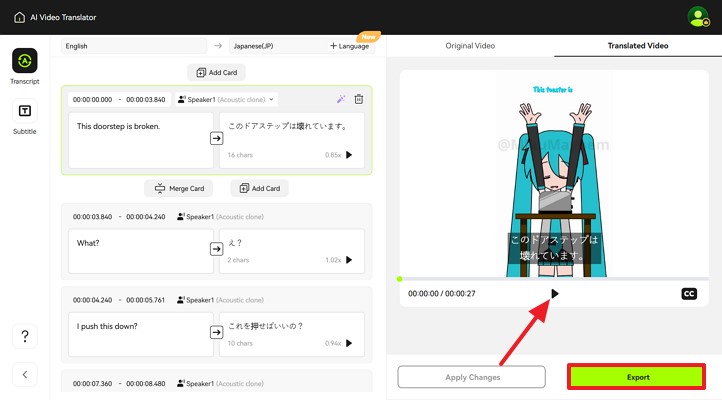
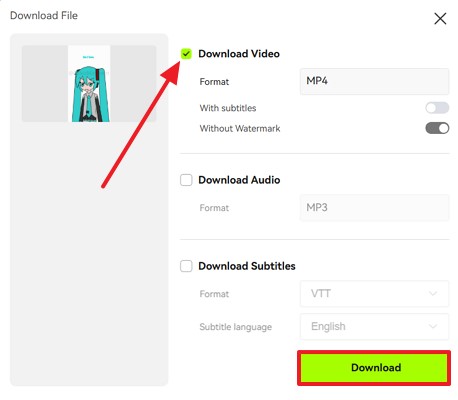


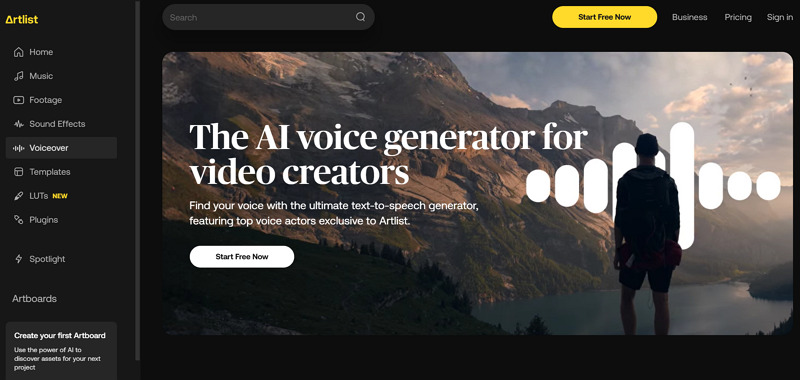

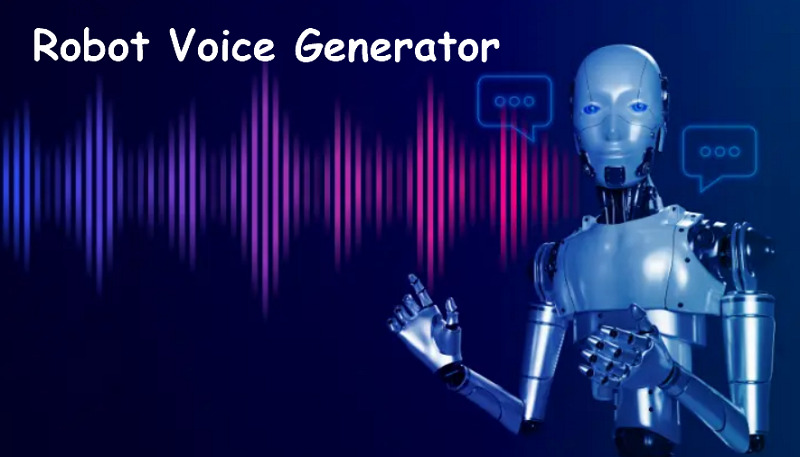
Blake Keeley
Editor-in-Chief at BlipCut with over three years of experience, focused on new trends and AI features to keep content fresh and engaging.
(Click to rate this post)