In today's world, artificial intelligence has made it easier to generate realistic voices. Whether reading sci-fi stories/audiobooks, generating voiceovers for your podcasts/videos, or experimenting with AI, a robot voice generator can be valuable. Unlike traditional voice generators, these text to speech tools allow you to add personality and emotions to your projects. In this article, you will learn about the best text to speech robot AI voice generator options for creating a natural-sounding robot voice .
Part 1: 9 Best Robotic Voice Generators
From free tools to paid ones with advanced capabilities, here are the top 9 robot voice maker options with impressive features to help you create high-quality robotic voices.
1. Vidnoz AI
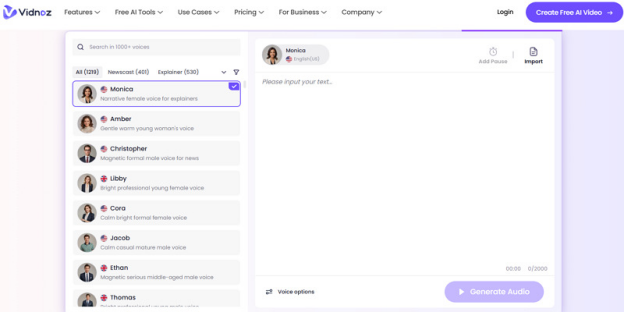
Vidnoz AI is a top choice for a robot text to speech generator. This platform allows users to convert text into the desired voice from the library, which contains the voices of famous people and characters. You can also select anyone's voice to create personalized voiceovers. It also lets you customize language and accent to your liking.
2. Narakeet Voice Generator
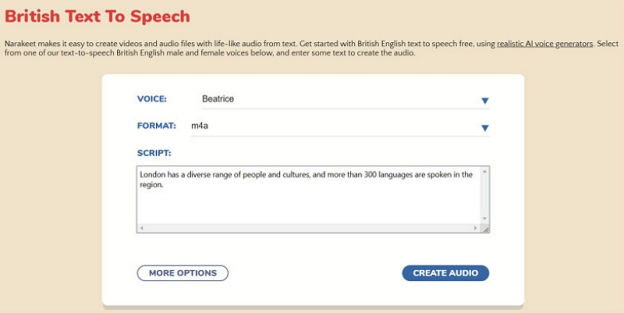
Narakeet is a popular text to speech robot tool that offers different robotic voices based on your scenario, including a childroid voice, guard bot, phantom, and wraith. With an easy-to-use interface, it supports various languages. You can also pick the format for your robot voice .
3. Speechify
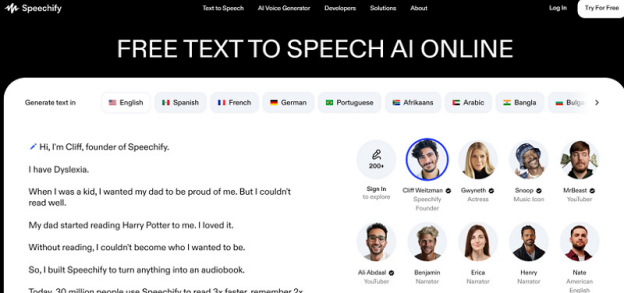
Speechify is a renowned AI robotic voice generator that makes voiceovers easier than ever. It can quickly understand conversations and does a good job of understanding the context to turn it into speech. It is beneficial for podcasts, course videos, YouTube scripts, audiobooks, phone systems, and sales scripts.
4. Voice.ai
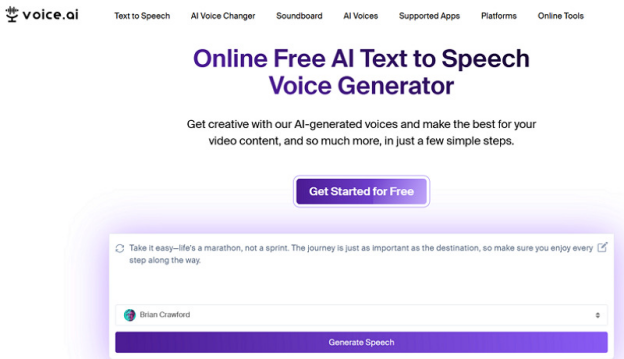
Voice.ai provides a cutting-edge robot voice text to speech system that integrates well with online platforms like Discord, Twitch, Teamspeak, Zoom, etc. It uses AI to generate realistic voices that sound both unique and professional. You can also access customization options for pitch, tone, and speed.
-
Voicemod
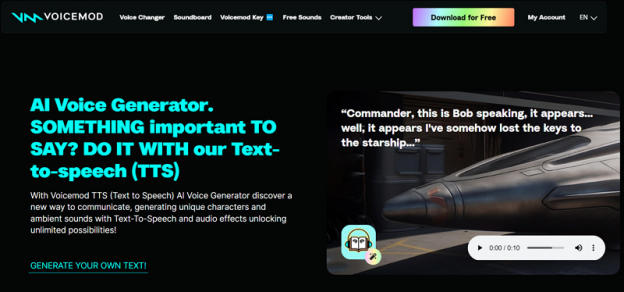
Voicemod is a unique and innovative robot voice maker that lets Windows users create various robotic voice effects. It offers countless voice-changing effects to make funny and enjoyable podcasts, live streams, and gaming. This platform is especially popular with streamers and content creators due to its compatibility with 15+ apps and games.
6. CoeFont
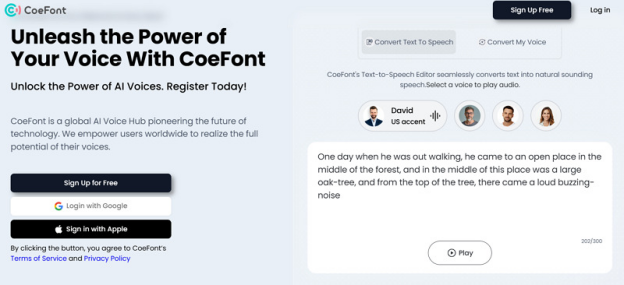
CoeFont is an AI-driven robot TTS platform with powerful voice generator and voice changer functionalities. It uses advanced AI models to generate realistic, human-like voices by converting text to speech or cloning existing voices. You can access 10,000 AI voices in multiple languages with customizable voice options.
7. PlayHT
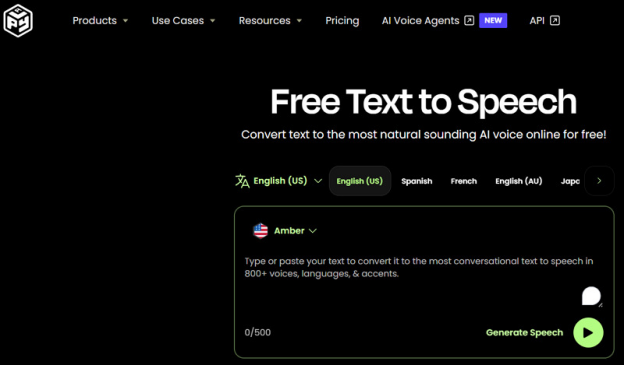
If you're seeking high-quality voiceovers for personal or commercial projects with the best robot voice generator , PlayHT is a solid choice. This tool provides more than 600 AI voices and regional languages & accents. You can achieve high-quality audio streaming with low latency. It is ideal for narrators and content creators in the media, providing a perfect mechanical robot voice .
8. LingoJam
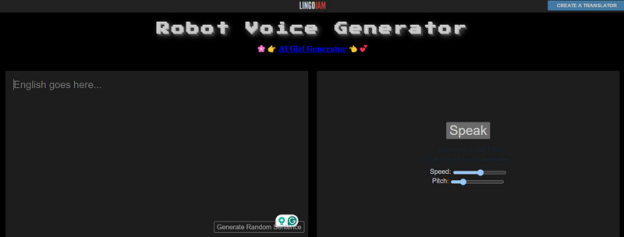
LingoJam is an efficient robot voice maker that's easy to use and entirely free. Whether you're looking for a male/female voice, a character's voice, or something more mechanical like a computer, this tool can help you create the speech output quickly. You can change the speed and pitch as well.
9. Fineshare
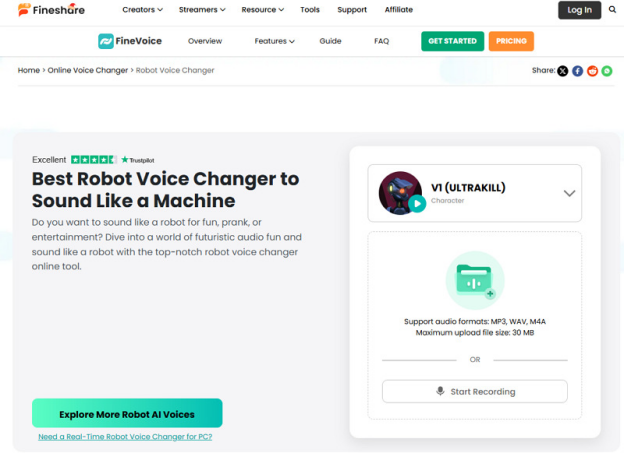
Fineshare is another robot voice generator that excels at generating unique robotic voices. It offers various options, such as an ailien robot AI voice for fun, prank, or entertainment. You can also change settings to fine-tune the speech to your needs. It is an excellent option for anyone who wants professional-quality voices with minimal effort.
Bonus Tip: Best AI Voice Generator from Text
After learning about the above robotic voice generator tools, if you are interested in generating lifelike text to speech voiceovers, BlipCut AI Voiceover should be the way to go. It meets all the standards that are needed for generating effective speech. It uses advanced AI to intelligently analyze the text and offer diverse AI voices. It also lets you select the dialect and accent of each available voice option. You can try it to create voiceovers for podcasts, dubbing for interviews or documentaries, etc.
Main Features:
-
You can access more than 1300 AI voices that sound like natural voices
-
Change the playback speed to generate voiceovers
-
Generate Arabic voiceovers , as well as voiceovers in Japanese, Spanish, and over 90 other languages and accents.
-
Convert text to speech and vice versa to deliver the best results
-
Download the voiceover and the script in the desired format
-
Also provide AI audio/ video translation , subtitle generation , and voice cloning features
Steps to Generate AI Voice from Text with BlipCut:
-
Step 1. Create Voiceover
The first step is to access the BlipCut AI Voiceover website and press the "Create Voiceover" button to proceed.

-
Step 2. Input Text
Now, select the language and voice from the drop-down menu. Then, provide the text input, choose the playback speed, add pauses, and use different blocks.

-
Step 3. Save the Output
It's time to press the "Voiceover" button from the bottom and wait for a while. Once processed, hit "Download" and choose "Audio." That's all!

In Summary
The right robot text to speech generator ensures your AI voices sound realistic. This post has provided the best options to create the perfect robot voice to bring your ideas to life. So you can select the one that suits your needs. However, if you want to generate just a human voice from the written text, BlipCut Voiceover is the perfect solution. Get this online tool now and start generating voiceover for your videos quickly!
Leave a Comment
Create your review for BlipCut articles




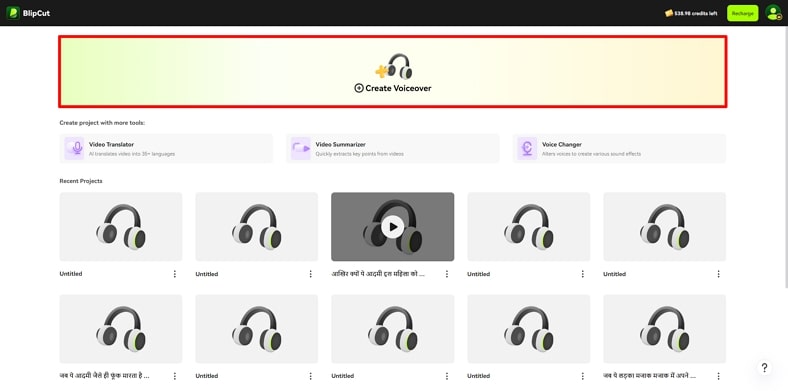
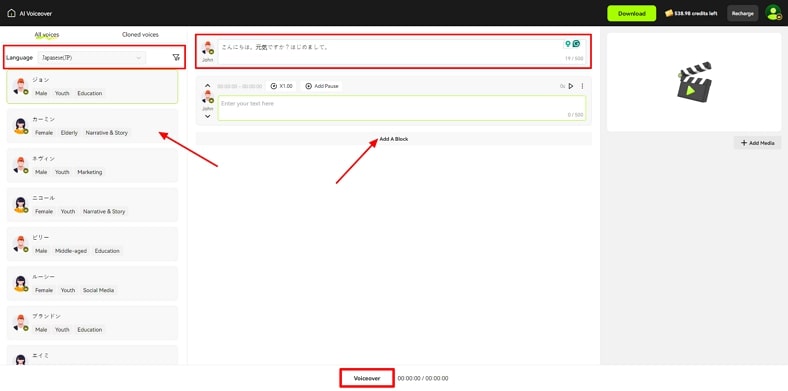
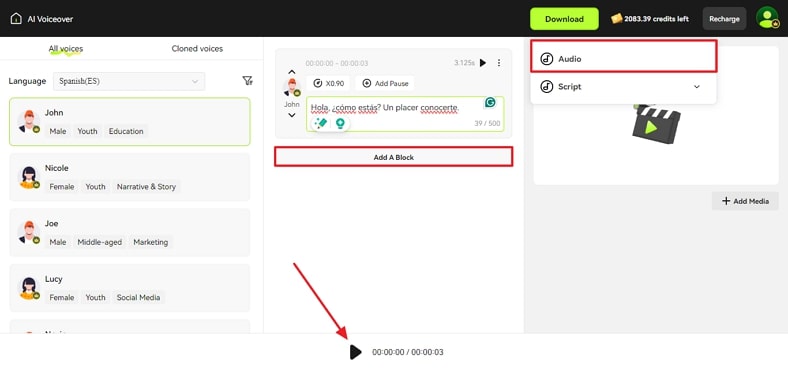





Blake Keeley
Editor-in-Chief at BlipCut with over three years of experience, focused on new trends and AI features to keep content fresh and engaging.
(Click to rate this post)