Artlist has become a widely recognized name in the world of creative tools, especially for short film-makers, content creators, and digital marketers. Among its many offerings, is one of the standout features, leveraging AI to generate high-quality voiceovers for different purposes, such as podcasts. In this review, you will learn about Artlist, how to use Artlist Text to Speech, common issues users ask, like , and an alternative to creating voiceovers.
Part 1: An Overview of Artlist.io
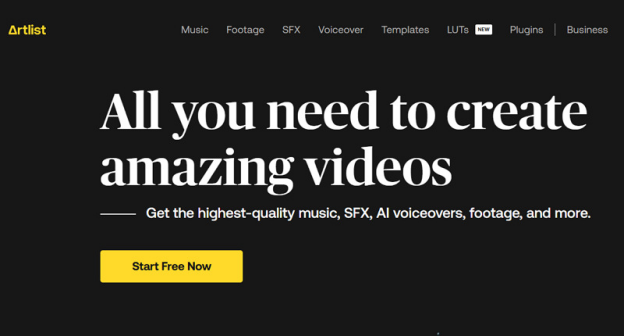
Artlist.io has made a name for itself by offering high-quality media assets. Recently, they expanded their services to include AI-powered tools, including Artlist AI Voiceover .
Features:
-
Music and Sound Library : Access an extensive range of high-quality, royalty-free music tracks and unlimited sound effects for different projects.
-
Pre-Made Video Collections : Offer stock footage and templates for specific content types (e.g., commercials, YouTube videos, etc.).
-
Artlist AI Voiceover: Advanced text-to-speech (TTS) technology to generate lifelike voiceovers in multiple languages.
-
Voiceover Variety : Choose from various accents and adjust speed and emotion to match your project.
-
Easy Search Functionality : Intuitive search features, including filters for mood, genre, instrument, and tempo.
-
Artlist Downloader : Download the voiceover directly to your device, ensuring seamless integration with your projects.
-
Artlist Premiere Pro extension : Directly search, import, and manage assets within Premiere Pro.
-
License Management : Simple licensing options for every track, ensuring all content is cleared for commercial use.
-
Collaborative Tools : Share and manage projects with teammates, ideal for teams working on larger creative campaigns.
2. Price:
Along with a free trial, the platform operates on a subscription model, offering different plans to suit various needs. Here is a standard plan of annual billing for different categories:
-
Music & SFX Social : $9.99/month
-
Music & SFX Pro: $16.58/month
-
AI Voiceover: $11.99/month
-
Footage & Templates: $29.99/month
-
Artlist Max: $35.99/month
3. Pros & Cons
Here are a few pros of Artlist:
-
Easy-to-use interface to generate voices with AI
-
Wide range of voices and languages
-
High-quality voice and video assets
-
Natural-sounding TTS capabilities
Now, let’s consider some disadvantages:
-
Reported issues such as Artlist voiceover is buggy today
-
Limited voice customization than dedicated TTS platforms
Part 2: How to Use Artlist Text to Speech
Using the Text to Speech feature of Artlist.io is simple, even for users with no prior experience. Here are the steps to generate your voiceover:
-
Step 1. Access the Voiceover Tool
Sign up or log into your Artlist account. Now, navigate to the “Voiceover” section. You can choose the desired category and tap “Select.”

-
Step 2. Input Your Text and Adjust
Next, pick the language from the menu and enter the text for the voiceover. You can also choose the accent, speed, and emotion for your project.

-
Step 3. Generate and Download
After you’re satisfied with the preview, click the “Generate” button. Once the voiceover is generated, you can save it to your system. That’s all!

Part 3: Common Issues of Artlist AI
-
Q1. Why Artlist voiceover sounds different today?
A1: If the Artlist voiceover sounds noticeably different from usual, this can be caused by technical problems experienced by servers, resulting in glitches or distorted audio. Another reason is the frequent updates to improve their voice quality, leading to temporary inconsistencies.
-
Q2. Is Artlist AI voiceover free?
A2: No, but you can try Artlist free trial to explore the AI voiceover feature and other tools. However, access to the full range of features requires a paid subscription.
-
Q3. How to cancel Artlist subscription?
A3: To cancel your Artlist subscription, click your profile name and “My Account” to open the settings firstly. Then open the “Plan & Billings” section and tap three dots next to the payment info. Finally choose the “Subscription info” and hit “Cancel renewal.” Then, confirm.
Despite the powerful features of Artlist AI Voiceover , its users sometimes encounter issues that can hinder their creative process. But no worries. This section will provide some of the most common problems reported, including the frustrating “ Artlist voiceover is buggy today .”
Part 4: Best Artlist Alternative to Generate Voiceover
Whether you are tired of the usual issues of Artlist AI Voiceover or simply looking for an alternative, BlipCut AI Voiceover is an excellent solution. Its intuitive interface also makes it easy and quick to create voiceovers. You can access advanced text-to-speech capabilities with various voices and languages.
Main Features:
-
Offer a simple procedure and deliver high-quality results
-
Convert text to speech and create natural-sounding voiceovers to match your video’s vibe
-
Provide a selection of over 1300 voices for humanized touch
-
Generate voiceovers for podcasts, audiobooks, social videos, etc.
-
This powerful tool helps you generate voices in 140+ languages and accents
-
Help you read your text aloud in more than 1300 natural voices
Steps to Generate Voiceover with BlipCut:
-
Step 1. Select BlipCut Voiceover Tool
The first step is to access the BlipCut website and launch the AI Voiceover tool from the left side. Now, you have to choose the “Create Voiceover” option.

-
Step 2. Choose Target Language and Voice
It’s time to select the target language from the “Language” section. After that, type the text in the given box. You can also add other blocks if needed. Next, press the “Voiceover” option from the bottom.

-
Step 3. Preview and Download Voiceover
The tool will eventually generate the voiceover, which you can save by pressing the “Download” button. Select the “Audio” option to download the voiceover. That’s all!

Conclusion
Artlist AI Voiceover is valuable for those who need high-quality, natural-sounding voiceovers. The Artlist plans also make the subscription flexible for everyone. However, if you’re facing consistent issues, such as the Artlist voiceover is buggy today , you can choose an alternative like BlipCut AI Voiceover. It offers similar voiceover features with additional customization. So try this online tool today and streamline your content creation process!
Leave a Comment
Create your review for BlipCut articles

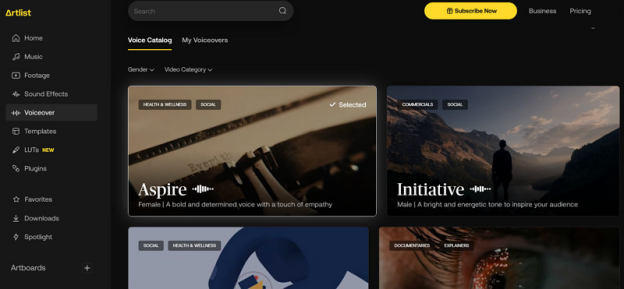
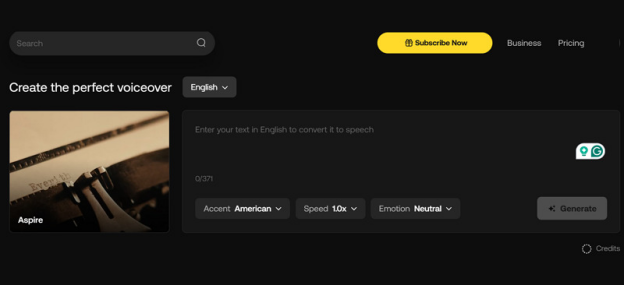
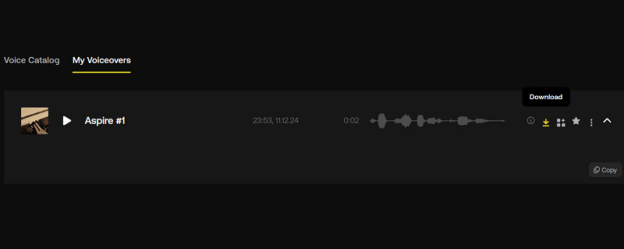



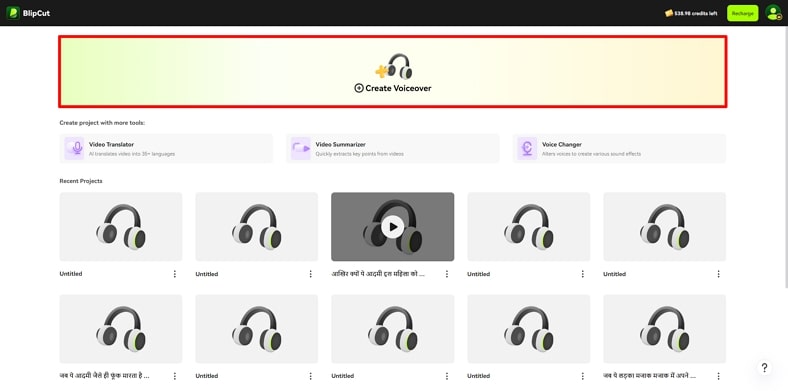
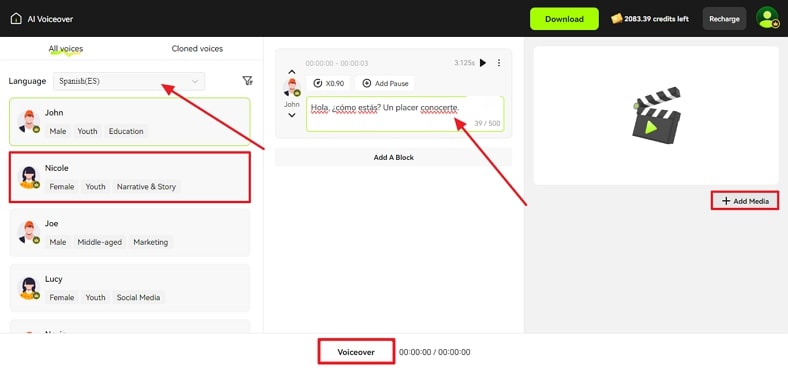
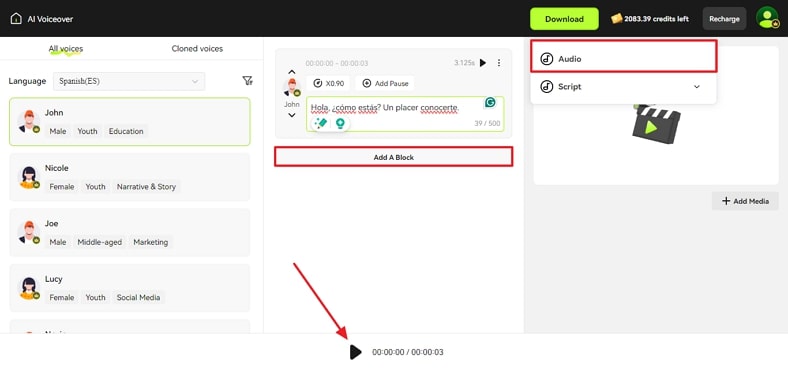


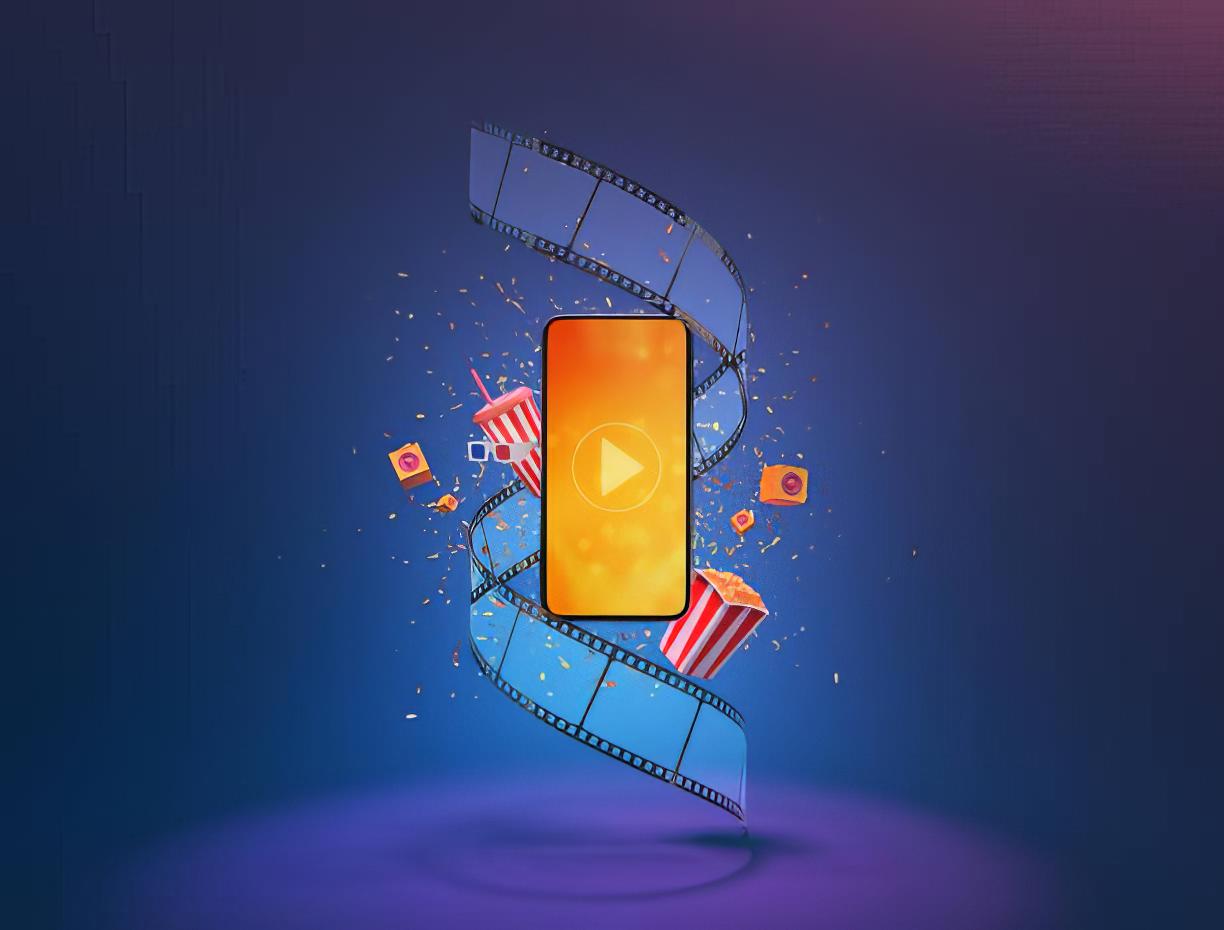
Blake Keeley
Editor-in-Chief at BlipCut with over three years of experience, focused on new trends and AI features to keep content fresh and engaging.
(Click to rate this post)