In today’s digital landscape, engaging video content like Instagram Reels can be a game-changer for reaching new audiences. Creating eye-catching reels, however, often requires time and a high level of skill unless you have the right tools. Luckily, with an AI Instagram reel generator, you can produce high-quality reels quickly, using features that range from automated editing and transcription to the addition of captions, music, and visual effects. In this article, you will learn about the bestAI reels video generator options. Let’s explore!
Part 1 : 4 Best AI Reels Generators from an Existing Video
In the fast-paced world of social media content creation, finding tools that can quickly and effectively generate high-quality reels from existing videos is crucial.
1. BlipCut AI Clip Maker
BlipCut AI stands out as one of the best AI-powered solutions for this task. What sets BlipCut apart is its smart AI algorithm, which automatically analyzes your full-length video to identify the most engaging and attention-grabbing moments. With just a few clicks, you can transform long videos into short, captivating clips perfectly suited for platforms like Instagram, TikTok, and YouTube Shorts.
Key Features:
-
Instantly convert long video to short videos with just a video link from Instagram, YouTube, etc.
-
Customize the duration of clips according to your needs.
-
BlipCut’s user-friendly interface makes it easy for both beginners and seasoned content creators.
-
Add captions to reels is allowed in this platform, and you can customize the caption style.
-
You can also choose to translate instagram reels to reach more viewers.
How to Use:
-
Step 1: Firstly, head to the official website of BlipCut by clicking the upper button. And then upload the existing video.

-
Step 2: Set the clip duration and language, and choose one video type for better result. When everything is done, click the Generate Clips button.

-
Step 3: After a few seconds, you can preview the generated clips. BlipCut will automatically generate title and description with emoji and hashtags for each clip. You can choose the one you want to download.

2. Quickreel
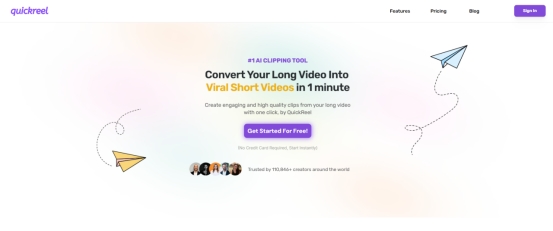
Quickreel simplifies turning long videos into short, catchy reels with smart trimming features in a few minutes. It is ideal for re-purposing existing content into engaging Instagram reels by adding subtitles and writing AI titles and descriptions. You can even have a social media preview before exporting.
Features
-
AI-powered scene detection
-
Customizable trimming and editing
-
Support 1080P reel downloads
3. OpusClip
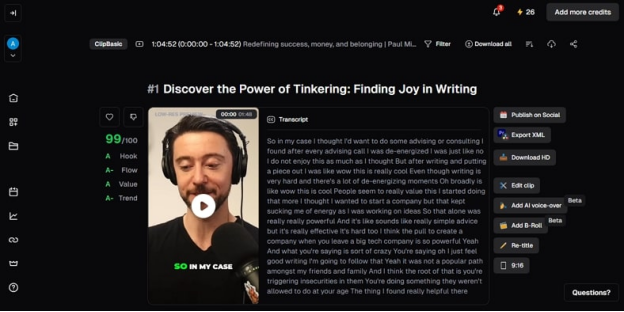
OpusClip is a fantastic online AI reel generator to create videos out of a link to your favorite social media video. It analyses uploaded videos and suggests the best segments to use for reel creation. You can also refine the video clips with the extensive editing toolkit.
Features
-
Content engagement analysis
-
Automatic highlight selection
-
One-click export to Instagram format
4. Eklipse
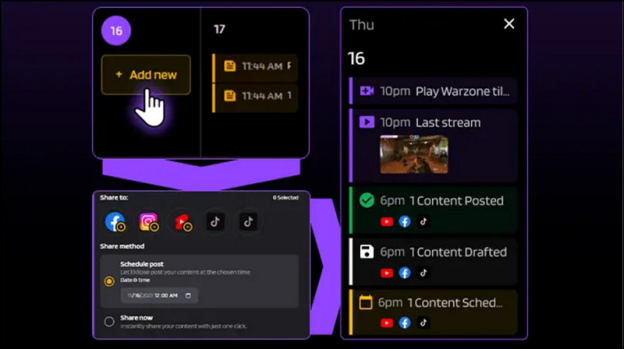
Eklipse is a powerful video editing tool that focuses on automatically creating highlights and reels from longer videos and optimizing them for YouTube, TikTok, and other social platforms. It detects key moments and automatically generates short, shareable clips with AI technology.
Features
-
Offer a mobile application to make reels on the go
-
Customization options for adding captions, music, and effects
-
Let you plan and publish content easily
Part2. 5 Popular AI Instagram Reels Generator
Whether you’re new to video creation or a professional, these AI reels video generator options can help you stand out your reels in the feed:
1. VEED
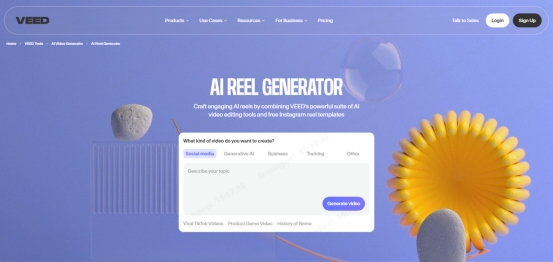
VEED is a user-friendly tool for creating Instagram reels with features designed for quick editing and customization. You only need to provide the prompt, and its intuitive interface will generate output. You can also add effects and music, perfect for users who want to make engaging reels fast.
Features
-
Auto-captions and transcriptions
-
Extensive library of visual effects
-
Easy sharing or export options
2. Predis.ai
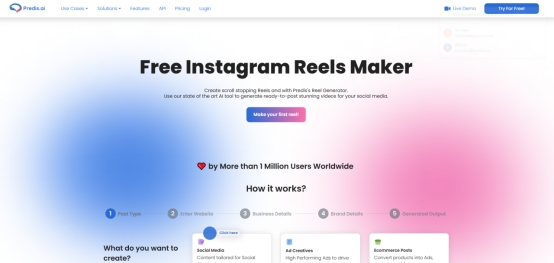
Predis.ai is an AI transcription and image generator for reels that enables you to create Instagram reels, posts, and carousels with minimal effort. The tool offers automated design suggestions and customized templates with one-liner text. You can also edit and optimize videos to achieve the desired output.
Features
-
Offer 5000+ multimedia suggestions
-
Provide AI-generated captions and hashtags
-
Let you schedule reels via the Predis.ai scheduler
3. Invideo AI
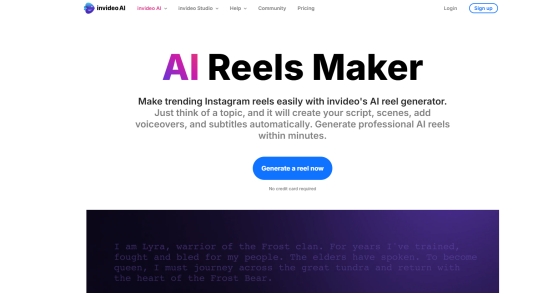
InVideo AI is an efficient AI reel generator to create trending, professional-quality Instagram reels within minutes from pre-designed templates, great for both beginners and advanced creators. You only need to think of a topic and it will create your script, insert scenes, add voiceovers, and subtitles automatically.
Features
-
AI-powered media and sound recommendations
-
Allow you to edit media, text, and transitions
-
Offer real-time collaboration with multiplayer editing
4. CaptionsAI
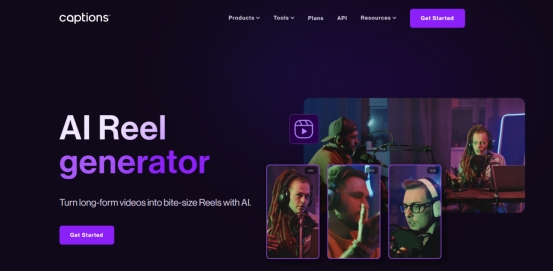
Captions.ai is a specialized AI reel generator from YouTube video . So, you can change long-form YouTube videos into short reels. It also lets you create multiple reels out of a single video. You can even add accurate subtitles and multilingual captions to videos, making reels accessible and engaging.
Features
-
Let you import a video or paste a link
-
Support generating reels from a live recording
-
Offer high accuracy in transcription
5. Vizard AI
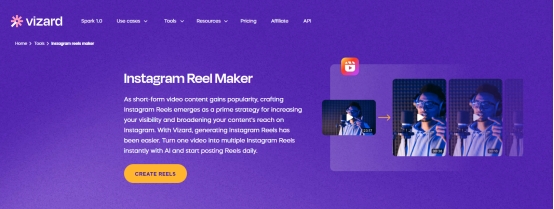
Vizard AI is an AI Instagram reel generator designed to help users transform full-length videos into polished reels with automatic editing and effects. You can pick the preferred highlights of the video manually to achieve the desired output. Since it offers seamless collaboration, it is perfect for businesses and influencers.
Features
-
Offer smart filters and effects
-
Simple drag-and-drop editor
-
Export options optimized for Instagram
Part 3: 2 Best AI Reels Makers from Blog
Want to turn blog content into engaging video reels? These AI reel generators analyze written content and transform it into visual storytelling pieces suitable for Instagram’s audience.
1. Makereels.ai
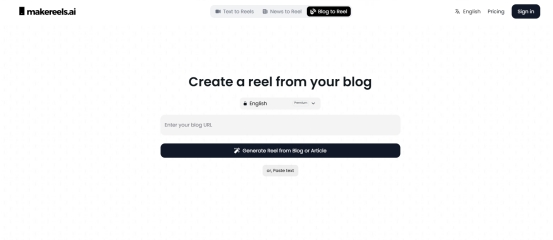
Makereels.ai is a remarkable browser-based AI reel generator for free that enables you to transform blog posts into Instagram reels, perfect for bloggers and writers looking to create visual content. It can identify key points from your text to generate video summaries.
Features
-
Blog-to-video conversion templates
-
Background music and visual effects
-
Let you choose the reels’ text language
2. Steve AI
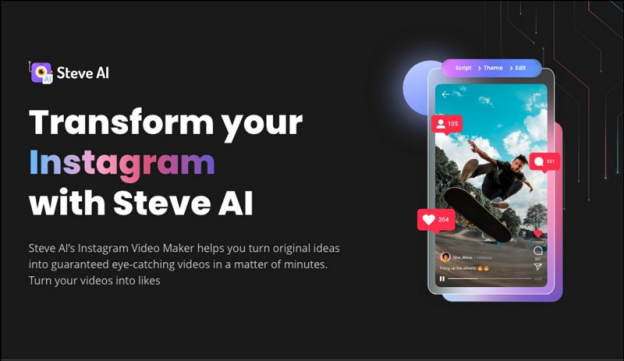
Steve AI is another tool to convert your blog content into short-form Instagram reels by adding visuals and voiceovers. This is ideal for bloggers who want to turn articles into shareable video content quickly to drive higher engagement. It can generate the script, add additional scenes, and insert an AI voiceover to make a captivating reel.
Features
-
Option for text-based and visual animations
-
Offer a library with multiple photos and videos
-
Generate professional videos out of a raw clip
Extra Tip. Best AI Instagram Reels Translator Online
If the followers on your Instagram account span multiple languages, adding captions or translating AI generated reels can make a significant difference. For this purpose, BlipCut Video Translator, more than an AI reels generator, is a reliable solution that enables you to reach a broader audience effectively. This online, AI-driven solution offers advanced functionalities for translating reels or videos. Since it supports more than 140 languages, you can translate the video to the desired language. It also lets you add narration and captions to your reels with its AI voiceover and subtitles feature.
Main Features:
-
Offer an intuitive interface for translating Instagram reels
-
Let you convert the captions into your preferred language
-
Allow you to review and transcribe text for accuracy
-
Support multiple export formats, including SRT and TXT
-
Help you generate voice translations of the transcribed text
Steps to Translating Instagram Reels with BlipCut:
-
Step 1. Upload the Instagram Reel
The first step is to open the BlipCut website and choose “Video Translator.” Now, paste the Instagram reel link or upload the AI generated reels .

-
Step 2. Select the Desired Language
Next, you have to select the source and target language. You can also choose the voice for translating the reel and adjust advanced settings.

-
Step 3. Manage Subtitles
It’s time to select the “Subtitles” section from the left side. You can edit the text and change the subtitles, font, and colour. When it’s done, press “Apply Changes.”

-
Step 4. Save Final Reel
Lastly, tap the “Download” button, choose the format and other settings, and hit “Download.” That’s all!

In Summary
Creating engaging, high-quality Instagram reels is easier than ever with the right AI reel generator. From a free AI reels generator to advanced tools without watermark, you have numerous options tailored to different needs, whether you’re starting from scratch, using existing videos, or re-purposing blog content.
However, if you want to translate Instagram reels to elevate your presence and reach new audiences, BlipCut Video Translator is the ultimate solution. Try this online tool now and get the most out of the IG reels!
Leave a Comment
Create your review for BlipCut articles




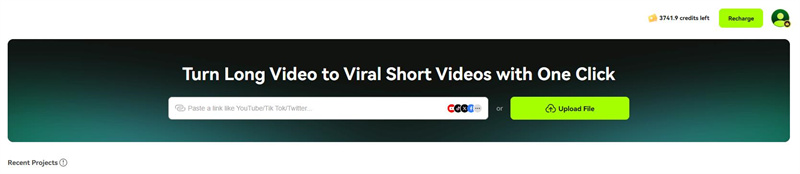
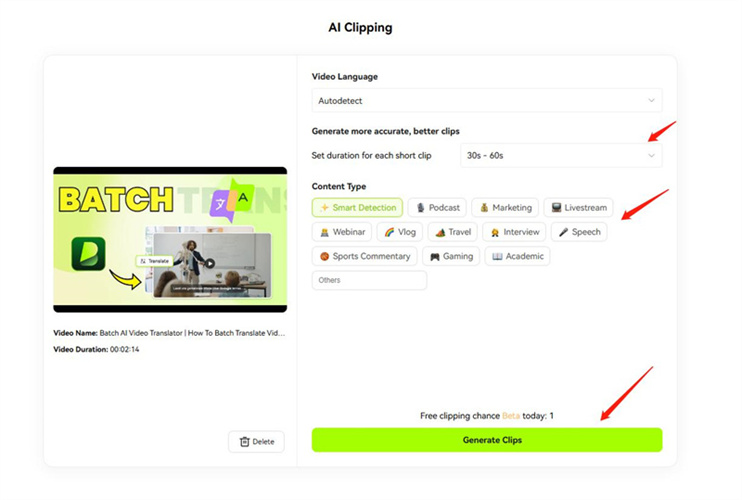
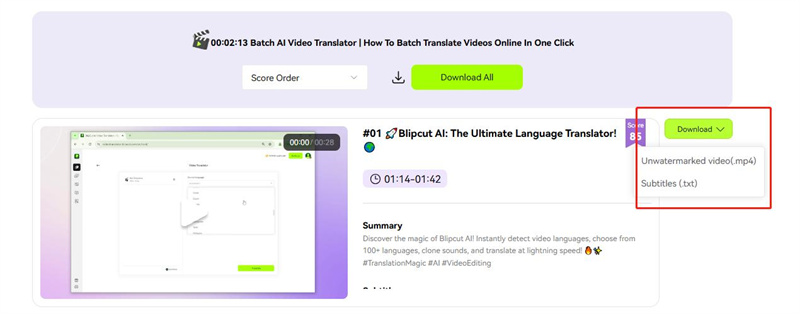
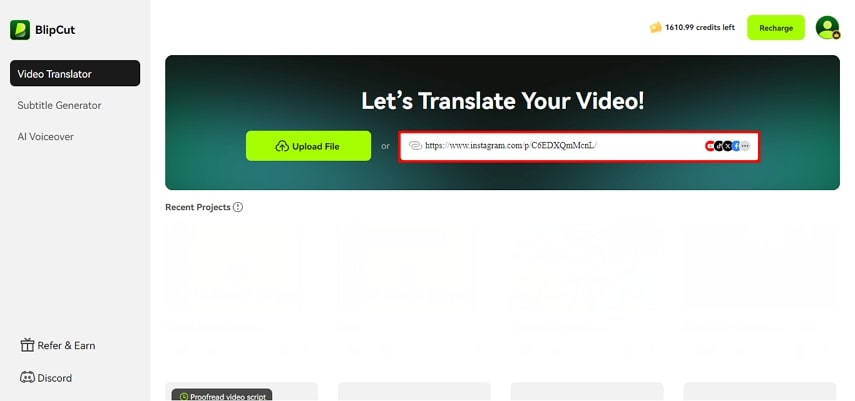
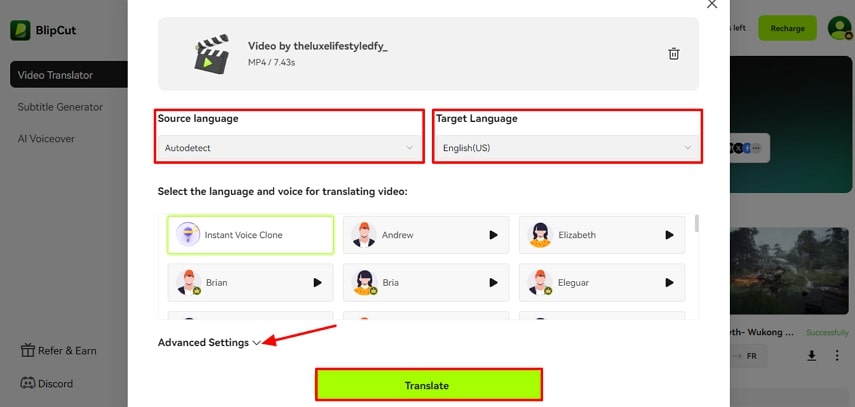
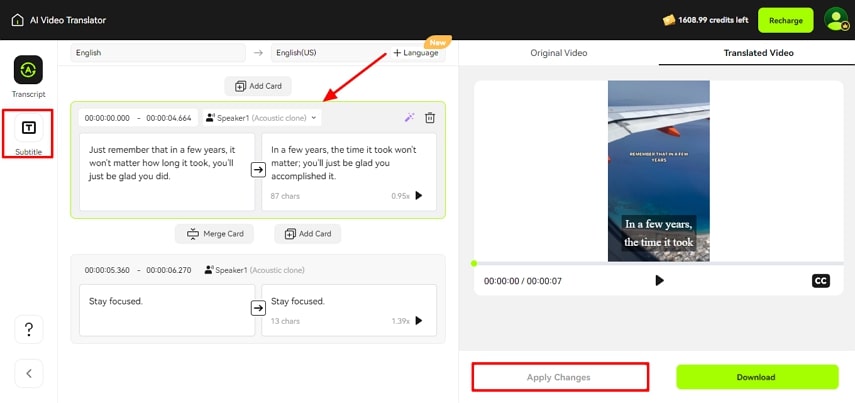
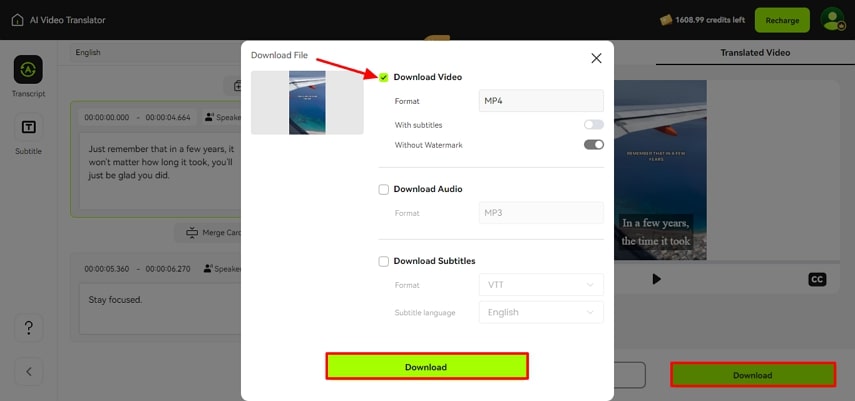




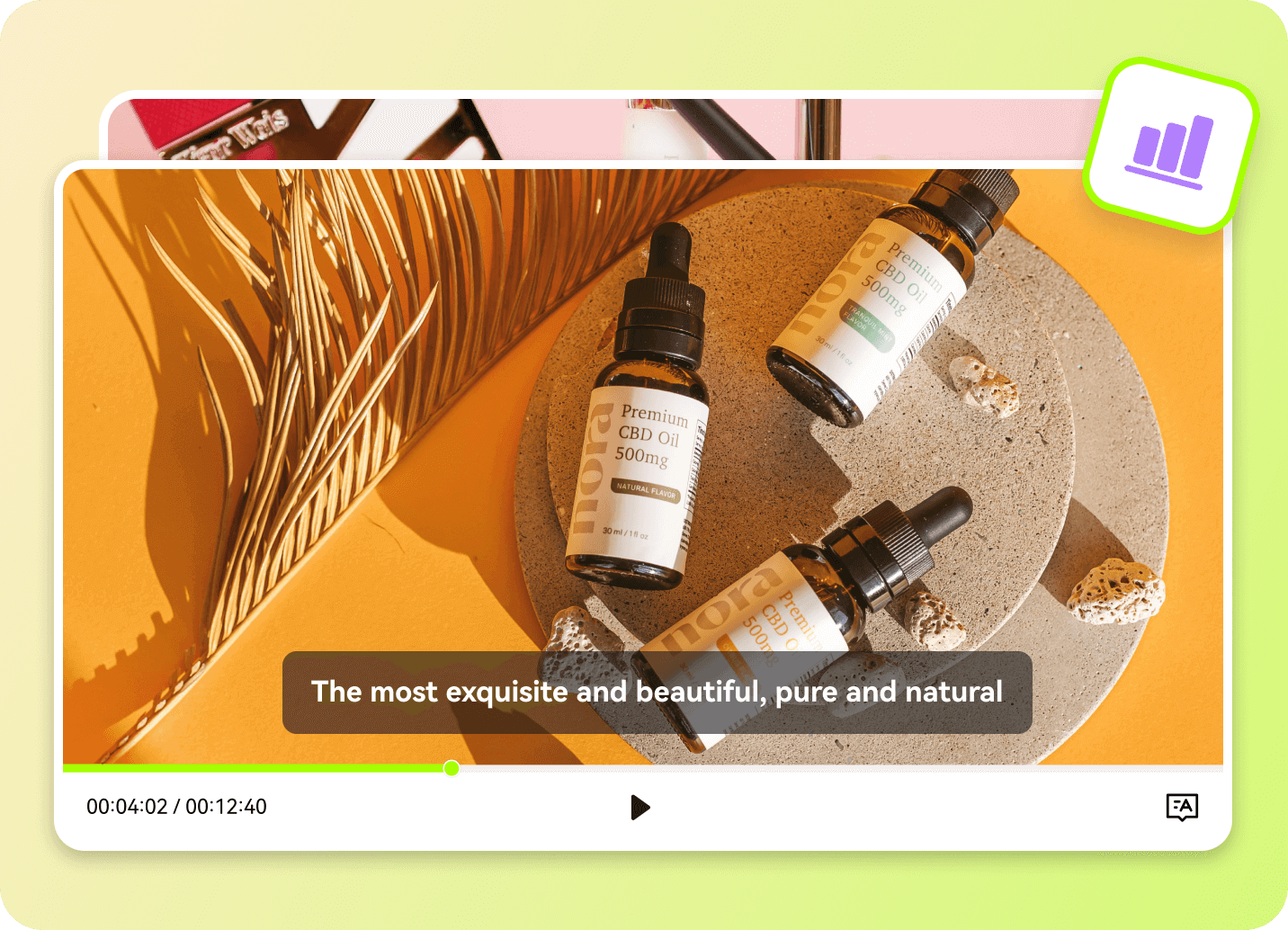
Blake Keeley
Editor-in-Chief at BlipCut with over three years of experience, focused on new trends and AI features to keep content fresh and engaging.
(Click to rate this post)