In this guide, you will explore seven AI voice translator options that have been marked as ‘the best’ in 2026. You will also learn the significance of AI voice translation and how it can help gain global reach to grow your business (services/products). Furthermore, the FAQs section addresses the most frequently asked questions about AI voice translation.
Part 1. What Is an AI Voice Translator and Its Purpose?
An AI voice translator is a tool powered by advanced artificial intelligence algorithms. The main purpose of an AI voice translator is to translate audio into other languages to help the audience from different regions understand the message.
Why AI Voice Translation Is Important?
With the help of the Internet, reaching the global market is no longer as challenging as it was a couple of years ago. However, even if you broadcast a video recorded in your regional language, the audience remains limited to a certain area. AI voice translation can easily bridge this gap by translating your videos/audio into multiple languages, typically according to the countries you want to expand your business to.
Part 2. Best AI Voice Translator to Translate Audio/Videos
Before exploring other AI voice translation options, it would be a good idea to know about BlipCut Video Translator, the tool appreciated and admired by millions of users worldwide.
BlipCut Video Translator is available as a web app and a computer program, and you can choose your preferred variant according to your convenience.
Key Features
-
Built-In screen recorder
-
Over 140 languages supported
-
AI voiceover generator
-
AI subtitle generator
-
AI subtitle translator
-
Lip syncing, and more
Using BlipCut Video Translator as an AI voice translator to translate videos is easy, and the step-by-step procedure is given below:
Step 1. Upload the Video
Click here. Click Video Translator.

Click Upload Video. Upload the source video.

Step 2. Define Translation Settings
Select the original language. Pick the target language. Check and confirm that Instant Voice Clone is set. Click Translate.

Step 3. Download the Video
Click Export. Select the relevant options. Populate all mandatory fields. Click Export.

Click Download. Save the video.

Part 3. 6 AI Voice Translation Tools You Can Try
Listed below are the other 6 AI voice translation tools you can try for comparison:
1. ChatGPT
Although many don’t know, ChatGPT can work as an AI voice translator. However, at the time of this writing, the feature is available only on the ChatGPT mobile app. Also, you must enable voice conversations by going to the options menu > ‘New Features’. Next, you must tell ChatGPT to act as a translator.
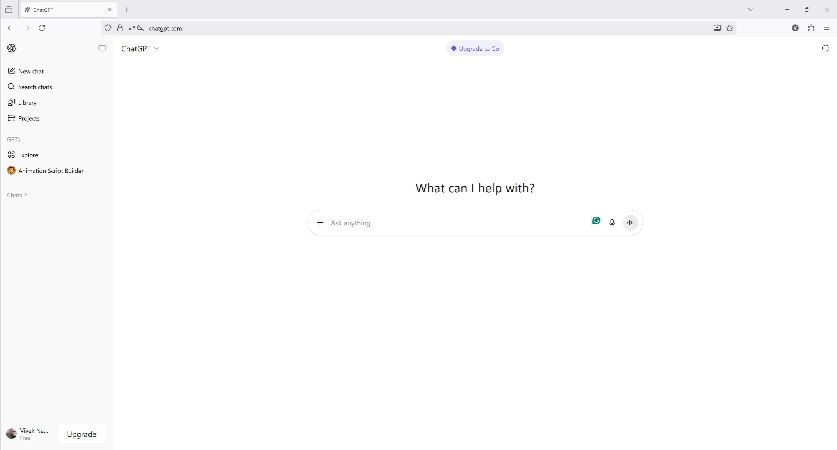
Key Features
-
Generates images
-
Offers APIs
Pros
![]()
-
Supports almost all popular browsers
-
Offers several free tools
Cons
![]()
-
Questionable accuracy
-
No real-time AI voice translation
2. ElevenLabs
A well-known AI voice translator and preferred by several professionals, ElevenLabs produces the most natural voices and offers several AI vocals to choose from. With affordable plans, translating voices is no longer a complex task.
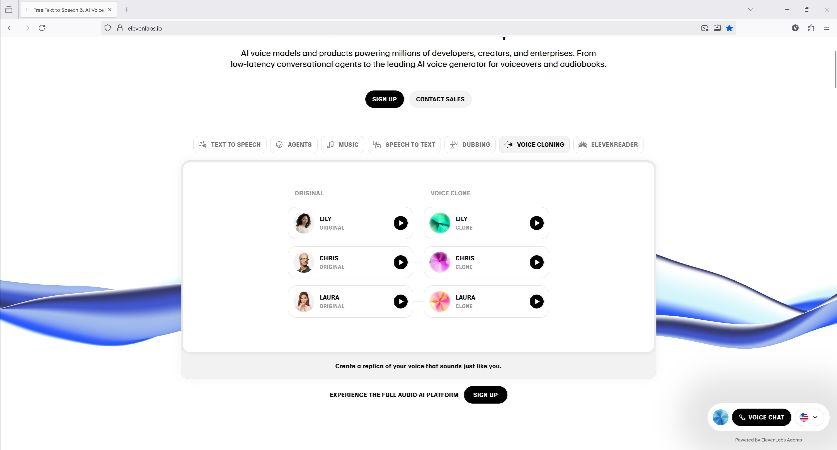
Key Features
-
Voice cloning
-
Voice changer
Pros
![]()
-
29+ language support
-
Cheap pricing plans
Cons
![]()
-
Limited free translations
-
Expensive price for businesses
3. PolyPal
PolyPal is an ideal AI voice translation tool for virtual and real meetings. The program is available for Windows, Mac, iOS (iPhones), and Android devices, and does real-time translations accurately. The app offers plans for individuals and teams.

Key Features
-
Generates subtitles
-
Live translations
Pros
![]()
-
Low-latency translations
-
Faster outputs
Cons
![]()
-
No free plan
-
Only a 30-minute free trial
4. Apple Translate
An AI voice translator dedicated to Apple devices for top-notch results. Because the app is Apple’s proprietary, it’s free for all. While Apple Translate is expected to be well-optimized, user reviews on the App Store say otherwise.
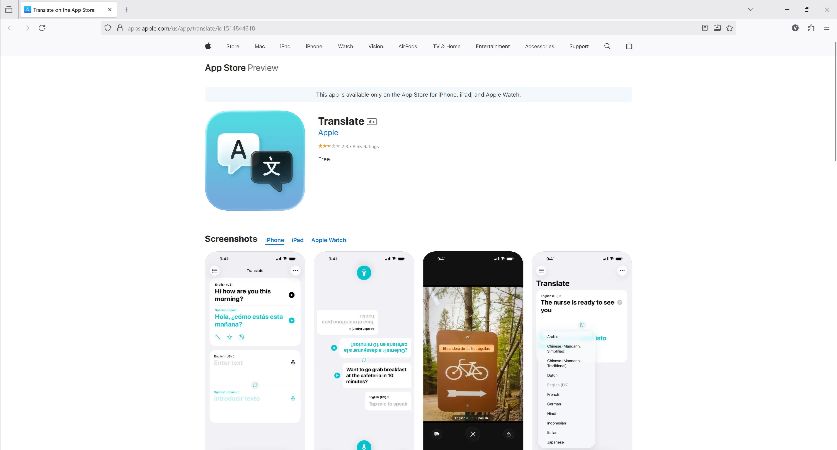
Key Features
-
Intuitive interface
-
Real-time translations
Pros
![]()
-
Well-optimized for Apple devices
-
Convenient operations
Cons
![]()
-
Doesn’t support non-Apple platforms
-
Supports fewer languages
5. Google Translate
One of the widely used tools for AI voice translations, the best thing about Google Translate is that it supports almost all languages and translates voices quite efficiently and quickly. With Google, you can rely on the quality of output.
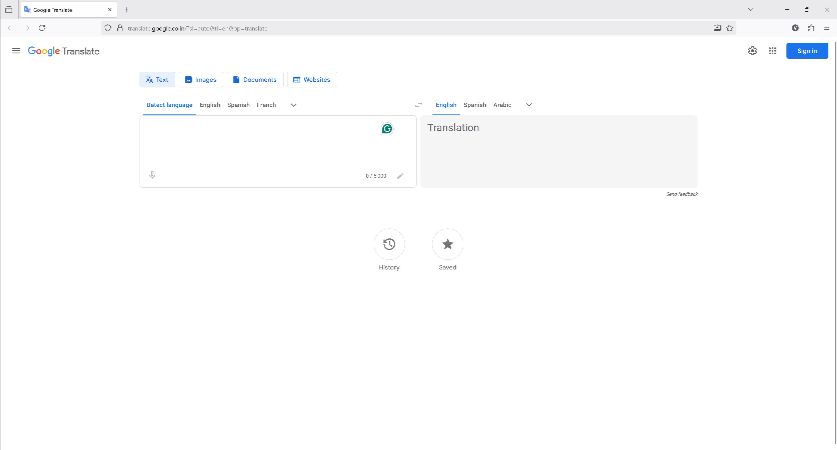
Key Features
-
Camera translations
-
Conversation mode
Pros
![]()
-
Over 133 languages supported
-
Free to use
Cons
![]()
-
Best results only on Chrome
-
Some outputs lack accuracy
6. Microsoft Translator
Microsoft Translator, an AI voice translator, is a product from the most renowned and reliable company, Microsoft. However, ironically, Microsoft Translator is not available on the Microsoft Store, and it is available for Android and iOS devices.
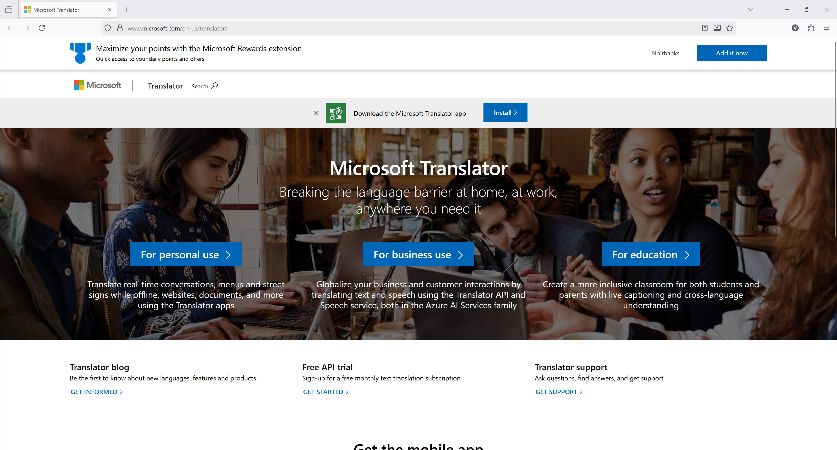
Key Features
-
Text translations
-
Camera translations
Pros
![]()
-
Microsoft Office integration
-
Helpful for businesses
Cons
![]()
-
Works best only with Microsoft products
-
No free plan for businesses
Part 4. FAQs on AI Voice Translators
Q1. Which is the best AI voice translator app?
A1: Considering the above options, it is safe to say that BlipCut Video Translator is the best tool for AI voice translations.
Q2. Do AI voice translators clone voices?
A2: If the AI voice translator is efficient, it likely has a built-in voice cloning option. BlipCut Video Translator has it.
Q3. Can AI voice translators translate in real time?
A3: Yes, many AI voice translators do that. However, because the process is real-time, you can expect a slight delay when producing outputs.
Q4. Can ChatGPT translate audio?
A4: Yes. ChatGPT first transcribes the audio, translates the transcribed text into a different language, and then uses the text-to-speech method for AI voice translation. However, the efficiency and accuracy remain questionable at the time of this writing.
Conclusion
Many voice translator AI produce the most accurate and efficient results. Because of this, several professionals nowadays rely on an AI voice translator to translate videos/audio recorded in their original language into several others. While several AI voice translators for video and audio are available, BlipCut Video Translator is by far the best AI voice translator you can have.
Leave a Comment
Create your review for BlipCut articles



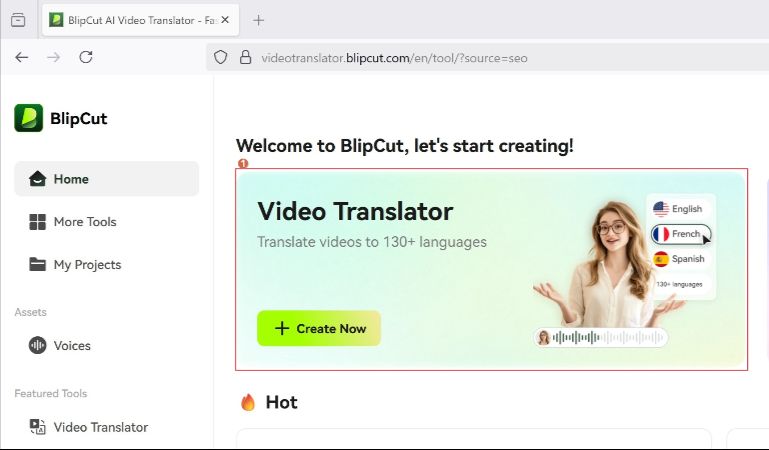
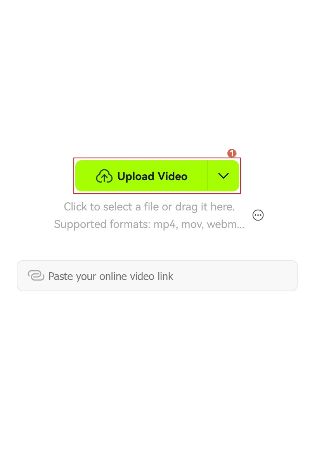
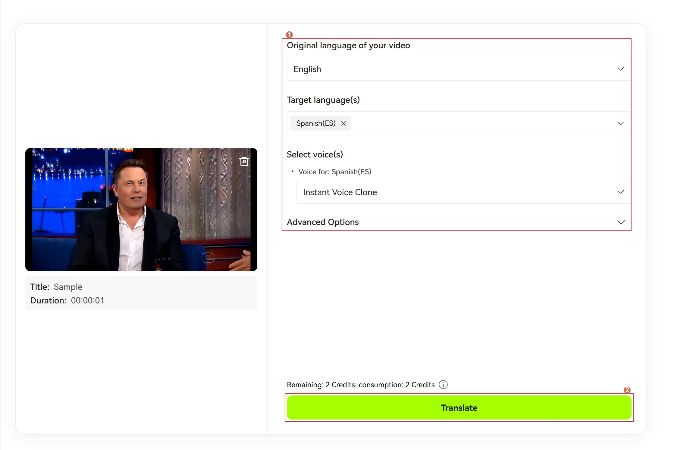
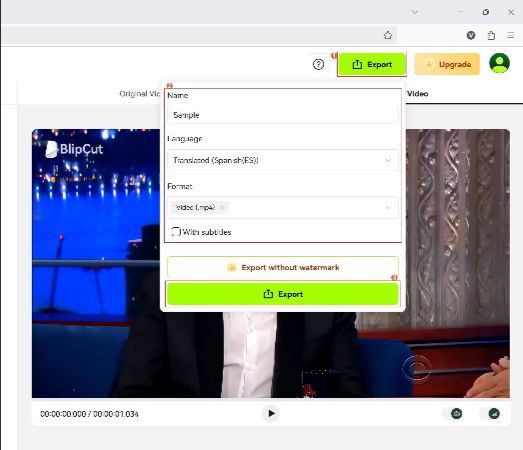
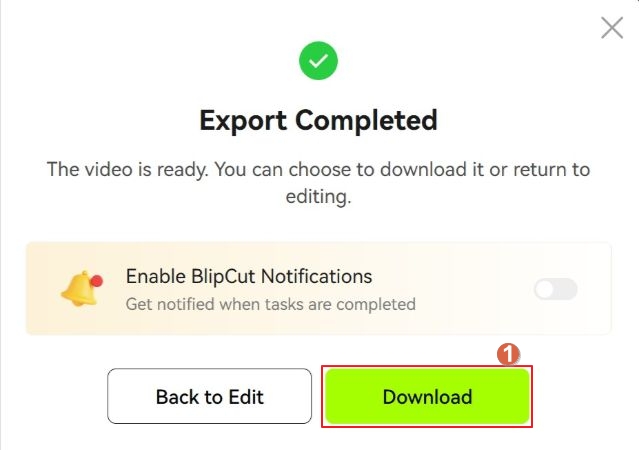



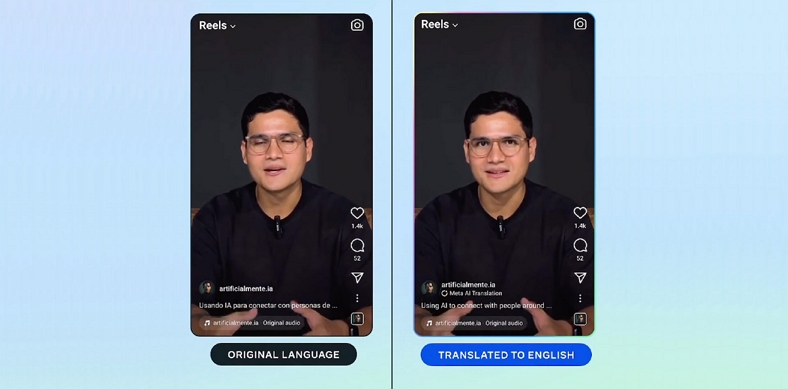

Blake Keeley
Editor-in-Chief at BlipCut with over three years of experience, focused on new trends and AI features to keep content fresh and engaging.
(Click to rate this post)