Language has always been a barrier and a bridge because it has been used to tie people together by words and also to divide them. With the development of AI, the way we overcome this language barrier has changed. Meta has rolled out an AI-based translation service to Instagram and Facebook users all over the world.
The technology is a move in the right direction for developing text, voice, speech, and multimodal communication tools. This article explores the history, technical foundation, and future of Meta AI translation, with a closer look at NLLB-200 and SeamlessM4.
- Part 1. What is Meta AI Translation - History and Goals of Meta AI Translation
- Part 2. How to Use Meta AI Translation on Facebook and Instagram
- Part 3. How to Turn Off Meta AI Translation?
- Part 4. Limitations of Meta AI Translation You Should Know
-
Part 5. Best Alternative to Meta AI Translation for Content Creators
HOT
- Frequently Asked Questions on Meta AI Translation
Part 1. What is Meta AI Translation - History and Goals of Meta AI Translation
Meta AI language translation is a system feature developed by Meta for real-time translation of speech and text across multiple languages. It works across Meta platforms, including Facebook and Instagram, letting users access translations in video reels.
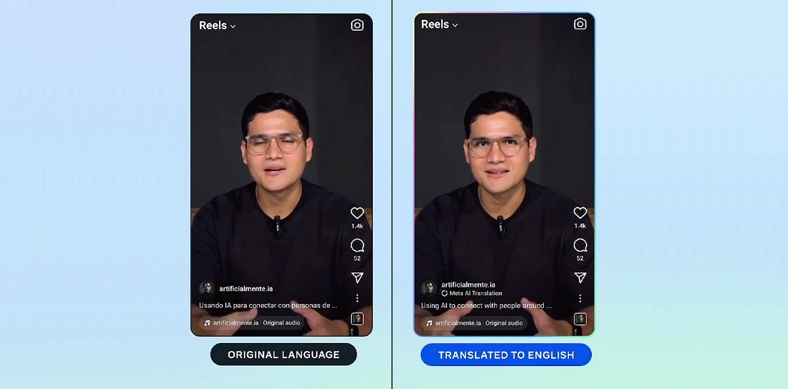
History and Goals of Meta AI Translation
Meta began the No Language Left Behind (NLLB) project in July 2022, aimed at developing open-source AI models. NLLB works to make digital content accessible and communication possible in people’s native languages worldwide. As NLLB covered many languages and used careful testing methods to check translation quality, it became a strong starting point for new advances.
In August 2023, Meta launched the SeamlessM4T model, a multimodal foundational AI system for speech and text translation.SeamlessM4T expanded into multimodal translation by combining multiple tasks that separate models previously handled into one unified system. Having discussed the origins of NLLB and SeamlessM4T expansion into multimodal translation, let's look into the details of each Meta AI translation model.
1. NLLB-200 in Meta AI Translation
NLLB-200 is Meta AI's translation model designed for research in low-resource languages that can translate between 200 different languages, even rare ones. It helps people communicate or access content in their native language to make the internet more user-friendly. This model improves translation quality, especially for languages often left out by older tools.
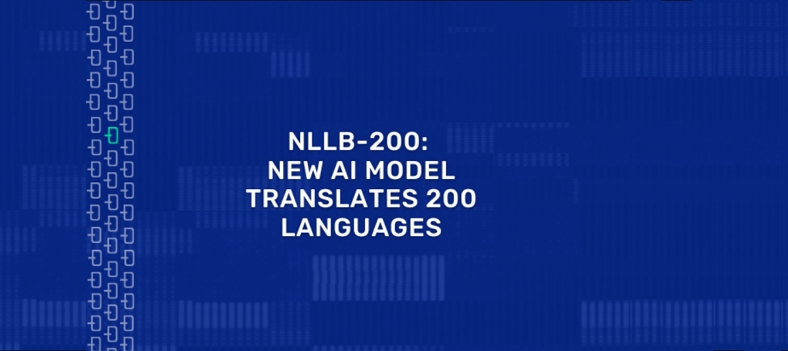
2. SeamlessM4T in Meta AI Translation
It is a powerful AI model by Meta that helps people translate spoken and written language quickly. SeamlessM4T can handle speech and text for nearly 100 languages to make conversations and messages understandable between people who speak different languages. This model works in real-time translations and focuses on the natural tone and emotion of each speaker as much as possible.
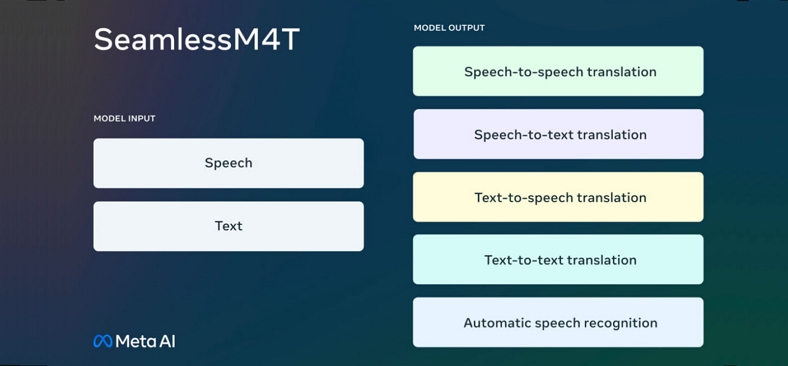
Part 2. How to Use Meta AI Translation on Facebook and Instagram
To understand the power of a Meta AI translator, let us look at the steps of setting up Meta AI across the main platforms, Facebook and Instagram:
-
Step 1:For users who are going to post a reel on their Facebook, they’ll first need to set up one using the “+” icon. From the options provided, select “Reel” to proceed with the posting.

-
Step 2:After making necessary edits to your reel, continue further using the “Next” button. In the publishing window, you’ll find the option of “Translate your voice with Meta AI.”

-
Step 3:Continue further to lead into a new window, where you can turn on the toggle for Meta AI translation. For better results, do consider enabling the “Add lip syncing” option before you successfully publish your reel.

-
Step 4:However, for reels that are already posted, you can also enable the Meta translation option for yourselves. Considering you are in the “Reels” section, tap the “Three-dots” icon on the bottom right and look for the “Audio and language” option.

-
Step 5:There, you’ll find the option of setting up a translation language; however, you can define the languages that you don’t want to translate to in the “Don’t translate” section. Upon selecting a language, tap “Save” to translate all Facebook reels in the particular language.

-
Step 1:As a creator, you have the option to set up the option of translating your voice into other languages. At this moment, Meta AI has only released specific translation option. However, after opening Instagram, set up a new reel using the “+” icon and select the “Reel” option to proceed further.

-
Step 2:Make necessary edits and continue with the “Next” button to define your publishing options. In the next window, scroll down to find the “More options” and proceed onto the next window to enable the “Translate voice” setting.

-
Step 3:Following this, define further translation settings including lip-syncing and “Translate to” languages before publishing it successfully.

Part 3. How to Turn Off Meta AI Translation?
Many people search for how to use Meta AI translation, so after getting an idea on how to manage this feature, look into the following steps to turn it off:
For Facebook
When accessing the “Translate your voice with Meta AI” option in Facebook, turn off the “Translate voices with Meta AI” toggle to disable this for your posts.
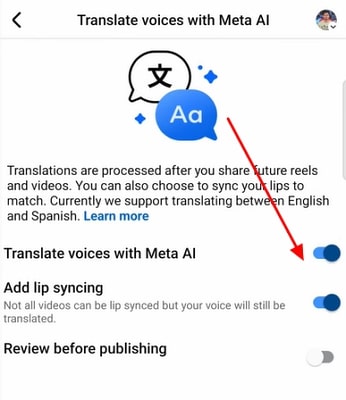
For Instagram
When posting across Instagram, lead into the “More options” settings in the publishing window and disable the “Translate voice” toggle.
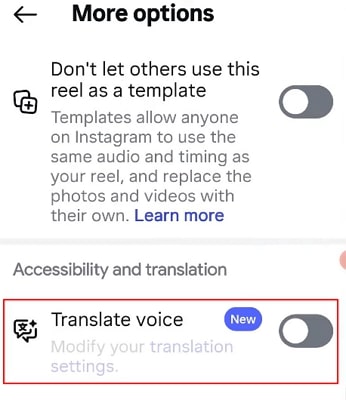
Part 4. Limitations of Meta AI Translation You Should Know
After discussing the engineering roadblocks and solutions of Meta's translation AI, here are the other limitations faced by users.

1.Limited Language Support: While the world has over 7,000 languages, NLLB-200 only supports 200 languages, leaving many dialects and scripts uncovered. Therefore, Meta AI translation is not capable of translating every language and is not suitable for every audience.
2.Multi-Speaker Translation: Translations work best in quick environments with single or two speakers in a frame. When two or more speakers are involved, Meta AI struggles to accurately recognize and translate every sound.
3.Closed-Source Restrictions: The translation technology is not completely open source, and independent researchers cannot freely test all its technical components. Due to this fact, researchers are unable to edit or replicate the system and can only access it via the API of Meta.
4.Global Availability: This functionality is currently being implemented in a few countries and for a few creators whose Instagram accounts and Facebook profiles are public and who have at least 1,000 followers. It minimizes access to individual users, new producers, or people in areas where rollout is slow or incomplete.
5.No YouTube Stream Translation: Many creators on YouTube earn through Gaming live streams and other live content. Meta AI translation doesn’t support translation on YouTube live streams, which makes it understandable for a specific group of audience.
Part 5. Best Alternative to Meta AI Translation for Content Creators
Following our review of the limitations of the Meta AI translation tool, you are aware that it is not accessible in every country and for creators with follower restrictions. For users who don't have an Instagram or Facebook account and want to translate their content into multiple languages, Meta AI translation may not be the best option. This is where BlipCut AI Video Translator comes in with advanced AI-powered translation in multiple languages.
It makes use of the latest AI models, like ChatGPT and DeepSeek to identify original language and translate audio or video material at a high level of accuracy. It is not a complex translation tool as it uses a simple three-step process to carry out activities like translation, transcription, and video dubbing.
Key Features
-
Diverse Languages: Supports translation in over 140 languages globally and voice cloning in 70 languages.
-
Batch File Processing: Allows users to input batch files to translate multiple contents at once.
-
Multi-Speaker Recognition: Identify the voices of multiple speakers and accurately translate every dialogue.
-
Free Voice Library: Offers a voice library of free 300+ AI voices to fulfill the needs of hiring voice actors.
-
Subtitles Management: Edit and download subtitles in SRT or VTT file formats for translation.
Guide To Video Translation With BlipCut AI Video Translator
Having explored the key features of the best Meta AI translator alternative, adhere to this guide to translate a video into any language.
-
Step 1. Launch The Tool and Access Video Translator
Once you open the platform, click the +Create New button within the Video Translator tool and upload your video by pressing the Upload Video button.

-
Step 2. Select The Targeted Translation Language
Here, select languages from the Original Language and Target Language(s) menu before pressing the Translate button.

-
Step 3. Download Translated Video
After your video is translated, press the Subtitles option to further edit them or click the Export button. Next, select the file format from the menu and press the Export button again to download it.

Conclusion
Summarizing, this article explores models of Meta AI language translation, including NLLB-200 and SeamlessM4T, and examines their engineering challenges in light of user limitations. However, this feature is available in many countries, and most new Facebook and Instagram users. For them, BlipCut AI Video Translator is the recommended option, which uses advanced AI technology to translate content into 140+ languages via a simple web interface.
Frequently Asked Questions on Meta AI Translation
-
Q1. Can Meta AI Translation be used in real-time conversations?
A1: Yes, Meta AI translation can handle real-time speech translation to enable cross-language communication during live conversations with minimal delay. However, for better translations of conversations, it is preferred to used BlipCut AI Video Translator.
-
Q2. Can Meta AI live translate?
A2: Yes, Meta AI can live translate with its dedicated NLLB-200 and SeamlessM4T models; however, this feature is yet to provide better results. For impressive translations, you can consider using BlipCut AI Video Translator.
-
Q3. Is there an online AI translation tool?
A3: BlipCut AI Video Translator is a dedicated online AI translation tool that provides coherent translation functions. Its support of 140 languages for AI translation makes it a perfect option for such tasks.
-
Q4. Can Meta AI translate audio?
A4: If the audio is imported as a reel, it can be translated with Meta AI. However, the features of AI translate in Meta AI will improve over the time, allowing users to make translation seamless.
Leave a Comment
Create your review for BlipCut articles
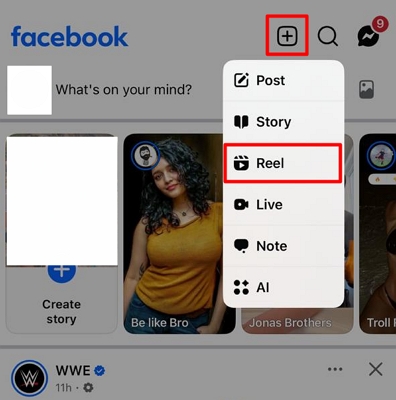
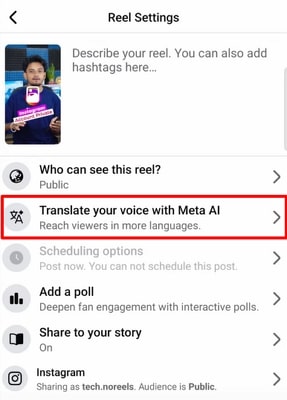
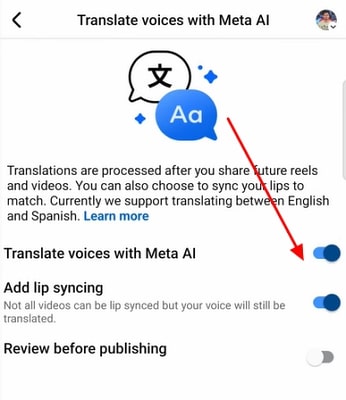
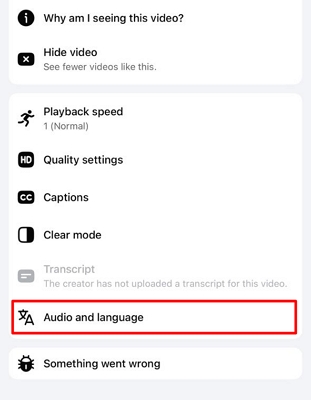
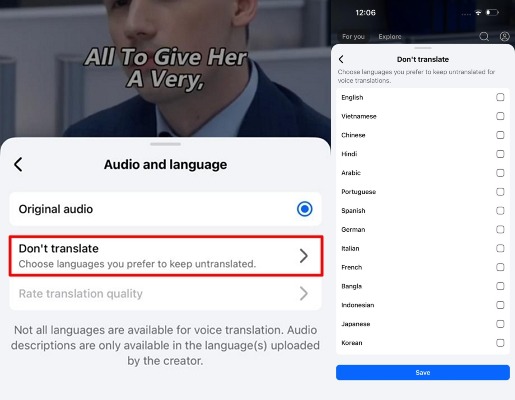
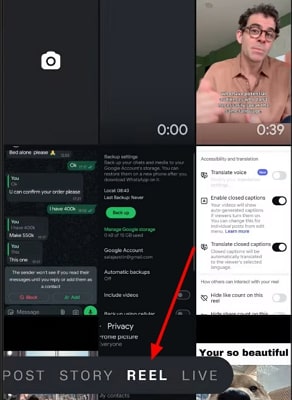
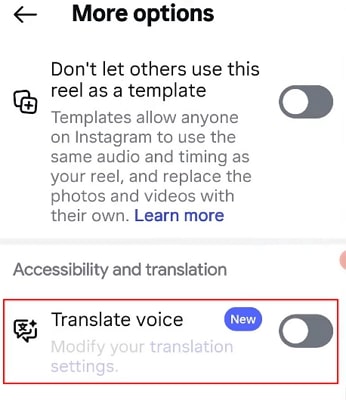
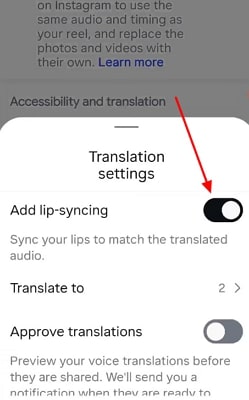



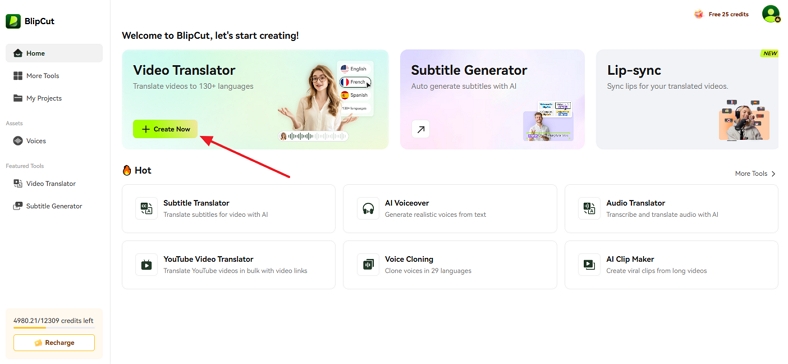
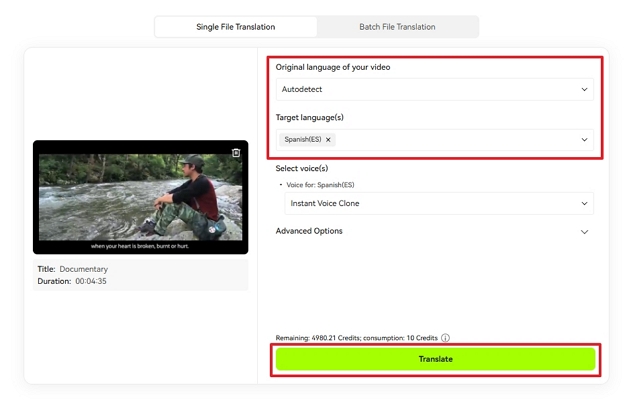
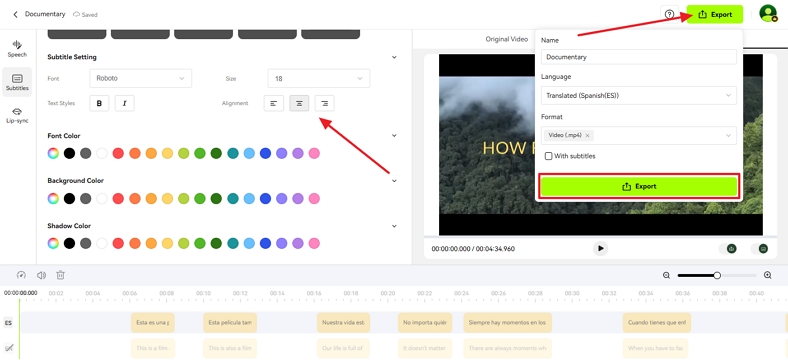


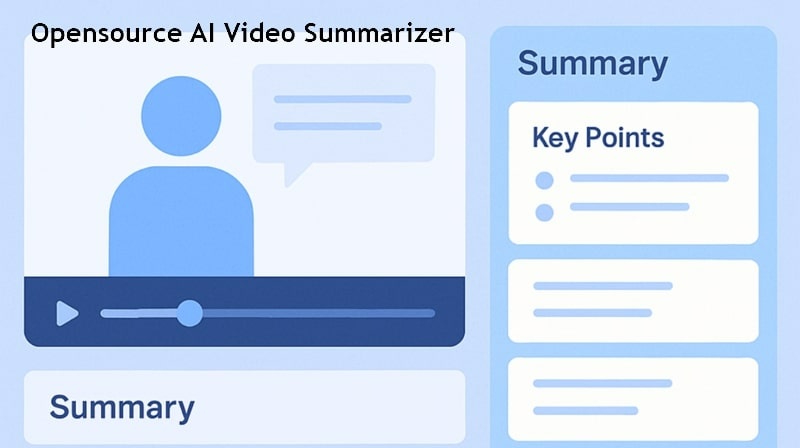


Blake Keeley
Editor-in-Chief at BlipCut with over three years of experience, focused on new trends and AI features to keep content fresh and engaging.
(Click to rate this post)