The actual worth of a meeting is the way it is conducted and what is going to follow. If you have just concluded a meeting with a potential client or business partner, a follow-up email makes agreements stronger. However, most individuals struggle to determine what to include in their writing and what format to use.
The good news is that the follow-up email doesn't need to be overly long and should utilize a professional template. In this guide, you will learn about 12 follow-up email after meeting templates and a bonus tip to use AI transcription and make your follow-ups more precise.
Part 1. Step-by-Step Guide to Write a Follow-Up Email After a Meeting
Before checking out the customizable templates for meeting follow-up emails, check out this guide, which will help you write a follow-up email after a meeting.
Step 1. Review Last Meeting & Summarize Main Decisions
Remember the main points and recap meetings and decisions post-meeting. Information materials you need to recap are as follows:
1.Action term list and decisions made.
2.Referencing material utilized during the meeting.

Step 2. Keep the Follow-Up Under the Same Thread
Respond to the chain of emails that were initially sent to the meeting rather than create a new chain. It keeps all the messages associated with it in a single location, which benefits all recipients by making it easy to access previous discussions.

Step 3. Write a Clear Subject Line
Put a subject line with a straightforward reference to the meeting and purpose, e.g., "Follow Up Post Meeting -Next Steps of Project XYZ". The original subject line can also be retained with the phrase "Following up" added to the end of it.

Step 4. Start with a Warm & Personalized Greeting
A warm greeting is critical in establishing a good first impression in an email meeting follow-up, when the organizer of the meeting does not know you personally. Address the recipient by name and include a brief, friendly message because it will indicate friendly tone and reveal professionalism. For example, “Good afternoon, Olivia, I hope your day is unfolding nicely.”

Step 5. Include the Next Meeting Date
Add the next meeting date, time, and location or virtual meeting link, if the follow-up email is already scheduled. This technique will keep everyone informed about the next meeting and prevent any date confusion. If the next meeting date is not decided, suggest a few possible options and ask for suggestions from other recipients.
Step 6. Mention the Clear Purpose
Keep the purpose clear within the follow-up email, whether you are demanding additional information, confirming action items, or requesting any resourceful material. This action in the follow-up email for a meeting keeps the email focused and enables the recipient to respond efficiently.

Step 7. Sign Off with Your Name and Contact Information
Write your full Name and job title with your contact info at the end of the email. This allows the recipient to contact you directly rather than responding within the same thread to discuss any concerns.
Step 8. Proofread Your Email
Read the email before sending it to indicate any spelling errors and grammatical problems. Utilize proofreading tools such as Grammarly that will guide you to see these kinds of mistakes and provide advice on how to fix or enhance your material.

Transcribe Meetings to Text with AI
Example of a Professional Sign-off:
Best Regards
You Name
Your Job Title
You Phone Number
Part 2. 12 Examples & Templates for Follow-Up Email After Meeting
Now you know how to write a follow-up email after a conference, let’s uncover 12 templates you can customize to grab the attention of recipients.
1. Job Interview Follow-up Email
Subject: Thank you for the interview
Hi [Name],
Grateful for the chance to talk about the [Role] role earlier. I look forward to adding value to team and feel my expertise in [skill] fits closely. Please advise if more information is needed.
Best,
[Your Name]
2. Meeting Recap & Next Steps
Subject: Recap & Next Steps [Project/Topic]
Dear [Name],
Great meeting on [Date]. Decisions: [decision]. Next steps: [Name] will [task] by [due Date]. Next meeting: [date/time], [location/link]. Anything to add?
Best,
[Your Name] | [Title] | [Phone/Email]
3. After First Meeting
Subject: Follow-up after our initial meeting on [Date]
Dear [Name]
Thank you for meeting on [Date]. We discussed [Topic]. Next steps: [Action 1 by Date], [Action 2 by Date]. Are you available on [Date/Time] to review? Attachments: [Doc/Link].
Best Regards,
[Your Name] | [Title] | [Phone] | [Email]
4. Internal Team Project Update
Hi Team,
Here’s a quick summary of yesterday’s planning meeting:
Launch date set for October 15
Tasks assigned for landing page, social media, and email campaigns
Next review scheduled for September 2
Let’s keep the shared document updated with progress.
Best,
[Your Name]
5. Potential Client Meeting Follow-up
Subject: Thanks for meeting
Dear [Client],
Great speaking today about [project]. As discussed, I'll share the proposal by [Date] and you'll loop in [stakeholder]. Are you available [Option A] or [Option B] to review?
Thanks again,
[Your Name]
[Title] | [Company] | [Phone] | [Email]
6. After Sales Demo
Subject: Demo recap + next steps
Hi [Name],
Thanks for joining today’s demo. Key benefits: [Benefit 1], [Benefit 2]. I’ve attached the deck and trial details. Shall we confirm a pilot starting [Date]? I can hold [Option A] or [Option B].
Best,
[Your Name] | [Title] | [Phone] | [Company]
Translate Videos for Meetings in Minutes
7. No Response After Meeting
Subject: Quick follow-up on our meeting
Dear [Name], following up on our [Date] meeting about [topic]. Are you still considering [proposal/next step]? I can adjust the scope or timeline if helpful. Would [Option A] or [Option B] work to connect again? Thanks for your time.
Best,
[Your Name]
8. Requesting Resourceful Materials
Subject: Requesting Resourceful Materials from Our Meeting
Dear [Name]
Thanks for today’s meeting. Could you please share the resourceful materials mentioned (slides and case studies)? They’ll help finalize next steps. If convenient, a link or folder works. Thanks!
Best,
[Your Name]
9. Next Meeting Schedule
Subject: Next Meeting Schedule
Dear [Name], thanks for today’s meeting. To move forward, please pick a time here: [Calendly link]. If preferred, I’m also free [Option B] or [Option C]. Looking forward to it.
Best,
[Your Name]
10. After a Networking Event
Subject: Great connecting at [Event]
Hello [Name], I enjoyed connecting with you at [Event]. I enjoyed our chat about [topic]. Here’s the resource I mentioned: [link]. Open to a 15‑minute call next week to continue the conversation?
Best,
[Your Name], [Role], [Company], [Phone]
11. After LinkedIn Conversation
Subject: Great connecting on LinkedIn
Hi [Name], great connecting on LinkedIn about [topic]. I enjoyed your point on [insight]. If helpful, I am available for a 10-minute conversation next week. Would [Option 1] or [Option 2] work?
Best,
[Your Name]
12. For Collaboration Confirmation
Subject: Collaboration Confirmation [Project/Topic]
Hi [Name],
Great meeting today. Confirming our collaboration on [project]. We'll deliver [scope] by [Date], as your team will share [information] by [Date]. Next check-in: [date/time]. Please confirm or suggest changes.
Best,
[You Name] | [Company] | [Phone]
Bonus Tip. Transcribe Recorded Meetings to Write a Better Follow-Up Email
You now understand the process of composing a follow-up email after the meeting and addressing uncertain tasks or overlooked information. If your meeting recording includes parts you don’t understand, use BlipCut AI Video Translator to transcribe and translate them. It uses the latest DeepSeek and ChatGPT to convert video to text with timestamps.
Key Features
-
Create transcriptions in one click with quick SRT and VTT export.
-
Batch audio or video processing translation at once with one click.
-
Transcribes zoom meetings into 100+ languages with no language recognition limits.
-
Built-in editor to align subtitles with speech accurately.
Guide to AI Transcription with BlipCut AI Video Translator
Upon covering the best transcription tool’s features, follow these steps to transcribe recorded conferences and write a strong follow-up email to a meeting.
Step 1. Launch The Platform and Access AI Transcription
Start by opening the platform and accessing the AI Transcription tool from the More Tools tab.

Step 2. Select Original and Target Subtitle Language
Click the Upload Video button to upload the meeting file, choose Original Language and Target Subtitle Language if translation is needed, and hit the Generate button.

Step 3. Download The Transcribed File
Once the transcription is done, review the transcription and edit it if needed. Afterwards, choose the file format and press the Export button to download the transcribed file.

FAQs on Follow-Up Email After Meeting
Q1. How do I politely send a follow-up email?
A1: Send a brief note thanking them for their time, summarize key points discussed, outline clear next steps, and suggest a convenient time to meet again.
Q2. How to follow up on an email after a meeting when there’s no response?
A2: Reply in the same email thread with a one-sentence core question, offer two scheduling options, and specify a date to close the loop if you don’t hear back.
Q3. How to write a thank you email after a business meeting with a client?
A3: Write a thank-you email after meeting ends by highlighting one benefit for them, confirming agreed actions with dates, and suggesting the next check-in.
Q4. How to write a follow-up email after a conversation with an employee?
A4: Start by acknowledging the discussion and addressing any concerns. End by inviting questions or clarifications. If part of the discussion was recorded, use BlipCut AI Video Translator to transcribe the conversation and capture precise action items.
Conclusion
In conclusion, a follow-up email after a conference can make good conversations become a reality with decisions and next steps being clarified. The initial move towards writing a good follow-up email is to remember the details discussed in the meeting. To simplify it, transcribe recordings with BlipCut AI Video Translator and record precise quotes and action items.
Leave a Comment
Create your review for BlipCut articles


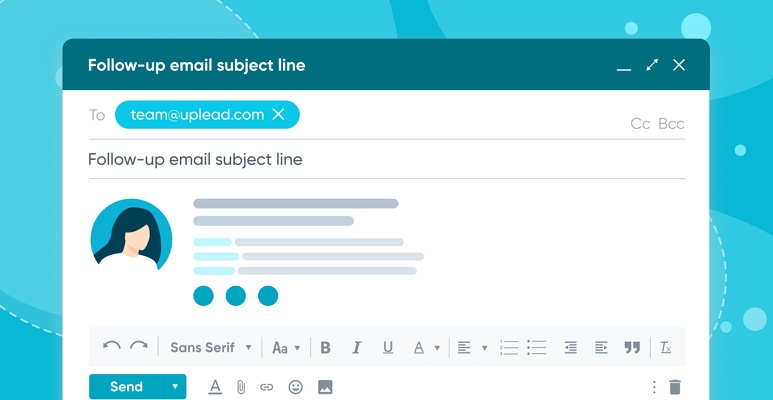






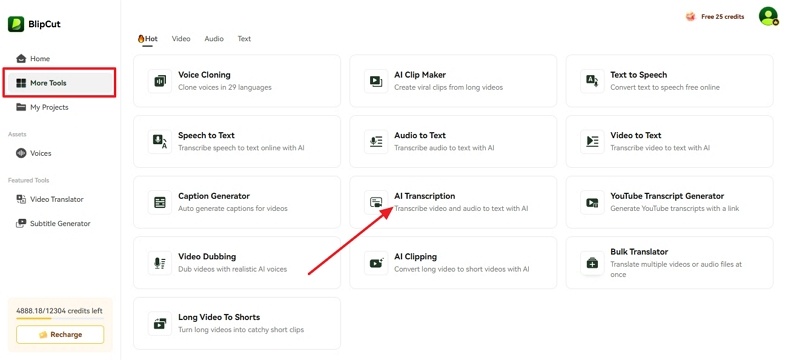
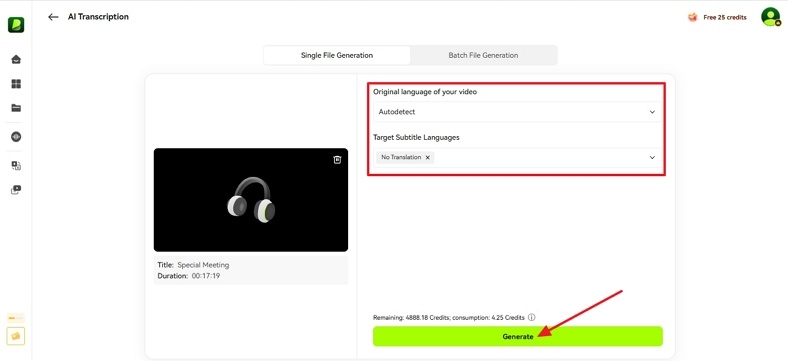
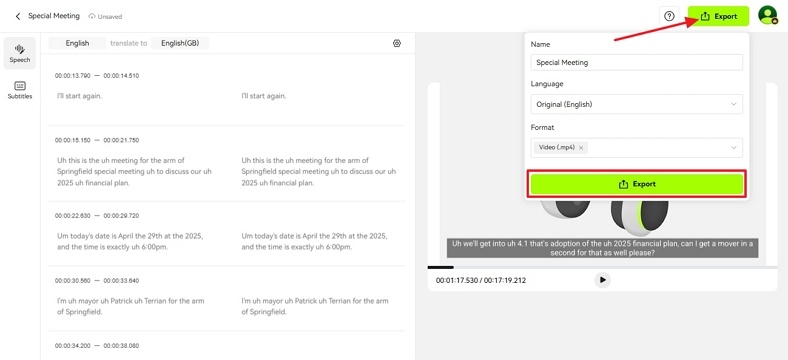




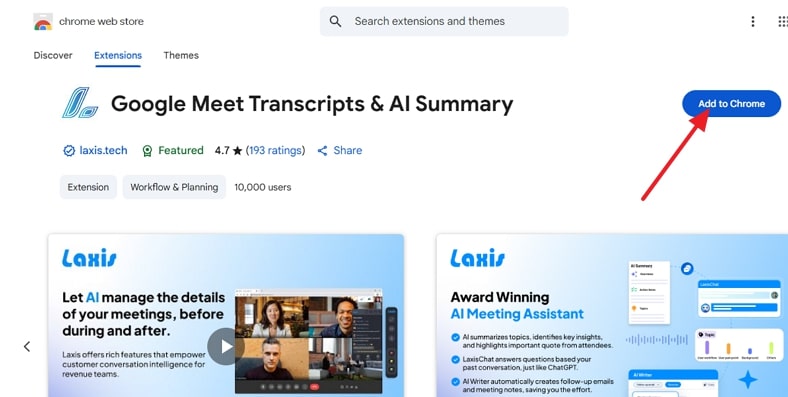
Blake Keeley
Editor-in-Chief at BlipCut with over three years of experience, focused on new trends and AI features to keep content fresh and engaging.
(Click to rate this post)