Many content creators are looking for simple ways to enhance the clarity of their YouTube video content to make it understandable for viewers. For this, a transcript generator provides the best solution and effortlessly converts YouTube visual content into comprehensible text. To learn how to extract a transcript YouTube playlist without effort and time-consuming method, read this article.
Editor’s Pick. Best AI Tool to Transcribe YouTube Playlist
One of the best tools for this task, BlipCut YouTube Transcript Generator, allows users to seamlessly transcribe and translate a YouTube playlist into accurate text. With the help of its feature, you get to convert the audio of the desired video into text in various languages. This incredible tool also automatically converts YouTube videos into SRT and VTT formats with just YouTube links.
Moreover, it provides a time-stamped transcription feature, indicating where each text part is spoken in the video. This online tool not only provides the add and merge option of blocks of the transcript but also offers various subtitle styles. One can also choose between various displays of specific language according to personal preferences and requirements.
Key Features
-
Allows users to translate the audio into more than 140 languages.
-
Features the option of editing the transcription to make structural changes to the video.
-
Authorizes users to clone their voice into multiple languages.
-
Converts long videos into short clips with auto-generated titles and descriptions with AI YouTube Clip Maker.
-
Provides a text-to-speech feature for seamless conversion of text into AI voice speech.
-
Enable consumers to add realistic AI voiceovers to your YouTube videos efficiently.
Steps for Extracting YouTube Playlist Transcript using BlipCut
Follow the steps below to better understand how to transcribe a YouTube playlist using BlipCut AI Video Translator:
Step 1. Access the BlipCut YouTube Transcript Generator Feature
From the BlipCut interface, reveal the Products drop-down menu and access the YouTube Transcript Generator. Pick the Try It Free button from the relevant webpage and enter its editing interface. There, paste the YouTube video URL to Upload the video or click Upload File(s) to add media.

Step 2. Upload the YouTube Video Link and Begin the Transcription
As the video gets uploaded, navigate to the next interface and select the language of your video from the Source Language dropdown menu. Next, to select your preferred output transcript language, enable the toggle close to the Translate To option. Lastly, press the Generate button and initiate the process of YouTube video transcription.

Step 3. Adjust the Settings of Transcript
When the tool generates the transcript, adjust the subtitle settings by clicking the Subtitles option in the left corner. Finally, click the Export/Download button to get the transcript on your device.

Step 4. Download the Transcript File
From the download pop-up menu, check the Transcript checkbox and choose the desired format and subtitle language. Finally, tap the Download button to get the YouTube playlist transcription on your device.

Part 2. 2 Other Popular YouTube Transcript Transcription Tools
Having discussed the most reliable tool to create and translate YouTube video transcripts, let us now have a look at the other options:
1. YouTube Transcript Extractor
As an incredible platform, YouTube transcript extractors can easily transcribe YouTube playlists to enhance the reach of the content. It provides the transcription of the desirable video by just pasting its URL. Moreover, it supports transcription in all languages, allowing the extraction of captions in any language.
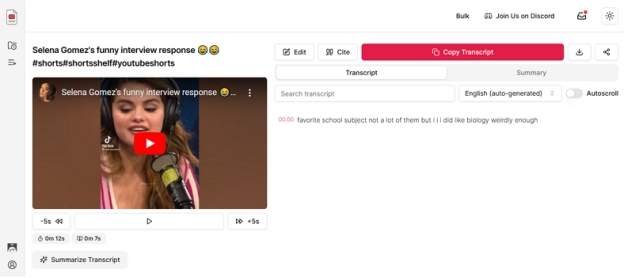
Key Features
-
Offers AI-driven summarization feature for the fast and rapid outline of the transcript.
-
Other than transcription, users can download captions in TXT, SRT, and CSV formats.
-
Provides unlimited extraction of transcripts of preferred videos without any limitation.
Pros
![]()
-
Let you experiment with YouTube playlist transcription generation.
-
You don't need to create an account before extracting the YouTube video transcript.
Con
![]()
-
It doesn't support downloaded videos and only works with YouTube links.
2. Youtube Transcript
If you are dealing with YouTube videos and want to generate a quick transcription, then a YouTube Transcript will be your perfect choice. Its latest-built API will allow you to download YouTube playlist transcripts effortlessly. Besides, it grants an auto-scroll feature, allowing users to view the current transcript alongside the YouTube video.
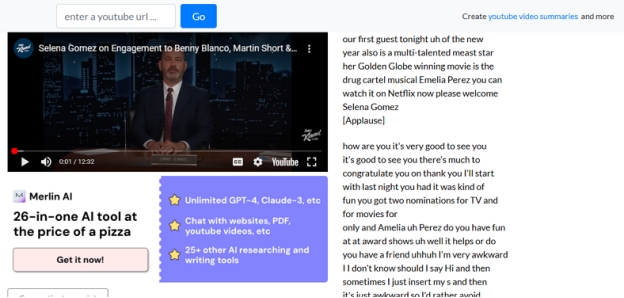
Key Features
-
Provides the AI summaries of the transcripted YouTube videos for better understanding.
-
Permits users to copy the entire transcript or specific part of the transcript of a YouTube video.
-
Allows users to jump to the video position in the transcript by clicking the desired part of the transcript.
Pros
![]()
-
One can use a free extension to Chrome to get the live transcript of the YouTube video.
-
This tool offers a clean interface that provides rapid transcription of YouTube videos.
Con
![]()
-
This platform doesn't support the transcription of YouTube videos in other languages.
Conclusion
In conclusion, to enhance the clarity and reach of videos, YouTube playlist subtitle makers help content creators generate the transcripts of their preferred videos. This article gave an overview of the best tool for transcribing YouTube playlists, BlipCut AI Video Translator. This premium tool is making an impact on the seamless transcription of YouTube videos alongside other online platforms available, enhancing the reach of the content.
Leave a Comment
Create your review for BlipCut articles




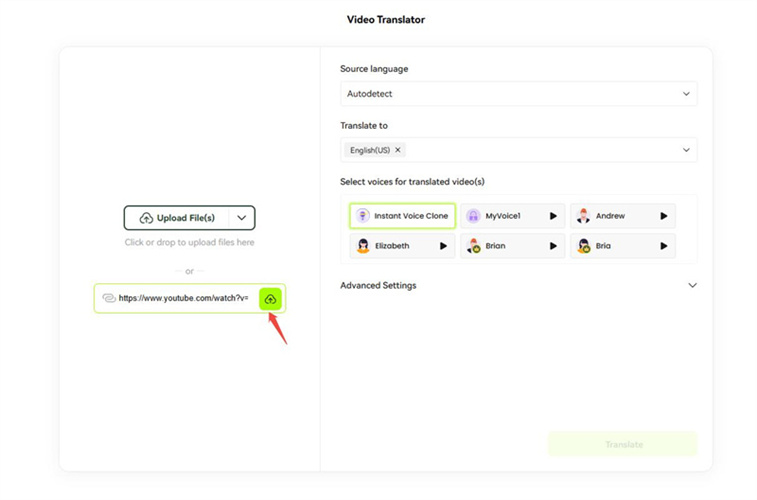

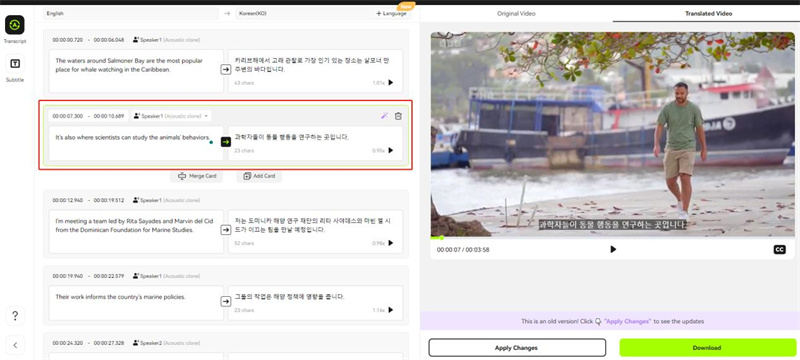
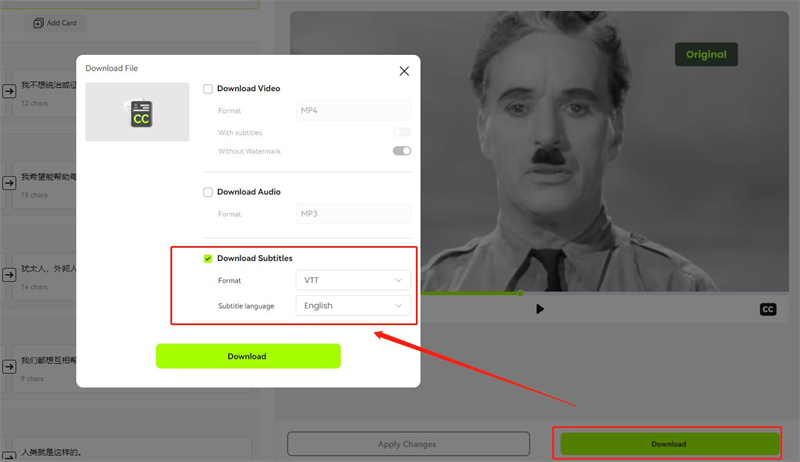





Blake Keeley
Editor-in-Chief at BlipCut with over three years of experience, focused on new trends and AI features to keep content fresh and engaging.
(Click to rate this post)