While watching videos in a foreign language, understanding the message is essential. Video translation allows the audience to transcend the language barriers and enter a realm of great content. Since the introduction of AI, translating videos has become a piece of cake, making it easier for beginners to understand videos. If you want to translate videos with no prior experience, read this article and learn how to convert Cantonese speech-to-text.
Part 1. 4 Best Ways to Transcribe Cantonese Speech to Text Online
Before jumping to video translation, the first step is to pick the right translation tool. Instead of selecting a random translator, you must explore all the top-rated platforms and pick the best out of them. The following list features the top-notch speech-to-text Cantonese platforms that help users understand Chinese content.
1. BlipCut AI Video Translator
The first tool on our list is BlipCut AI Video Translator , a versatile tool that offers multiple modes of video translation. It generates video transcripts and allows users to download the text file as SRT or VTT. The transcript can be repurposed as subtitles, and you can style them using the built-in templates library. If the textual translation is inaccurate, this tool gives you the liberty to edit it for accuracy.
In addition to textual translation, this exclusive tool generates AI voiceover for the video. To add ultra-realistic dubbing, you can leverage the library of more than 1,300 AI voices, each representing a unique language and dialect. If you want to translate your Cantonese voice to text through transcription using BlipCut AI Video Translator, follow the steps below:
-
Step 1. Start By Uploading a Cantonese Video
To transcribe a Chinese (Cantonese) video, open the BlipCut AI Video Translator’s official website and navigate to the AI Transcription tab. After the main interface appears, click the Upload File(s) button to upload a Cantonese video from your device.

-
Step 2. Input the Transcription Details For the Video
After the video is uploaded, navigate to the Source Language menu to set the original video language. If the language is unknown, you can select the Autodetect option for automatic recognition. If you wish to translate your transcription, you can optionally enable the Translate To option, define a translation language and choose Generate the results.

-
Step 3. Edit the Transcript and Generate the Results
Soon after the video transcript appears on the next page, review and edit the text. You can repurpose the transcript into subtitles by clicking the Subtitle button from the left panel. Go to the right side of the page, tap the Export button, and a new dialogue box will appear.

-
Step 4. Download the Results as MP3 and SRT Files
Using the Download File window, check the Video with Subtitles box to save the MP4 video without a watermark. Consequently, you have to enable the Transcript option and define the respective format for the transcript file. Afterward, continue with the process and click the Download button to export the video with captions.

2. VEED
VEED takes your videos and converts them into editable Cantonese transcripts. The generated translation can be used as subtitles and styled using the cool caption templates. In addition to generating auto translations, this tool can manually type video transcripts.
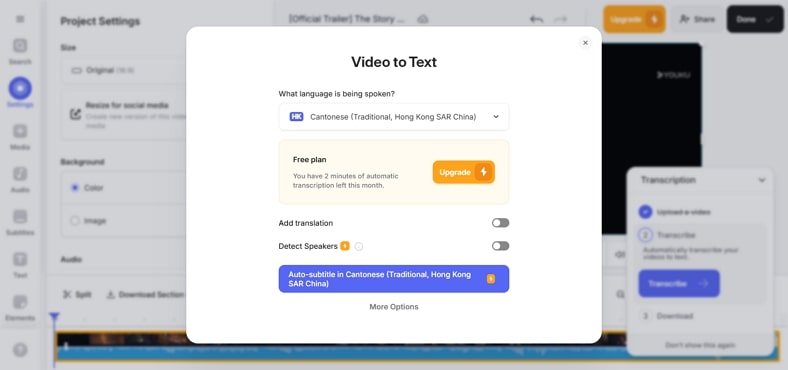
Pros
![]()
-
After transcribing Cantonese voice-to-text, you can save the text file in TXT, VTT, and SRT formats.
-
To translate videos into text, VEED supports over 125 different languages.
Con
![]()
-
To translate Cantonese videos automatically, you will need a paid subscription.
3. Sonix
Benefit from multilingual support and convert your videos into more than 49 languages. Using its cutting-edge collaborative features, you can share the project progress with your team via a link. Your teammates can work on the same project by uploading, commenting, and editing it.
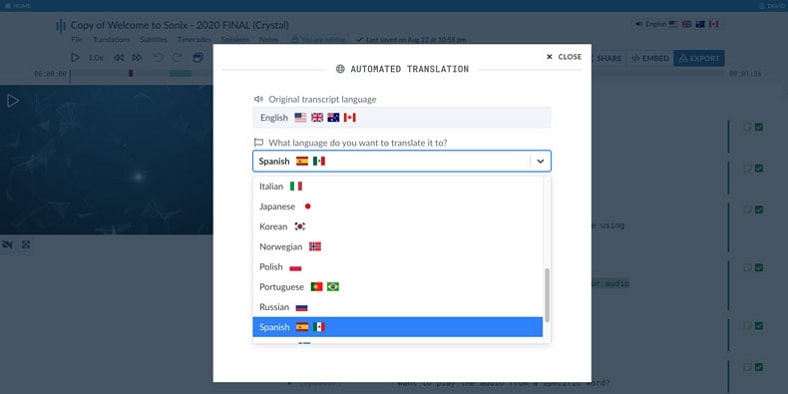
Pros
![]()
-
This Cantonese audio-to-text translator generates subtitles with word-to-word timestamps to ensure enhanced accuracy.
-
The generated subtitles can be downloaded in SRT or VTT format.
Con
![]()
-
The translation features of Sonix are inaccessible in the free version.
4. Voiser
If you are looking for a professional audio-to-text Cantonese tool, you should consider Voiser. Using this platform, you can enable the Profanity option and filter all the swear words from the transcript of your video. When the speaker detector is enabled, Voiser automatically recognizes the voices in the video, ensuring precise results.
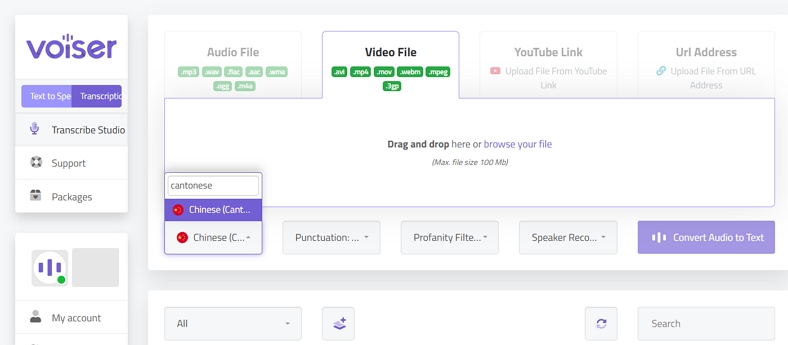
Pros
![]()
-
It lets you upload an audio or video file, share a YouTube link, or provide a URL from any other website.
-
The platform processes video files in MP4, MOV, and WebM formats.
Con
![]()
-
The maximum file size for video upload is just 100 MB.
Part 2. Best Way To Transcribe Cantonese Speech to Text on iPhone
If you want an easy-to-access transcriber for your iPhone, there are various options available. Out of these translation tools, Transcribe Speech-to-Text is the most notable. To deliver precise translations for your videos, this Cantonese audio-to-text free app supports more than 120 languages. The following text will cover a tutorial on how to transcribe Chinese videos using this application:
Instructions. Start the process by uploading a Chinese video to this app and use the next interface to select the transcription language. Now, tap the Transcribe button at the bottom of the window to generate the transcript.
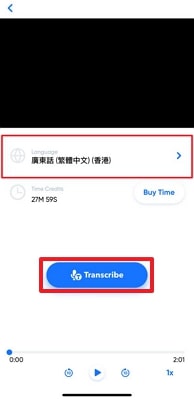
Part 3. Best Way To Transcribe Cantonese Voice To Text on Android
People find mobile apps more convenient than desktop tools, so we searched for a Cantonese speech-to-text app. We explored SoundType AI as a versatile transcriber that auto-detects ten speakers in a single file. After the video is transcribed, you can save the text file in SRT, PDF, TXT, or Microsoft Word formats. To learn how to convert a Cantonese video into text through the app, follow the steps below:
Instructions. Start by opening the application on your mobile phone and accessing the New Audio window. Expand the Language menu to set the desired option as the targeted language. Now, select the number of speakers in your video and tap the Submit button at the bottom to generate the transcript.
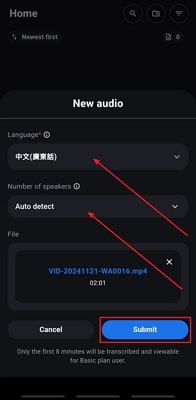
Part 4. FAQs on Cantonese Speech-to-Text
-
Q1. What is the best speech-to-text for Cantonese?
A1: When looking for the best Cantonese audio-to-text, your first consideration should be BlipCut AI Video Translator. This tool stands out due to its multilingual support and accurate transcription of Cantonese videos.
-
Q2. What is the app for Cantonese voice-to-text?
A2: If you want to convert your Cantonese audio into text using your mobile phone, Transcribe Speech to Text is the safest option.
-
Q3. Can ChatGPT convert Cantonese audio to text?
A3: Yes, with the help of speech-to-text features at Whisper API, ChatGPT can convert your audio into text. This process can be executed in more than 60 languages.
Conclusion
To sum up, we explored the benefits and mechanisms of converting audio into text. We discovered the top-rated Cantonese speech-to-text generating tools along with their pros and cons. After a detailed overview, we concluded that BlipCut AI Video Translator is one of the most reliable tools for transcribing Chinese videos. This tool stands out due to its accurate results and editable transcripts.
Leave a Comment
Create your review for BlipCut articles




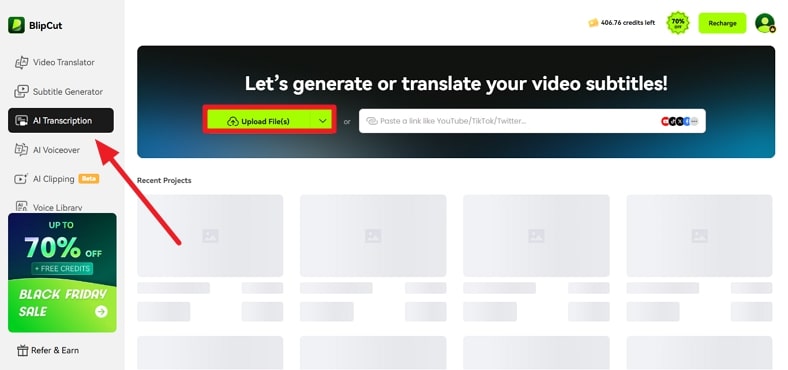
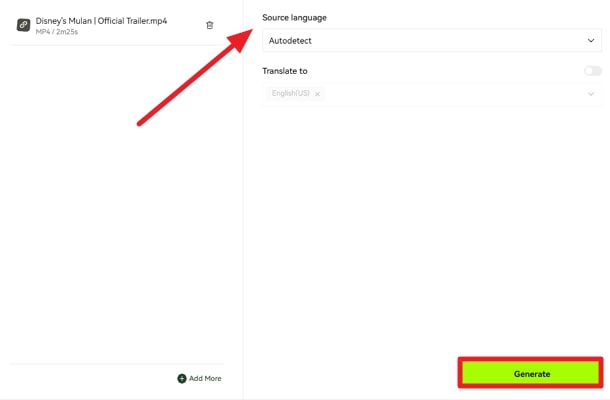
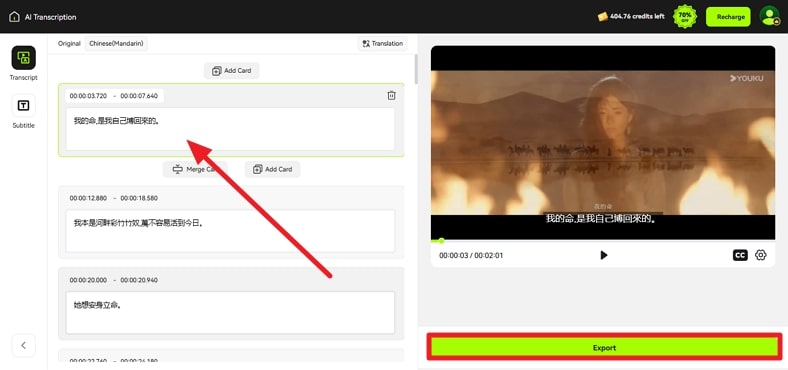
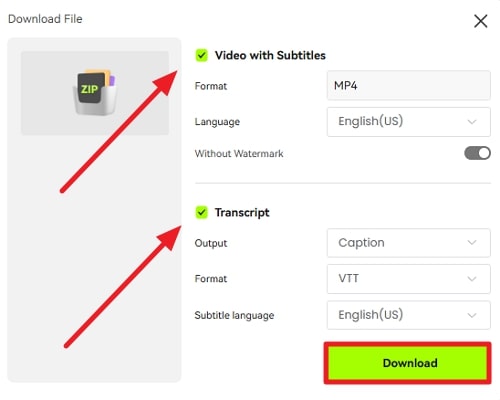



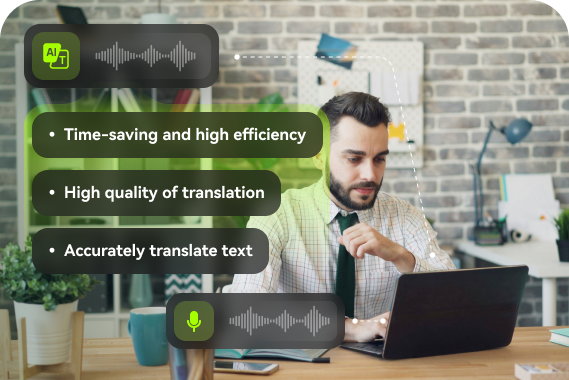

Blake Keeley
Editor-in-Chief at BlipCut with over three years of experience, focused on new trends and AI features to keep content fresh and engaging.
(Click to rate this post)