Understanding a foreign language is challenging, especially when watching a video. Being a land of tech geniuses, China is producing informative tutorial videos. Due to the language barrier, it is nearly impossible to benefit from the valuable insights of a Chinese video. Luckily, with speech-to-text technology, it has become very easy to transcribe videos. Thus, this article is all about the top-rated Chinese speech-to-text tools that enhance the understanding of foreign videos.
Part 1. Best Way To Transcribe Chinese Speech to Text Online & Free
To efficiently transform your Chinese video to text, you need a robust translator that is easily accessible. Therefore, you can depend on BlipCut AI Video Translator, which is an advanced Cantonese audio-to-text converter. When it comes to video transcription, you can use the extensive library of more than 1,300 built-in AI voices.
These voices support more than 140 languages, each following a unique dialect, diversifying your video translation. To learn how to translate a Chinese video using subtitles using BlipCut AI Video Translator, follow the guide below:
-
Step 1. Upload a Chinese Video to Transcribe it into Text
To initiate the Chinese video transcription, open the official BlipCut AI Video Translator website and navigate to the AI Transcription webpage. On opening this page, click the Upload File(s) button to browse your device for a Chinese video.

-
Step 2. Select Chinese as the Source Language to Continue
As the video is uploaded to the next page, expand the Source Language menu to set the original language, or enable the Autodetect option. Optionally, you can toggle the Translate To button for translation and expand the menu to choose your desired language as the targeted language. After inputting the languages, click the Generate button from the bottom of the page to begin transcribing.

-
Step 3. Edit the Transcribed Text and Download the Results
After obtaining a perfect transcription, navigate to the right side of the page and hit the Export button to unveil a new window.

-
Step 4. Download the Video to Your Device to End the Process
After the Download Video window opens on the screen, check the Video with Subtitles box to save the video as an MP4 file. Enable the Transcript option and save the transcribed text in the desired format. Finally, navigate to the bottom of the window, press Download, and migrate the file to your device.

Part 2. Other 3 Tools To Convert Chinese Speech to Text
Before selecting a Chinese speech-to-text online tool, you must explore all the available options. Therefore, the following text features the top Chinese translators that transform your audio into text.
1. Maestra AI
If you are looking for a video translator with multilingual support and advanced accuracy, Maestra AI is a good option. By supporting more than 125 different languages, it caters to a global audience and is versatile for diverse content.
-
Step 1: To begin the process, upload a Chinese video from the main interface and navigate to the next window. Using this window, enter Chinese as the video's source language and continue to select the number of speakers in the file. Afterward, click the Upload File button at the bottom and start the process.

-
Step 2: After your video is transcribed, edit the generated translation if you want. In the end, navigate to the top right corner, hit the Export button, and select the export options to save the file on your device.
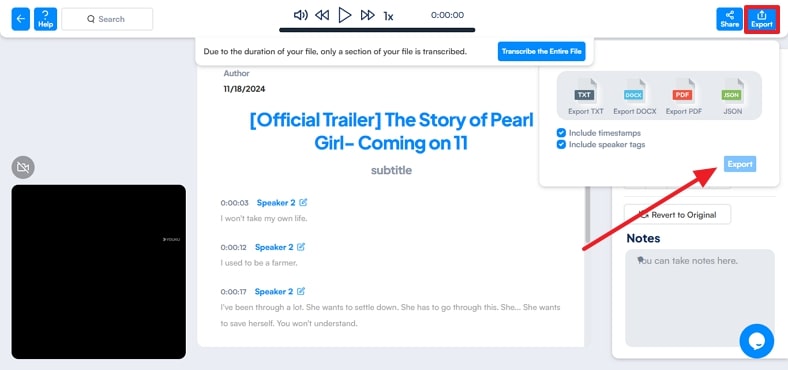
Pros
![]()
-
It can detect up to 9 speakers in a video for an accurate translation.
-
After converting the video into text, you can export the text file in DOCX, TXT, and PDF formats.
Con
![]()
-
The free trial of Maestra AI has a 2GB size limit for video uploads.
2. VEED
VEED has comprehensive Chinese voice text-to-speech solutions for users looking for versatility. Besides generating your video transcripts, this platform converts the translation into subtitles. The subtitle file can be downloaded as TXT, VTT, and SRT files to your device.
-
Step 1: To translate a Chinese video into text, open VEED online and upload a video from your device. As a new window appears, select the original and video language and the targeted language for translation and choose the Auto-Translate button.

-
Step 2: When the video transcript shows in the next window, you can read it and make the necessary changes. Once the results are satisfactory, navigate to the top right and select the Done button to export the video and the transcript file to the device.
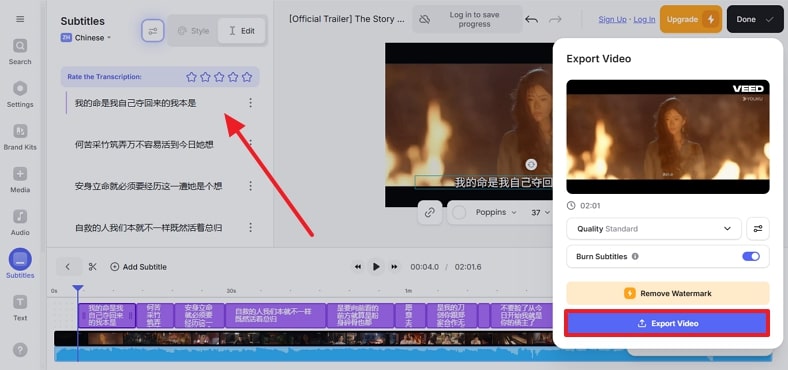
Pros
![]()
-
VEED supports more than 125 languages to add diversity to your transcribed files.
-
To convert Mandarin voice-to-text, upload a video from your system or paste a video URL.
Con
![]()
-
The auto-translation feature is limited to the paid plan of VEED.
3. Notta
Those looking to work on transcription with the team can rely on Notta's collaborative features. To save specific transcription cards, users can bookmark and secure them for later reading. The following guide is about the method of Chinese speech-to-text using Notta.
-
Step 1: To transcribe a Chinese video using Notta, open the Notta website and click the Upload & Transcribe File button from the main interface.

-
Step 2: As a new menu appears, import a video from your device and upload it to Notta. Choose the transcription language and the appropriate speaker number present in the video content.

-
Step 3: When the transcription of the video appears on the next page, edit it if needed. Continue to the top-right corner to select the Export button to download the generated transcription file.
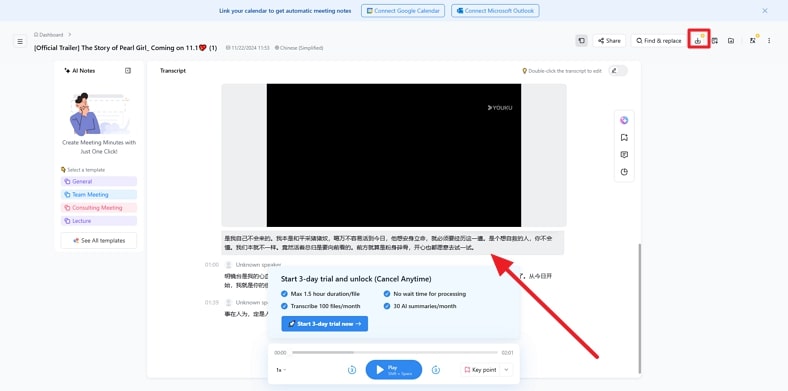
Pros
![]()
-
As you edit the generated transcript, the changes are saved automatically.
-
You can try the bulk import feature to save time and upload multiple videos simultaneously.
Con
![]()
-
The user interface of Notta can be intimidating as it has cluttered features and buttons all over.
Part 3. Comparison Table Between 4 Top-Rated Chinese Speech-to-Text Tools
After exploring the detailed overview of the tools mentioned above, let's explore the following comparison table and weigh the top-rated Chinese voice text-to-speech generators:
| Programs | Subtitle Templates | Subtitle Burn | Export Formats | AI Dubbing | Pricing Plans |
|---|---|---|---|---|---|
| BlipCut AI Video Translator | Present | Present | MP4, SRT, VTT | Present | Weekly Plan:$19.99/week Monthly Plan:$39.99/month Yearly Plan:$25/month |
| Maestra AI | Absent | Present | PDF, DOCX, TXT | Present | Basic: $54/month Premium: $158/month |
| VEED | Present | Present | MP4, MP3, TXT, SRT, VTT | Present | Lite:$9 per Editor/month Pro:$24 per Editor/month |
| Notta | Absent | Present | PDF, Word, TXT, SRT | Present | Pro:$9/month Business:$16.67/month |
Part 4. FAQs with Chinese Speech-to-Text
-
Q1. What is the Mandarin speech-to-text app?
A1: If you are looking for a tool to translate traditional Chinese characters, many options are available in the market. Among all these options, Transcribe Speech-to-Text is the best choice due to its multilingual support and diverse download features.
-
Q2. What is the right way to convert Chinese STT for free?
A2: When searching for free Chinese speech-to-English text generators, you can easily rely on BlipCut AI Video Translator. This tool allows you to translate a video by generating subtitles in more than 140 languages.
-
Q3. Is there an app that translates Chinese speech to text-free?
A3: For mobile users, Speechnotes is a great application that accurately transforms Chinese speech into text.
Conclusion
To conclude the discussion, this article featured the significance of converting Chinese speech-to-text for videos. We explored various tools and their respective methods to transform a Chinese video into text. After discovering each option in detail, we concluded that BlipCut AI Video Translator is the most reliable video transcript generator due to its accurate translation.
Leave a Comment
Create your review for BlipCut articles




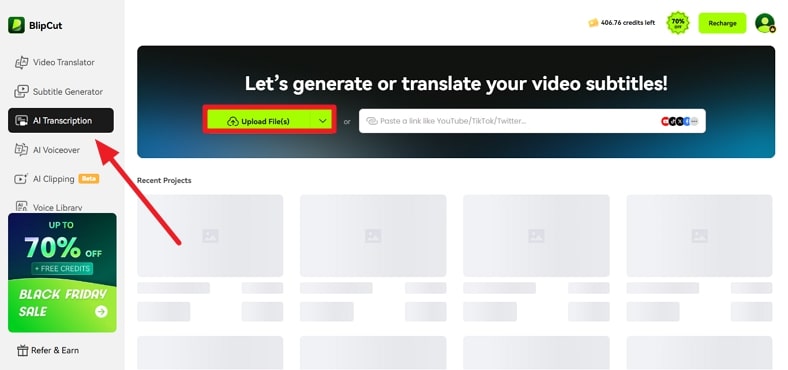
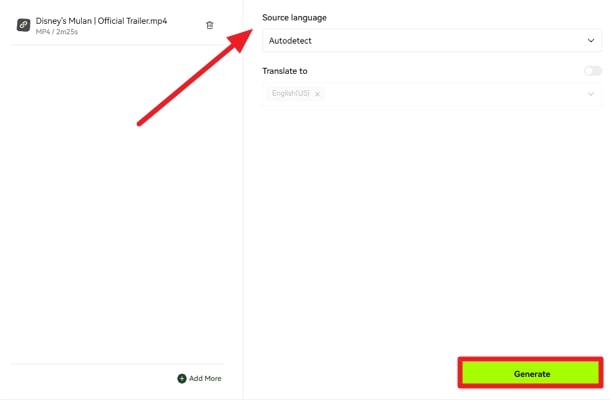
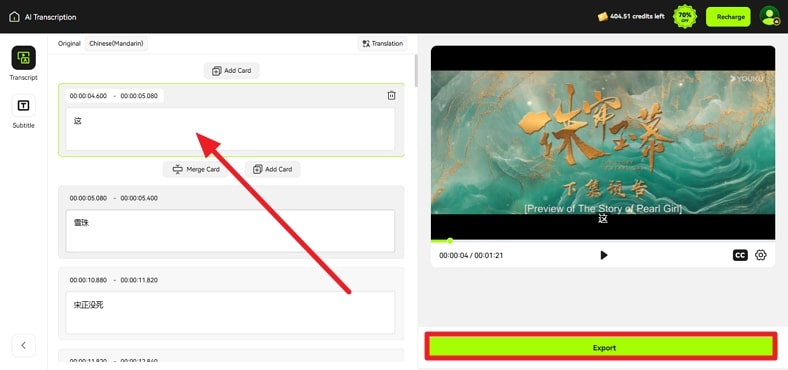
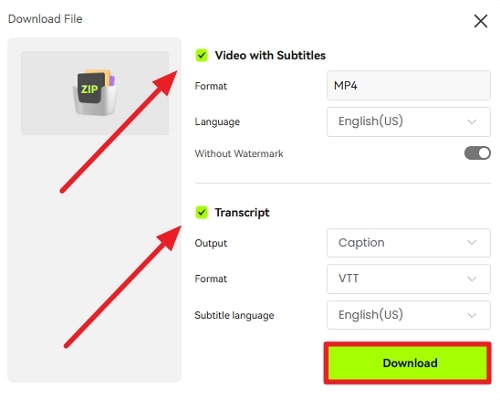
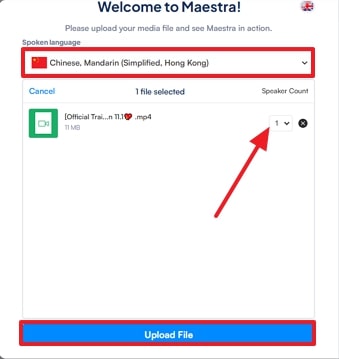
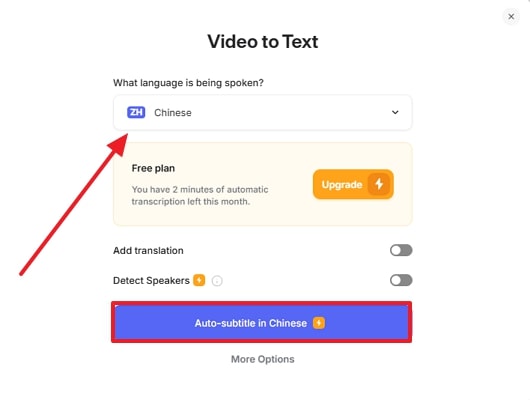
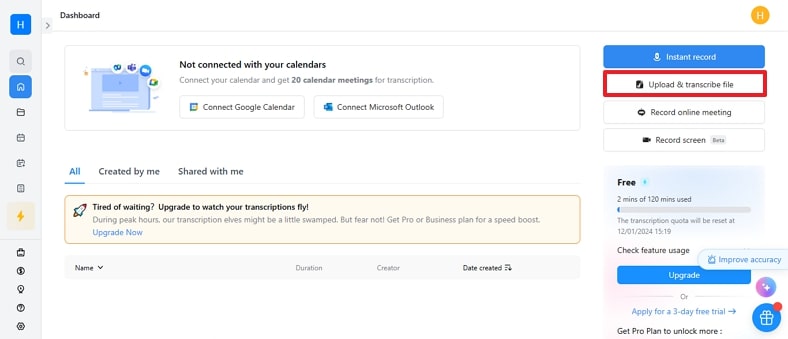
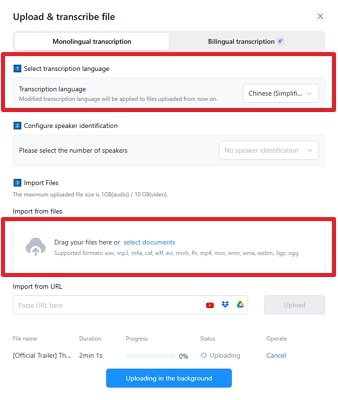



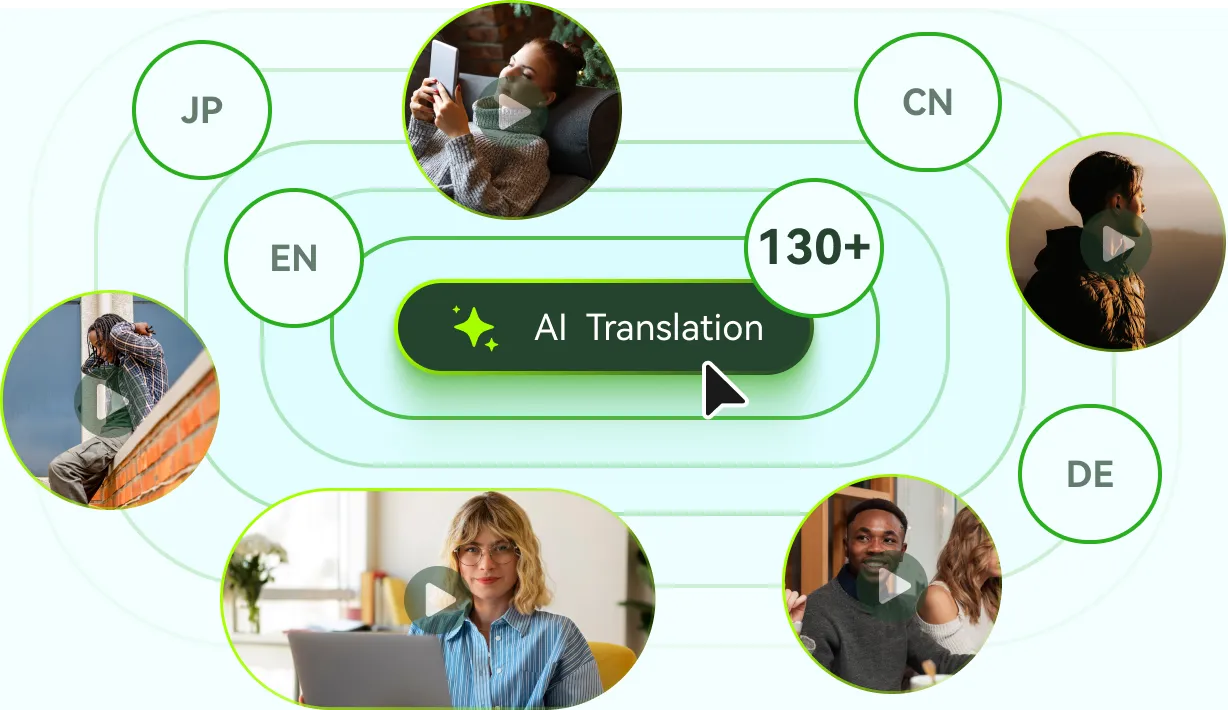

Blake Keeley
Editor-in-Chief at BlipCut with over three years of experience, focused on new trends and AI features to keep content fresh and engaging.
(Click to rate this post)