Donald Trump was the 45th president of the USA, and he is now running for the presidential election for the 47th president of America. He is quite a funny guy, and when he gives a speech people around the globe tend to notice his speech and want to understand the context of Trump's speech.
Since Donald Trump speaks so quickly even English speakers sometimes can't understand what Trump said in the speech. Thus downloading the transcript of Donald Trump's speech will help you know about the subject of his speech, and you'll be able to assess the speech based upon that speech. Thus, if you're looking to download the Trump speech transcript, you can dive into a guide to explore the best way to export the transcription of Trump's speech into the native language.
Part 1: How to Download Trump Speech Transcript Online
You'll find several tools online that allow you to download the trump speech transcript but most of the tools will lack accuracy while downloading the speech transcription. Fortunately, you won't find such an issue with the BlipCut Video Translator . It offers a simple user interface and allows you to download the video transcription into 140 languages.
The quality of the BlipCut Video Translator is such that it enables you to download transcripts accurately, and since it is compatible with the VTT or SRT subtitle file format, you can download the speech transcription into the attractive subtitles file format. On top of that, BlipCut Video Translator tends to accept the URL address of a video as you aren't required to download the video from YouTube as you can copy the URL address of the Trump's speech video and paste into BlipCut to download the speech transcription.
Features
-
Lets you to download the trump speech transcript, generate and translate subtitles
-
Prompts the simple user interface, even the newcomers won't have to get prior knowledge to use the tool
-
Enables you to extract the video from the URL address, no need to download the video
-
Supports Mac, Windows, Online, and mobile, video translator for all the operating systems
-
Compatible with 140 languages supports translating the audio files into the native language
-
Lets you to download the video transcription in the SRT or VTT file format
Steps to download Trump speech transcript
-
Step 1: To download the Donald Trump speech's transcript, you'll need to press the Upload button after going into the timeline of the BlipCut Video Translator to upload the video you wish to download the transcription of. In this phase, you can also paste the URL address of the video you're looking to download the transcript of.

-
Step 2: In this phase, you'll need to choose the language of the video transcription.
Since BlipCut Video Translator is compatible with the 140 languages, you've got the chance to download the speech's transcription into the 140 languages.

-
Step 3: BlipCut Video Translator is compatible with the VTT and SRT file so you'll need to import the files into the SRT or VTT file to ensure that the transcription downloading process goes smoothly.

-
Step 4: Once you're done customizing all the parameters of the video transcription downloading, you'll need to hit the Translate button to begin translating the video into the selected language. Since you're looking to download the Trump speech transcription, you'll need to select the subtitle file formats and choose the language in which you'd like to download the video transcription into. Upon clicking the Download button, you'll need to download the transcription of Donald Trump's speech into the destination folder on the computer.

Part 2: Frequently Asked Questions
-
Q1. What time is.trumps speech?
A1: The speech of Trump's presidential election campaign depends upon the schedule of the rally. However, Donald Trump's recent speech was scheduled at Uniondale, New York at 7 PM ET on 18th of September 2024. The rally is supposed to take place at the Nassau Veterans Memorial Coliseum. Apart from this speech, Donald Trump is also scheduled to appear on the various election rallies where he is supposed to give an engaging speech about the upcoming US election.
-
Q2. How to translate Trump speech?
A2: Translating the trump's speech into text description is possible courtesy of DeepL or Google Translate. Apart from these two platforms, you can produce the transcription of the Trump's speech courtesy of the BlipCut Video Translator. This tool only asks you to import the video to the tool's timeline or paste the URL address of a video before selecting the language in which you wish to translate the speech of Trump.
Since BlipCut Video Translator is compatible with the 140 languages, you've got the chance to translate Trump's speech into as many languages without messing with the quality of the speech video.
-
Q3. How to convert Trump text to speech?
A3: If you love listening to Donald Trump's voice or you want to prank your friends by using the voice of Donald Trump, you can create the voiceover in the voice of the Donald trump BlipCut Voice Over. Generating the speech from a text through BlipCut Voiceover is only a matter of a few moments.
It only asks you to navigate to the BlipCut Voiceover and then enter the text description of what you wish to create. With the BlipCut Voice Over, you've got the chance to select the speaker into which you wish to turn the generated speech. Since you're looking to produce the speech in the voice of Donald Trump, you'll need to select Donald Trump as the speaker.
-
Q4. How to add subtitles to Trump speech video?
A4: Different news channels across the world tend to upload the speeches of Donald Trump without adding subtitles to the speech. It implies that if you don't understand the English language, you won't be able to understand the context of Donald Trump's speech.
In this scenario, BlipCut Video Translator comes in handy and allows you to add subtitles to Trump's speech video into multiple languages. Since BlipCut Video Translator supports the multiple subtitle file format, you've got the chance to add the subtitle into the subtitles file format like VTT or SRT. On top of that, BlipCut Video Translator tends to maintain the quality of videos while adding subtitles to the videos.
In Conclusion
The hype of Trumps latest speech is immense as a lot of people nowadays look forward to YouTube or diffident USA news channels to access the content of Donald Trump's presidential election speeches. If you don't understand the meaning of Trump's speech as he speeds quickly or if you don't understand the accent of Donald trump, you can rely upon the BlipCut Video Translator to download the transcript of Trump's speech. It lets you download the transcript into various popular subtitle file formats like VTT or SRT.
Leave a Comment
Create your review for BlipCut articles




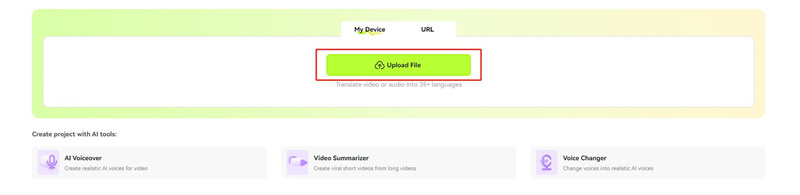

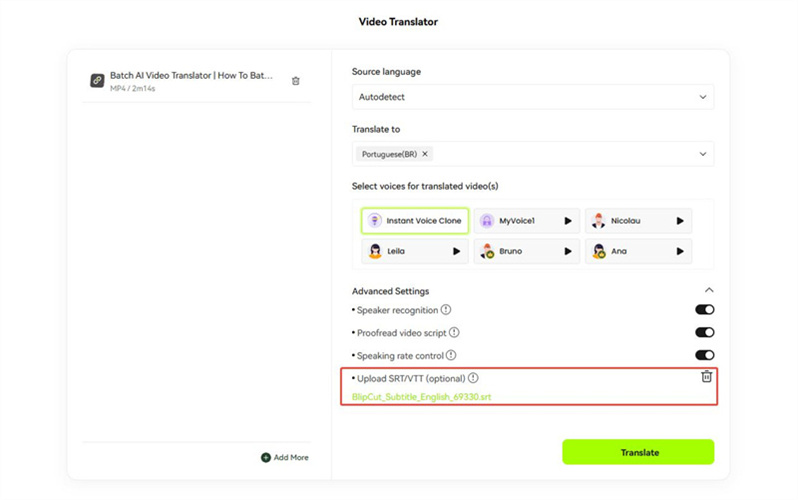
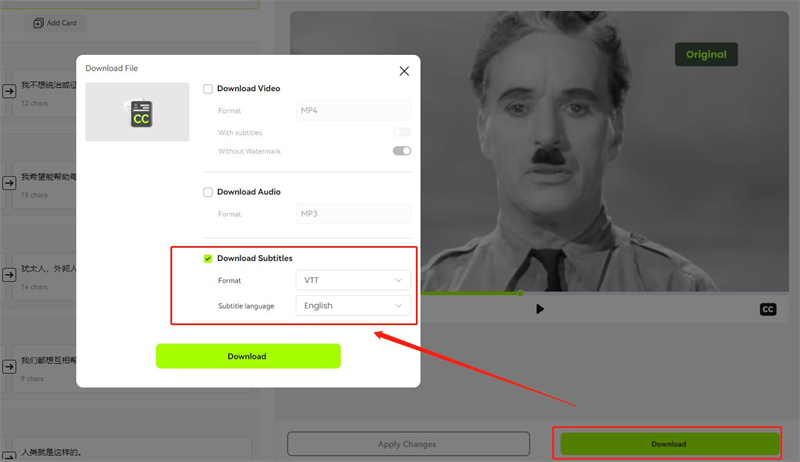



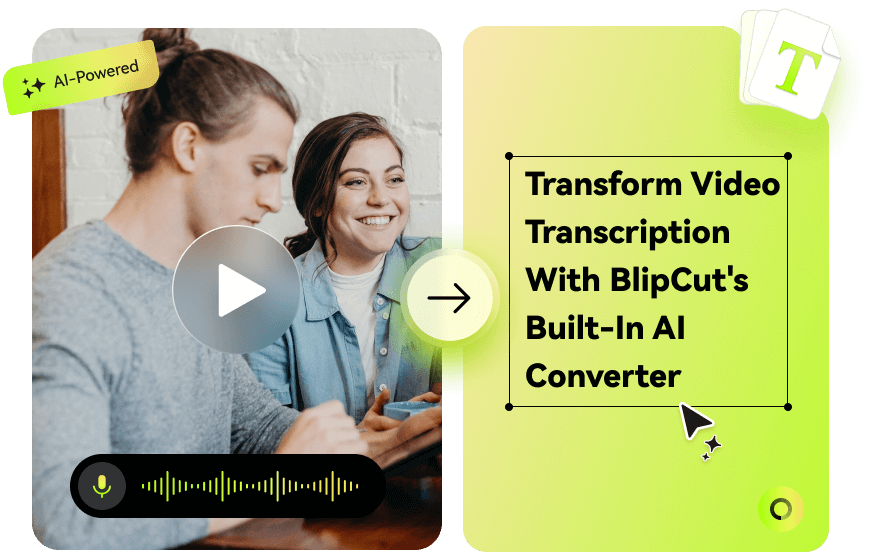

Blake Keeley
Editor-in-Chief at BlipCut with over three years of experience, focused on new trends and AI features to keep content fresh and engaging.
(Click to rate this post)