Subscene subtitles play a major role in watching and understanding movies recorded in foreign languages. Almost all subtitles Subscene has are perfectly synched with their corresponding films and TV shows, and don’t require any further manual adjustments after importing them to the media player.
Keeping these merits in mind, the following sections explain all about Subscene movie subtitles and the seven best alternatives to the website.
Part 1: What Are Subscene Subtitles?
A dedicated website that provides users with extensive functionality for downloading subtitles is Subscene. This extensive platform includes captions for movies and TV shows to save them to their devices conveniently. The intuitive interface of this website allows users to browse through their favorite titles sorted category-wise. It also lets users search for the captions of a specific title using the search bar located within the interface.
Moreover, users can have a preview of the captions along with the time duration of each dialogue before downloading the entire file of subtitles. This feature-rich subtitle-downloading website also offers overviews of the titles along with IMDb ratings and plots to give the users an insight of the content. Using Subscene for captions, users can save their desired captions in SRT format to their devices with a single click.
Part 2: How to Download Subscene Subtitles?
After learning what Subscene is, let us have a look at the comprehensive steps for downloading captions files using this online tool:
Step 1: After accessing Subscene's official website on your web browser, browse through the list of TV Shows or Movie subtitles by selecting the options from the menu bar. Conversely, you can search for a specific movie or title using the search bar provided below the menu bar within the interface.

Step 2: After locating your desired title, scroll down the web page to find the Download Subtitle button. Press the button and the download for captions will initiate automatically and the file will be exported to your computer device in SRT format.
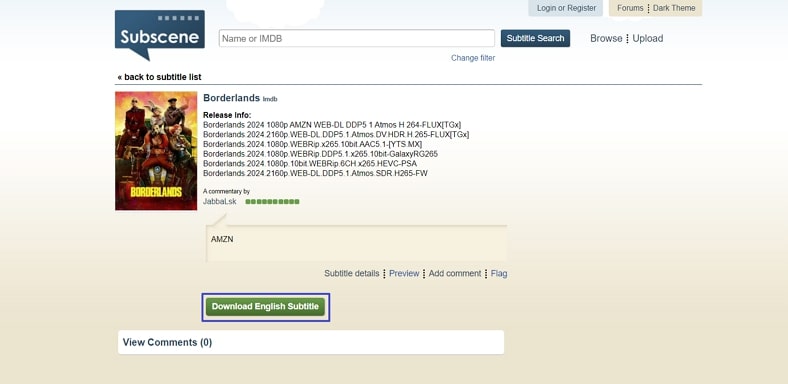
Part 3: Best 7 Alternatives to Subscene to Download Subtitles
Because you can no longer download Subscene subtitles as the portal is officially dead, the following is the list of the seven best alternatives to the platform:
1. BlipCut – The Best Way to Download Videos & Subtitles
BlipCut is a web and PC app dedicated to AI-powered audio translations, subtitling, and much more. The program supports over 35 languages, making itself useful to audiences from almost all parts of the globe. Because BlipCut is a powerhouse with all the required features and options integrated into it, you don’t need any third-party portal to download captions, not even Subscene subtitles.
Using BlipCut as an alternative to Subscene subtitles downloader is easy and the process is given below:
-
Step 1: Upload or Feed the Source Media
Use this link to go to the relevant BlipCut landing page. Upload the video you wish to translate. On My Device, click Upload File and upload the video from your local disk.
-
Step 2: Define Translation Preferences and Begin the Process
On the next box, choose your preferred subtitle language from the Target Language drop-down list. Optionally select an audio character for dialogues (if required). Click Translate from the bottom to begin the translation process.
-
Step 3: Download Subtitles
Review the subtitles from the left part of the post-translation window for accuracy. Click Download from the bottom-right area.
On the Download File window, check the Download Subtitles box and choose your preferred subtitle language from the Subtitle language list. Optionally check other boxes to download their corresponding files. Click Download to get captions from BlipCut instead of Subscene subtitles.
2. Open Subtitles
With a clean interface, Open Subtitles allows you to search subtitles by the name of the movie or TV show. A simple text and an Enter key are sufficient to do the job. This ease makes users forget about Subscene subtitles and use the portal instead.

Pros
![]()
-
Clean interface
-
Fast page loading
-
No or few distractions
Cons
![]()
-
Sometimes produces irrelevant results
-
You must enter the year of the movie or show for precise outcomes
-
Doesn’t work on Firefox, not at least at the time of this writing
3. DownSub
The name itself is sufficient to explain what the site does. The portal is free and allows you to paste the video’s URL you want subtitles for. While downloading, you can choose SRT, TXT, or VTT format according to your requirements.

Pros
![]()
-
Multi-format support
-
Searches the subtitles from the media URL
-
Convenient caption extraction from online media
Cons
![]()
-
The portal has distracting adverts
-
The website may often prompt for human verification
4. SUBDL
A quick name search produces several results to pick the correct one. Furthermore, if you add the year of release, the precise outputs appear within a few milliseconds. However, the portal suggests several downloading options, and selecting the correct subtitles file could be challenging for new users.

Pros
![]()
-
Easy search
-
Supports subtitles in several languages
-
Allows adding custom subtitles
Cons
![]()
-
Requires signing up to add custom subtitles
5. .SRT Files
.SRT Files is yet another free alternative to Subscene subtitles where you can get captions for your favorite movies and shows. While the portal doesn’t necessarily have subtitles in its database, it works as a dedicated captions search engine that crawls the web to fulfill your requests. The good thing about .SRT Files is that it even allows you to request movie subtitles if they’re not available in the database.

Pros
![]()
-
Huge search box for convenient accessibility
-
Free to use
Cons
![]()
-
Picking the right subtitle files could be challenging due to confusing results lists
6. MySubs
This portal’s landing page is already populated with the list of the most popular and latest TV shows and movies. You can click your favorite one to get the captions, forgetting Subscene subtitles.

Pros
![]()
-
Obtaining subtitles for the latest movies and shows doesn’t require any searching
-
Dedicated internal pages for show and movie subtitles for convenient searches
Cons
![]()
-
New users may find the interface overly populated
7. YTS Subs
YTS is already notoriously popular for sharing movies for free. However, with downloadable subtitles, it balances the bad deed with the good one. The homepage comprises links to the latest content and allows subtitle downloads almost instantaneously.

Pros
![]()
-
The dark-themed interface is soothing to the eyes
-
Hosts subtitles for movies shot in almost all languages
Cons
![]()
-
Distracting ads pop up on the main screen and don’t go until you manually close them
Part 4: Comparison Table Between These 7 Subscene Alternatives
| Program | BlipCut | Open Subtitles | DownSub | SUBDL | .SRT Files | MySubs | YTS Subs |
|---|---|---|---|---|---|---|---|
| Interface | Intuitive | Clean | Fewer Options | Vibrant | Convenient | Crowded | Relaxing |
| Type | All | Movies/Shows | Movies/Shows | Movies/Shows | Movies/Shows | Movies/Shows | Movies/Shows |
| Translation | Yes | No | No | No | No | No | No |
| Video DL | Yes | No | No | No | No | No | No |
| Audio Translation | Yes | No | No | No | No | No | No |
| Audio Cloning | Yes | No | No | No | No | No | No |
Part 5: FAQs on Subscene Subtitles You Want to Know
-
Q1. Is Subscene closing down?
A1: At the time of this writing, Subscene is already down and isn’t expected to come back to life, at least not anytime soon. However, you can check the above alternatives for captions instead of Subscene subtitles.
-
Q2. Is there a replacement for Subscene?
A2: Yes. You can check the above list and pick a Subscene subtitle alternative that meets your requirements.
-
Q3. Why is Subscene subtitles not working?
A3: Because the website is dead and isn’t coming to life soon.
Conclusion
Although subtitles from Subscene were considered the most accurate, you won’t see them again. As a workaround, listed above are a few alternatives to help you get captions for your favorite movies and shows. Nevertheless, the best option would be to use BlipCut, an AI-powered audio translator and subtitle generator to eliminate the need for Subscene subtitles forever.
Leave a Comment
Create your review for BlipCut articles










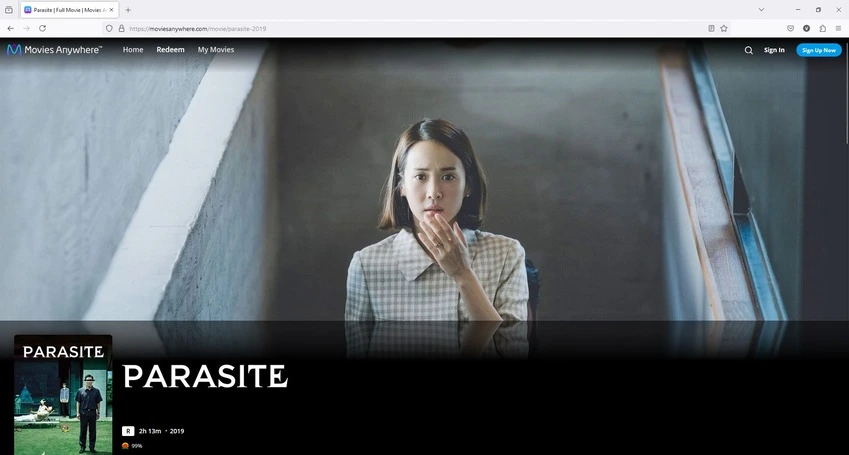

Blake Keeley
Editor-in-Chief at BlipCut with over three years of experience, focused on new trends and AI features to keep content fresh and engaging.
(Click to rate this post)