Released in 2019 in the Korean language, many cinema lovers across the globe
searched for Parasite English subtitles to understand the concept of the
movie thoroughly. However, the Parasite Eng sub is not required today, as
the film is now available on various OTT platforms along with subtitles in
many languages.
Nevertheless, the film’s craze isn’t gone and if you’re one of those who
hasn’t seen it and looking for the Parasite full movie Eng sub, the
following sections will help you.
Part 1: 4 Ways to Watch Parasite Full Movie in English Subtitles
Listed below are four recommended ways to get Parasite English subtitles to watch the movie:
1. Netflix
Being one of the leading OTT platforms, it would be an injustice to movie lovers if Parasite wasn’t on Netflix. You can click the above link to visit directly to the movie page and watch Parasite with English subtitles.
Pros
![]()
-
Available in almost every country
-
Optimizes streaming for reduced bandwidth consumption and buffering
-
Supports Smart TVs, smartphones, and PCs
Cons
![]()
-
Not all movies are available everywhere due to geo-restrictions
-
Expensive subscription plans
2. Movies Anywhere
Movies Anywhere also has the film in its database and is available for its members. If you have the portal’s subscription, clicking the above link will redirect you to the page to watch the Parasite full movie with Eng sub.

Pros
![]()
-
Offers a straightforward, no-nonsense interface
-
Designed for users from almost all regions
Cons
![]()
-
Requires some brand promotions
-
Comparatively new and could be unreliable
3. iQIYI
iQIYI is yet another online platform with a huge library, and the content is available for users. As for the Parasite movie Eng sub, clicking the above link takes you to the page where you can start streaming at your convenience.

Pros
![]()
-
Clean UI
-
Accessible through PC app, web browser, and smartphone app (via QR code)
-
Offers VIP subscription for an ads-free experience
Cons
![]()
-
Challenging to get the program working, especially for new users
-
Expensive subscription plans
Part 2: Best Way to Add Videos with English Subtitles in Different Languages
This section focuses on BlipCut , a PC and web-based application that accepts large files from local storage or via URL, uses advanced AI algorithms for translations, and produces accurate audio and subtitles in your preferred language. The same is true in the case of Parasite English subtitles, as you can easily generate them with BlipCut.
The step-by-step method is explained below:
-
Step 1: Feed BlipCut with the Source
After registration on BlipCut , go to this link . Choose your preferred source feed method, i.e., My Device or URL from the top, and upload the video from your computer.
-
Step 2: Choose a Language and an Audio Character, and Begin the Translation
Leave the Source Language set to Autodetect , pick English (US) from the Target Language list, and select the Instant Voice Clone button from the available audio characters list.
Click Translate from the bottom and wait while BlipCut translates the audio to English and automatically generates complimenting subtitles.
-
Step 3: Download and Watch Parasite with English Subtitles
On the next page, review the subtitles text on the left and make adjustments, if required. Click Download from the lower-right corner.

Check the boxes representing the files you want to download on the Download File box and click Download to download and watch Parasite with English subtitles.
Note: While downloading subtitles, do not forget to choose English (US) in the Download Subtitles list.
Part 3: FAQs on Parasite Eng Sub You Want to Know
-
Q1. Does Parasite have English subtitles?
A1: It depends on the platform you’re watching the movie. For instance, Netflix and other OTT services mentioned above have Parasite Eng sub.
-
Q2. Is there an English dub version of Parasite?
A2: Yes, it does. After winning four Academy Awards, someone took the initiative and dubbed the movie in English. You can read the entire article on IMDB by clicking this link .
-
Q3. Why does Parasite not have English subtitles?
A3: It does. However, the availability may depend on the platform you’re watching it on.
-
Q4. Where can I watch Parasite English?
A4: You can check the list in Part 1 of this guide. Furthermore, the movie is also available on YouTube, and you can click here to visit the page.
Conclusion
While the Parasite Eng sub isn’t hard to find, you don’t need it as an additional file if you subscribed to an OTT platform that already has the movie. However, if the situation is otherwise, you can obtain the film in its original Korean language and use an efficient and robust translation tool like BlipCut to translate the audio into English to watch the movie. Still better, to keep the original sound effects, consider generating the Parasite English subtitles using BlipCut and enjoy the realism.
Leave a Comment
Create your review for BlipCut articles






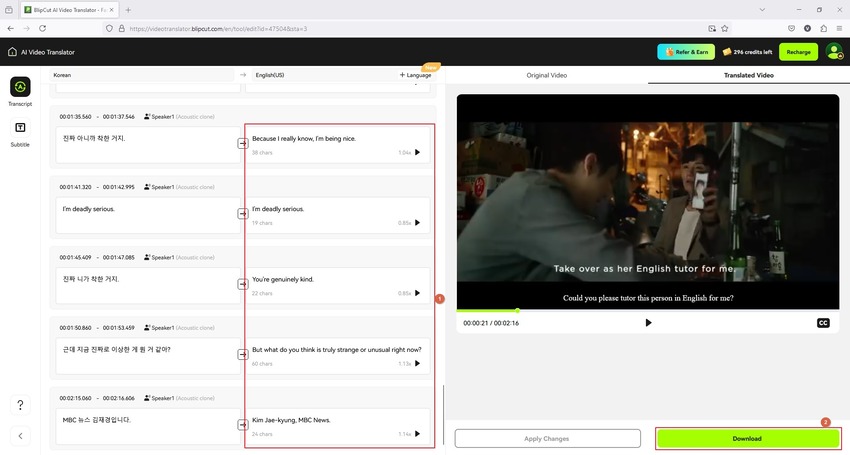



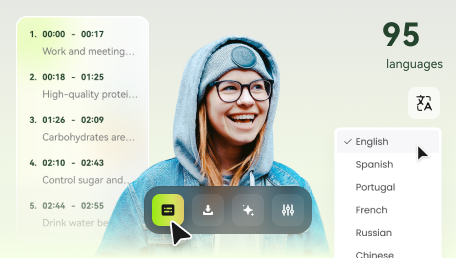

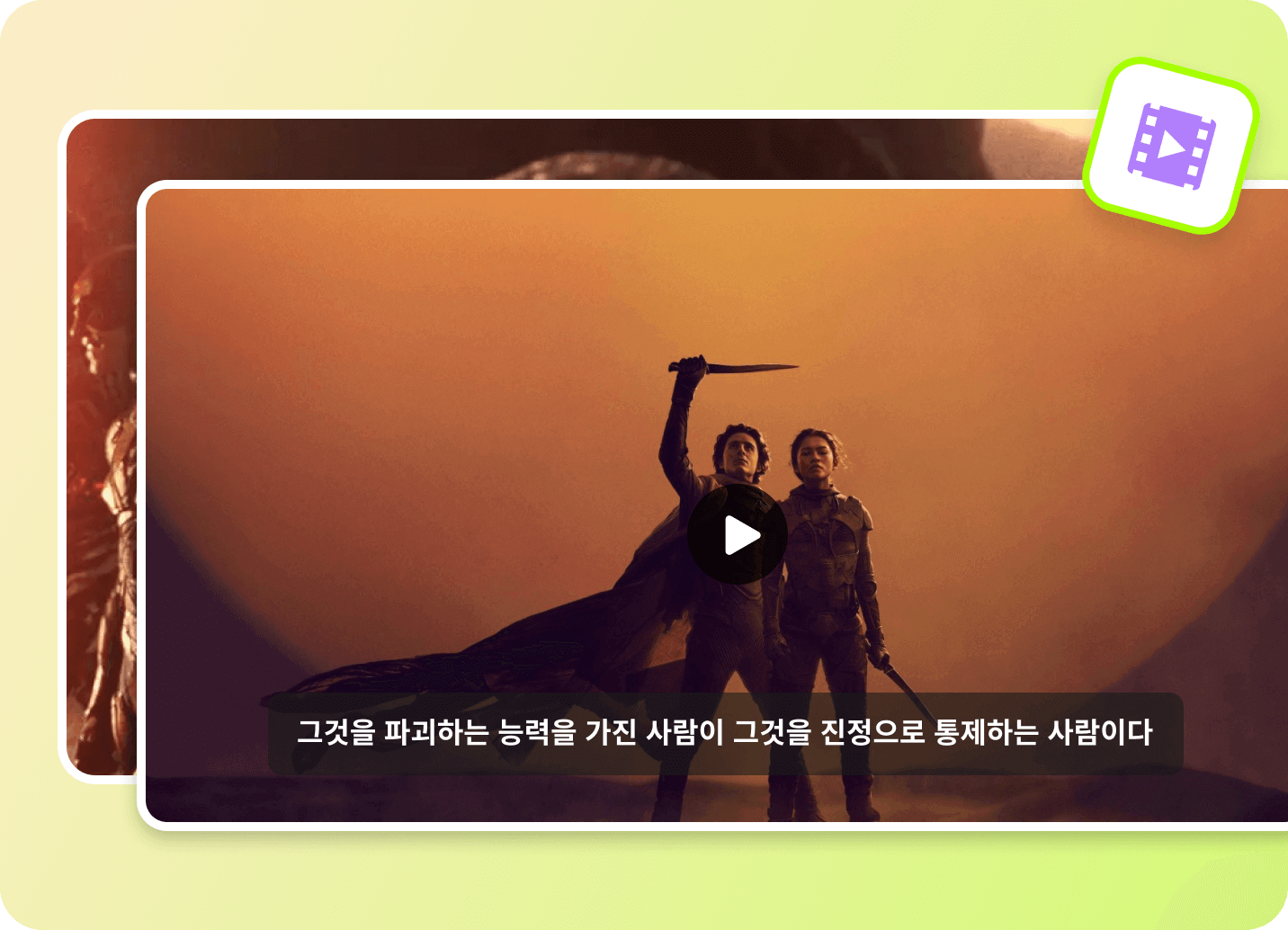
Blake Keeley
Editor-in-Chief at BlipCut with over three years of experience, focused on new trends and AI features to keep content fresh and engaging.
(Click to rate this post)