Just like other languages, Arabic transcription is becoming essential across industries, from language learning to academic research, content creation, and international business. While manual transcription can be time-consuming, AI advancements have made it quite effortless. But whether you’re seeking Arabic audio transcription for interviews or a YouTube transcript generator Arabic for videos, or Arabic phonetic transcription online for accurate pronunciation, only the right platform can deliver accurate results in less time. To help you find it, this guide offers the five best tools that can simplify transcription tasks and elevate your workflow.
Editor’s Pick: Best AI Arabic Transcription Service Online
BlipCut Video Translator stands out as the most advanced and user-friendly Arabic transcript generator users can rely on.
This remarkable online tool is capable of translating audio or video to text in Arabic or any desired language. With cutting-edge technology, it can accurately detect spoken language in your video and deliver context-based transcriptions with high precision. And the translation process will be fast and smooth. Besides, you can generate and translate subtitles or voices. It even lets you preview the transcription and make changes to ensure the output quality meets your demands.
Features:
-
Transcribe videos from YouTube and other sites via links
-
Translate video or audio files to more than 140 languages
-
Provide precise text output with ChatGPT and DeepSeek
-
Help transcribe and download subtitles with timestamps
-
Support transcribing multiple videos at once to save time
Steps to Use BlipCut for Arabic Transcription:
Step 1. Access YouTube Transcript Generator
The first step is to open the official BlipCut website and click “More Tools.” Choose the “YouTube Transcript Generator.” Now, paste the YouTube video link.

Step 2. Choose the Transcript Language
Next, you need to select the target language from the drop-down menu and tap the “Generate” button to proceed.

Step 3. Export Video and Transcript
Once the transcription is generated, preview it, make changes if needed, and press “Export.” Pick the output format and then hit the “Export” tab again. You are all done!

Part 2: 4 Other Widely-Used Arabic Transcription Tools
In addition to BlipCut, here are four more Arabic transcription services that are gaining popularity for their rich features and adaptability. Let’s explore each of them:
1. Maestra
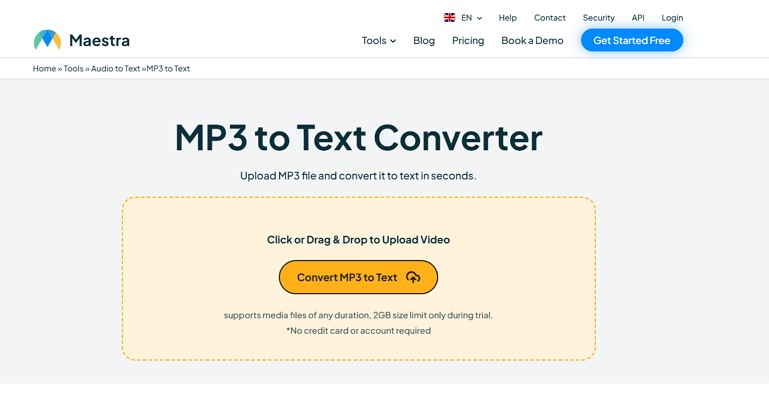
Maestra is a versatile AI solution that offers various functionalities from real-time translation of meetings to video transcription, translation, voice cloning, and dubbing. It is capable of transcribing Arabic audio alongside 125+ other languages. With its interactive text editor, you can easily and quickly generate, edit, or export transcriptions. In addition to podcasts, it is ideal for achieving an accurate academic transcript in Arabic.
Features:
-
Arabic English transcription services
-
Create subtitles with precise timestamps
-
YouTube integration for video transcription
-
Collaboration features to complete team tasks
2. ElevenLabs
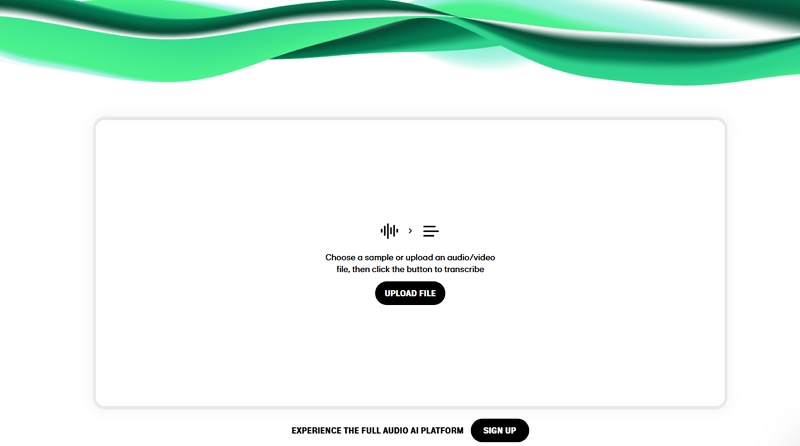
ElevenLabs is an advanced AI-powered platform offering high-quality Arabic audio transcription in 99 languages with timestamps, speaker labeling, and audio tagging. It also claims to outperform Google Gemini with the lowest error rate, making it ideal for podcasts, films, and business meetings. Known for its lifelike text-to-speech and speech-to-text capabilities, it allows seamless conversion between speech and text, enabling both accessibility and global communication.
Features:
-
Free and accurate AI transcription arabe
-
Support transcription from audio and video content
-
Integration options for apps and workflows via API
-
Available as an Android and iPhone application
3. HappyScribe
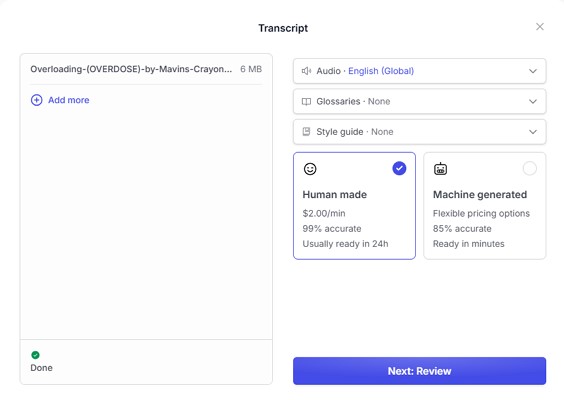
HappyScribe is an excellent online tool that provides both AI-driven and human-powered Arabic transcription services. It helps you achieve up to 85% accuracy, but it goes to 99% with a human-made option. With its intuitive editor and multi-export, you can effortlessly create subtitles, captions, and professional transcripts from audio and video files in 120+ languages. Lastly, its services are entirely confidential and secure.
Features:
-
Offer various accents and regional variations
-
Transcribe from YouTube, Vimeo, or Google Drive
-
Export to SRT, TXT, DOCX, PDF, or HTML format
-
Collaboration on transcripts with your teams
4. Notta
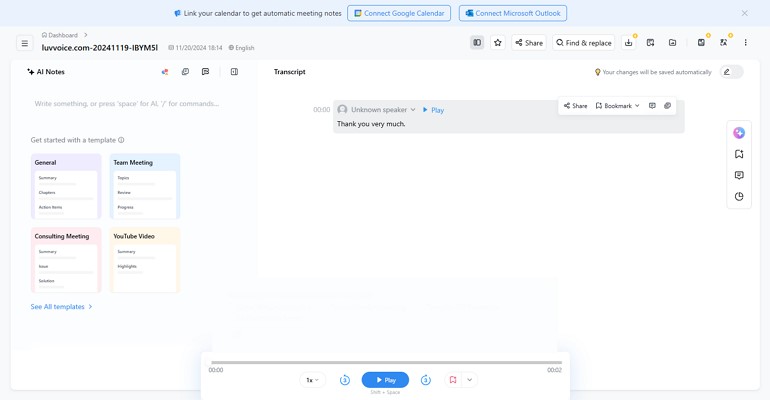
Notta is an outstanding note-taking assistant that uses advanced technology to deliver accurate, timestamped transcripts with a search function. It not only offers Arabic English transcription services but also supports 58 other languages. What makes it stand out is its capability to generate an AI summary of your transcribed audio or video file. You can also edit and refine transcripts instantly with its built-in editor.
Features:
-
Support various audio or video formats
-
Secure and instant transcription
-
Export in TXT, DOCX, and PDF format
-
Application for Android and iOS devices
Frequently Asked Questions
Q1. Where to find Arabic transcription remote jobs?
A1: If you’re searching for Arabic transcription jobs remote, platforms like Upwork, GoTranscript, Freelancer, TranscribeMe, and Indeed are good starting points. You can open these sites and search for Arabic transcription roles.
Q2. How to transcribe Arabic YouTube video to text?
A2: Here is how to use a YouTube transcript generator Arabic:
Open the BlipCut Video Translator.
Paste the YouTube video link.
Choose Arabic as the target language.
Export the subtitles as a plain text transcript.
Conclusion
Choosing the right Arabic transcription tool depends on your specific needs, whether you’re creating multilingual YouTube content, conducting academic research, or simply managing meeting notes. Although this post provides various excellent online tools, BlipCut Video Translator is highly recommended for its seamless interface, support for multiple languages & dialects, high accuracy, and dual Arabic English transcription services. Try it today and enjoy seamless processing!
Leave a Comment
Create your review for BlipCut articles



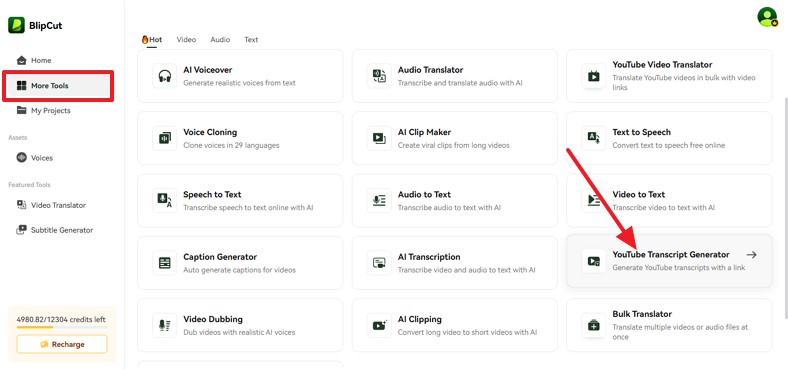
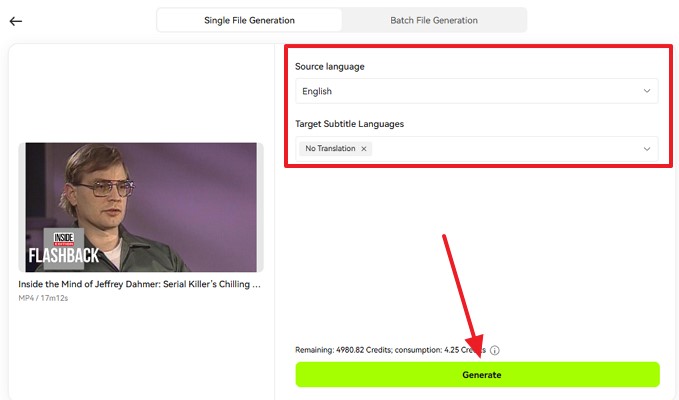
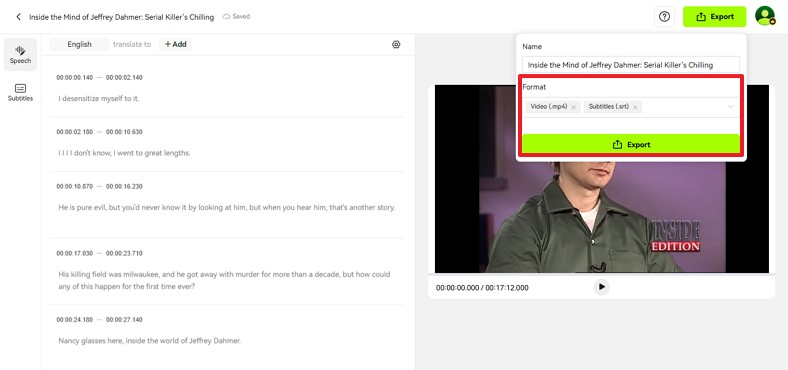



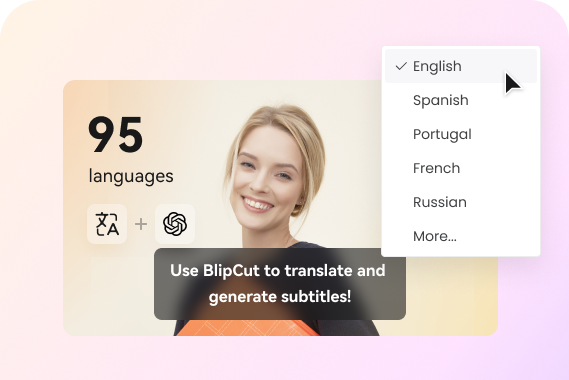
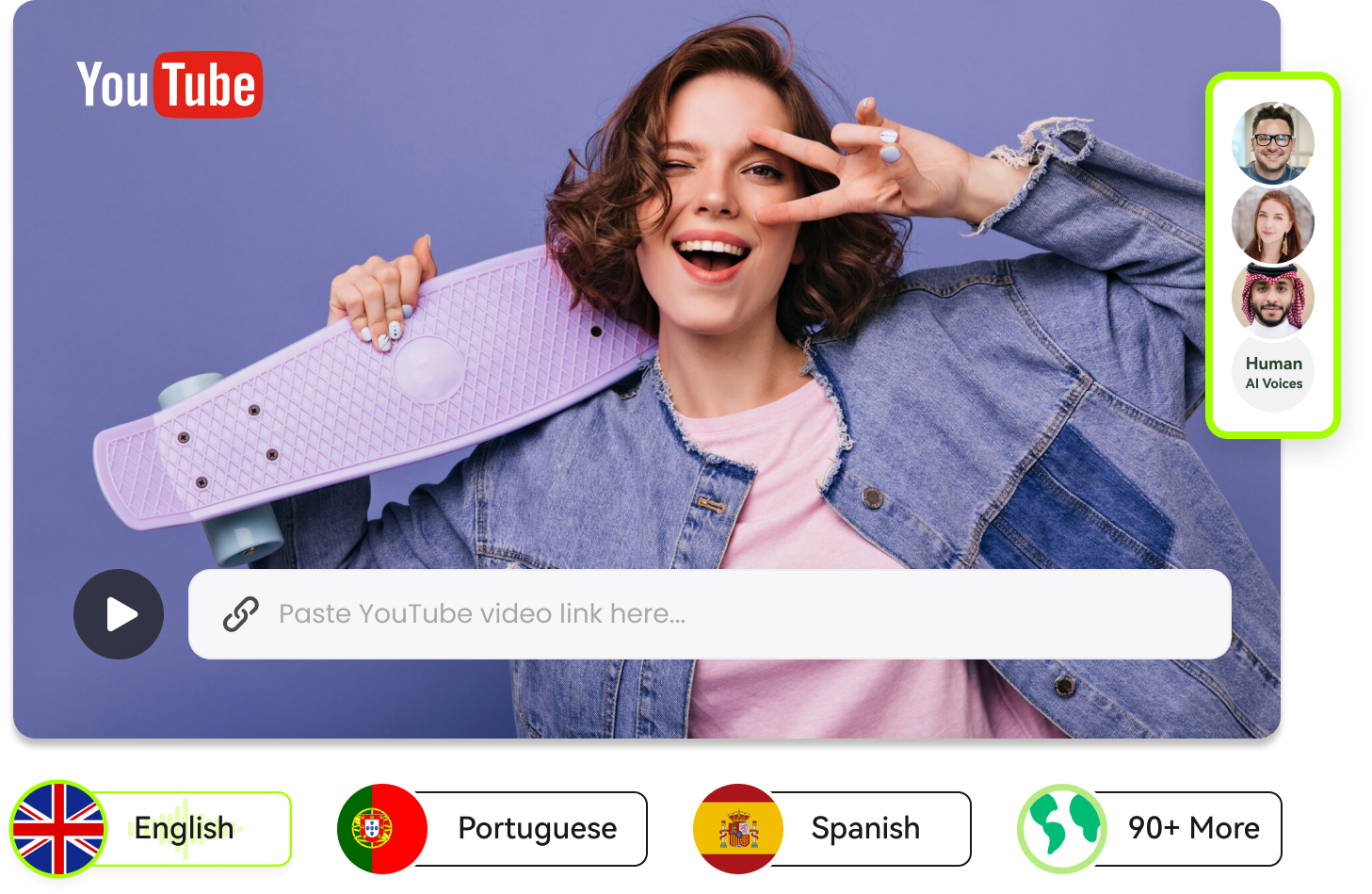
Blake Keeley
Editor-in-Chief at BlipCut with over three years of experience, focused on new trends and AI features to keep content fresh and engaging.
(Click to rate this post)