Have you ever watched a film, documentary, or music video that keeps you hooked until its end? It's likely due to B-roll that can transform standard footage into a compelling story, captivating the audience without stealing the spotlight. Besides being a must for explaining complex concepts, histories, or ideas, it remains the least understood concept in video production, especially for beginners.
So, ? This article provides a comprehensive overview, from to the importance of B roll in filmmaking and ways to shoot it effectively.
Part 1: What Is B-Roll?
What is a B roll in film exactly? In simple terms, B-roll, also known as B-reel, refers to the secondary footage that complements the main video or film.
The term originates from the early days of film editing, where B roll was used to conceal the visible lines where two pieces of film were joined. However, in modern times, it refers to all the footage that is not the main action. It is the cutaway shot used to break longer shots, add context, reinforce emotions, or emphasize a particular point in your story.
In film and video production, B roll serves as a visual tool to create a more dynamic and engaging visual experience. Consider it a flavour that makes your video more interesting. For example, if a person is talking about their favourite coffee shop, the B roll might include shots of the shop, the coffee being brewed, or customers interacting.
Part 2: What Is the Difference Between A Roll and B Roll
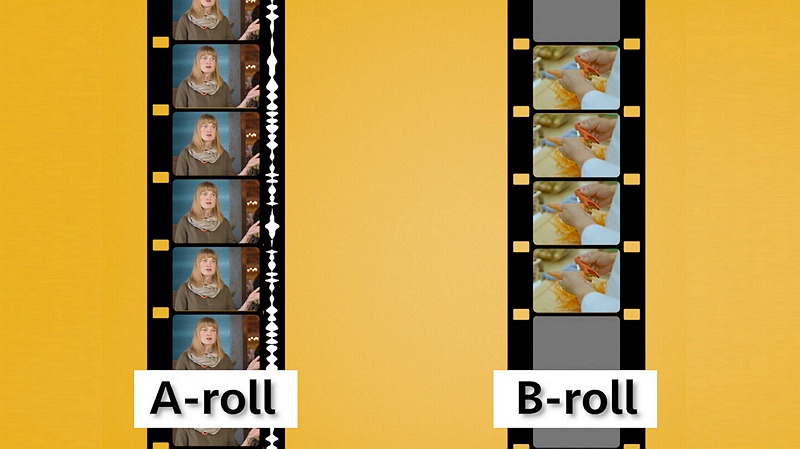
Do you know that two types of footage are crucial for creating a visually engaging video: A roll and a B roll? So, what is A roll and B roll footage?
A-roll refers to the primary footage or main shots, typically consisting of interviews, dialogue, or the core narrative of your film or video. This is what drives your story forward. It would be the main chapters if your video were a book.
Regarding what is a b-roll footage, it's the supplementary content that adds depth to the narrative and prevents monotony. It encompasses various types, including establishing shots, reaction shots, drone footage, close-ups, slow-motion shots, scenic shots, time-lapse sequences, and cutaways. The key difference is that A-roll tells the story, while B-roll supports and enhances it, making the film more compelling.
Part 3: When to Use A B-Roll
Knowing when and how to use a B roll clip is crucial for any filmmaker or video editor. Here are several scenarios where it can be used:
Archival Footage: B-roll of archival footage helps bring historical events to life, adding authenticity and depth to the narrative by showcasing real-life moments from the past.
Covering cuts: If you need to cut from one shot to another, a B-roll video can cover the transition and make the edit smoother.
Dramatic Shots: B-roll close-ups are used in re-enactments to enhance the realism and engage viewers with the dramatized events.
Storytelling: When someone is speaking about a location, event, or product, B-roll footage can enhance the narrative by showcasing these things.
Enhancing mood: It helps create a mood or emphasize an emotion. For example, a sad story can be paired with shady B-roll footage to strengthen its emotional impact.
Part 4: How to Shoot A B-Roll Video

Shooting B-roll footage requires thought and preparation. You don't just aim your B roll camera at anything and hope for the best. So, here are some tips for shooting an effective B roll clip:
1. Plan Your Shots in Advance
Before you start shooting B-roll footage, have a plan for what you want to capture. Consider the narrative and think about what shots will best complement your A-roll. Storyboarding can help visualize these ideas.
2. Capture More Than You Need
It's always better to shoot more B roll than you think you'll use. This gives you flexibility during the editing process. You may need extra shots to cover transitions or enhance a scene.
3. Focus on Composition
Composition is key to creating visually appealing B roll video. Experiment with angles to make your B roll video visually engaging. Low or high angles can provide a unique perspective on everyday scenes.
4. Keep It Steady
While some shots may require handheld footage, most B-roll clips look better with a steady camera. Use a tripod, gimbal, or other stabilization tools to keep the shots smooth and professional.
5. Shoot Dynamic Shots
Static shots can be visually boring. Whenever possible, include movement in your B-roll. This could be something as simple as a person walking, a car driving, or even the wind moving through the trees.
Part 5: How to Add Captions to Your Videos with AI
Once you've edited your video after capturing your A roll and B roll clips, you may want to add captions to make your video globally accessible. In this regard, BlipCut AI Subtitle Generator can be the ultimate choice. This powerful online tool uses cutting-edge technology to automatically convert the spoken words of your video into high-quality captions. It helps you generate subtitles in more than 140 languages with high precision.
Main Features:
-
Automatically generate captions and add captions to video with AI
-
Translate subtitles from video to over 90 languages
-
Support batch processing online
-
Generate captions with high accuracy
-
Allow you to export subtitle file in various formats, such as SRT, VTT, TXT, DOCX, PDF
-
Support editing subtitles and changing subtitles styles
Steps to Add Captions to Your Videos:
Step 1. Upload Video File
First of all, open the official BlipCut Website and click "Create Now" under "Subtitle Generator." Now, click "Upload File(s)" to import the video.

Step 2. Select Target Language
Next, you can expand the "Target Subtitles Language" drop-down menu and choose the desired language. Then, press the "Generate" tab.

Step 3. Edit the Generated Captions
It's time to edit the generated captions if needed. You can also tap "Subtitles" from the side column to select the font, size, position, etc. Then, click "Export."

Step 4. Export Output
Lastly, you can checkmark "Video with Subtitles," "Transcript," or both, and pick the preferred formats. Hit "Download" and you are all done!

Conclusion
This post has answered what is A roll and B roll in video editing. Whether you're making a documentary, a commercial, or a YouTube vlog, understanding the relationship between A-roll and B-roll can help create polished and professional videos. Additionally, if you want to add captions to your videos, the BlipCut AI is the best solution due to its ease of use and extensive language support. Try it today and make your content stand out!
Leave a Comment
Create your review for BlipCut articles



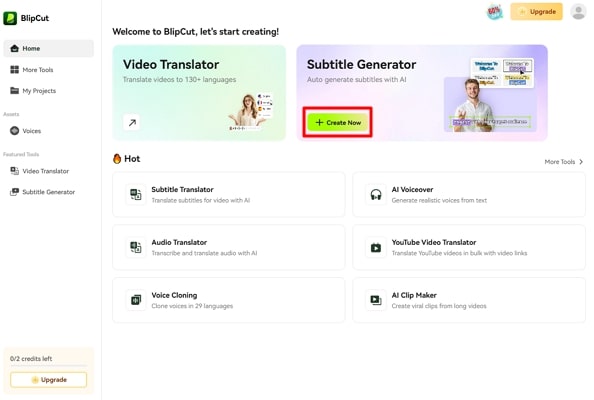
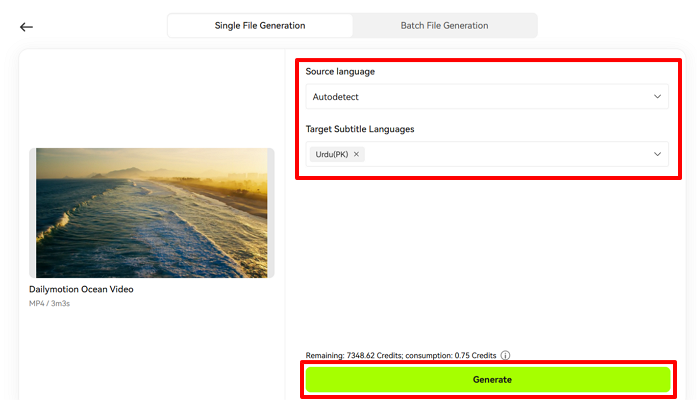
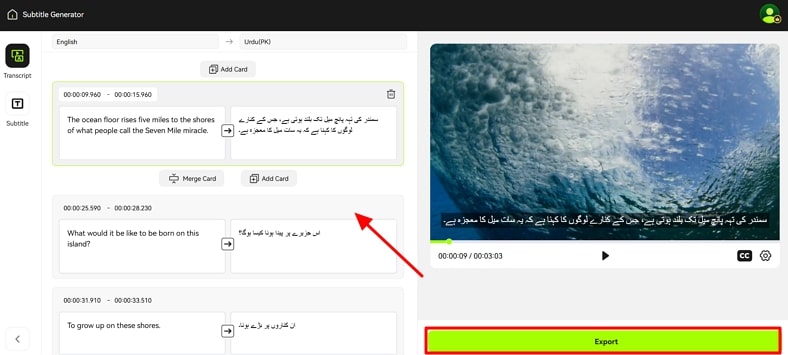
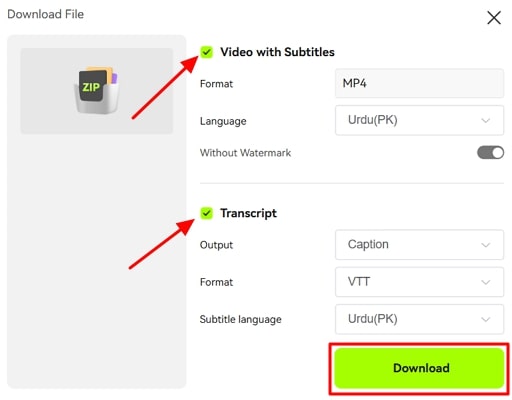





Blake Keeley
Editor-in-Chief at BlipCut with over three years of experience, focused on new trends and AI features to keep content fresh and engaging.
(Click to rate this post)