No doubt, subtitles or captions are essential for making videos more accessible to a wide audience. Whether you're creating content for YouTube, Netflix, or movies, a good subtitle font not only adds uniqueness to your video but also plays a significant role in its overall effectiveness. However, with numerous options available, finding the ideal one can be a challenging task. No worries. This detailed article outlines its importance and the best options, including good yellow subtitle font, to ensure a seamless viewing experience.
Part 1: Why is Subtitle Font Important?
When it comes to video production, subtitle font is a crucial element in ensuring your message is clear and easy to read. Choosing the best font for captions and subtitles ensures that viewers can easily understand the videos, even in noisy or silent environments. It keeps your audience focused on your content even when watching it in another language, resulting in higher viewer retention and better engagement.
A good font for subtitles should be readable at various sizes and on different devices while also not distracting from the content. Fonts can vary in style, weight, and size, each influencing the viewer's experience. A well-chosen subtitle font enhances the watching experience by harmonizing with the visual elements of the video.
Additionally, factors such as color contrast, as seen in the yellow subtitles font, can enhance readability, particularly in varied lighting conditions.
Part 2: 10 Most-Used Subtitle Fonts in Video
Here are the 10 best font for subtitles that are widely used in the video industry for clarity and aesthetics:
1. Roboto
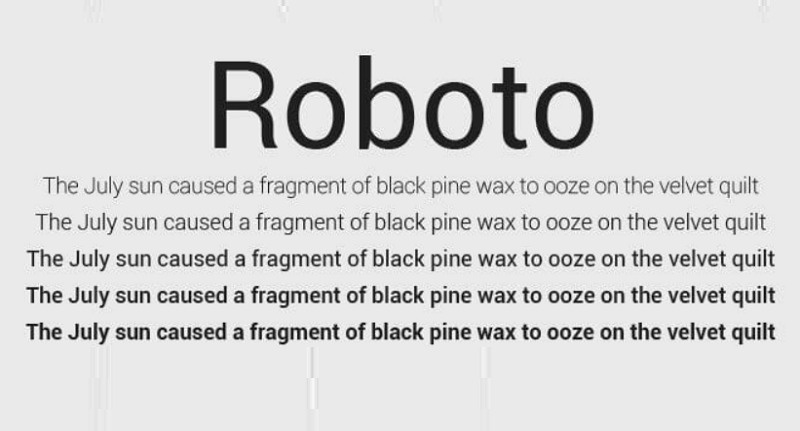
Roboto is a popular sans-serif typeface that comes in multiple styles. The modern design of this font makes it easy to read, even in smaller sizes. Also known as Davinci subtitle font, it is also used in tech content, promotional videos, and film subtitles to achieve a professional look.
2. Baskerville
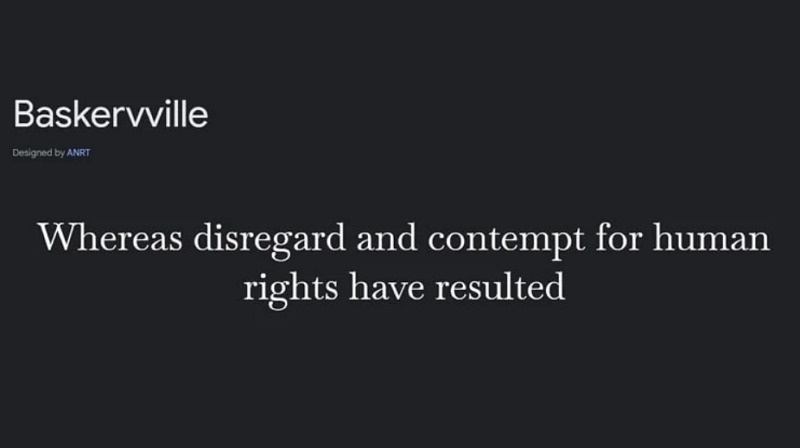
Baskerville is a transitional typeface with a classic feel, designed in the 1750s, named after its creator. This font combines elegance and legibility, making it suitable for film and television subtitles, as well as for the headlines of many brands.
3. Verdana
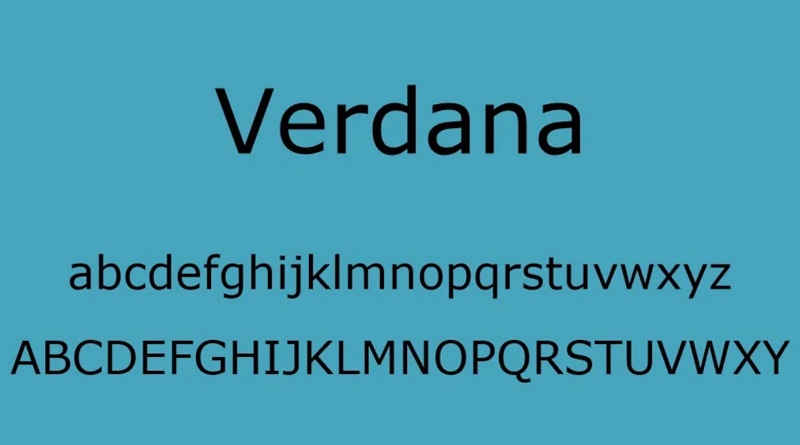
Verdana is another good subtitle font that is widely recognized for its excellent readability. Its consistent spacing and proportion, along with a balanced design, make it ideal for all screen sizes and resolutions. It is mainly used for technology videos and informative content.
4. Helvetica

Helvetica is a famous film subtitle font, known for its clear lines and modern style. Its neutral and highly legible design gives it a professional look, making it the top choice for captions across various genres, from corporate videos and educational content to films.
5. Futura

Futura is a geometric anime subtitle font from the Sans-Serif style, representing both efficiency and versatility, and lending a modern and artistic feel to subtitles. With clean lines and proportions, this font offers high readability, making it the best for minimalist and contemporary videos.
6. Open Sans

Open Sans is a highly legible font, even at smaller sizes, commonly used for subtitles on websites and videos alike. With clear letters and neutral design, the modern and friendly appearance of this font makes it a favorite for both formal and informal videos.
7. Arial

Arial is a legendary font, known for its simplicity and readability, and is widely used for advertising, graphic design, and digital media. With over 15 styles, this good movie subtitle font works well across different platforms, from YouTube to Netflix, providing a seamless viewing experience.
8. Times New Roman

Times New Roman features small decorative lines at the end of each character, used for movie subtitles for a simple design. Although it may seem old-fashioned, this font remains a reliable choice for specific projects, particularly those in formal or academic settings.
9. Montserrat

Montserrat is a contemporary subtitles font where each character is distinct and easily recognizable, thus working well with digital media. Its rounded letters and clean lines give it a friendly feel, making it excellent for creative projects, vlogs, and modern videos.
10. Tahoma
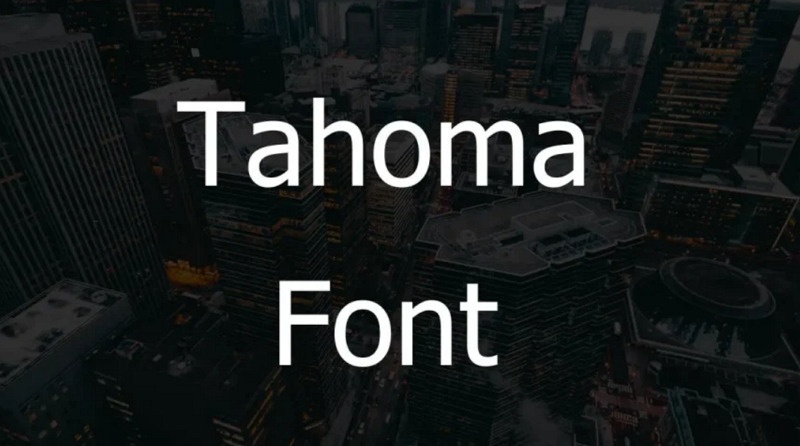
Tahoma is a clean, Sans-Serif font used in video captions for its high legibility, thanks to its uniform character width and letterforms. Its distinct letters and basic style allow viewers to focus on the content rather than the font itself. However, it's mainly suitable for business videos and presentations.
Part 3: How to Generate Subtitles for Videos with AI
Just like choosing the best fonts for subtitles is crucial, generating accurate subtitles for your videos should be your priority. In this regard, advanced AI tools like BlipCut Subtitle Generator are the ultimate solution.
This online tool uses cutting-edge technology to accurately detect speech in your video and efficiently convert it into appropriate text. You can automatically generate subtitles in the desired language with high precision. You can also translate the subtitles into more than 140+ languages with ease.
Main Features:
-
Customize subtitles by changing font, style, color, and size
-
Let you add spaces in subtitles for a better viewing experience
-
Allow you to merge or split subtitles as per your preferences
-
Convert videos to editable transcripts with accurate timestamps
-
Translate video into 140+ languages to reach a global audience
Steps to Generate Subtitles with BlipCut:
Step 1. Upload Video
First of all, open the official BlipCut website and click "Create Now" under "Subtitle Generator." Now, tap "Upload Video" to import the file or paste the video link.

Step 2. Select Language
Next, select the source and output languages from their respective menus and then press "Generate."

Step 3. Edit Subtitles
Once the subtitles are generated, review them and make any necessary changes. Click the "Subtitle" tab to change font, style, size, etc. Then, tap "Export."

Step 4. Download Subtitles
Lastly, check the "Video with Subtitles" box and choose the format. You can also check the "Transcript" box and pick a format. Then, hit "Download."

Part 4: FAQ about Subtitle Fonts
Q1. What font is used for Netflix subtitles?
A1: The standard Netflix subtitle font is known as Consolas. The fonts in video subtitles are monospaced (fixed equal space), which means that all characters and words have the same distance between them.
Q2. What font do YouTubers use for subtitles?
A2: YouTubers often use Arial, Roboto, and Helvetica for subtitles. Although there isn't a dedicated YouTube caption font add on, you can modify the default caption settings for their clear readability on both large and small screens.
Q3. What fonts are commonly used for movie subtitle?
A3: Some standard movie subtitle font options include Arial, Helvetica, and Roboto, known for their clear design and ease of readability across various screen sizes and resolutions.
Q4. Which are the best YouTube Shorts subtitle fonts?
A4: For YouTube Shorts, the best subtitle font prioritizes readability on smaller screens. The popular choices include Roboto, Montserrat, Oswald, and Lato, which are legible and modern.
Q5. What font does YouTube use?
A5: YouTube primarily uses the Roboto font for its subtitles, descriptions, UI elements, etc. These fonts are designed for optimal legibility and adaptability across various devices, from smartphones to televisions.
Conclusion
This post has provided the best subtitles fonts for your video content to create an accessible viewing experience. You can pick any font option that suits your video content to ensure that your audience can read captions without straining their eyes. However, if you need to generate subtitles for videos, try the BlipCut AI Subtitle Generator. It supports a range of languages and quick processing!
Leave a Comment
Create your review for BlipCut articles



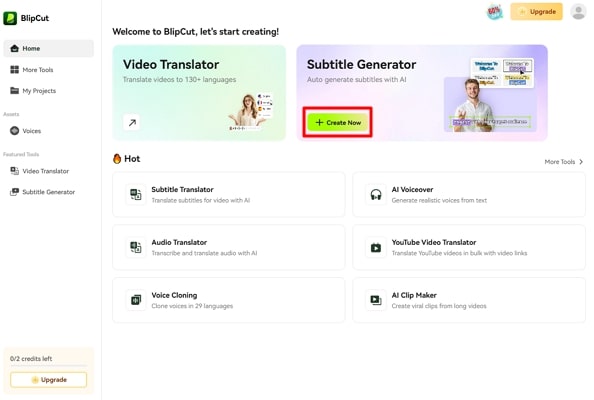
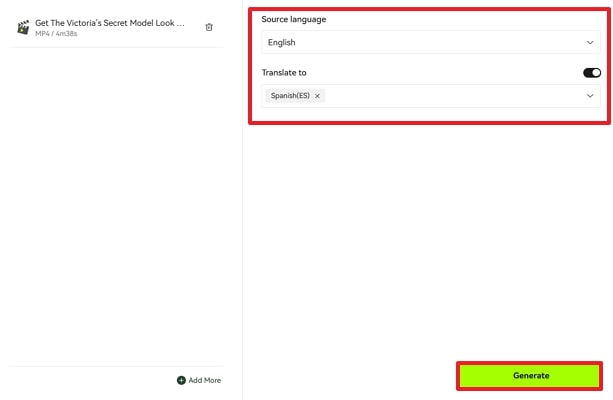
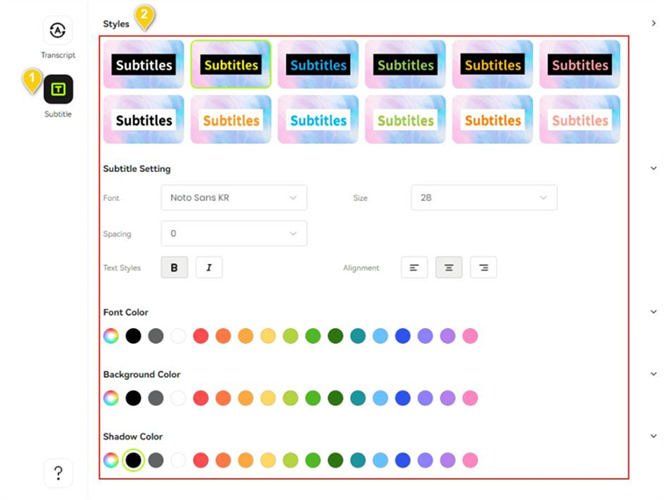
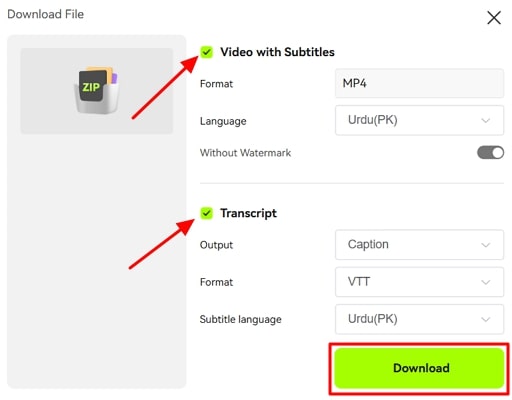





Blake Keeley
Editor-in-Chief at BlipCut with over three years of experience, focused on new trends and AI features to keep content fresh and engaging.
(Click to rate this post)