Consuming entertainment content from across the globe broadens your mind and opens doors to new ideas. With translated subtitles, you can understand videos in any language and get yourself entertained. You need a subtitle generator for films that do not have built-in subtitles added by the maker.
Various methods can be used to add translated captions to a film for making it easy to understand by a global audience. This article explores how to add subtitles to a movie across various streaming platforms.
Part 1. How to Add Subtitles to a Movie Permanently
Using VLC to add subtitles to a video enhances accessibility and allows the hearing-impaired viewers to grasp the scenes with ease. This platform supports a wide range of subtitle formats and eases manual and automatic integration of captions. The software allows you to sync subtitles with audio or change their appearance in real time. Follow the guide below and learn how to integrate pre-existing subtitles into a movie using VLC:
Step 1:After playing the desired movie on VLC, select the Subtitle tab and click the first option on the list. Use your File Explorer to select and import a captions file from your device.

Step 2:Once the file has been imported, enter the Tools tab to adjust Track Synchronization.

Part 2. How to Add Subtitles to a Movie Online
Although it is easy to add subtitles to videos on VLC, the process requires the installation of this tool on your device. If you are looking for a versatile method that is ideal for online caption integration, use BlipCut AI Video Translator. This subtitle generator allows you to add captions in more than 140 languages to reach the maximum audience through the movie.
For enhanced accessibility of the targeted video, users can execute multilingual translations within a single task. This platform allows you to edit the subtitles and style using the built-in caption templates or font customization options. You can download the subtitles file separately in SRT or VTT formats if you want to go through the captions. To learn how do I add subtitles to a movie using BlipCut AI Video Translator, follow the guide below:
Step 1. Use the Main Interface to Open the Subtitle Generator
To start the process, get to the homepage of BlipCut AI Video Translator and pick the Subtitle Generator to Upload File(s) in the next page of this tool.

Step 2. Select the Languages for Personalized Localization
As the uploaded movie thumbnail appears, select the languages and Generate subtitles for personalized localization.

Step 3. Save the File and Sign Out
When the file has been transcribed, end the process using the Export button on the top-right corner of the screen.

Part 3. How to Add Subtitles to a Movie on iPhone
While streaming a movie on an iPhone, you will need a third-party media player. Using MX Video Player HD, you can watch a film and integrate pre-existing subtitle files into it. Once you stream a video on this application, it appears in the designated folder of videos. The following steps are all about how can I add subtitles to a downloaded movie using MX Video Player HD on an iPhone:
Instructions. Upon accessing this media player on your phone, select and play the movie to press the Audio icon from the top right. Using the next interface, tap Choose Subtitle Track and select the corresponding subtitle file of this film from your Files folder. Your subtitles will be automatically integrated into the film for a smooth watch.
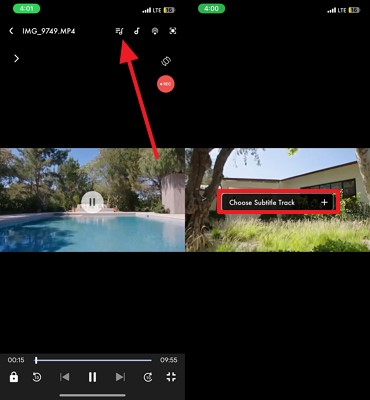
Key Features
-
For the best streaming experience, this media player allows you to stream titles in HD quality.
-
You can enjoy the film at your ease by adjusting its brightness, speed, and volume using this tool.
-
The secret gallery of this application allows you to hide movies in private folders.
Part 4. How to Add Subtitles to a Movie on TV
Adding captions to movies on a TV is not possible directly, so you will need a streaming service to execute this process. You can use any movie streaming platform for this, including Netflix. This platform offers a wide range of subtitles, depending on the movie you are streaming.
You can select from these languages and customize the captions to match your streaming style. The following steps explain how can I add subtitles to a movie using Netflix on the TV:
Instructions. Open Netflix on your TV and play the movie you want to watch for adding subtitles to this title. After being directed to the next interface, pick the Audio & Subtitles option and navigate to the next window. Using this interface, select the desired language from the available list and hit the OK button to add subtitles to the film in that language.

FAQs on How Can I Add Subtitles to a Movie
Q1. Which approach should be used for incorporating a transcript into a downloaded movie?
A1: You can add subtitles using an online tool like BlipCut AI Video Translator if you have a downloaded film. The translated videos can be downloaded with the subtitled file after adding the captions.
Q2. Explain which method can be used to enable captions for a video automatically?
A2: Third-party media players such as VLC Media Player automatically add captions within a movie. This platform allows you to integrate a pre-existing subtitles file into your films and synchronize the audio and the text.
Q3. What is the right way to add subtitles to a movie in another language for better understanding?
A3: You can generate multilingual subtitles for a film by using a versatile subtitle generator like BlipCut AI Video Translator. Using this platform, you can add subtitles to a movie in more than 140 languages to enhance its accessibility.
Q4. How can I get subtitles from a movie?
A4: If your streaming service allows subtitle burning from a movie, you can use it to get subtitles. In the opposite case, users can use BlipCut AI Video Translator to translate it and download its subtitles file in SRT or VTT formats.
Conclusion
In essence, this article was a detailed guide on how to add subtitles to a movie using various techniques. We looked into VLC and the process of integrating pre-existing caption files into movies through it. This article also explored using iOS devices and Smart TVs to incorporate captions into films. At last, we explored BlipCut AI Video Translator, an intuitive web-based subtitle generator to enhance the accessibility of films through translation.
Leave a Comment
Create your review for BlipCut articles
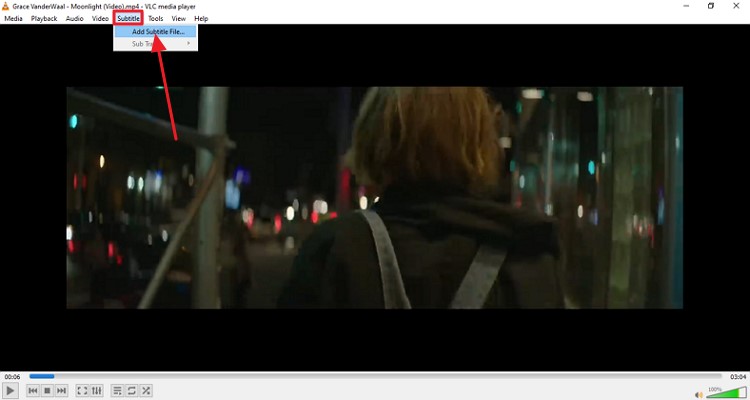
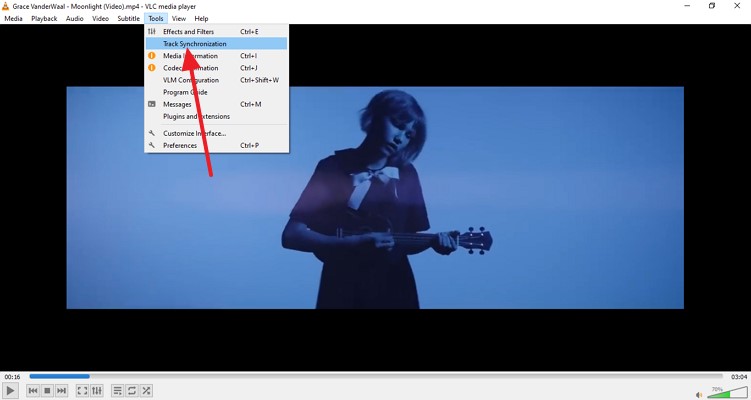



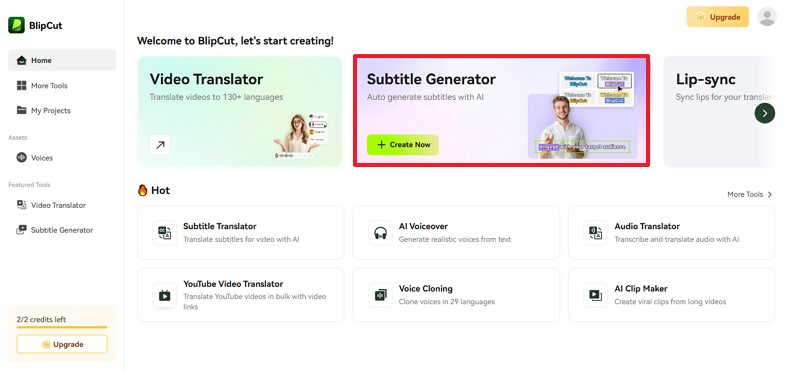
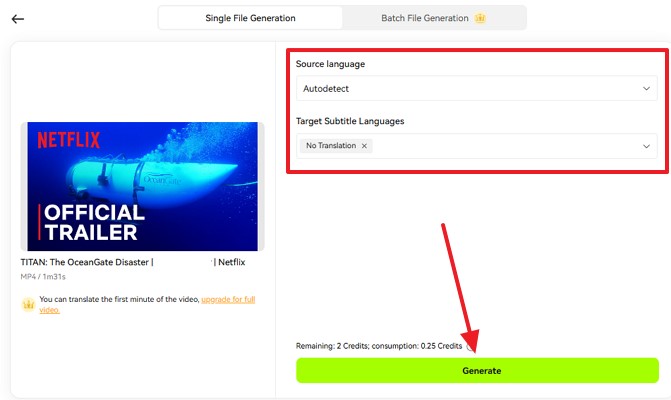
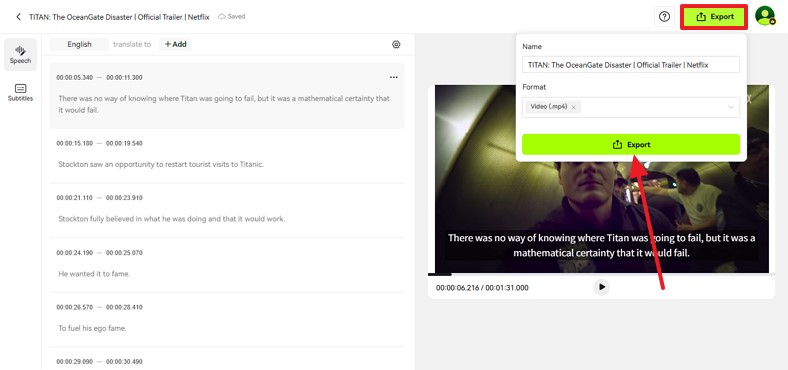


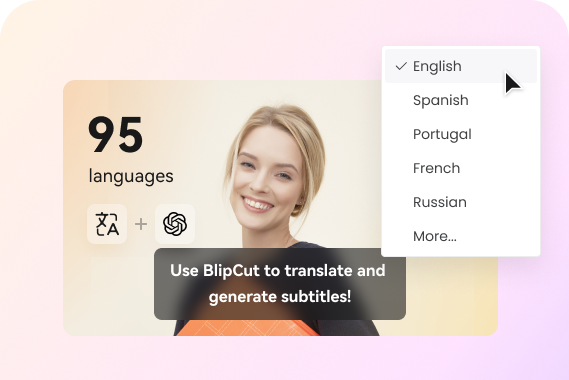
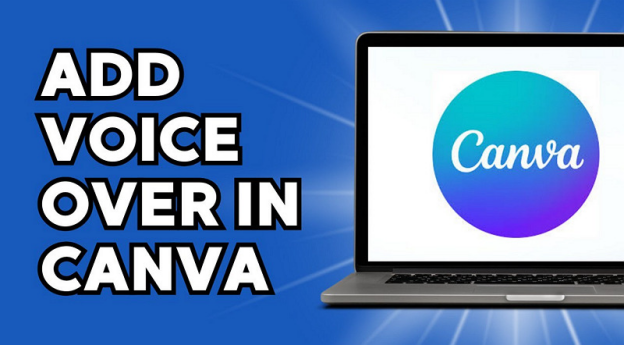
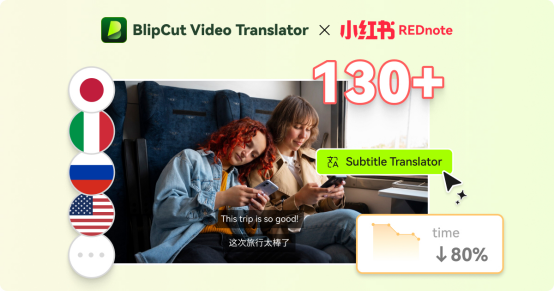
Blake Keeley
Editor-in-Chief at BlipCut with over three years of experience, focused on new trends and AI features to keep content fresh and engaging.
(Click to rate this post)