Subtitles are valuable for accessibility and translation but can sometimes be unnecessary or distracting. No matter the reason, if people want to remove caption from video, AI tools can make the process easier. However, many videos come with hardcoded or embedded subtitles, requiring a specialized video subtitle remover to erase them without compromising quality.
In this guide, you will learn using five AI-powered tools, remove captions from video while translating, and effortlessly generate new captions!
Part 1: Why Need to Remove Video Subtitles
There are various reasons why users look for ways of removing subtitles to clean up their videos:
Enhanced Viewing Experience: Subtitles take up screen space and can sometimes ruin the video-watching experience. Removing them ensures a clean and distraction-free video.
Removing Foreign Language Subtitles: Many videos come with hardcoded subtitles, often in a language users don't understand, like Chinese or other languages.
Incorrect Subtitles: Not all subtitles are perfectly synchronized with the audio. So, removing subtitles is necessary in case of formatting issues, misalignment, or technical glitches.
Editing and Repurposing: If you're re-editing a video or creating a different version, you may need to delete the subtitles to add custom captions later.
Professional or Legal Reasons: Some video creators need to remove captions from video due to copyright issues, branding adjustments, or localization purposes.
Part 2: 5 Best AI Video Subtitle Removers
If you are wondering how to delete subtitles from video, here are the top five tools to help. Let's explore:
1. Handbrake
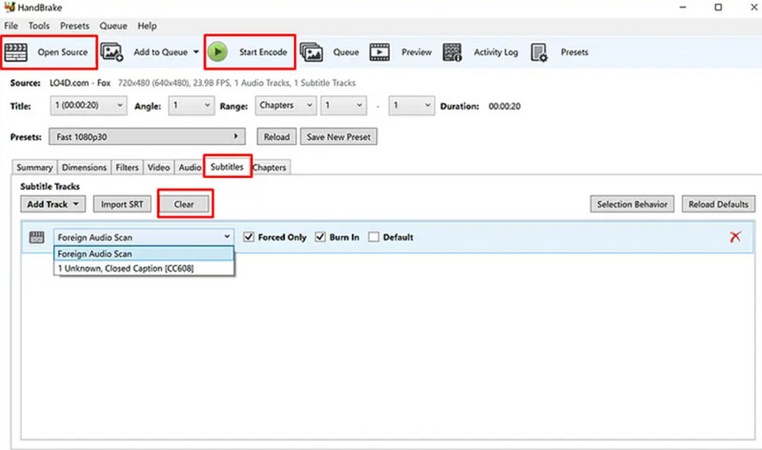
Handbrake is a popular open-source tool that offers video conversion and editing, including a feature to remove subtitles from video. Its clean interface and support for multiple formats help you easily clear subtitle tracks during conversion. You can also add subtitles in SRT format to your videos.
2. HitPaw
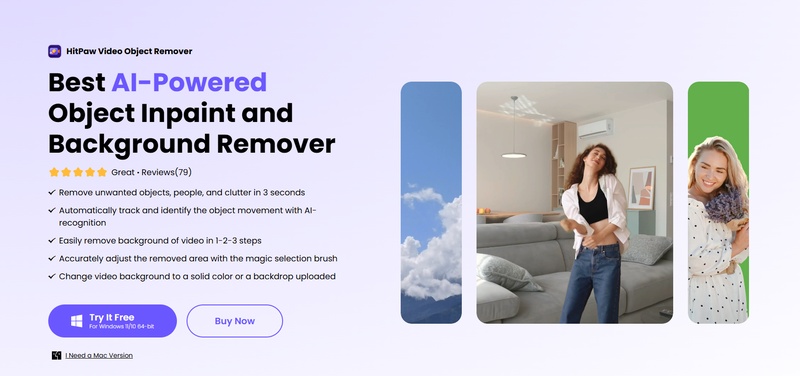
HitPaw provides an excellent video subtitle remover that uses AI technology to remove anything from video automatically, including hardcoded text. This makes it ideal for MP4 and MOV files, where subtitles are burnt into them, offering a clean, hassle-free experience. It also ensures that your video stays intact without sacrificing quality. You can even use its Windows, macOS, or online versions.
3. UnWatermark
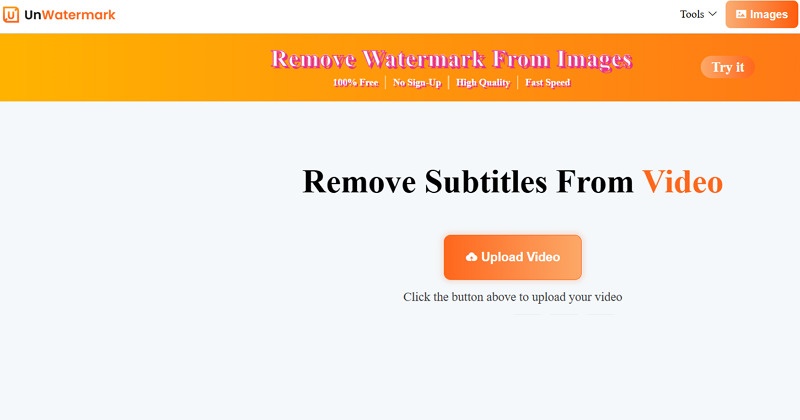
UnWatermark is a powerful tool that can easily remove captions from video alongside watermarks and other unwanted visual elements. You only need to mark the subtitles, and its advanced algorithms work to erase hardcoded text. You can upload MOV, M4V, and MP4 videos and enjoy a polished video with just a few clicks.
4. VidAU.ai
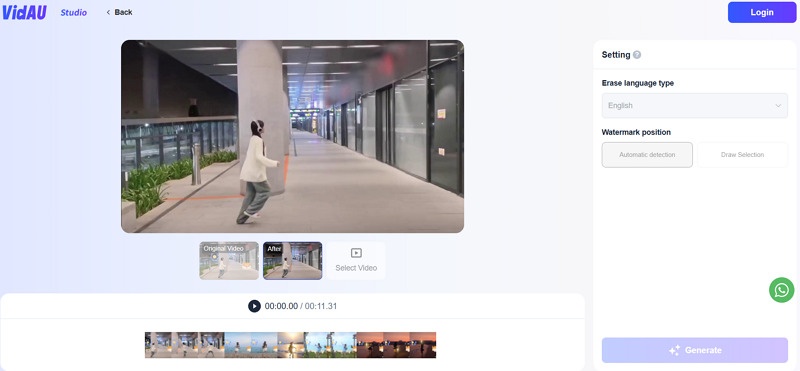
VidAU.ai is another video-subtitle-remover that offers AI image inpainting for caption areas. You can upload the MOV, MP4, or M3U9 files for quick, automatic, and high-quality processing. It supports 49+ languages, making it ideal for free automatic removal of chinese subtitles. You can also use its manual selection tool to remove any text from the footage.
5. 123APPS

123APPS Video Cropper is a web-based tool that helps users remove caption from video by cropping out the caption area. It allows precise trimming to eliminate hardcoded subtitles that can't be turned off while keeping the video intact. You can upload and export videos in MP4, MOV, and MKV formats from your device, cloud storage, or URLs.
Part 4: How to Remove Subtitles while Translating
Besides using various AI subtitle remover tools, some users want to remove subtitles from videos while replacing them with translated captions. This is when AI tools like Vidnoz come in handy. It supports different formats and allows YouTube video links for direct video access. It also offers 140+ language options for translation while preserving a realistic speaking style.
Here is how to remove the subtitles from a video using Vidnoz:
Step 1:Firstly, open the Vidnoz AI Video Translator in your browser. Now, upload the required video or paste the video link.

Step 2:Next, select the original and output languages for video translation. You can also upload the subtitles file.

Step 3:It's time to enable "Subtitles" and turn on the "Erase original subtitles" feature. Adjust the other advanced options and then press "Translate Now." You're all done!

Part 5: How to Generate Subtitles for Videos Online
After learning how to remove captions from video, the content creators may also need to generate subtitles. For this purpose, the BlipCut Subtitle Generator should be the top choice.
This remarkable online tool helps you create captions for the desired videos to enhance the reach of the footage. It not only detects the language of the video but also allows you to choose the output language for seamless subtitles generation. With an intuitive interface, you can embed the subtitles to the videos to make them interactive. It even lets you download the captions separately for different platforms.
Main Features:
-
Help you generate subtitles in more than 140 languages
-
Generate subtitles that perfectly sync with the video timeline
-
Support generating subtitles for multiple videos in a batch
-
Let you make changes to the design and style of the subtitles
-
Allow downloading generated subtitles in SRT or VTT format
-
You can also translate subtitles from video in this platform
Steps to Generate Subtitles for Videos Online:
Step 1. Open BlipCut Subtitle Generator
The first step is to open the BlipCut website and access the BlipCut Subtitle Generator tool. Now, click the "Upload File(s)" button to import the video or paste the video link.

Step 2. Choose Language
Next, you can select the source and target languages as desired. Then, press "Generate" and wait for some time.

Step 3. Review the Generated Subtitles
When the subtitles are generated, you can review them and correct any errors. Later, tap the "Download" tab to export subtitles to your device.

Step 4. Download Output
Lastly, checkmark the "Transcript" box and choose the required output, format, and language. Then, hit "Download," and that's all!

In Summary
Going through this post, you must have learned how to remove subtitles from a video. Whether you need a free automatic removal of Chinese subtitles, edit videos without captions, or remove subtitles while translating, the recommended AI tools can help. However, if you want to generate video subtitles online, BlipCut is the best solution. It offers easy setup, quick processing, and high accuracy. Try it now and start creating subtitles for your projects!
Leave a Comment
Create your review for BlipCut articles
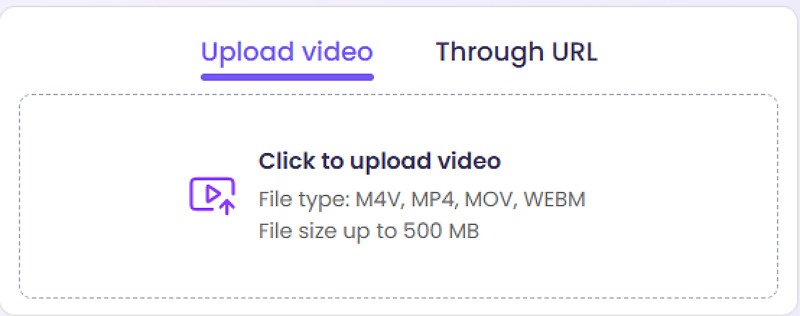
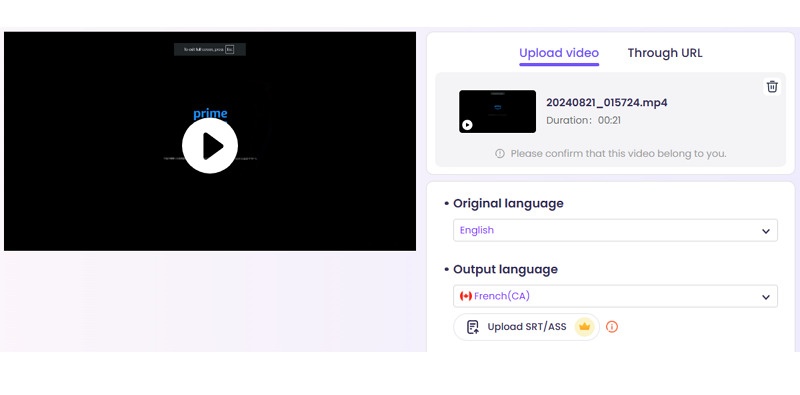
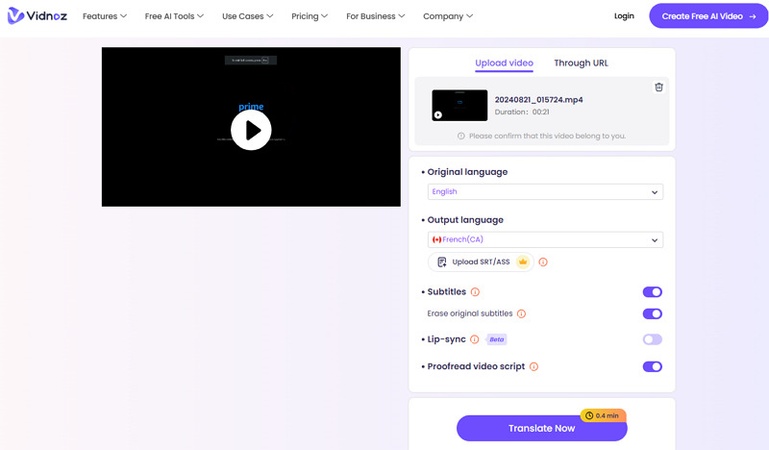



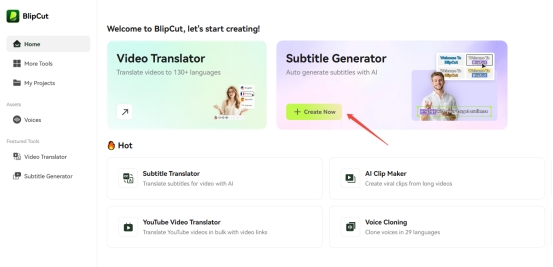
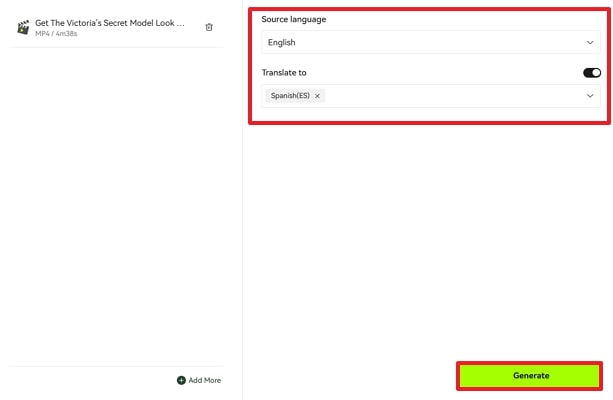
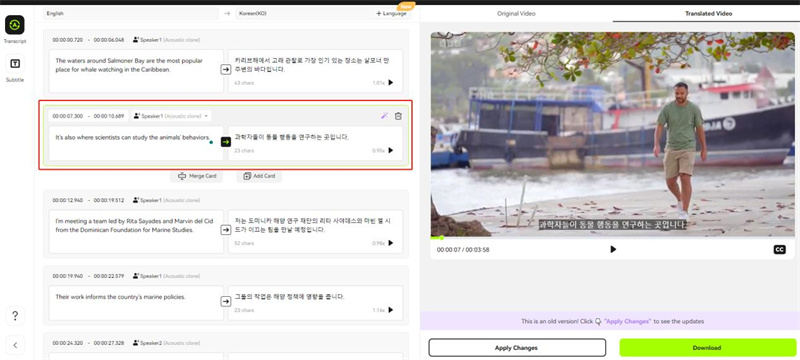
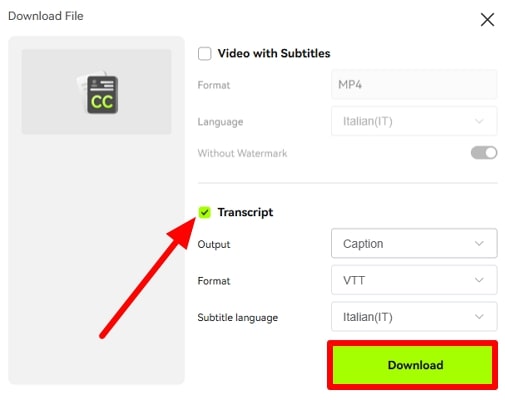


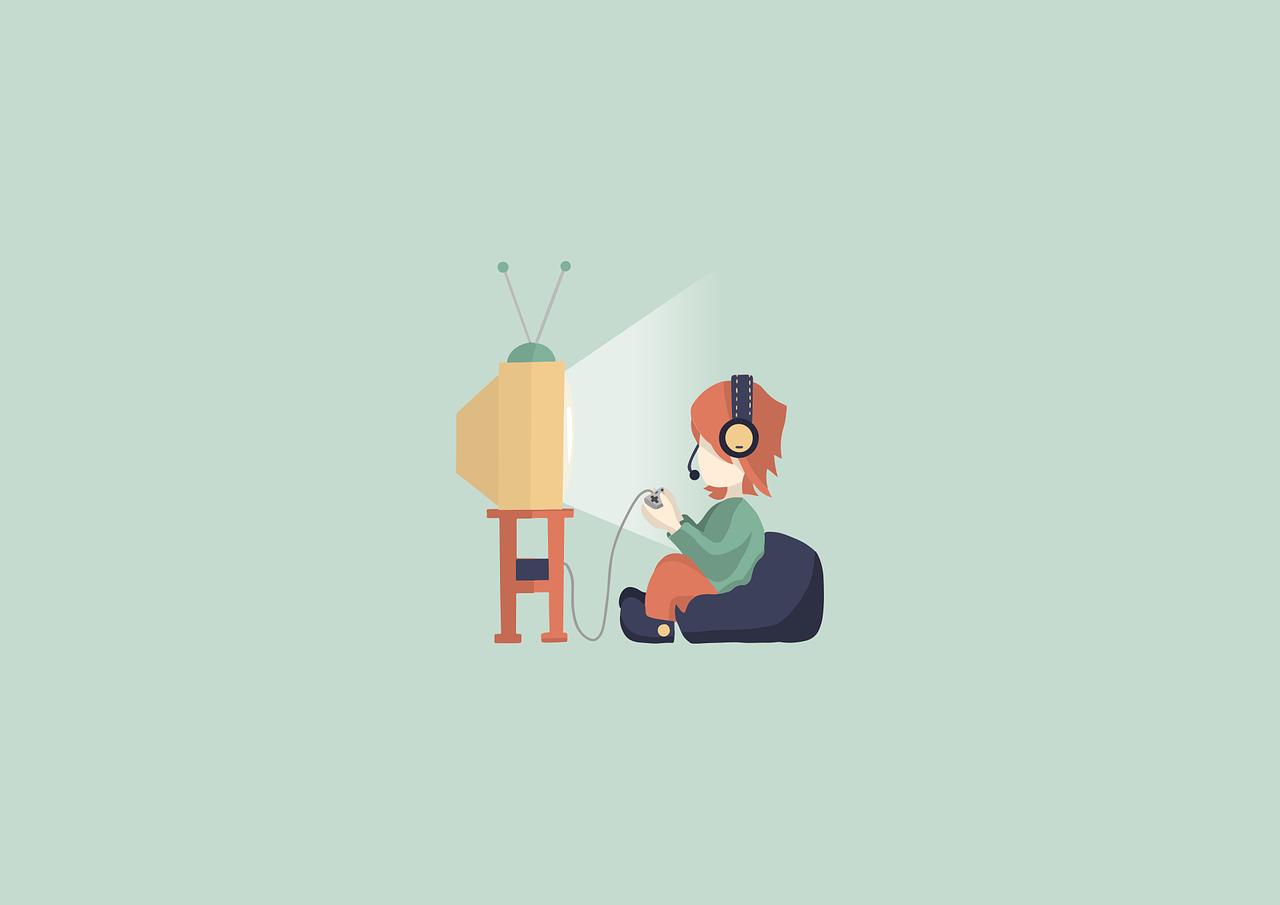


Blake Keeley
Editor-in-Chief at BlipCut with over three years of experience, focused on new trends and AI features to keep content fresh and engaging.
(Click to rate this post)