Viewers often struggle with unwanted Chinese subtitles while watching their favorite TV show or movie. These subtitles can be distracting, undermining the visuals and disturbing the viewers' focus on the content. Though these Chinese subtitles are frequently available, they must be removed from the footage to enhance the viewing experience for viewers.
Hence, if you are looking for a solution to get rid of it, this guide will get you sorted. In this article, you will learn how to remove Chinese subtitles from a movie using different tools present online. Moreover, it will help you understand how to generate Chinese subtitles from video audio in any language using an incredible tool.
- Part 1. Why Need to Remove Chinese Subtitles?
- Part 2. How to Remove Chinese Subtitles with Reddit-Recommended Tool?
- Part 3. How to Remove Chinese Subtitles from Videos with AI?
- Part 4. How to Remove Chinese Subtitles While Translating Movies?
-
Part 5. How to Generate Chinese Subtitles for Movies?
HOT
Part 1. Why Need to Remove Chinese Subtitles?
Before moving forward to understand the use of different tools for subtitle removal, let's first delve into why it is necessary to remove Chinese subtitles from the video:
Enhanced Viewing Experience: Sometimes, when the subtitles are unwanted, they lower the video's visuals and distract the focus. To have a smooth watching experience, these subtitles need to be removed.
Language Barrier: Viewers who do not understand Chinese find these subtitles useless and distracting. Therefore, they need subtitles in their language to enhance comprehension.
Repurposing the Content: Some content users might take up the content and repurpose it in their language subtitles to use on social media and marketing campaigns.
Professional Use: People use the videos for professional use, like in the office and educational setup, and having these unwanted Chinese subtitles can disturb the process.
Accessibility of Content: Using a video with Chinese subtitles in regions that are not understood is inadvisable, so they should be replaced with understandable ones.
Part 2. How to Remove Chinese Subtitles with Reddit-Recommended Tool?
Hardcoded subtitles are embedded in the video and require advanced features for its removal. Many online tools don't hold such functionality and provide features that enable users to remove subtitles from the face of the video. One such tool is the 123 APPS Video Cropper, which offers free automatic removal of Chinese subtitles; Reddit recommended. Here, you can upload and export videos in different supported formats like MP4. MKV and MOV.
Using its crop functionality, you can remove hardcoded subtitles from video by cropping that part of the video. Moreover, you can upload videos through different platforms such as cloud-based systems, URLs, or through the device's personal files.
Step 1:Firstly, access the 123 APPS Video Cropper from the web and import the desired video containing Chinese subtitles from the Open File dropdown option.

Step 2:To remove subtitles from the video, use the crop functionality by dragging the lower corner upward. After excluding the desired subtitles, you can set the Aspect Ratio from various options located at the bottom. Lastly, hit the Save option to download the video on your device.

Part 3. How to Remove Chinese Subtitles from Videos with AI?
In the above part, we explored removing subtitles from the video using video object removal. Here, we will discover how to remove Chinese subtitles from cinema using the AI-induced functionality of vidau.ai. This tool supports more than 49 languages and detects the text of the language in the footage, seamlessly removing it.
You can upload the video in MP4, MOV, and M3U8 format containing the unwanted subtitles. Furthermore, it offers the functionality of drawing selection that enables you to draw a square around the area containing the object you want to remove.
Step 1:First, open vid.au from the web and upload the video containing Chinese captions in the supported format by pressing the Upload Video option.
Step 2:<b>Step</b> 2. After uploading the video, choose the desired language from the Erase language type drop-down menu and select Chinese. Crop the video according to the need to adjust the length of the video. Finally, hit the Generate button to get the video without the undesirable Chinese subtitles.

Part 4. How to Remove Chinese Subtitles While Translating Movies?
After understanding the removal of subtitles using AI, we will utilize the Vidnoz online tool to translate the video while removing the unnecessary Chinese subtitles. This platform supports many formats like MP4, M4V, MOV, and WEBM to upload videos containing undesirable captions. Furthermore, you can also attach the link to the YouTube video to get direct access to the video.
Besides this, it gives various language options from where you can select the language of the video. Moreover, you can use its AI Chinese subtitle remover functionality to remove pre-embedded subtitles in the video while translating. In addition, it offers more than 140 language options for translation while keeping the tone of translated speech realistic. Below are the steps to translate the video into the desired language while removing unwanted subtitles.
Instructions. Go to the online tool and use the Upload Video menu, or attach the YouTube video link by going to Through URL. Select the language used in the video by selecting the language from the Original Language drop-down. After that, choose the language you want your translation from the Output Language.
Toggle on the Subtitles and the Erase Original Subtitles option to remove the Chinese subtitles automatically. Lastly, hit the Translate Now option to get the translated video with removed subtitles.
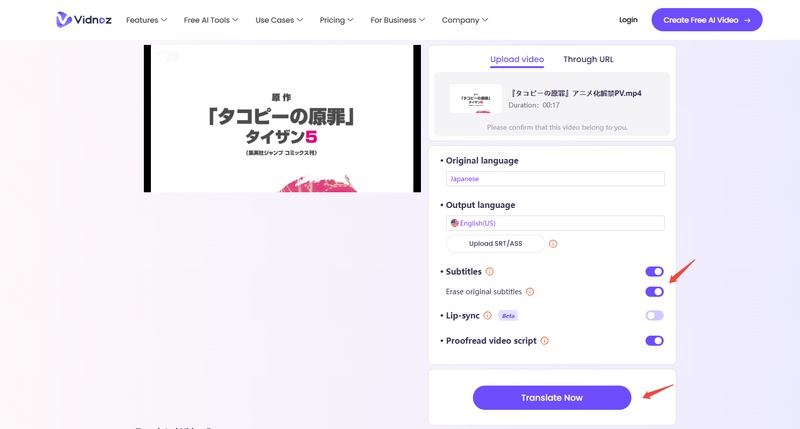
Part 5. How to Generate Chinese Subtitles for Movies?
Now that we understand how to remove unwanted subtitles from the footage, let's explore another aspect content creators often look for: generating subtitles or captions for audio in videos. For this purpose, an incredible tool, BlipCut Subtitle Generator, helps add Chinese captions in the desirable video to enhance the reach of the footage.
It automatically detects the language used in the video for seamless generation of subtitles. Furthermore, you can add multiple videos to generate their subtitles, allowing batch processing. It lets users download the captions added within the video into the required format, letting you publish content on various platforms. At the end of the process, it also allows downloading only subtitles or captions incorporated in the video.
Prominent Features
-
Generates the subtitles into more than 140 languages to enhance the accessibility of content.
-
Lets users download generated captions in SRT and VTT formats.
-
Generates subtitles that perfectly sync with the timeline of the video.
-
Allows to make changes to the design and style of the subtitles according to your preferences.
-
You can embed generated subtitles into the video to make it interactive.
-
It is also an advanced movie video translator, powered by AI.
Steps For Generating Chinese Subtitles for Movies With BlipCut
We have understood the process of using the tool to remove Chinese subtitles from the videos. In the below section, you can learn how to make subtitles through a stepwise demonstration of generating video subtitles in Chinese languages:
Step 1. Open the BlipCut Subtitle Generator Tool
To initiate the process, access the BlipCut AI Subtitle Generator and navigate to the Subtitle Generator option from the main interface. From there, hit the Create Now option to go to the main interface of the subtitle generator.

Step 2. Upload the Desired Video for Translation
Now, upload the video by tapping the Upload File option and choosing the original language of the video option from the Source Language drop-down. Next, select the language you want translation from the Translate To drop-down. Finally, click the Generate option to get the translation in the required language.

Step 3. Review the Generated Subtitles
Next, you will get the generated subtitles where you can review them and rectify any errors in the subtitles. After proper reviewing, hit the Export button to get the captions downloaded to the device.

Step 4. Download the Generated Captions on your Device
From the download window, check the Transcript option and select the required output, format, and subtitle language. Finally, click the Download button to get the file of Chinese subtitles on the computer.

Conclusion
Watching videos with unwanted subtitles, like Chinese, can be very disturbing and visually unappealing especially when you are not the speaker of the Chinese language. These subtitles need to be removed to enhance the watching experience of the movies and shows. This article has provided the best tools to remove the hardcoded and softcoded subtitles from the video easily.
Moreover, you also got to know about the BlipCut Subtitle Generator where you can effortlessly generate Chinese subtitles using its MP4-to-text converter. Besides, it offers the conversion of video in any language into Chinese captions in widely used formats.
Leave a Comment
Create your review for BlipCut articles

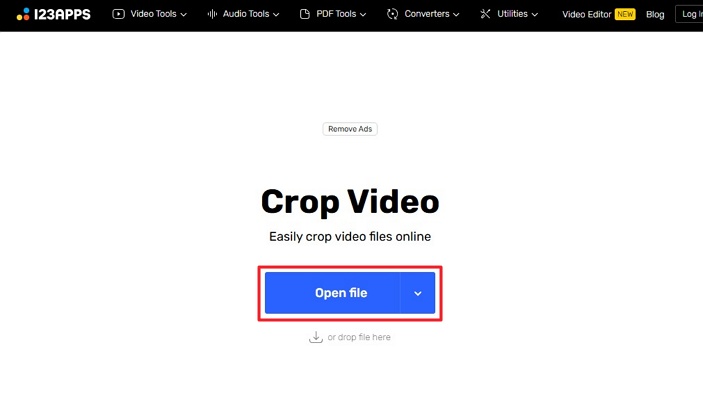

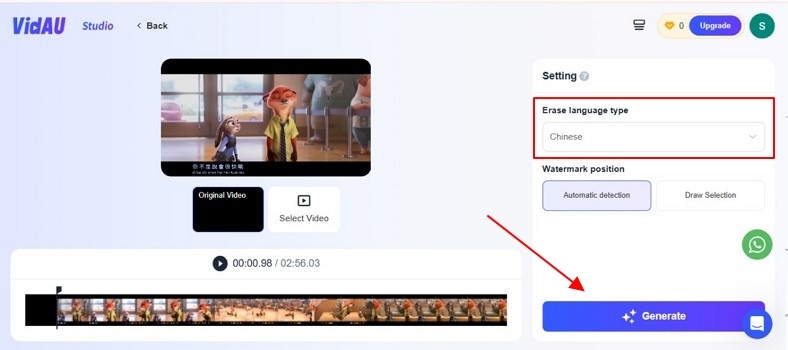



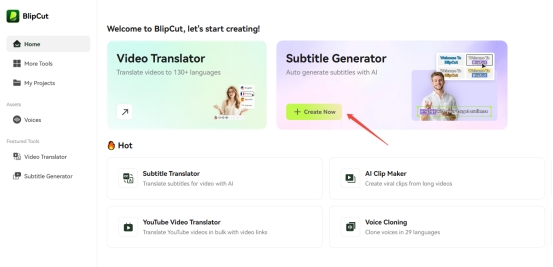
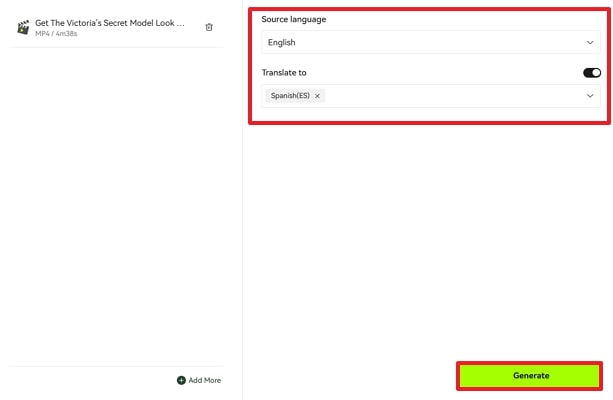
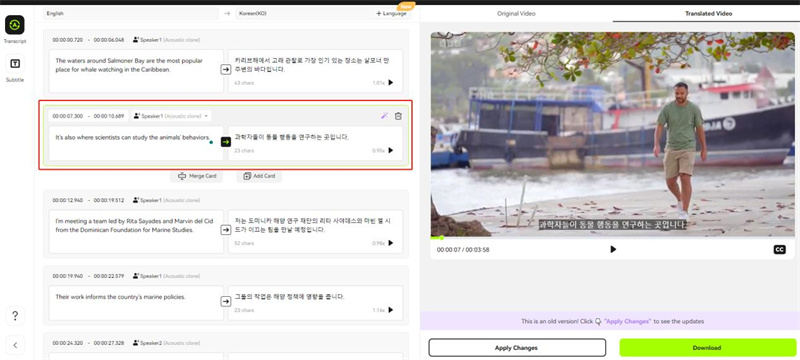
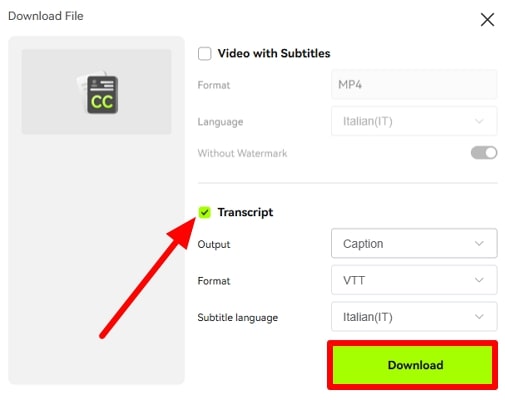



Blake Keeley
Editor-in-Chief at BlipCut with over three years of experience, focused on new trends and AI features to keep content fresh and engaging.
(Click to rate this post)