Captions are an essential element of content on platforms like YouTube, Instagram, and TikTok. They help make videos more accessible and engaging for audiences, especially those with hearing impairments or who prefer watching videos without sound. So, whether you're targeting a multilingual audience, taking notes, or repurposing content, extracting subtitles is highly effective. However, this task requires an efficient video caption extractor. This article will provide the best caption extractor tools, including online, offline, free, and paid options!
Editor's Pick: Best AI Caption Extractor Online & Offline
BlipCut AI Subtitle Generator is the leading caption extractor for YouTube, Instagram, and TikTok to generate or translate subtitles for videos. With a user-friendly interface, this online tool helps you accurately transcribe speech from video content and automatically create subtitles with remarkable precision. It also offers advanced features for customization to change the font style, color, and size. You can even export subtitles in different formats.
Key Features:
-
Generate and translate subtitles online in 70+ languages in bulk
-
Best TikTok and Instagram captions extractor via links
-
Allow you to merge or split subtitles as desired
-
Extract captions from videos and download captions in SRT, VTT, TXT, DOCX, PDF formats
-
Customize the subtitle to match your video style
-
Allow you to translate your entire video into different languages
Steps to use BlipCut Subtitle Generator:
Step 1. Upload Video
First, access the BlipCut Subtitle Generator in your browser. Then, upload the video or paste the video link from YouTube, Instagram, or TikTok.

Step 2. Choose Language
When the tool analyzes your posted video, you can select the source and target languages as desired. Then, press "Generate."

Step 3. Customize Subtitles
Once the subtitles are generated, navigate to the "Subtitle" tab to preview and customize the font, style, and size of the subtitles. Then, press "Download."
Alt: Customize Subtitles Caption Extractor
Step 4. Download Subtitles
Lastly, you can checkmark the subtitles and select the format and language. Hit "Download" again to export your subtitles. That's all!

Part 2: Top 4 Free Caption Extractors
If you're on a budget or just need a caption extractor online tool, the following options offer great functionality:
1. Subtitlevideo
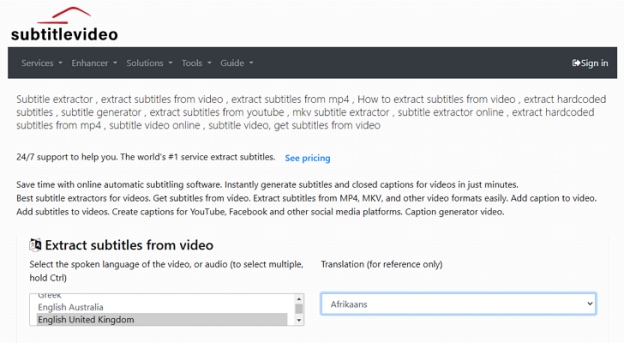
Subtitlevideo is a free online YouTube caption extractor supporting various video formats, such as MP4, FLV, MOV, WebM, etc. Its user-friendly interface lets you quickly and efficiently extract and download captions. You can also enjoy other features, like audio track transcription, text detection with OCR, and exporting the output via email.
2. DownSub
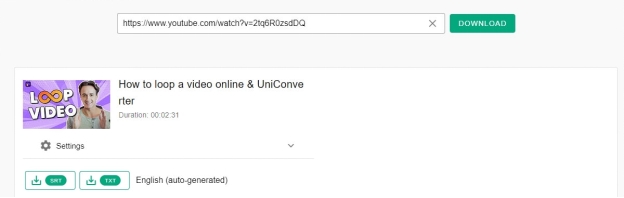
DownSub is a popular online caption extractor YouTube tool that supports various video platforms like YouTube and Vimeo. You can instantly download subtitles in multiple languages by simply pasting a video URL. It also supports different formats, such as SRT, TXT, and VTT. It is known for its simplicity and speed; however, you have to bear the ads over the interface.
3. Subtitle Extractor
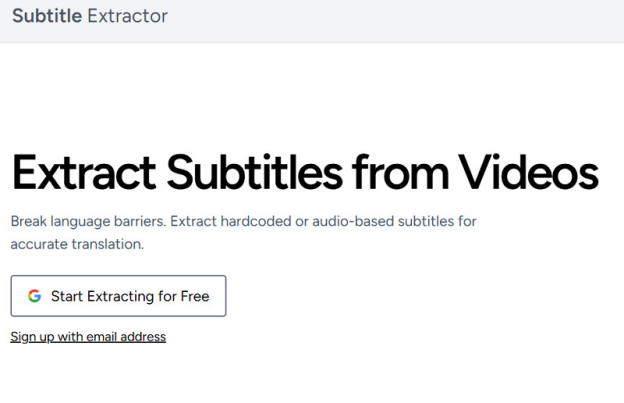
Subtitle Extractor is an easy-to-use platform for extracting subtitles from YouTube videos and other video sources. This audio-based or closed caption extractor precisely captures and extracts subtitles, ensuring accurate transcriptions with AI technology. It is fast, completely automated, secure, and supports multiple languages. You can sign up with Google and start extracting for free.
4. AConvert
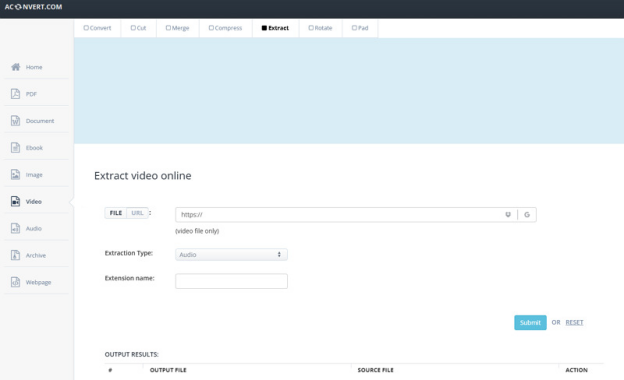
AConvert provides a free online video caption extractor that supports various video formats. This caption extractor free tool allows you to easily extract subtitles and captions from videos by uploading them or providing a URL. You can also choose the extraction type, i.e., audio, video, and subtitles. It also supports various formats to export subtitles quickly for editing, translating, or sharing purposes.
Part 3: Top 5 Online Caption Extractors - Paid
For those looking for more advanced features or additional customization options, paid video caption extractor tools should be the way to go. Let's explore:
1. Zeemo
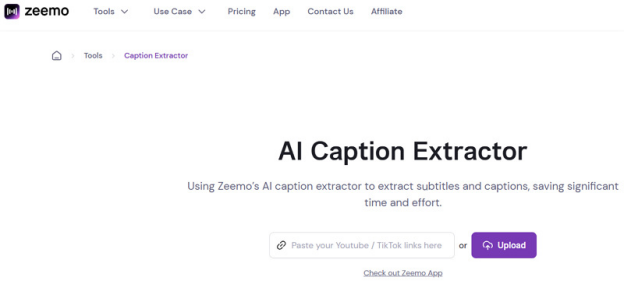
Zeemo is an AI-powered YouTube and TikTok caption extractor that automatically extracts subtitles and captions for videos. You can upload the video file or paste the link to start processing. It lets you edit video captions, customize them, and add styles for impressive results. You can transcribe video content in 95 languages, making it useful for long or extensive videos.
2. Maestra
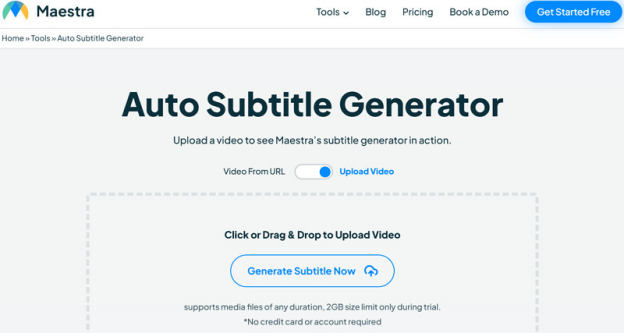
Maestra is an advanced AI TikTok, Instagram, and YouTube captions extractor that helps you quickly generate subtitles and captions for videos. Offering automatic and real-time transcription, it also supports 125+ languages and up to 2GB file size in the trial period. With its user-friendly interface and fast speed, this tool lets you customize and integrate subtitles.
3. Auris AI
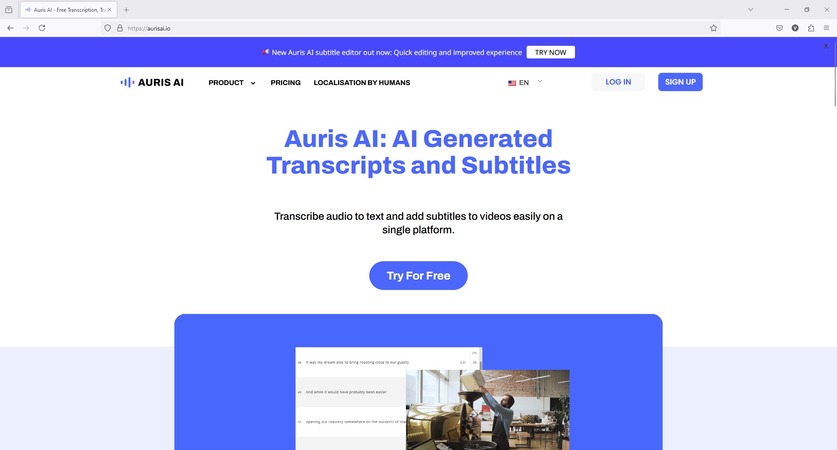
Auris AI is a professional caption extractor online that uses artificial intelligence to generate fast, accurate subtitles. It supports multiple video platforms and formats for transcription. You can also edit subtitles easily, like in a Word document. Customizing subtitles, like adding shadows or strokes, is under your control. It even allows downloading subtitles in different formats, aspect ratios, and resolutions.
4. Nova
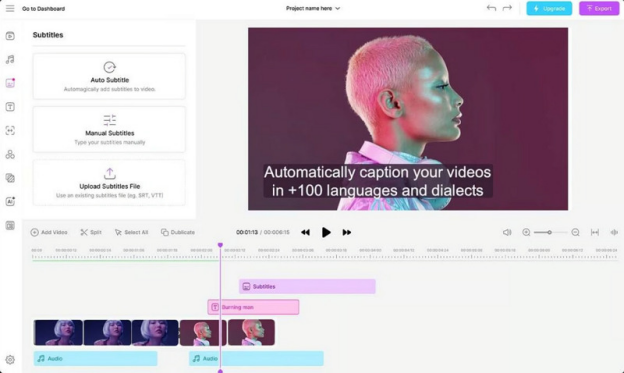
Nova is a creative caption extractor that uses AI technology to generate audio and video captions. This simple, efficient, and powerful tool helps you create captions quickly and with precision. Its advanced features include automatic transcription, manual subtitle addition, and editing options, making it an excellent choice for professionals who want high-quality video captions.
5. Kapwing
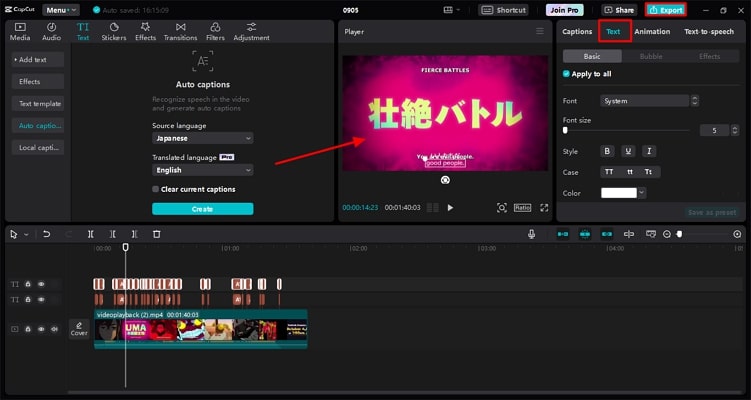
Kapwing is an online video editor that includes a caption extractor online feature. It lets users quickly generate subtitles from their video files, offering automatic and manual options. It supports various video platforms and provides a streamlined interface for creators looking to add captions. This versatile tool is for free and paid users seeking efficient video captioning.
In Summary
Whether you're working on YouTube, Instagram, or TikTok, having a reliable caption extractor is essential. This post has provided plenty of tools to help you complete the task so you can pick the one that best fits your demands. However, BlipCut Subtitle Generator is a highly recommended closed caption extractor. It helps you generate and translate subtitles of any video in various languages. So let's try it once!
Leave a Comment
Create your review for BlipCut articles




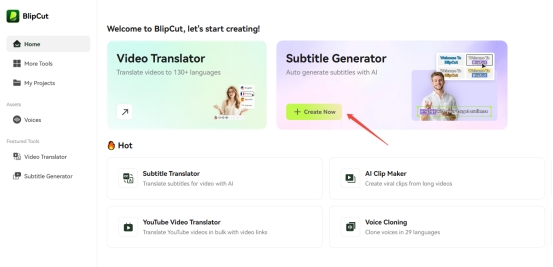
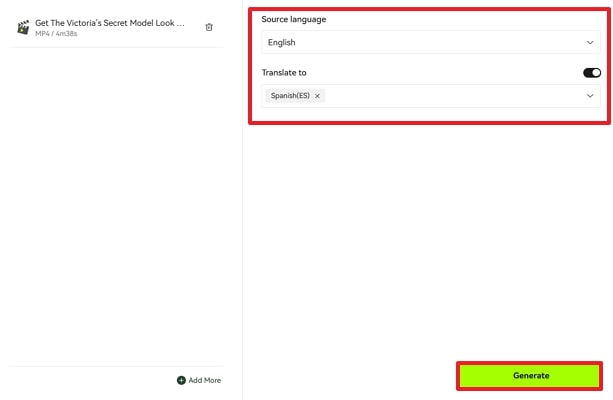
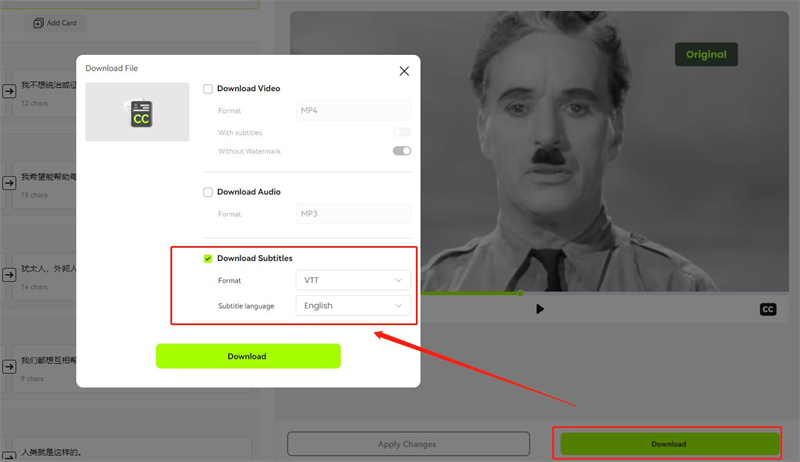





Blake Keeley
Editor-in-Chief at BlipCut with over three years of experience, focused on new trends and AI features to keep content fresh and engaging.
(Click to rate this post)