If you are a travel vlogger and want to grow your audience on social media platforms, you can post unique content on Instagram. You can add stunning and high-quality reels with detailed guides about your traveling to make a professional profile on Instagram. These posts and stories help you engage more followers who discover your content through hashtags and recommendations.
If you want to know which feature is best to make your content reachable, read this article. This comprehensive guide explores what is Instagram feeds vs. story and their differences to help you better utilize both features.
Part 1. What are the Differences Between Instagram Feed vs Story
This section provides an in-depth review of all the significant differences between Instagram feeds and stories.
1. Instagram Feed
Instagram feed is the main profile page where you can share posts, reels, and videos. The content you share stays in your IG feed permanently unless you delete it. This utility helps users maintain consistency within their profile to represent brand identity. Furthermore, it enables you to make high-quality content for your feed using photos and video to interact with more viewers.
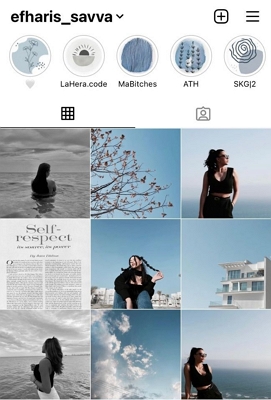
2. Instagram Story
The difference between Instagram stories vs feeds is that stories are a great way to share photos, videos, and thoughts with your followers. Unlike Instagram feeds, it is an interactive slideshow feature on Instagram allows you to share thoughts about the day without posting them permanently. Additionally, utilizing a wide range of tools on Instagram will enable you to create engaging stories.

Furthermore, users can share images and videos on their stories with 15 seconds of duration. Stories appear on the profile for 24 hours, enabling you to share your short snippets of life before they disappear in the digital environment.
Part 2. What Type of Stories Suit for Both Elements in Instagram?
After exploring what is Instagram feed vs story, let's have a look at the ideal content that is preferable for feeds and stories:
Users can highlight seasonal and upcoming items via their feed to showcase a collection, allowing users to browse your offers.
Stories are the perfect resource for behind-the-scenes content to build the trust of your brand.
If customers share your content on Instagram posts and stories, you can reshare their posts to your stories to build social proof.
Share educational tips on your Instagram profile to provide industrial facts and explain your brand values across your feed.
Part 3. Best Way to Create Proper AI Clipped Videos For Instagram
If you want to rise above the competition, utilize BlipCut AI Video Translator, which allows you to convert lengthy videos into short clips. While focusing on Instagram story vs feed, this platform lets you extract impactful parts of Instagram and other platforms' videos to make them usable for stories and feeds. Moreover, the fast processing of the AI auto-generates the titles and descriptions for short clips.
Incredible Features of BlipCut AI Video Translator
-
AI Subtitle Translator : Translate subtitles in your desired language to make your content understandable to a broad range of audiences.
-
Text to Speech : Convert text into speech without using mics and voice actors to simplify audio and video creation.
-
Voice Cloning : It lets you clone your voice to add a translation or voiceover for your video in any other language.
-
Voiceover : Using a library of 1300 AI voices, you can generate video voiceovers.
Follow these steps to understand how to make short clips from long videos using this tool:
Step 1. Access the Tool and Navigate to AI Clip Maker
Open the tool in your browser and click the AI Clip Maker to make short clips of videos. After that, paste the link of the video in the text box and hit the Upload icon located at the main interface.

Step 2. Choose the Source Language and Set the Duration of the Clips
In the following interface, extend the Video Language drop-down list and pick the original language of the video. Next, set the time of the clip by expanding the Generate More Accurate, Better Clips, then choose the Content Type from the menu list, and lastly, hit the Generate Clips.

Step 3. Download the Outcomes from BlipCut AI Video Translator
Afterward, click Translation to translate the video or press Add Subtitles to generate subtitles for the video. Finally, hit Download All to download videos at once to save the generated Instagram feed vs stories clips.

Part 4. FAQs on What is Instagram Feed vs Story
Q1. Should a user share content to their feed or story?
A1: It depends upon the user's desires if they want to share their feed or story on Instagram. If you are a content creator and want to grab a wide audience from these platforms, you can leverage these stories and feeds.
Q2. Can you translate your video content for diversity before posting it on Instagram?
A2: There are many tools available that can be used to translate video, like BlipCut AI video Translator that offers more than 140 languages to translate content.
Conclusion
Summarizing the article, Instagram feeds vs. stories assist content creators in engaging followers by creating content for these approaches. In this guide, we suggested the reliable and efficient tool BlipCut AI Video Translator, which assists users in making engaging short clips of lengthy videos with AI.
Leave a Comment
Create your review for BlipCut articles




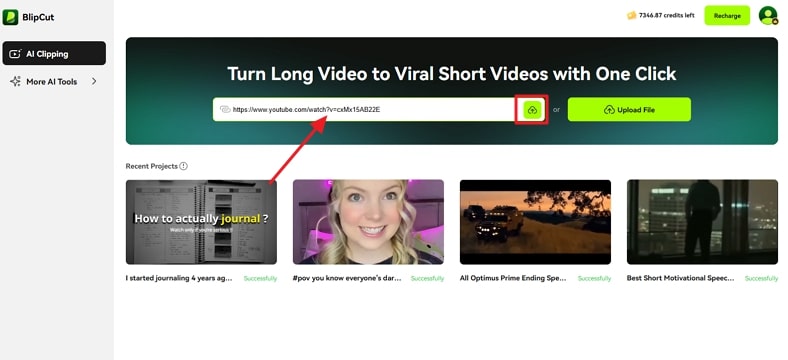
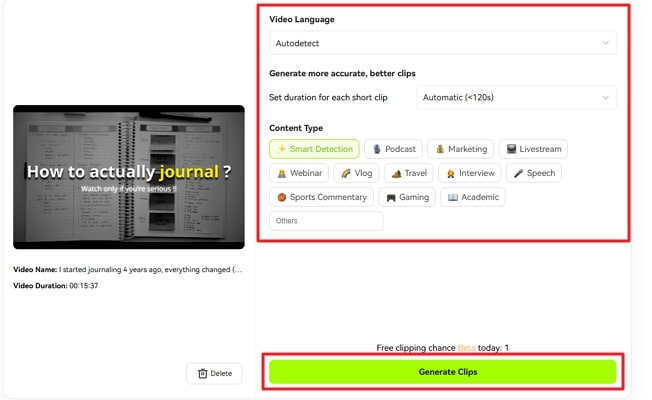
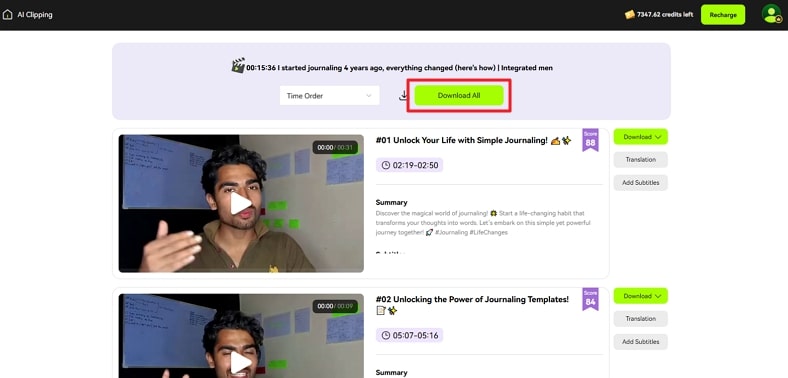





Blake Keeley
Editor-in-Chief at BlipCut with over three years of experience, focused on new trends and AI features to keep content fresh and engaging.
(Click to rate this post)