Background music in YouTube videos plays an important role in shaping the viewers' experience, as it sets the mood and enhances the emotions. Imagine watching a video with vibrant songs and you struggle to discover its name. In this case, read the article below to know about how to find songs used in the background of a YouTube video in various ways.
Way 1. Find Songs in the YouTube Video Description
Have you ever felt that rush of excitement when you hear a familiar song that you have been dying to hear again? If so, the most effective method for finding songs is using YouTube descriptions, as it allows users to discover curated lists of tracks used within a video. Moreover, many creators provide links to the songs and playlists, making it easier to find the song in a YouTube video.
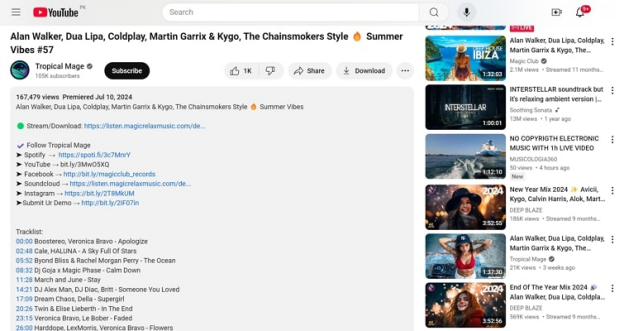
Way 2. Identify YouTube Song With Song Finder Extension
Even though the above-mentioned ways will prove to be enough, you can also use dedicated platforms for this purpose. When generic ways fail, these platforms offer seamless solutions for finding music from YouTube videos.
1. Shazam
Shazam is one of the most popular apps for recognizing songs from videos through lyrics. It has an extensive database of songs, where it compares your input to give accurate results. The app usually identifies songs playing nearby by accessing them through your mic and speaker, even with headphones on.
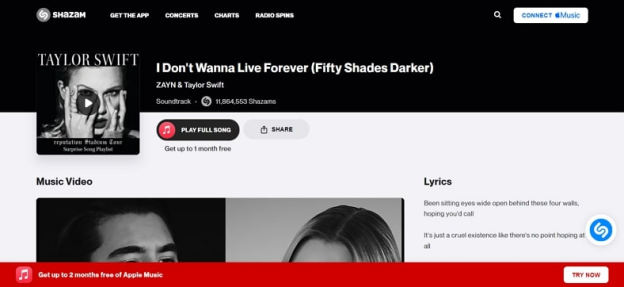
Key Features
- It can be integrated into Siri, which means that iPhone users can access songs by saying, “Hey Siri, Shazam this song.”
- The free-to-use app works in the background and keeps detecting songs.
- This application can identify songs in various genres, including pop, rock, and dance.
2. AudD Music Recognition
With the help of this extension, users can find songs in YouTube videos, as its dashboard contains over 80 million songs. Moreover, it also facilitates users’ recognition of what's operating on stations and audio streams in real-time.
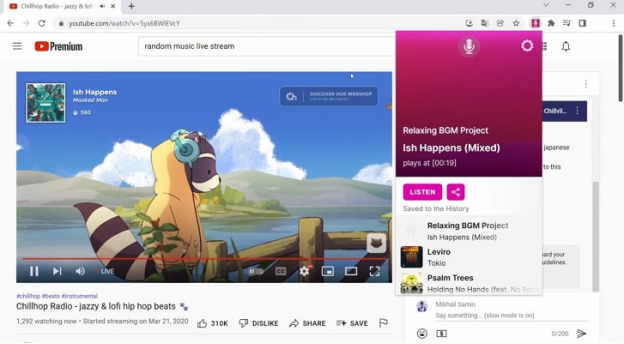
Key Features
- Its recognition API enables users to display the lyrics of the recognized songs.
- This tool allows users to search for lyrics of their desired song by simply inputting text.
- You can also find your song description using this extension's microphone recording feature.
3. AHA Music - Music Identifies
It is an extension that can be used in Chrome and Microsoft Edge to find songs in real-time from YouTube videos. In addition to finding the song, the extension gives the link to the music to reach out the source.
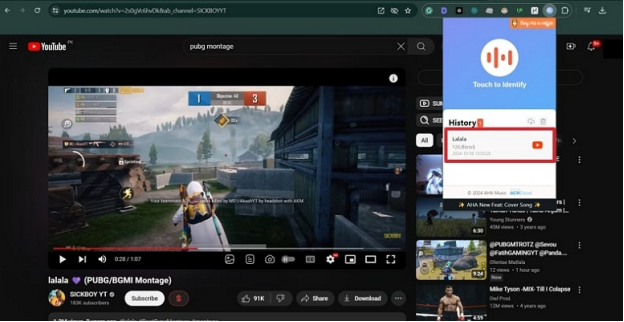
Key Features
- It is a convenient solution for desktops to recognize the music without performing multiple steps.
- AHA Music doesn’t spy on data and eliminates the need for microphone access.
- This extension supports audio and video formats like MP3, MP4, and AVI.
Way 3. Transcribe and Search Lyrics on Browser
Have you ever struggled to identify everything that is playing in a YouTube video? BlipCut AI Video Translator is your answer, as it allows users to generate subtitles on videos in over 140 languages. Through its transcription feature, you can extract lyrics from a video containing your desired song.
Key Features:
-
Transcribe YouTube music online with high accuracy.
-
Edit and download lyrics of YouTube music online.
-
Besides AI music transcription, you can also translate YouTube music in BlipCut.
-
Generate lyrical music video with BlipCut subtitle generator feature.
-
Translate YouTube videos with just a YouTube video link, no need to download in advance.
After downloading your subtitles, you can seamlessly browse them to discover the song's full lyrics for further usage. Now, after you find the song in a YouTube video, follow the steps below to generate subtitles in your desired language:
-
Step 1. Upload Your Song in BlipCut AI Video Translator
Start by going to the Subtitle Generator feature in BlipCut and upload your video. You can either upload the complete video or paste its link in the text box.

-
Step 2. Select Your Desired Language For Translation in BlipCut
From the next screen, select the Source Language to English to generate English subtitles on your video. Later on, hit the Translate button to swiftly generate subtitles for your uploaded video.

-
Step 3. Edit Your Generated Subtitles For Personalization
Once your subtitles are generated successfully, you can also modify them according to your needs. In order to improve readability, press the Subtitle tab first and then change the font size and colors of your subtitles. After that, press the Export button to move to the last step.

-
Step 4. Download the Video and Subtitles From BlipCut
Finally, from the box that appears, check the Video with Subtitles and Transcript option. You may also choose the output format for subtitles, including VTT and SRT. Lastly, hit the Download button to successfully save the video and subtitles to your device.

Way 4. Ask for the Song Name on the Comment
While exploring ways to find the song in a YouTube video, you can simply ask for the name of the song in the comments sections of the video. Users can simply ask questions like, “if anyone has any leads on the artist or the title, please drop a comment!” By asking for the song name in the comment, anyone or the creator will surely reply and let you know the name of your desired song.
Way 5. Use Siri or Other Assistance Apps
Have you ever found yourself hooked to a song playing on a YouTube video and wished you could identify it instantly? Thanks to voice assistants like Siri, they can recognize tracks in mere moments by command. Moreover, using different assistants like Google or Alexa, you can effectively distinguish the song as if it is like having your DJ at your fingertips.
Freaquently Asked Questions
-
Q1. What if the song doesn’t have lyrics or recognizable features?
A1: It must be frustrating when you are drawn in by the melody, but the song doesn't have lyrics. In this case, you should consider using recognizing apps like Shazam, as it recognizes tunes and reveals the title and artists within no time.
-
Q2. What should I do if Shazam can’t recognize the song?
A2: If Shazam fails to recognize the song, another reliable solution to this mystery is using BlipCut. It generates subtitles of videos in various languages, enabling users to browse them and later identify their favorite songs.
-
Q3. How can I identify background music in vlogs or gaming videos?
A3: To discover background songs in vlogs and gaming videos, use the great approach of commenting under videos. With the help of this method, users can ask anything related to the video or song used by simply commenting in the comment section.
Conclusion
To conclude, you know how to find song used in background of YouTube video through various methods. While checking video descriptions and comments, tools like Shazam and AHA Music Identifier come to help when everything fails. As the best option, BlipCut AI Video Translator helps generate subtitles to search for songs in different languages.
Leave a Comment
Create your review for BlipCut articles




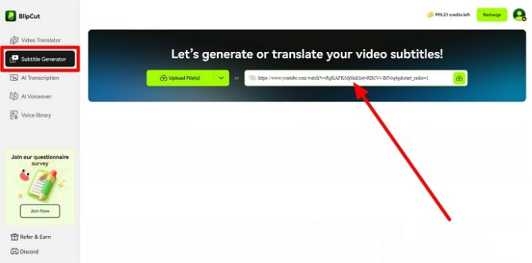
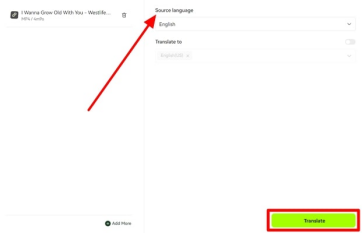
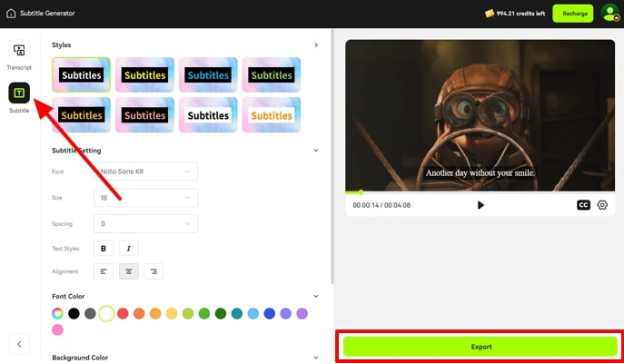
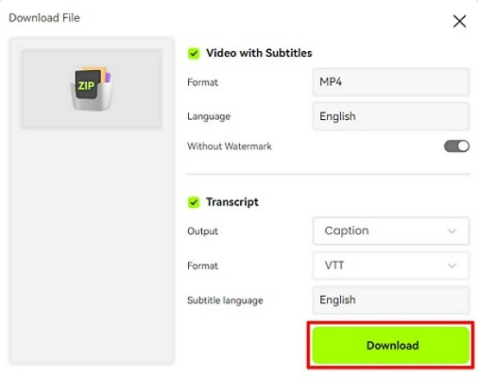



Blake Keeley
Editor-in-Chief at BlipCut with over three years of experience, focused on new trends and AI features to keep content fresh and engaging.
(Click to rate this post)