We are living in the era of modern technology, where you can find the
various tools to download the videos with subtitles. On top of that, if you
wish to download the individual subtitles of a video, a tool like Captions
AI won't disappoint you.
This tool helps you to download the videos with subtitles, but most users
complain about the expensive premium package of the Captions.ai. This guide
introduces the complete review of the Caption AI, and we'll introduce the 8
top notch alternatives to the AI captions.
Part 1: What Is Captions.ai?
Captions.ai is a brilliant video editing tool that helps you to produce the videos with speech to text transcription and automatic captions. This type of tool is well-designed for business marketers or content creators who depend upon videos to attract millions of eyeballs around the globe.
1. Features
-
It prompts the automatic captioning feature, which allows you to convert the spoken content of video clips into text descriptions.
-
Relies upon advanced speech recognition to turn the audio into text
-
Helps you to customize the captions of a video directly
-
The platform is compatible with multiple languages, supporting the native languages of most people
-
Allows you to change the captions' font, style, and location.
-
Lets you to optimize videos from various platforms, including YouTube, TikTok, Instagram, etc
2. Pricing:
You can look at the Caption AI price below.
Caption Pro: This plan will ask you to pay around $18
Captions Max: This plan is only available for the $30/month
Captions Scale: $60/month
3. Limitations:
-
The accuracy of transcriptions generated by this tool isn't guaranteed to produce 100% results.
-
The free plan doesn't offer advanced video editing techniques.
-
The tool can take extra time to generate the transcriptions of a video.
Part 2: 8 Easy-to-use Caption Generator Online
If you're fed up with the Caption.AI and are looking for its alternative, you can explore the eight outstanding alternatives below.
1. BlipCut Video Translator
With BlipCut Video Translator, you don't have to install any software to generate and translate the subtitles of a video. It supports 140 languages, meaning you can download videos with subtitles added in 140 languages. The algorithm of this tool works fast, so you won't have to wait a long time to generate and translate the subtitles of a video.
Features
-
Prompts simple user interface, no need to get prior knowledge
-
Ideal substitute for caption AI that creates and interprets subtitles
-
Compatible with 140 languages, generate the subtitles into your native language
-
Extract the video from a URL address; there is no need to download the video
-
Select the speaker to clone the video's voice into your native language
-
Company with Mac, Windows, mobile online, available for almost all platforms
How to download a video with subtitles?
-
Step 1: After visiting the official webpage of the BlipCut Video Translator, tap on the Upload File button to import the video. You can also paste the URL address of the video you wish to translate.

-
Step 2: At this stage, you'll need to select the language in which you wish to translate the video's subtitles.

-
Step 3: : You can also upload the subtitles file in the VTT or SRT file format to ensure an accurate video translation.

-
Step 4: To clone the voice of a video accurately in your native language, select the appropriate speaker through BlipCut Video Translator.

-
Step 5: Press ''Translate'' to initiate the translation of the video. To start downloading the video to your computer, click on the With Subtitles option while it's still downloading, and then click the Download icon.

2. Opus Clip
Opus clip could be a reliable alternative to the Caption AI that lets you quickly produce a video's subtitles. It presents an AI-generated caption generator that adds captions to videos automatically.
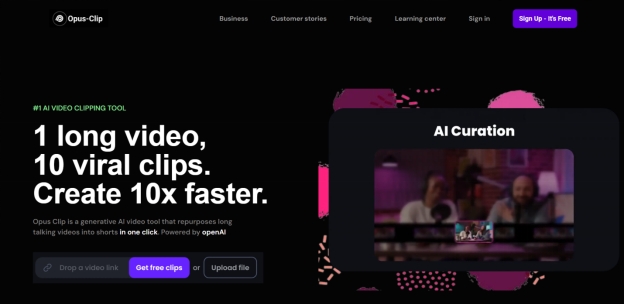
Pros
![]()
-
It is a powered tool designed for precise
-
No technical knowledge is required to add the captions
-
Allows you to customize the fonts and other parameters of captions
Cons
![]()
-
The premium package is a bit expensive
3. Invideo
InVideo is another video editor that is handy for generating and translating subtitles for videos.
It offers a better user interface and features than Caption AI, and due to the fast algorithm, it doesn't take any extra time to generate captions in your native language.
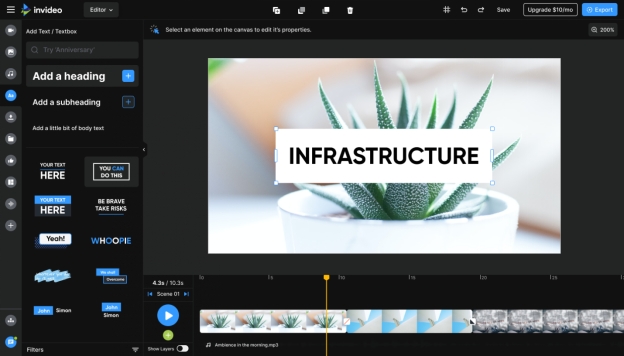
Pros
![]()
-
Offers multiple editing options, including adding subtitles
-
Suitable for newcomers as no technical needed
-
Explore the multiple video captions, adding templates
Cons
![]()
-
It might take extra time to load the large videos
4. Veed.io
If you want to go for the AI caption generator free online tool that offers better features than, Caption AI, Veed.io won't be a bad gig. It is a popular video editor that brings multiple built-in captioning techniques to the floor. With this tool, you can customize, edit, and generate video captions automatically without needing to perform any task manually.
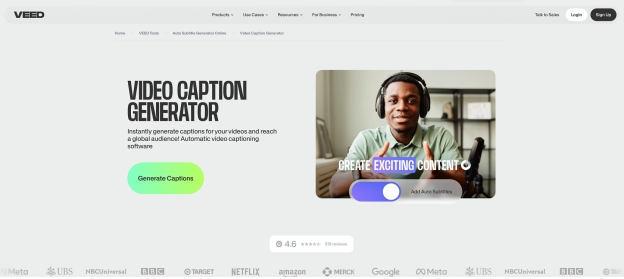
Pros
![]()
-
Provides an AI-powered video captioning capability
-
Prompts the simple user to produce the captions of a video quickly
-
Customize the multiple parameters of captions, including the position, size, and font size
Cons
![]()
-
Free version brings in the limited features
5. Vidyo.ai
Vidyo.ai also offers the automated captioning of a video and it purely focuses on generating the video captions automatically. Since it offers a simple user interface, you won't have to wait for extra time to generate the subtitles.
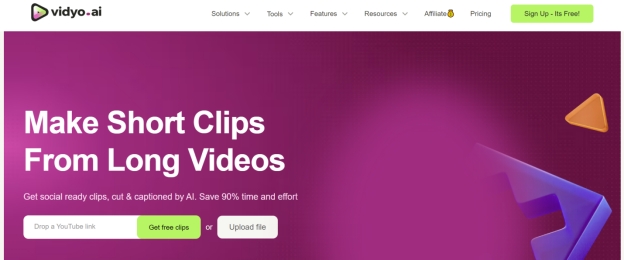
Pros
![]()
-
Offers the captions with high accuracy
-
Generates the video captions quickly
-
Explore the simple user interface no technical needed
-
Compatible with multiple languages
Cons
![]()
-
Advanced features require a subscription
6. Maestra.ai
If you're aiming for the online tool as an appropriate alternative to the captions AI, going for Maestra.ai will surely serve your purpose. Apart from allowing you to generate the captions of a video in multiple languages, it also lets you customize the subtitles appropriately.
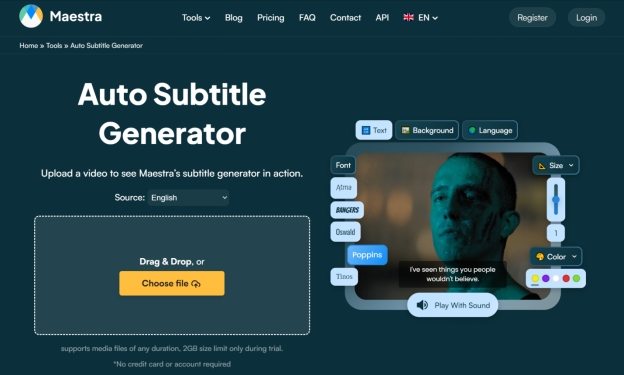
Pros
![]()
-
Explore reliable caption generation with high accuracy
-
Prompts manageable user interface
-
Integrated with multiple video editing tools
-
Add captions in the native language as it supports the various languages
Cons
![]()
-
Unwanted ads could come up while adding captions through Maestra.ai.
7. Submagic
Submagic offers unbelievably good captioning features that help you add accurate captions to the videos. It only asks you to navigate to its official website to start generating the subtitles of a video automatically.
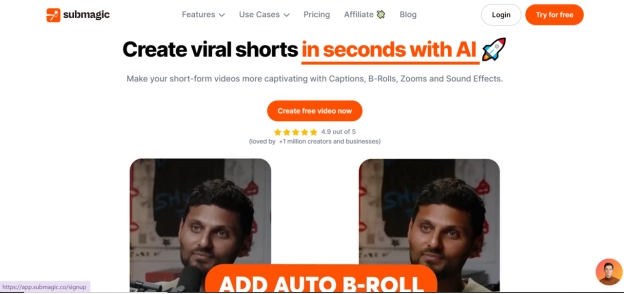
Pros
![]()
-
Allows you to generate video captions automatically
-
Prompts easy users making it effortless for newcomers
-
Affordable premium package
-
Add subtitles in multiple languages
Cons
![]()
-
Limited caption customization options
8. Zeemo.ai
Despite trying multiple Captions AI alternatives, if you're searching for some more options, going for the Zeemo.ai is worth a try. It brings in the AI-powered caption generator that allows you to elevate the quality of video content by adding outstanding video subtitles accurately.
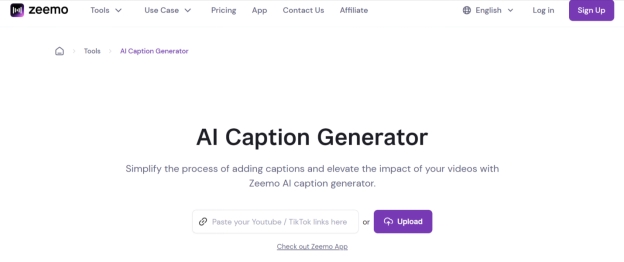
Pros
![]()
-
Allows you to generate captions in different fonts and styles
-
Lets you customize the video subtitles appropriately
-
It doesn't take extra time to process the video content
Cons
![]()
-
Limited free version
In Conclusion
Opting for an AI video caption tool is an appropriate way to add captions to the video, but this tool could be expensive and can take extra time to generate the video captions. Hence, we've introduced s8 reliable alternatives to the Captions AI, which, in addition to generating the subtitles of a video, also lets you customize the video subtitles quickly.
In BlipCut Video Translator, you've found the best online subtitle generation and translator that allows you to add the subtitles in 100 languages, offering the simple user interface.
Leave a Comment
Create your review for BlipCut articles




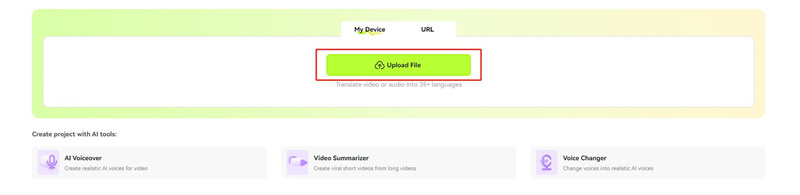

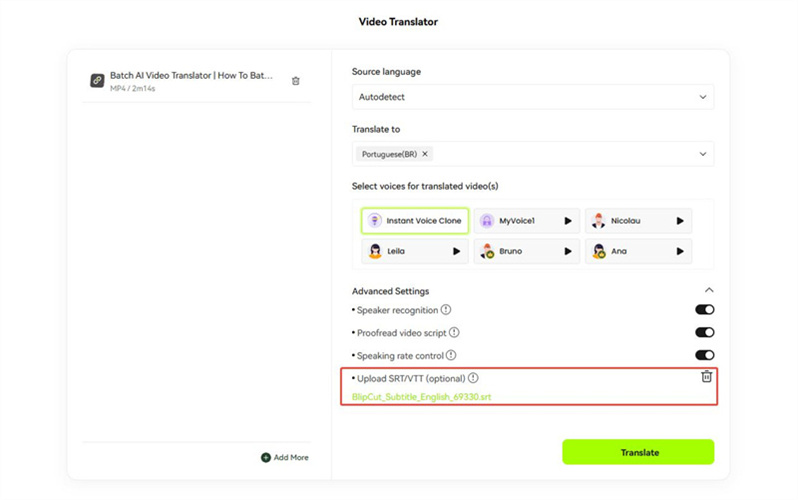
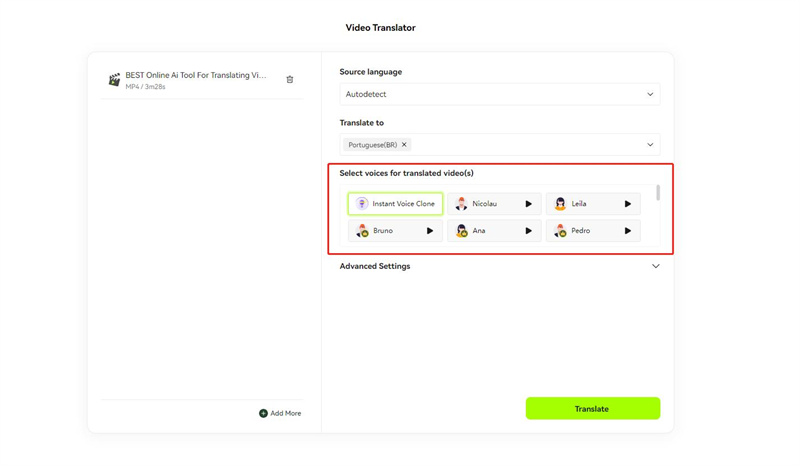
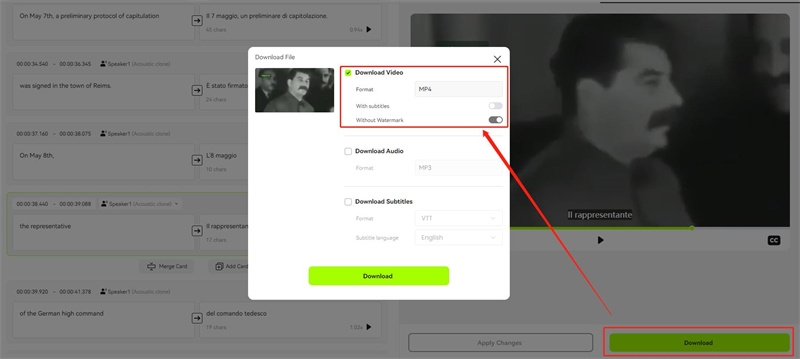



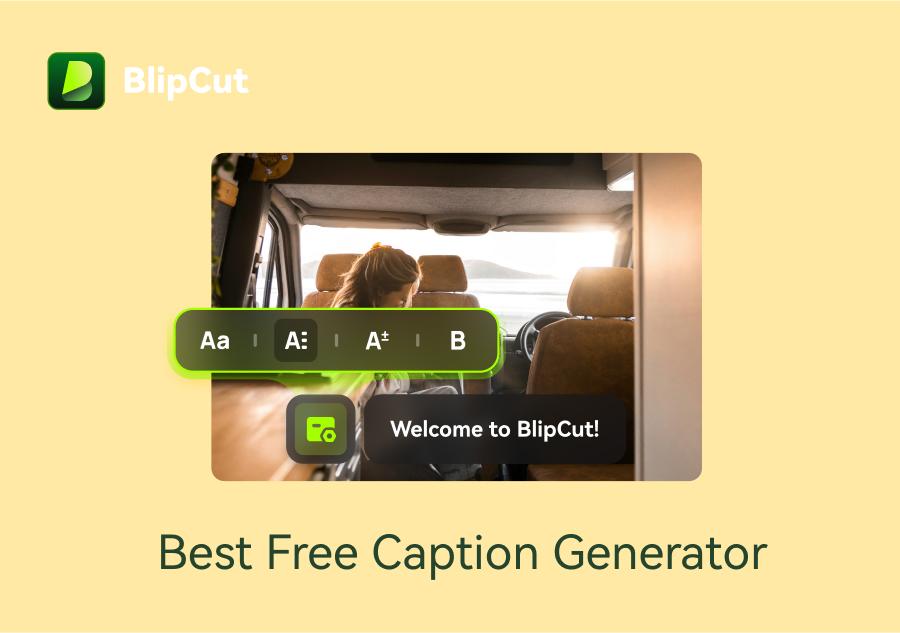

Blake Keeley
Editor-in-Chief at BlipCut with over three years of experience, focused on new trends and AI features to keep content fresh and engaging.
(Click to rate this post)