In this world of AI technology, AI voice generators are getting in demand for generating lifelike voiceovers for various applications. However, many users seek the flexibility and transparency of open source voice synthesizer tools. Whether you're a tech enthusiast, content creator, or researcher, an AI voiceover generator open source unlocks doors to endless possibilities. In this guide, you will explore the top open source text to speech options and how they stand out in the ever-growing field of AI-powered voice technology.
Part 1: 5 Best AI Voice Generator Open Source
When looking for an open source TTS solution, you can explore many options designed to meet different needs. Below are five of the best tools available today with unique features.
1. Mozilla TTS
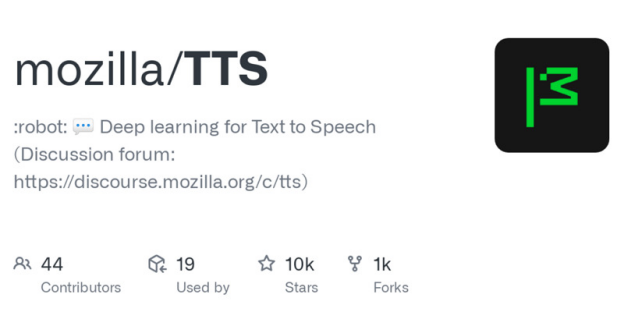
Mozilla TTS offers powerful open source voice synthesis based on deep learning techniques. It helps you create more natural and human-like speech. It incorporates modern neural network architectures, particularly sequence-to-sequence models, to provide impressive flexibility and support for various languages. You can also access the TTS API for real-time text to speech conversion.
2. MaryTTS

MaryTTS (Multimodal Interaction Architecture) is a Java-based open source AI voiceover generator known for its flexibility and extensibility. This tool features high-quality voices and a broad toolkit for generating new voices. It provides multilingual support for various languages and a customizable HTML interface. You can also access a markup language parser to read and interpret the markup language from the text field.
3. Coqui TTS
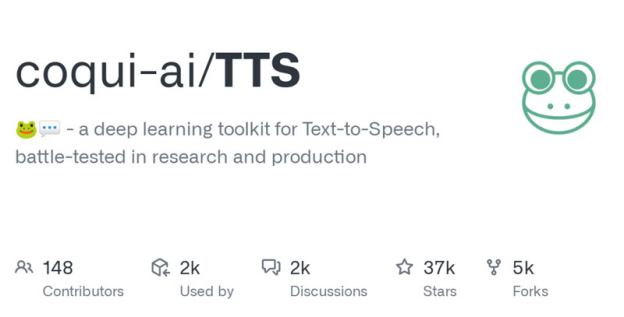
Evolved from Mozilla TTS, Coqui TTS is a modern and powerful open source AI voice generator that offers even more advancements. It provides various pre-trained models for different accents and languages while focusing on delivering high-quality voice synthesis. It supports neural network-based TTS models like FastSpeech, Tacotron 2, and more. Its user-friendly interface, broad documentation, and community support make it a preferred choice for developers.
4. Uberduck
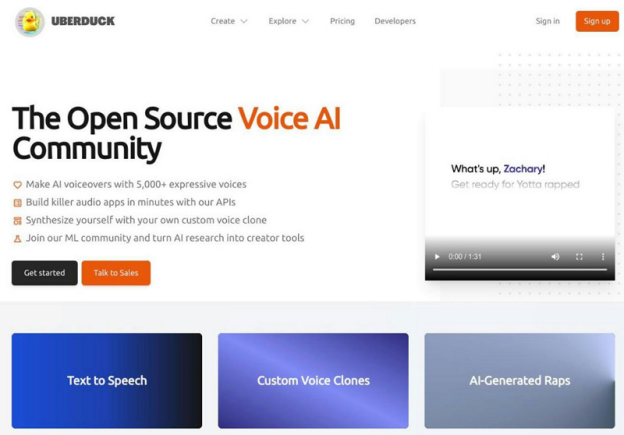
Uberduck is another innovative open source TTS tool that brings creativity into the world of voice synthesis. Its libraries feature over 5000 voices, including celebrities and characters, and you can use them to create amazing and expressive voice recordings, AI chatbots, and other tools. It uses deep learning to produce high-quality realistic voice clones, valuable for social media content creators.
5. Mycroft's Mimic
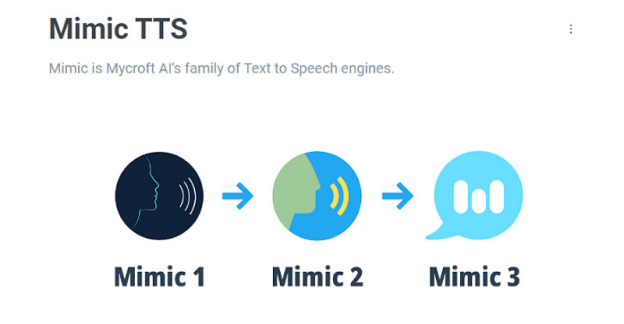
Mimic, developed by Mycroft AI, is a lightweight and efficient TTS AI open source tool for personal and commercial use. It is an excellent option for developers on projects requiring custom voice creation and accessibility features. It also supports phoneme-level adjustments for custom voice tuning. It even excels in apps where speed and efficiency are critical, such as voice assistants, IoT devices, and real-time accessibility tools.
Part 2: Frequently Asked Questions
Q1. What are the differences between open source and closed source?
A1: Open source tools offer transparency, flexibility, and community support and can be installed on any device. However, closed-source solutions are proprietary and device-specific. They offer less customization but more polished interfaces.
Q2. Which is the best open source text to speech generator?
A2: The best open source AI voice generator depends on your needs. However, Mozilla TTS and MaryTTS are highly recommended for their versatility, performance, multilingual capabilities, and extensive customization options.
Q3. What can we do with text to speech open source?
A3: Open source AI Text to speech tools help you convert written text to speech to create voiceovers, generate automated voice responses, and develop accessibility tools like virtual assistants.
Extra Tip: Best AI Voiceover Generator Online
While opensource text to speech tools are excellent, online platforms like BlipCut AI Voiceover offer convenience and advanced customization features without any setup. This fantastic online tool is designed to meet everyone's needs by providing realistic voice quality. You can mimic someone's style and tone to create humanized voiceovers. It also lets you control the speed of voice and add pauses if needed. You won't require any audio recording equipment like a microphone.
Main Features:
-
Create professional voiceovers using AI technology
-
Offer 1300+ realistic voices in different languages and accents
-
Convert text to speech in more than 90 languages
-
Allow uploading media files to add the audio directly
-
Generate speech with accents without installation
-
Support translation of voices to expand global reach
Steps to use BlipCut AI Voiceover Generator:
Step 1. Access Text to Speech Tool
First of all, you need to access the BlipCut AI Voiceover website on your browser, press the "Create Voiceover" button, and start the speech to text process.

Step 2. Type Script and Change Language
Choose the preferred language from the "Language" drop-down menu and a suitable voice from the "All voices" section. Later, type the script in the box and click "Add A Block" to separate dialogues. You can also add pauses and then tap "Voiceover."

Step 3. Download Output
It's time to listen to the audio output to check the quality and other factors. If it is okay, hit "Download" and choose the "Audio" button to download your final output. That's all!

In Summary
Experimenting with text to voice open source tools is a powerful way to generate realistic voiceovers. Whether you are a developer or a creative professional, the recommended platforms provide the flexibility to tailor AI voice generation to your needs. However, for a simpler and more accessible approach, Blipcut AI Voiceover is an excellent solution. Try this online tool now for fast and professional results.
Leave a Comment
Create your review for BlipCut articles




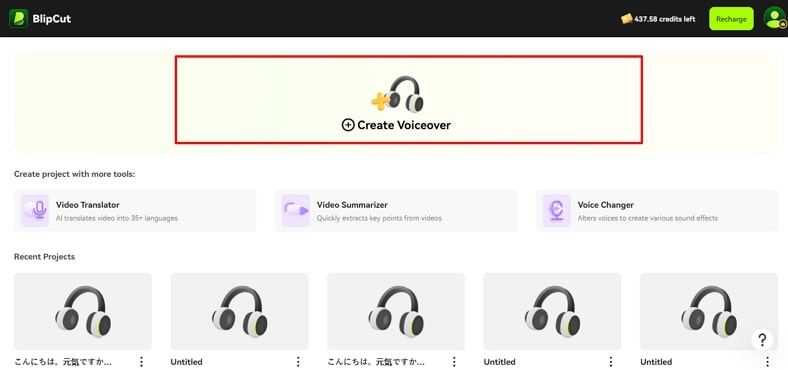
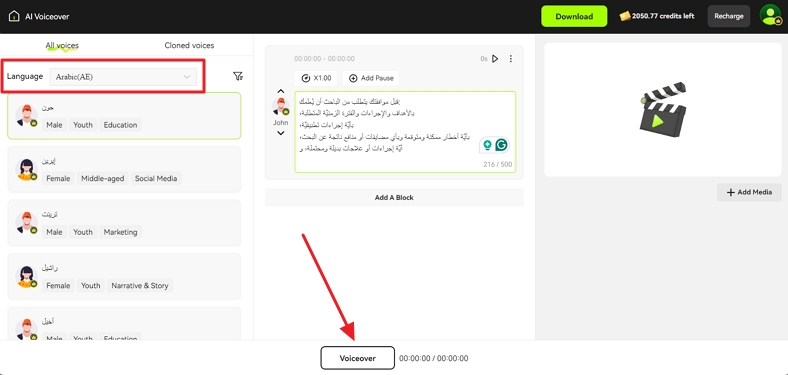
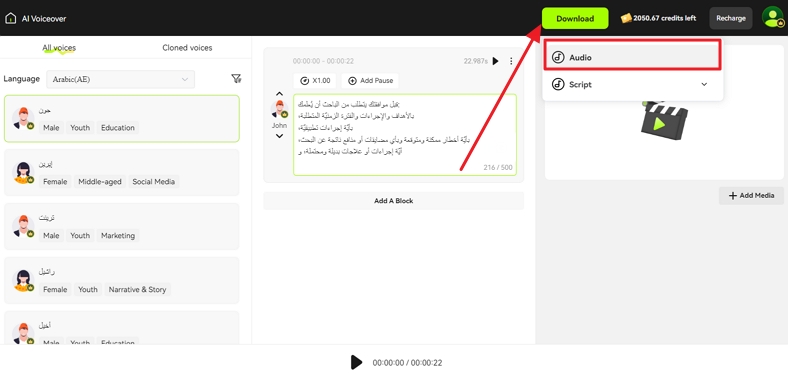




Blake Keeley
Editor-in-Chief at BlipCut with over three years of experience, focused on new trends and AI features to keep content fresh and engaging.
(Click to rate this post)