An AI voice recorder online tool can be valuable to almost all use cases. For instance, a journalist conducting an interview can rely on these tools to capture every word accurately and effortlessly convert the audio into text formats. Such tools eliminate the need for manual transcriptions, which saves time and ensures efficiency. This article will uncover the 5 best AI voice recorders and help you find your looked-for solution.
Editor's Pick: Best AI Voice Recorder with Transcription and Translation
Many traditional tools for voice record and transcribe services fall short when it comes to accuracy and multilingual support. This leaves the users feeling frustrated as they have to refer back and forth between different tools to complete a task.
Here, BlipCut Video Translator steps into being an advanced AI-powered voice recorder. It addresses all those challenges through seamless transcription and translation features. Moreover, it can translate videos into over 140 languages so content creators can target audiences worldwide. Besides generating translated subtitles, you can create captions in the original video language.
Key Features of BlipCut Video Translator
-
Ability to edit, add, or delete the existing transcription cards.
-
Translates videos in 140+ languages and in bulk for convenience.
-
Allows you to download subtitles in SRT and VTT formats.
-
Text-to-speech feature to generate audio in a specific voice with custom scripts.
-
AI clip generator creates small interactive videos from long media.
-
Clone your own voice and translate it into different languages.
Walkthrough Guide to AI Voice Recorder with Transcription and Translation
Moving on, here is a simple guide that you can follow to learn how the BlipCut voice recorder with transcription feature works.
Step 1. Access Video Translator and Create a New Project
Initiate the progress by accessing the BlipCut Video Translator home page and navigating to the Video Translator tool to create a new project. Within the Video Translator tool, click the Upward Arrow button to pick Record as your option.

Step 2. Pick the Video Settings Option and Start Recording
Now, at the Record pop-up box, select Video Settings based on the way you want to record your content. Then, hit the Start Recording button to move to the next step.

Step 3. Select the Screen You Aim to Share and Record
Upon choosing your preferred video settings, a drop-down menu appears. Here, you need to select which screen you want to share with the BlipCut Video Translator record voice online tool. Then, turn on the toggle button for the Also share tab audio and hit the Share button.

Step 4. Use the Red Button and Begin the Recording
You will now be redirected back to the BlipCut Video Translator interface, and here, you need to hit the Red button to initiate the recording process.

Step 5. With Voice Recorded Video Created Translate the Voice
Moving on, the tool will automatically save the video once you stop the recording and shift you to the Video Translator interface. This is where you need to adjust your Source and Translate To language. Afterward, select your desired option from the Voices section and hit the Translate button to proceed with the procedure.

Step 6. Adjust Transcription Cards and Hit Export
Next, in the Transcript section, you need to manage your voice recording to text cards based on your requirements and hit the Export button.

Step 7. Save Video and Audio File Settings and Export it
Finally, tick the boxes Download Video and Download Audio to make sure you Download the required files to your device.

Part 2. 4 Other Online AI Voice Recorders
Now that we are clear on how the best voice recorder apps like BlipCut Video Translator work, let us learn 4 other online voice recording tools:
1. Notta
Notta is an AI-powered voice recorder and call recorder with speech-to-text capabilities, designed to simplify audio recording and transcription for meetings, interviews, and phone calls. Its advanced AI engine ensures high accuracy in transcriptions, which makes it an ideal tool for professionals who need to document conversations effortlessly.
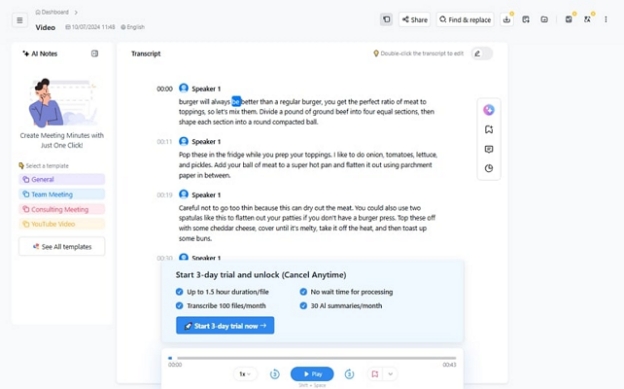
Pros
![]()
-
Users can bookmark the generated text from the speech for further reference.
-
It facilitates a tool that skips silences for polished recording and accurate text generation.
Con
![]()
-
It has limited offline functionality that requires a stable internet connection for optimal performance.
2. Plaud
Plaud is the best AI voice recorder product that leverages advanced technology to provide precise audio transcriptions. It supports more than 112 languages to allow diverse users access to the tool. Ideal for businesses and educators, Plaud enhances productivity by automating manual transcription tasks.

Pros
![]()
-
Delivers high-quality transcriptions with powerful search functionality for quick reference.
-
It supports multiple audio formats to ensure compatibility with various recording devices.
Con
![]()
-
The free version offers limited transcription minutes, which might not be enough for users who need to make longer recordings.
3. Otter
With this AI voice recorder, its real-time transcription, and collaborative features, teams stay organized and focused without worrying about missing key details. It highlights the auto-generated caption from the live recordings and lets users share the text with others through different applications.
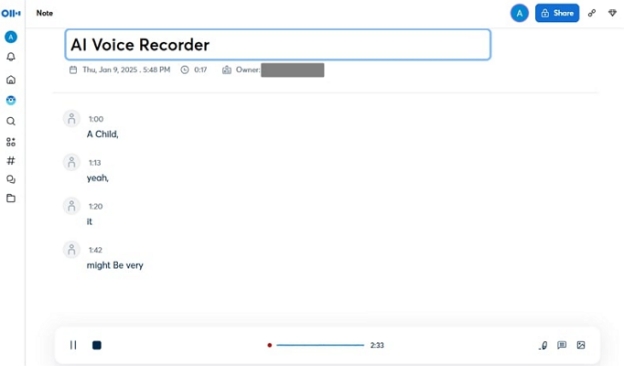
Pros
![]()
-
It is integrated with other applications as well, which allows quick access to tools.
-
Real-time transcription and live captions make it suitable for hybrid meetings and accessibility needs.
Con
![]()
-
The audio playback quality within the app can sometimes be inconsistent.
4. ScreenApp.io
ScreenApp.io combines screen recording with a voice recorder online for enhanced productivity. Its AI-powered transcription feature simplifies converting recorded meetings, webinars, or tutorials into searchable text. Users can upload video links or files to the interface and record live audio content to create transcripts.
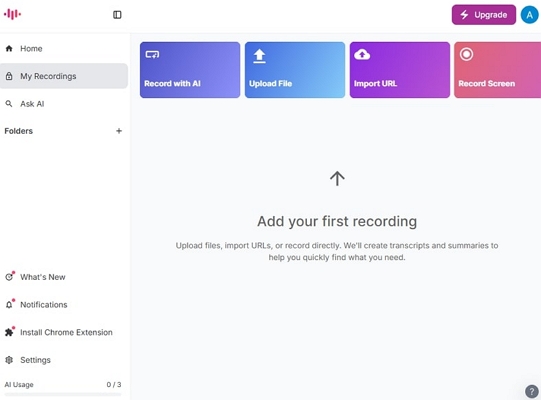
Pros
![]()
-
It has a Chrome extension that allows users to work on different tasks simultaneously.
-
The tool saves all your recordings on your workspace so that you can access them later on.
Con
![]()
-
Only users with the premium version can upload their recordings to the interface.
Conclusion
In conclusion, this guide has looked into the best AI tool that allows users to record voice online. BlipCut Video Translator is the most comprehensive tool, as it allows users to work on both translation and transcription. Moreover, we have also looked into the other top 4 online voice recorders you can opt for with the help of integrated AI technology.
Leave a Comment
Create your review for BlipCut articles




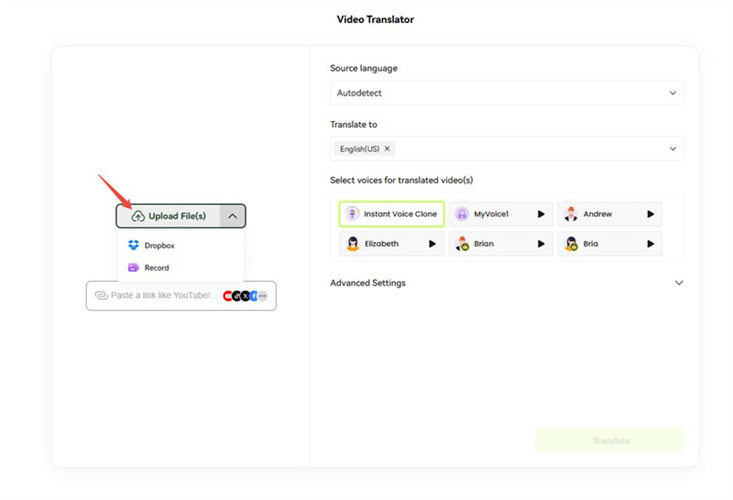
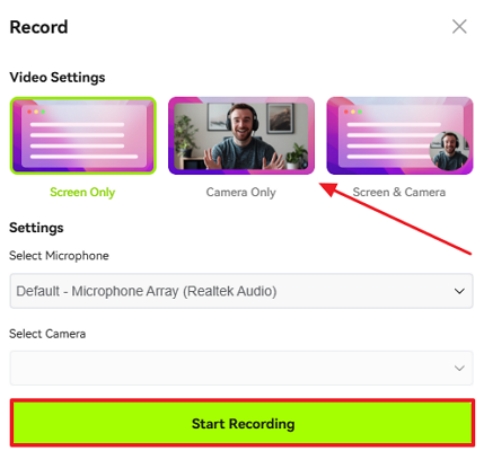
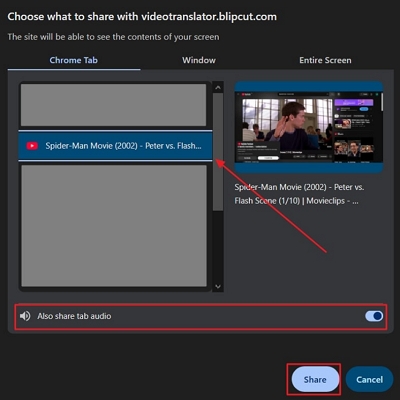
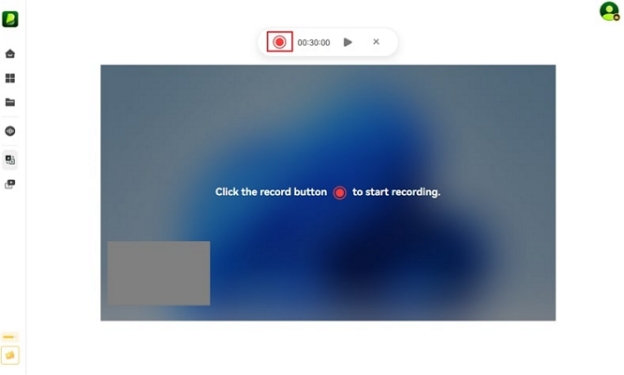
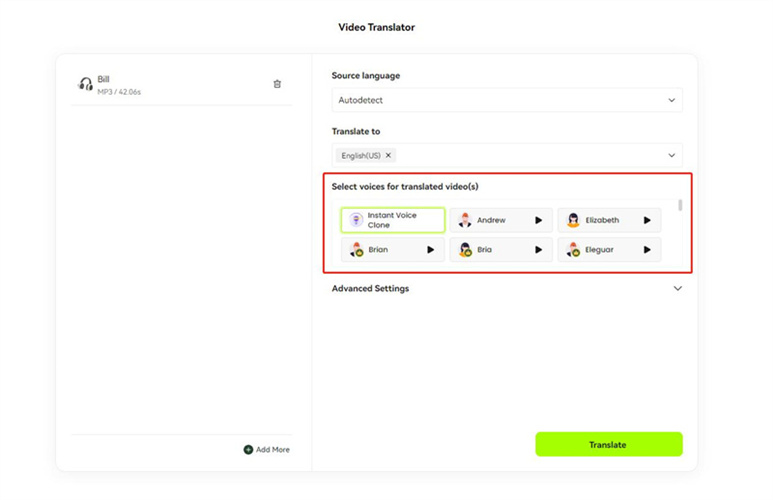
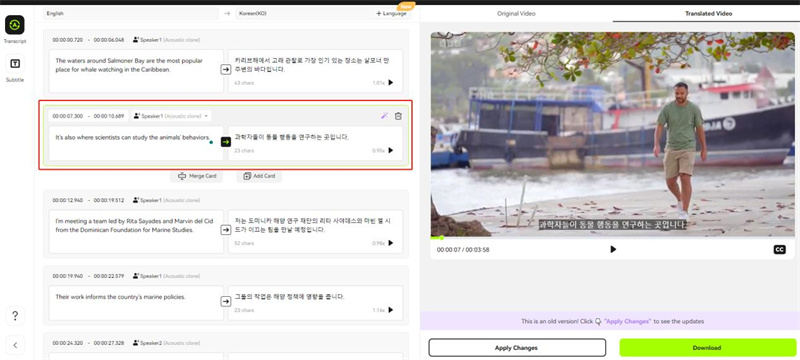
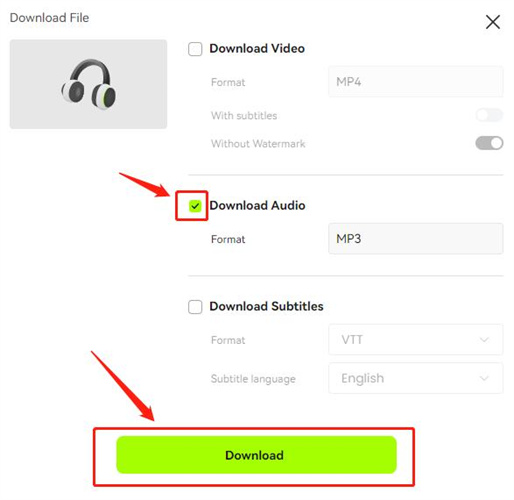




Blake Keeley
Editor-in-Chief at BlipCut with over three years of experience, focused on new trends and AI features to keep content fresh and engaging.
(Click to rate this post)