By translating subtitles for videos, you can easily overcome language barriers to cater to a global audience's understanding and enjoyment. Many platforms offer automated subtitle translation services, but not all are equally accurate or user-friendly. This article will provide details on the best free SRT file translators that allow you to easily translate subtitles and help you break language barriers.
Part 1. Best SRT Translator to Translate Subtitles Free & Online
For reliable subtitle translation, BlipCut AI Video Translator stands out as one of the top choices. This tool allows you to upload both the video and SRT files for translation to ensure that both are translated seamlessly. With its advanced ChatGPT-powered translation, BlipCut AI Video Translator ensures that subtitles are translated correctly while maintaining the context of the original content.
Moreover, this platform offers automatic translations into over 130 languages, which makes it an ideal choice for creators looking to access a global audience. Additionally, it features source language recognition that automatically detects the language of the video by eliminating the need for manual input.
Other Key Features to Note
-
Batch Translation: BlipCut AI Video Translation allows you to simultaneously upload and translate multiple files. Plus, you can select a target language for all the files at once to streamline the process and save time.
-
Speaker Recognition: This free SRT translator’s advanced speaker recognition features identify and label different speakers in a video. This makes your translated subtitles more accurate, especially in conversations with multiple participants.
-
Subtitle Customization: After generating subtitles, users can customize their look to make it appealing. You can modify the font style and colors to match your video's aesthetic or viewer preferences.
-
Multiple Export Options: You can download the translated video or choose to save only the audio. Moreover, the tool lets you save subtitles in either VTT or SRT format for download.
To learn how to use this best SRT translator, follow the provided instructions to effortlessly translate your subtitles:
-
Step 1. Upload the Video For SRT Translation
To initiate, access the BlipCut AI Video Translator tool’s official website and hit the Upload File(s) button after accessing the Video Translator feature. It will allow you to insert the video for which you want to perform the SRT translation.

-
Step 2. Upload the Existing SRT File With Translation Settings
When the video is uploaded, select the Source Language and Target language from their respective drop-down menus. Proceed to the Advanced Settings section and access the Select button to upload the existing SRT file for easy subtitle translation. Upon uploading the file, hit the Translate button to begin the SRT language translation.

-
Step 3. Review the Generated Translation of Subtitles
Navigate to the Subtitle section if you want to edit the newly generated subtitles, such as their fonts and size. When satisfied, hit the Export button to access the download settings.

-
Step 4. Save the Translated Video With Subtitles
Within the Download File window, first, check the box next to the Download Video and Download Subtitles options. After choosing the subtitle and video formats, press the Download button to save the translated video and the SRT file as a ZIP file to your device.

Part 2. 6 Other SRT Translators You Can Try
In addition to BlipCut AI Video Translator, there are various SRT subtitle translators available over the internet. The following section explores the top translation platforms that can help you efficiently translate your subtitles:
1. Translate Subtitles
As the name suggests, Translate Subtitles is specifically designed to transform subtitle files into your desired language. Additionally, users can translate subtitles for movies, series, and other video types from one language to another using this tool.
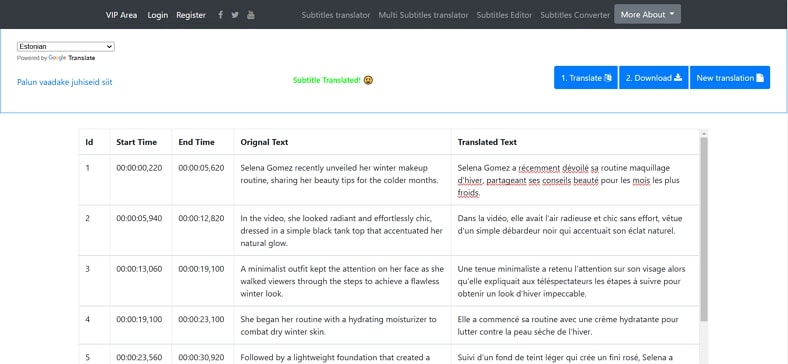
Pros
![]()
-
This SRT language translator shows both the original and translated subtitles side by side.
-
Users can translate subtitle files in multiple formats, including SRT, VTT, and more.
Cons
![]()
-
After translating subtitle files, you won't get a video preview along with subtitles.
-
With this platform, you can only save the translated subtitles in SRT format.
-
Translate Subtitles doesn't support voice translations of the videos.
2.VEED
Moving forward, VEED.io is another widely used platform for generating video translations that offers the option to upload SRT files for translation. It features a speaker detection functionality, which helps identify and assign subtitles to different speakers to ensure accuracy.
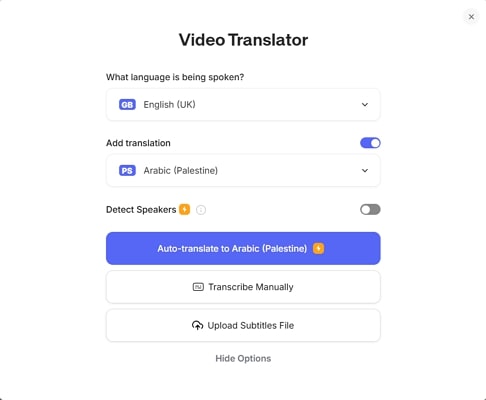
Pros
![]()
-
With VEED.io’s AI dubbing feature, users can add their voiceovers to the translated videos.
-
After creating subtitles, this subtitle translator SRT allows you to adjust their timing and font styles.
Cons
![]()
-
It is necessary to subscribe to a paid plan to translate SRT files.
-
The platform requires a stable internet connection for smooth operation.
-
Uploading and processing large subtitle files can sometimes be slow.
3. Subtitles Translator
Subtitle Translator is a free online tool that allows you to translate subtitle files into more than 80 different languages. It supports 6 subtitle formats, including SRT and STL, which makes it a suitable option for translating a variety of subtitles.
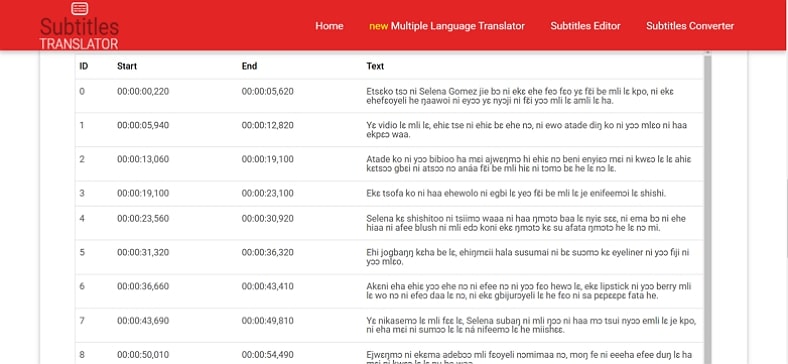
Pros
![]()
-
You can edit the starting times, end times, or displayed text within the translated subtitles.
-
The batch processing feature lets you translate up to 20 subtitle files at once.
Cons
![]()
-
Intrusive advertisements within this free SRT translator may disrupt the user experience.
-
The interface may be challenging for some users, especially those unfamiliar with subtitle editing tools.
-
You can only translate subtitle files up to 1 MB using this tool.
4. Akbar on Development
Following this, Akbar on Development subtitle translator provides efficient translation of subtitle files while maintaining their original layout and timing. Moreover, you can translate subtitles into multiple target languages simultaneously, which makes it more efficient for reaching diverse audiences.
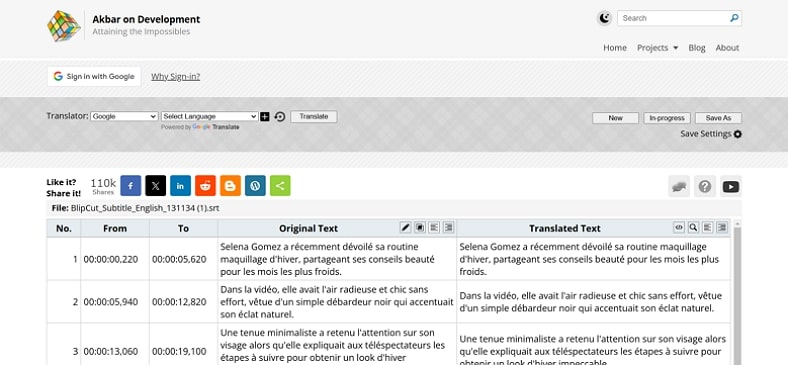
Pros
![]()
-
With this SRT translation tool, translate various subtitle file formats, such as SRT, ASS, OR VTT.
-
Akbar on Development integrates various translation engines like Google, DeepL, and more.
Cons
![]()
-
The interface feels outdated and can be boring for users, with interruptions from ads.
-
Users can only translate the first few lines for free, with the rest requiring a paid subscription.
-
Akbar on Development lacks the download option for the translated subtitle files.
5. Centus
Continuing the exploration, Centus is another translation and localization management platform developed to simplify the management of multilingual projects. This platform integrates with leading machine translation services such as Google and DeepL for accurate and reliable translation output.
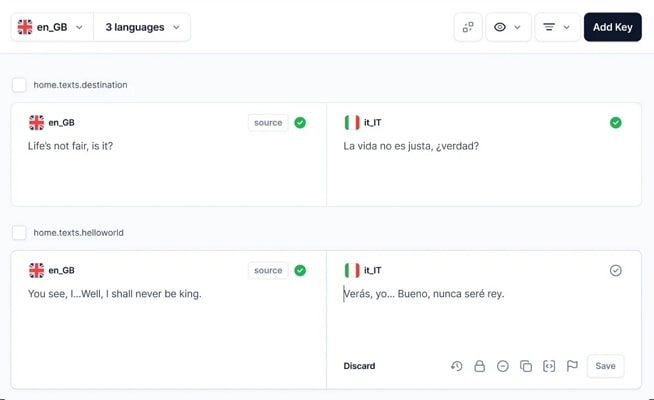
Pros
![]()
-
Users can manage translation quality through quality assurance checks and human review.
-
Using this SRT subtitles translator, you get the option to translate subtitle files into multiple languages.
Cons
![]()
-
This platform is very expensive, starting at $145 per month.
-
Centus doesn't offer a free trial, which can be a drawback for users who want to explore its features.
-
You cannot customize the styles or format of the translated subtitle while using Centus.
6. DeepL
With the help of this translation tool, users can generate fast and accurate translations of SRT files. Users need to upload the SRT files, select their desired languages to begin the translation process and download the translated files with a few clicks.
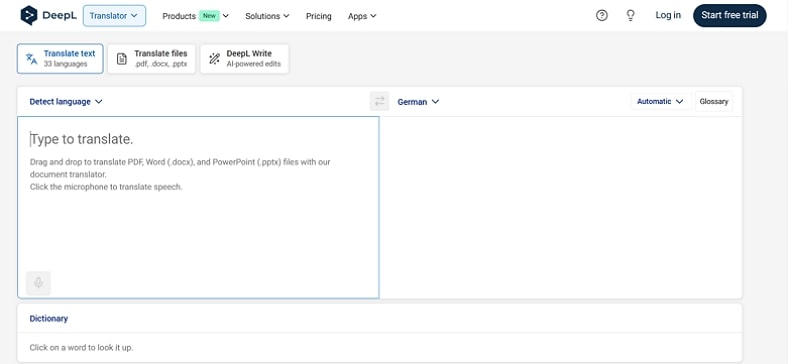
Pros
![]()
-
To make your content reachable to a diverse audience, you can translate files in over 30 languages.
-
In addition to SRT files, this SRT translator can even generate translations of documents and images.
Con
![]()
-
This tool can translate SRT format, which limits its use for users who need to translate other subtitle formats.
-
DeepL’s character and file size limits may require splitting large files.
-
The translation utility for SRT files requires a paid subscription.
Part 3. Comparison of 7 SRT Translators For Easy Selection
This section will provide a comparison in the form of a table to help you easily select the best SRT translator based on your requirements:
| Software | Translation Accuracy | Subtitle Customization | Platform Availability | Ease of Use | Translation Speed |
|---|---|---|---|---|---|
| BlipCut AI Video Translator | Very High | Windows, Mac, Extension, Web-based | Very Easy | Fast | |
| Translate Subtitles | Moderate | Web-Based | Easy | Average | |
| VEED.io | Moderate | Web-Based | Moderate | Average | |
| Subtitles Translator | High | Web-Based | Difficult | Slow | |
| Akbar on Development | Moderate | Limited | Web-Based | Difficult | Slow |
| Centus | High | Web-Based | Moderate | Average | |
| DeepL | Varies | Limited | Windows, Mac, iOS, Android, Web-based, Extension | Easy | Moderate |
Among all the options after comparing them, we can conclude that all the tools except BlipCut AI Video Translator lack translation accuracy and advanced subtitle customization. Moreover, many of the tools are not user-friendly and have slow processing speeds, which could hinder efficiency.
Part 4. FAQs on SRT Translator
-
Q1. Which tool provides the option to translate subtitles without importing SRT files?
A1: There are many tools available that allow you to translate subtitles without importing SRT files. Among these options, BlipCut AI Video Translator is the best option as it can directly translate your videos as well as provide subtitles in your desired language.
-
Q2. Is there an app that provides SRT translation?
A2: Yes, several apps, such as Kapwing and DeepL, offer an SRT translation utility. These apps allow users to upload and translate SRT subtitle files into different languages with varying levels of customization.
-
Q3. Does Google Translate translate SRT files?
A3: Google Translate does not directly facilitate the translation of SRT files. To use this tool, you can manually extract text from the SRT file and simply paste it to Google Translate for translation. After generating
Conclusion
To wrap up, translating video subtitles is essential for reaching a broader audience. While general SRT translation tools like DeepL and VEED.io offer decent functionality, they may not always deliver the best results in terms of translation accuracy or customization.
On the other hand, specialized tools like BlipCut AI Video Translator provide more advanced features, such as subtitle customization. Hence, this tool is the best option for users looking for an advanced platform for subtitle translations.
Leave a Comment
Create your review for BlipCut articles




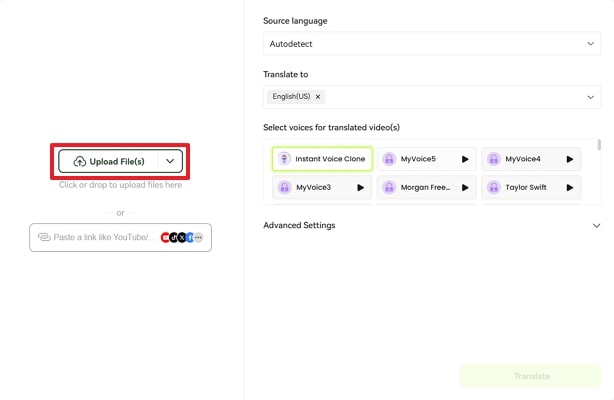
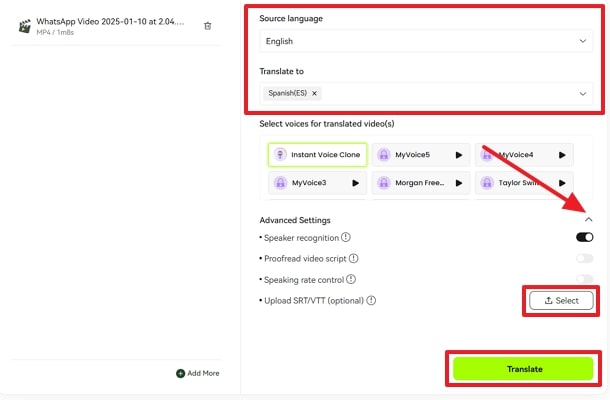
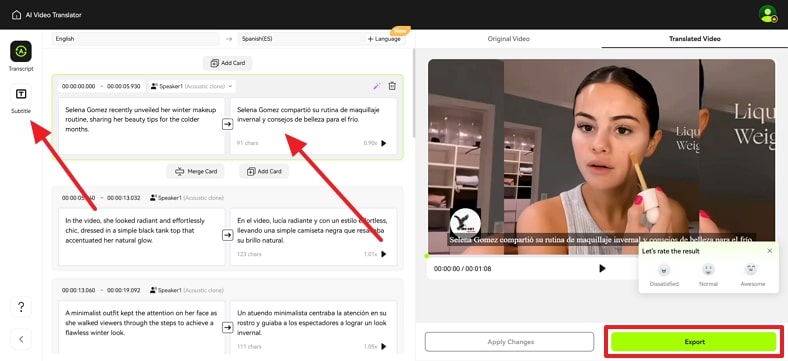
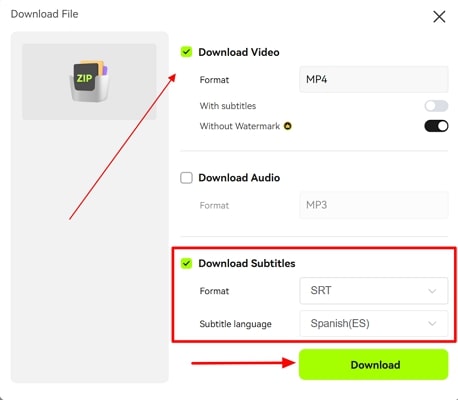





Blake Keeley
Editor-in-Chief at BlipCut with over three years of experience, focused on new trends and AI features to keep content fresh and engaging.
(Click to rate this post)