Users often consume online content that isn't in a language they understand and often face significant language barriers with limited comprehension. This challenge makes it essential to translate video transcripts into multiple languages to make content accessible to a wider audience. Thankfully, several tools are available to simplify this process, and this article will explore some of the best YouTube video transcript translators, including solutions like BlipCut Video Translator.
Editor's Pick: Best AI Tool with YouTube Transcription and Translation
If you’re looking for a comprehensive solution to translate YouTube videos, BlipCut AI Video Translator stands out as the most reliable platform. This cutting-edge tool allows users to convert their video content into over 140 languages with high accuracy. By leveraging advanced artificial intelligence, it ensures precise translations that maintain the original context of your videos.
One of the standout features is that you can upload downloaded videos or simply paste the link of a video directly into the platform for translating YouTube transcripts. Moreover, it features an advanced speaker recognition feature that accurately identifies the number of speakers in a video and attributes the correct translations to each individual speaker.
Key Features
-
Select from various AI voices for accurate, context-rich translations.
-
Quickly create subtitles in your preferred language with precise translation.
-
Enables you to add your own voice to the translation using the voice cloning feature.
-
Allows you to download subtitles in SRT and VTT format for easy accessibility.
-
Provides the ability to translate audio within the videos through its dedicated translator.
Guide to Perform YouTube Video Transcript Translations With BlipCut
Upon reviewing the advanced translation features of BlipCut Video Translator, you might intend to use it for YouTube transcript translation. To help you navigate the process smoothly, this section delves into a comprehensive guide for translating videos with this AI translator:
Step 1. Access the Video Translator Tool
From the official website of BlipCut Video Translator, head to the Video Translator feature and enter its main workspace. Paste the YouTube video link after tapping the URL tab, or alternatively, hit the Upload File(s) button under the My Drive tab to add the downloaded video.

Step 2. Specify Languages and Translate YouTube Video
After uploading the video, expand the Downward Arrow icon within the Source Language selection and choose the original video’s language. In the same way, select the language in which you want to convert the YouTube script under the Translate To menu. Once you’ve chosen the languages, pick your preferred voice from the available options and tap the Translate button to begin the translation process.

Step 3. Play and Review the Translated Video
When the translation process is complete, play the video to review the generated translation and subtitles. Upon getting satisfied with the output, hit the Export button below the video preview and proceed to the next step.

Step 4. Download the Translated Video
In the Download File window, check the box next to Download Video and turn on the With Subtitles option. After selecting these options, press the Download button to save the translated YouTube transcript to your device.

Part 2. 4 Other Online YouTube Transcript Translation Tools
In addition to BlipCut Video Translator, there are various other online platforms that can help you translate YouTube video transcripts, which are discussed as follows:
1.HitPaw Online Video Translator
HitPaw offers a powerful video translation utility that allows users to translate videos accurately with just a few clicks. It supports countless languages, making it suitable for users looking to translate videos into different languages for global reach. Moreover, it offers a variety of AI voices for translation, including both male and female options, letting users select the voice that best resonate their content.
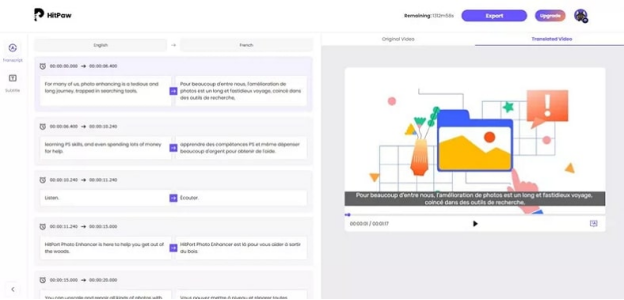
Pros
![]()
-
You can directly paste a link to online videos, such as YouTube or Facebook, for translation.
-
The speaker recognition feature can auto-recognize and distinguish speakers in a video.
Con
![]()
-
HitPaw only supports MP4 video format for YouTube transcript translation.
2. VEED.io
With support for translation in over 125 languages, VEED.io enables users to effortlessly translate their videos into multiple languages to make content accessible to a wider audience. This platform offers AI voice dubbing, which allows users to generate translations using different voices. Moreover, with an impressive accuracy of 98.5%, VEED.io ensures that translations are contextually relevant and precise.
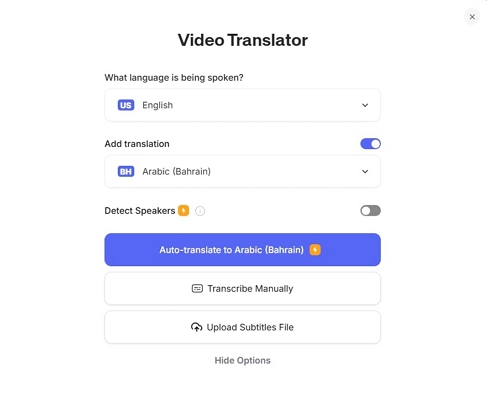
Pros
![]()
-
Offers a subtitle translation tool to help users automatically generate and translate subtitles.
-
After generating translations in subtitle format, you can edit or customize them for an appealing appearance.
Con
![]()
-
To translate YouTube transcripts with VEED, you need a paid subscription.
3. Kapwing
Kapwing is an advanced online tool with diverse video editing tools, like a powerful video translator. Using this tool, you can transform your video transcripts into over 70 languages with high precision and accuracy. Furthermore, it allows you to clone the video's original voice or select from a variety of available voices for enhanced voiceover options.
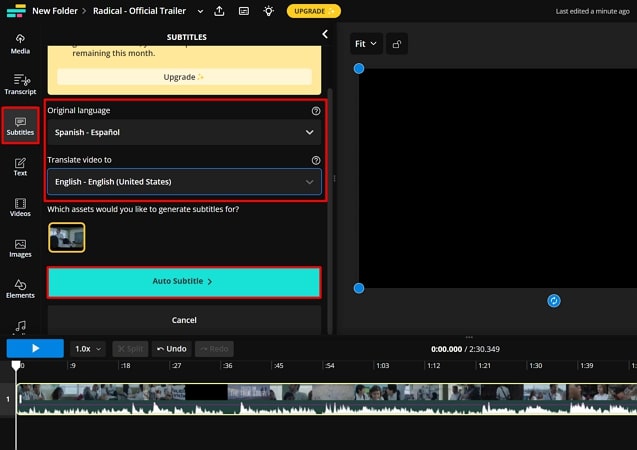
Pros
![]()
-
Offers text-to-speech functionality to let users generate realistic voiceovers for their videos.
-
Allows you to enhance the translated YouTube video transcripts with effects and transitions.
Con
![]()
-
In the free version, users can only use the auto subtitler for up to 10 minutes/month.
4. Vidnoz
Another reliable online tool designed to convert video transcripts into another language with high precision is Vidnoz. Using this online translation service, users can translate videos in multiple file types, including M4V, MOV, and more. One of the best features of Vidnoz is its ability to support translation in over 140 languages with natural voice clones and speaking style preservation.
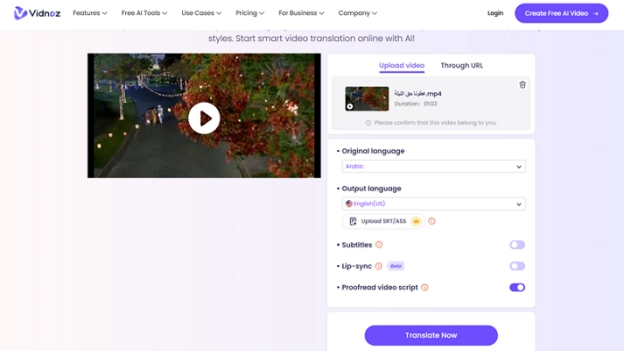
Pros
![]()
-
Before translation, users can enable the Lip Sync feature for perfect alignment between the speaker's mouth and the translated voice.
-
After generating YouTube translation and transcription, you get the option to download the transcript in SRT format.
Con
![]()
-
Vidnoz has limits on the video file size, restricting uploads to a maximum of 500 MB.
Conclusion
To conclude, translating videos is a necessity for users who don't understand the original language of the content. With the help of many online services discussed in this article, users can easily translate video transcripts. However, some of them lack advanced features, making them unreliable for YouTube transcript translation. Among all the tools, BlipCut Video Translator stands out due to its comprehensive features, including high-quality translation and advanced options like voice cloning.
Leave a Comment
Create your review for BlipCut articles




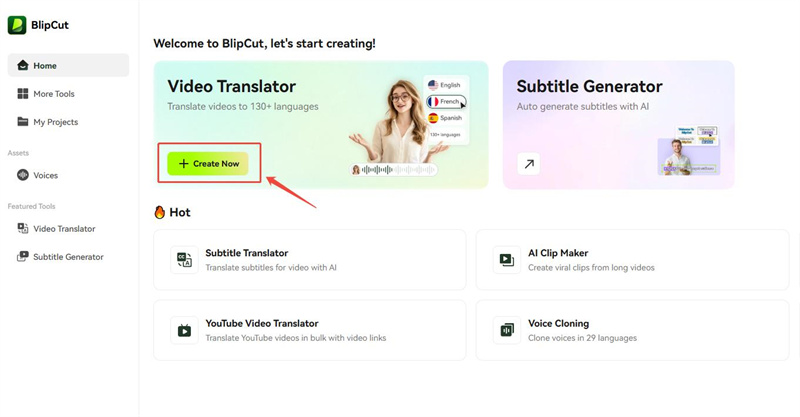
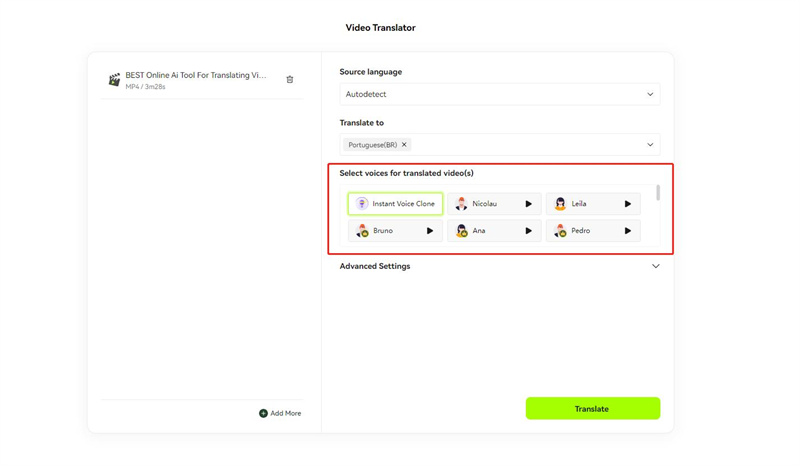
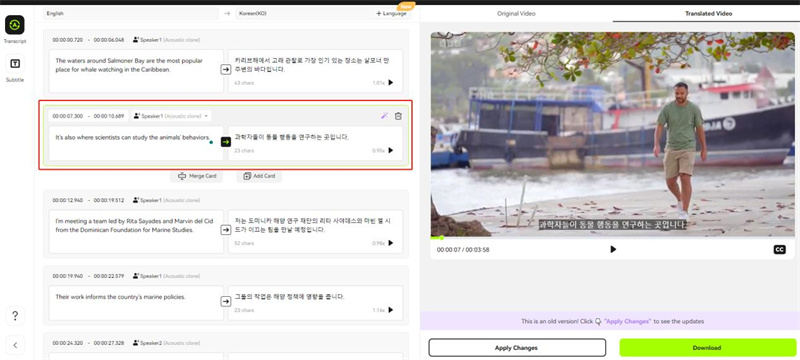
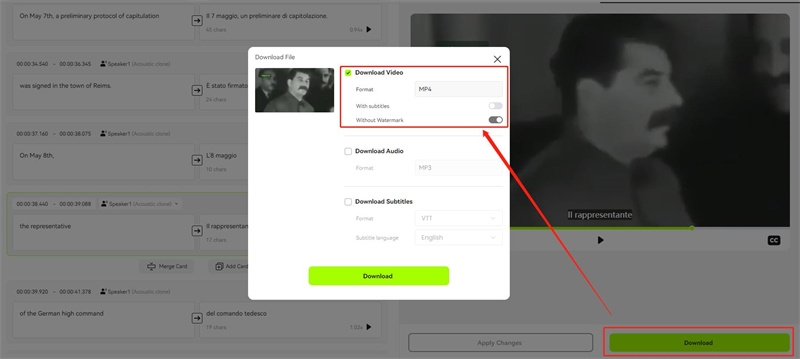




Blake Keeley
Editor-in-Chief at BlipCut with over three years of experience, focused on new trends and AI features to keep content fresh and engaging.
(Click to rate this post)