As we know, YouTube and other social media platforms have taken over the entertainment industry. To earn money on these platforms, multiple creators and influencers use different AI tools to create attention-grabbing content. Among them are the AI-powered YouTube clipper tools, which automatically identify and let you extract the most engaging part of a video. There are various YT clipper tools available online, but to choose the right one, read through this article.
Disclaimer: This article only introduces YouTube video clipping techniques and does not induce copyright infringement. The use of other people's copyrighted videos, be sure to obtain prior written authorization from the copyright holder, unauthorized operation is an infringement of copyright and will be held liable. The author and the publishing platform are not responsible for any legal disputes arising from this article.
Editor's Pick: Best AI YouTube Video Clipper Online
If you want to rise above the competition, utilize the BlipCut AI Clip Maker , which can convert lengthy videos into viral short clips. The AI functionality of this tool seamlessly extracts the impactful parts of YouTube, TikTok, and other platforms videos. Moreover, the fast-processing AI also auto-generates titles and descriptions of the short clips.
Key Features Of BlipCut Video Clipper
-
The YouTube video clipper generates the highlighted parts of the clips of a lengthy stream and never misses a key moment.
-
To achieve the best short clip results, set a desired timer from 90s-120s or less than 30s for each clip on this YouTube audio clipper.
-
Another amazing feature of this YouTube to MP4 clipper is its ability to provide multiple content types, such as travel, podcast, speech, and more.
-
This YouTube video clipper online provides a preview of the summary and subtitles of the generated short clips.
-
Download the final video(s) in MP4 along with their subtitles in TXT on all devices.
-
You can translate clips or add subtitle to clips into 140 languages to reach a global audience.
Guide on How to Generate Short Clips From YouTube Videos
-
Step 1. Open the BlipCut AI Clipping Tool and Upload a Link
Head to the BlipCut AI Clipping tool page and utilize the Upload File button to upload your file. You can also insert a link in the Paste a link like YouTube/TikTok/Twitter… box and hit the Upload icon.

-
Step 2. Choose Desired Clipping Options and Initiate Clip Generation
In the next window, pick a time duration in the Set Duration for Each Short Clip section. Under the Content-Type section, choose Smart Detection or any other option and press the Generate Clips button.

-
Step 3. Download the Generated Clips
After processing, choose the desired short clip and hit the Download drop-down button. Alternatively, by clicking the Download All button, you can save all the generated clips.

Part 2. 4 Other Useful Online AI Video Clippers
Now, moving forward, let’s learn about the other useful YouTube to MP4 clippers that you can utilize to make viral clips:
1. OpusClip
With this viral video clipping tool, you can convert one long video into 10 short clips within seconds. Moreover, creators can customize generated clips with animated captions, overlay them, and use different fonts. For proper video clip editing, export them to XML and seamlessly work with Adobe Premium Pro.
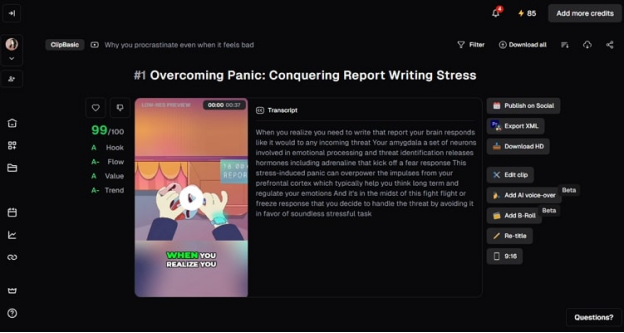
Key Features
-
Use prompts to clip specific parts of the video.
-
Utilize AI to curate the most compelling and cohesive viral clips.
-
The auto reframe helps adjust clips in various aspect ratios.
2. Spikes Studio
With this YouTube to MP4 clippers tool, users can create short, engaging clips that they can post on any social media platform. Furthermore, they can add auto and customizable captions, available in over 99 languages. This tool elevates content by producing captivating short chips and making it pop on media.
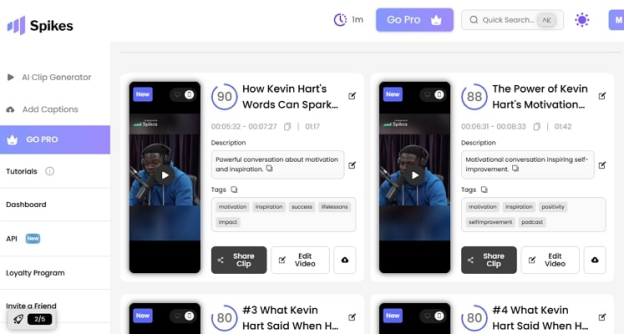
Key Features
-
Choose a specific style of caption from different available templates.
-
Pick a preferred clip length from auto to 80-90 seconds.
-
Easily cut and rearrange clips from the timeline section.
3. Livelink.ai
Integrated with OpenAI technology, this AI clip maker can produce branded short clips. While converting, this video clipper YouTube resizer can easily convert landscape video into vertical format. Make your clips perfect with advanced editing options, like trimming, updating captions, and fine-tuning.
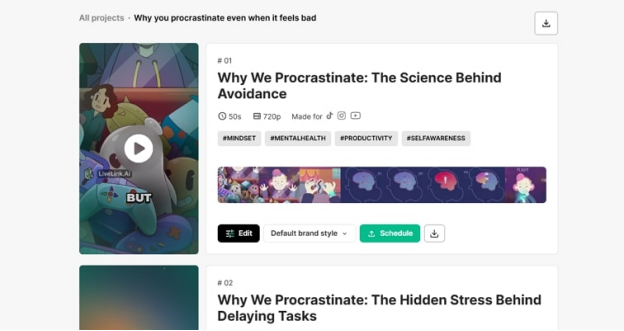
Key Features
-
Advanced speaker tracker keeps the focus on the speaker.
-
Download the clip, its audio, or transcript in SRT format.
-
Post the video on TikTok, YouTube, and Instagram in 720p quality.
4. Revid.ai
Revid is another YouTube to MP4 clippers tool equipped with AI transformation features. This tool can turn long videos into short, high-quality clips in seconds. Additionally, with AI technology, you can summarize, auto-crop, and extract customizable clips from videos.
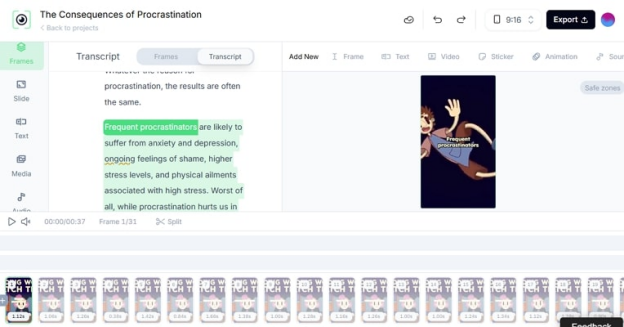
Key Features
-
Pick different parameters for your clips, like auto reframe, number of extracts, and more.
-
Choose screen aspect, caption format, alignment, and many more.
-
Export in various resolutions, formats, frame rates, and compression levels.
Part 3. 2 Best Tools to Clip Specific Parts of YouTube Video
We looked at different tools that can seamlessly clip important videos from long YouTube and other videos. Now let's look at other tools in the following, like YouTube clippers and downloaders:
1. YouTube Trimmer
This tool helps you trim and crop lengthy YouTube videos into short, understandable clips. Moreover, it lets you manually choose the time duration of the short clips for desired content capture. You can even choose an aspect ratio suitable for different platforms.
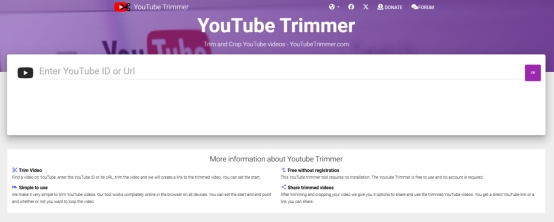
Key Features
-
Write start and end short video clip times for custom clip generation.
-
Review trimmed videos on YouTube or share the link and send it to others.
-
Help trim, cut, and split videos into desired segments.
2. Kapwing
This YouTube clipper and downloader is an effective YouTube video trimmer with free online availability. By uploading a video in different formats, like MOV, AVI, and more, you can trim out full-length videos. Furthermore, edit the short-generated clips by adding transcripts, deleting text, and many more.
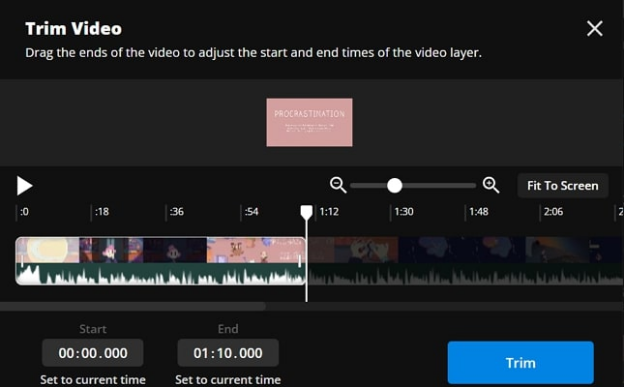
Key Features
-
Cut down awkward silence, pauses, and stutters to improve video quality.
-
Set desired starting and ending times for efficient trimming.
-
Export video in MP4, PNG, MP3, and other formats in high resolution.
Conclusion
To conclude, we looked at the best AI YouTube video clipper tools that can effortlessly produce engaging short clips. Among them all, BlipCut AI Clip Maker is one of the best tools from all the discussed tools. With its AI technology, you can generate multiple short clips from a lengthy YouTube video and post them online.
Leave a Comment
Create your review for BlipCut articles







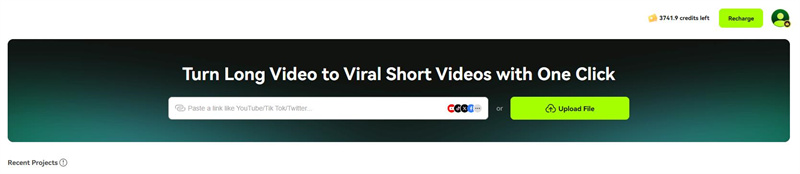
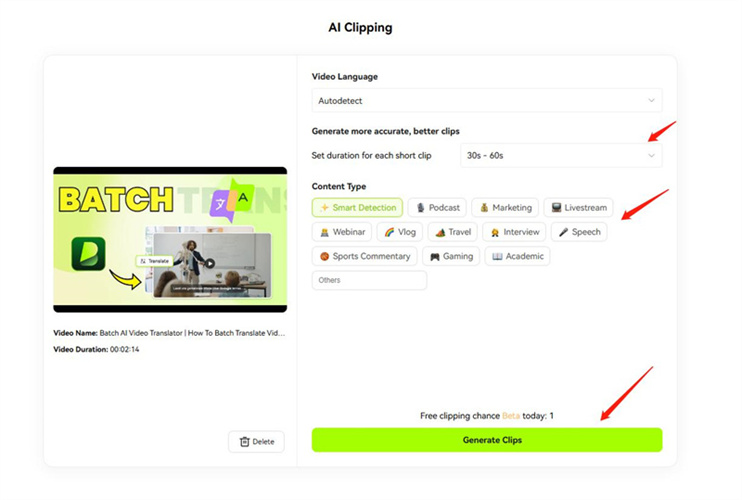
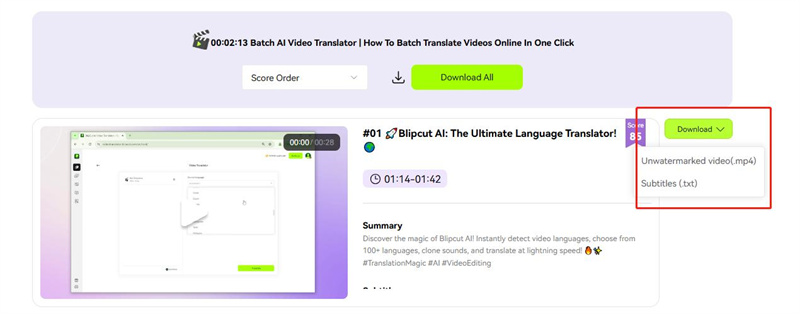


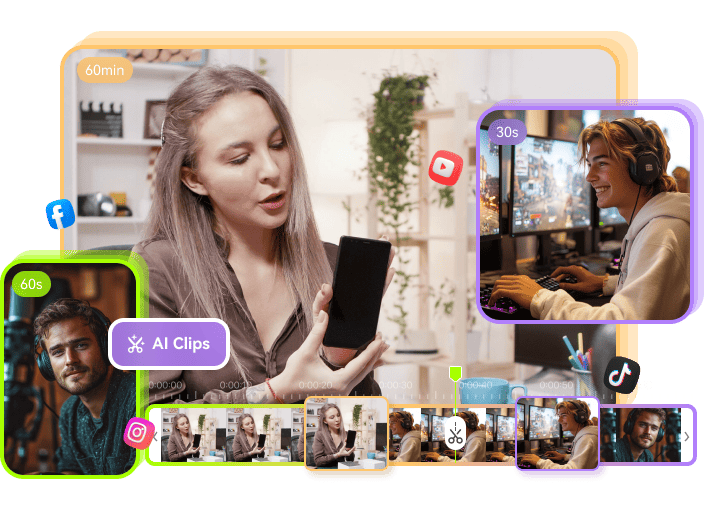
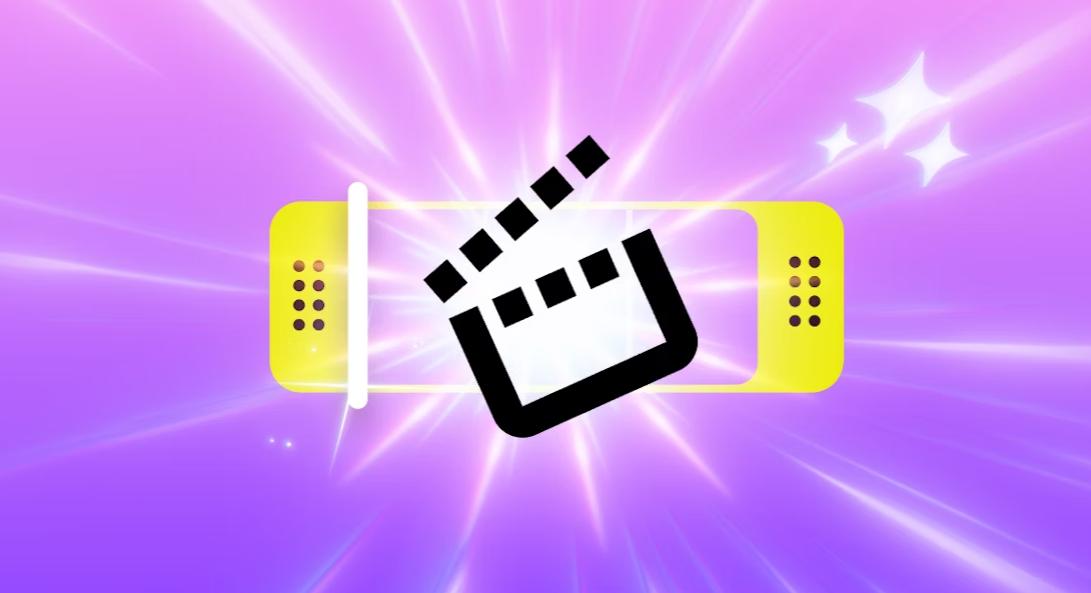

Blake Keeley
Editor-in-Chief at BlipCut with over three years of experience, focused on new trends and AI features to keep content fresh and engaging.
(Click to rate this post)