While watching a high-profile movie and seeing your favorite person acting in the film, you might have thought of swapping your face with the character's face to make it look entertaining for your family.
Free video face swap tools have made it possible to swap the faces in a video without affecting the quality of the video. The prevalence of many online tools could make it challenging to select the most reliable so that this post will introduce the six highly efficient and dependable face swap video online free tools.
Part 1: 6 Best AI Video Face Swap Free Online
You can look at the 6 outstanding free face swap video online tools given below. These tools let you swap the faces in a video without letting anyone know you've morphed the video.
1. Supawork.ai
If there was ever a finest of the face video swap free tool, it had to be Supawork.AI. It is a web-based tool that allows you to produce realistic face swaps in videos. Its interface makes it simple for newcomers to customize the faces in a video. While swapping the faces of a video, this tool retains the overall quality of the video.
Plus, the free AI video face swap tool won't take extra time to swap the face of a video. It only requires going into the timeline, importing the video, and uploading the target face.
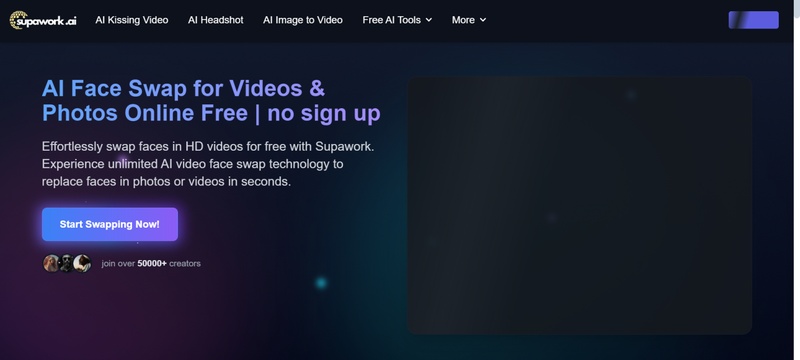
Pros
![]()
-
Provides a simple user interface
-
No registration is needed to swap the face in a video
-
Free to use
-
Lets you import the video and photo
Cons
![]()
-
Free exports offer the watermark
2. Magic Hour AI
Magic Hour AI remains another outstanding multiple face swap video online free option that is determined to make your job much easier when switching a video's faces. Coupled with AI-powered technology, free video face swap online is supposed to prevent you from performing manual tasks to swap the face in a video.
Apart from allowing you to change the faces of different characters with each other in a video, the free video face swap online tool also allows you to import a photo from your computer's gallery to begin swapping the faces in a video.
Luckily, Magic Hour AI refrains from messing up the quality of the photos during the face swapping, and it also supports batch face swapping that makes it possible to swap the faces of multiple videos simultaneously.
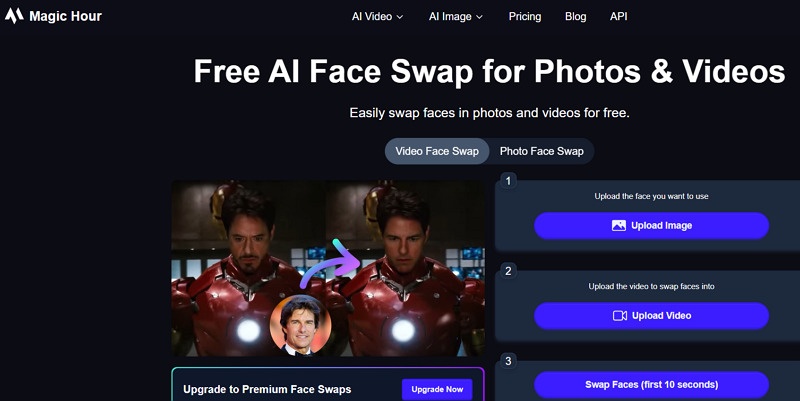
Pros
![]()
-
Compatible with multiple face-swapping and detection
-
Provides high-quality output via smooth transitions
-
Offers the free version
-
No watermark in the lower resolution downloads
Cons
![]()
-
Video processing could take a lot of time
3. iSmartta
One can ignore iSmartta at one's peril when discussing swapping faces in a video. It tends to detect the faces in a video scene predominantly and doesn't waste your time swapping the faces in a video. The interface of this tool looks manageable as it only requires you to navigate to the interface to start importing the footage and target face before swapping the face in a video.
This tool's face swapping is valid throughout the video. You won't see any clue of the original face of a video coming back in any scene, which speaks volumes about the quality this free video face swap tool puts into the floor.
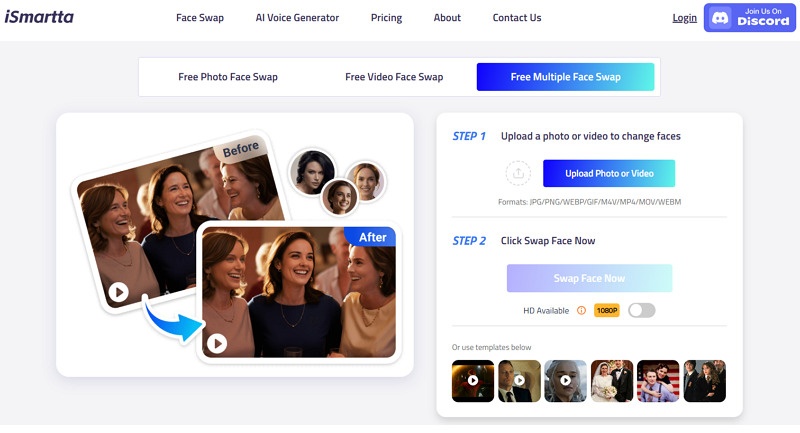
Pros
![]()
-
Supports multiple formats, including GIF, photo, and video
-
Explore the face alignment tool for efficient accuracy
-
No watermark in the low-resolution downloads
Cons
![]()
-
High-resolution video exportation is expensive
4. Fakeface
FakeFace is also a worthy video face swap tool that allows you to swap the face of a humorous video quickly. The simple user interface and ability to retain the video quality during the face swap put FakeFace in the brackets of some top-notch face-swapping tools.

Pros
![]()
-
Provides fast uploads
-
Excellent for memes or parody video swapping
-
Doesn't require the account creation
Cons
![]()
-
The free version has watermarks
5. PixNova AI
If all the face swap video free unlimited tools don't move you, try the PixNova AI. Many people exploring social media love using this face swap tool to have fun while swapping faces in a video. Supporting multiple video formats, PixNova AI doesn't hesitate to maintain the original video during face swapping, and it also offers an excellent free version.
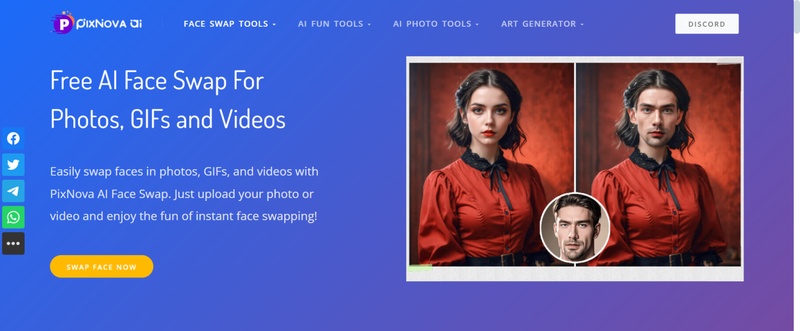
Pros
![]()
-
Offers lip sync and expression features
-
Simple user interface
-
Easily swap the faces in a video
-
No watermark in the swapped video
Cons
![]()
-
Requires a fast internet connection
6. Vidqu AI
You can put your eyes into PixNova AI without a second invitation to perform face swapping in the video, which offers outstanding facial expressions. This type of face swap video online tool is perfect for Reels creators or TikTok users looking to create engaging content by swapping faces in a video.
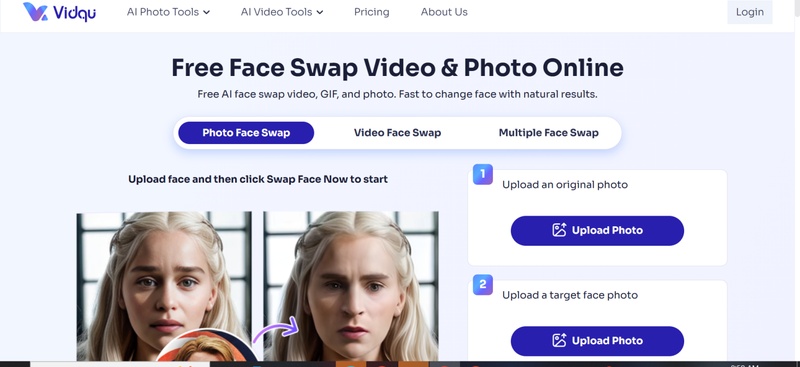
Pros
![]()
-
Provides a simple user interface during face swapping
-
Video face-swapping customization
-
Brings in an excellent free version
Cons
![]()
-
Requires the sign for full access
Extra Tips: How to Translate Deepfake Videos with Multiple Speakers
Producing the deepfake or free face video swap video remains impressive. Still, your video involves several speakers of different languages. In that case, you can use the BlipCut Video Translator to translate the deepfake videos with multiple speakers while preserving the speakers' lip sync, timing, and tone. This will help the social media audience or those where you want to upload the deepfake videos understand the context and content.
Features
-
Translate deepfake videos in bulk with AI into 130+ languages.
-
Automatically recognize multiple speakers in deepfake videos.
-
Translate deepfake videos from YouTube or other social media websites through links.
-
Generate realistic voices in multiple languages for deepfake characters.
-
Importation of video provides complete privacy and security.
How to translate the deepfake Kpop videos with BlipCut Video Translator?
Step 1: Import the video
Navigate to the BlipCut Video Translator's official webpage and tap on "URL" or "Upload" to upload the deepfake video.

Step 2: Select Target Language
After importing the deepfake videos, select the target language from the 130+ languages you'll see on the screen. You can also choose the AI voices or speakers you want to use while translating the deepfake videos. After that, click the Translate button to start translating the deepfake video.

Step 3: Export the deepfake video
After the video translation process ends, tap the View icon to preview the deepfake video's translation. Once the BlipCut Video Translator shows the video on screen, press Download to export the video to the favorite folder.

Conclusion
Despite the many options available, finding the most reliable free face swap video tool remains difficult. This post lists six outstanding online tools for swapping faces in a video without affecting the quality of the video. All the tools impressed me thoroughly when we tested them.
If you've encountered different languages in the deepfake videos, try BlipCut Video Translator. It can translate the deepfake videos into 130+ languages and offers an effortless user interface.
Leave a Comment
Create your review for BlipCut articles



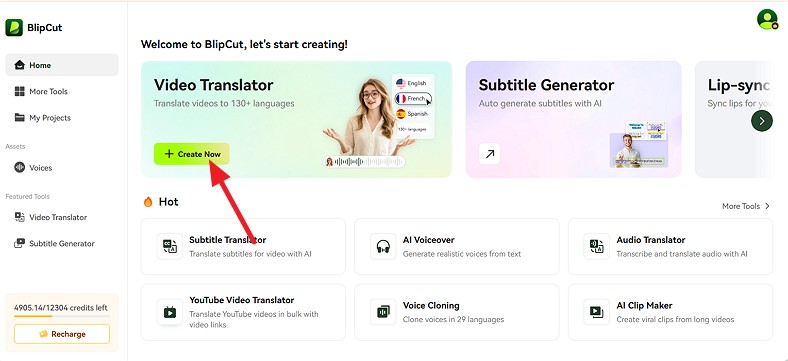
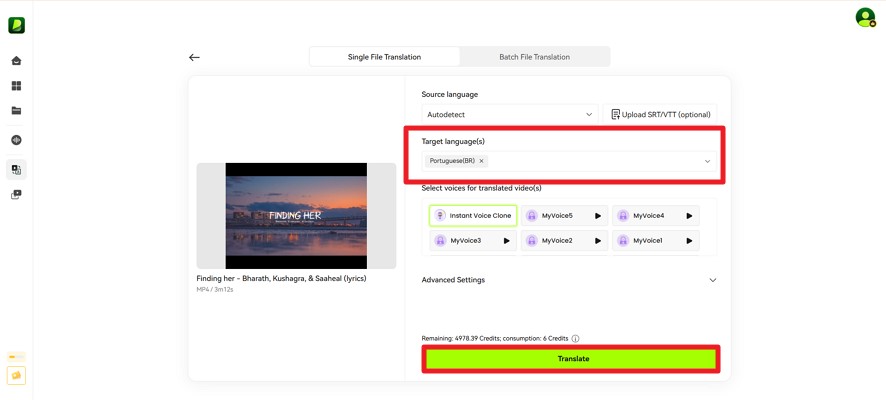
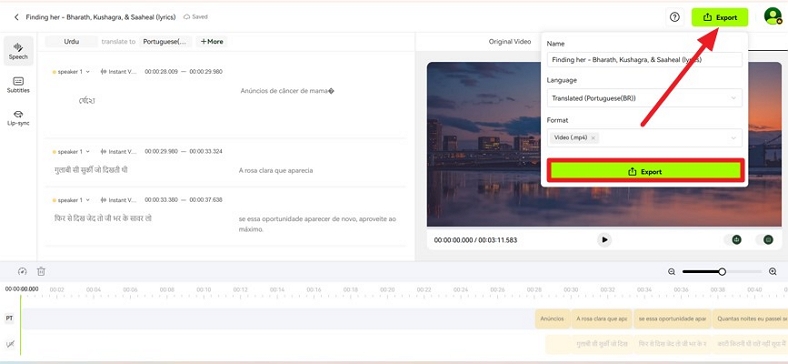



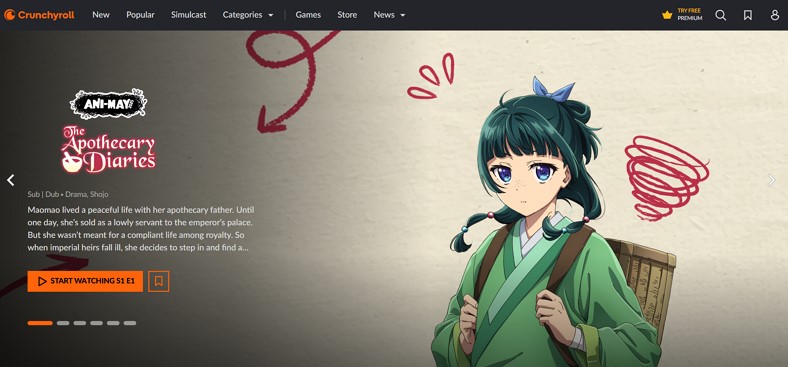

Blake Keeley
Editor-in-Chief at BlipCut with over three years of experience, focused on new trends and AI features to keep content fresh and engaging.
(Click to rate this post)