Recent developments in the AI have made developing avatars less complex, as it is now enough to give a text prompt. Regardless of whether you need to make a cartoon avatar or a stylized one, it can be achieved with the help of the proper avatar maker. So, if you're wondering about reliable tools for creating an avatar from a photo, read this article.
- Part 1. Why Users Love Creating Avatars from Photos and Using Them Across Platforms
- Part 2. 10 Best Tools for Making an Avatar From a Photo
-
Part 3. Best Way to Translate Your Photo Avatar Video into Multilingual Languages
HOT
- Frequently Asked Questions About Creating an Avatar from a Photo
Part 1. Why Users Love Creating Avatars from Photos and Using Them Across Platforms
To know why people are making avatars from a photo, let's dive into the key advantages you should know:
1.Users can choose avatar profile photos if they prefer not to reveal their real identity, thereby protecting their data.
2.Profiles can be made unique by generating an avatar using pictures, which makes them stand out on social media.
3.Individuals can customize their avatars in various styles, such as Cartoon, Abstract, or Artistic, showcasing their moods and interests.
4.Using avatars that feature a specific flag, or symbol can indicate a person's religion or interest in a particular sect.
5.This enables individuals to regularly update their avatars in line with current trends, moods, or themes.
Part 2. 10 Best Tools for Making an Avatar From a Photo
After exploring the reasons behind its popularity, here we have listed the 10 efficient tools for creating avatar from a picture:
1. Canva
It allows you to smooth the skin texture and remove blemishes for a cleaner appearance.
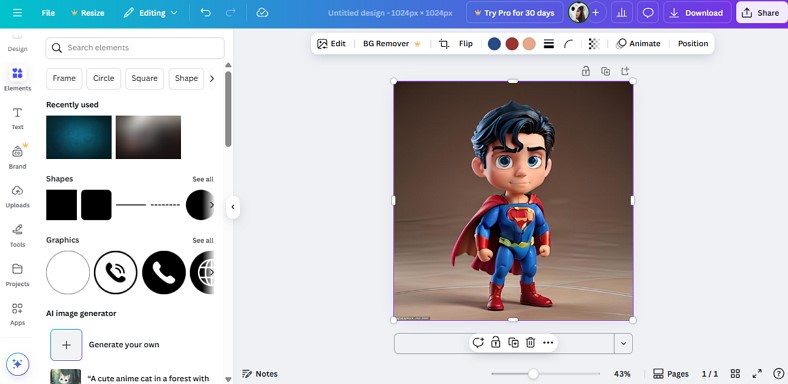
Key Features
![]()
-
Remove the background from the avatar image.
-
Change the position of avatars accordingly.
-
Add elements such as “Charts, Sheets, and Tables.”
Limitations
![]()
-
To generate high-resolution images, you need the Premium plan
-
Don’t provide advanced editing features like choosing facial features.
Pricing Plans
Canva Pro: $5.50/monthly
Canva Teams: $4.50/monthly
2. Fotor
Users can transform a picture to an avatar by specifying the gender and uploading their desired image.
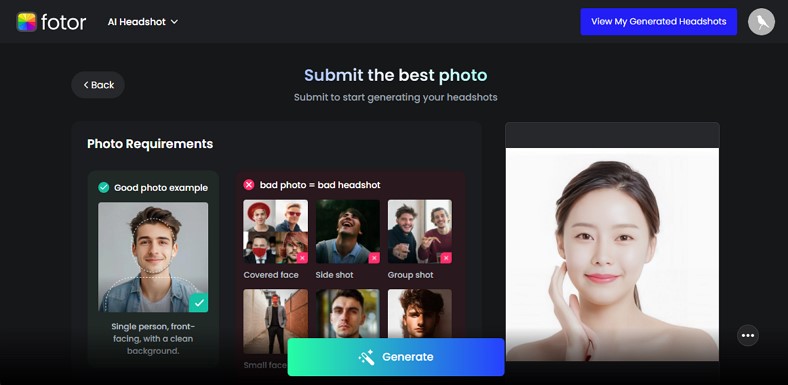
Key Features
![]()
-
A wide range of Styles, including Studio, Outdoor, and Indoors.
-
One-click workflow that requires no technical skills.
-
Offers customizations, such as choosing facial features and accessories.
Limitations
![]()
-
Requires premium access to generate 4K HD outcome.
-
In the free version, you can’t access its Batch Processing system.
Pricing Plans
Fotor Pro: $8.99/monthly
Fotor Pro+: $19.99/monthly
3. Deep‑Image
While making an avatar from a photo, it enables generative upscaling to achieve enhanced results.
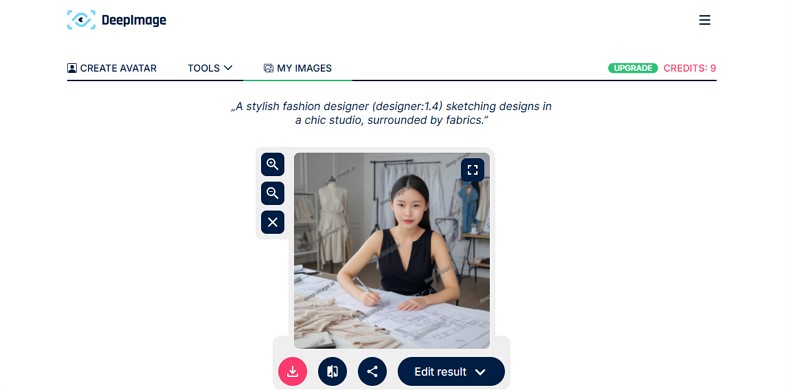
Key Features
![]()
-
Choose the desired picture orientation for the avatar.
-
Offers Realistic, Creative, and High-prompt fidelity models.
-
Numerous avatar types, such as “Regular and Dynamic.”
Limitations
![]()
-
To generate the best results, high-quality pictures are required.
-
Images containing more faces can result in creating the wrong avatars.
Pricing Plans
Pay as You Go: From $7.99 to $169.99/month
Subscription Plan: From $7.50 to $1000/month
4. Picsart
To create an avatar from a picture, it offers a range of templates, including cartoony and artistic styles.
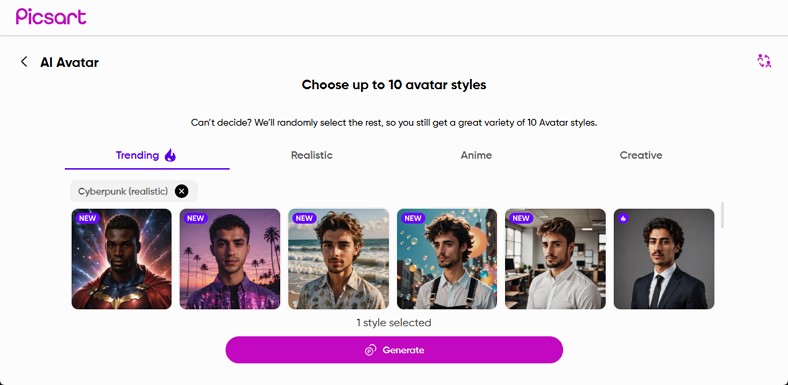
Key Features
![]()
-
Add stickers and text to your avatars.
-
Remove and customize your desired backgrounds.
-
Resize your avatar image as per your requirements.
Limitations
![]()
-
It takes almost 30 minutes to generate a single avatar.
-
Users must upload 10-15 images to generate their avatar.
Pricing Plans
Picsart Plus: $5/month
Picsart Pro: $7/month
5. LightX
LightX AI Avatar Generator lets you transform a picture to an avatar by selecting a preset such as Fantasy, Anime, and Cartoons.
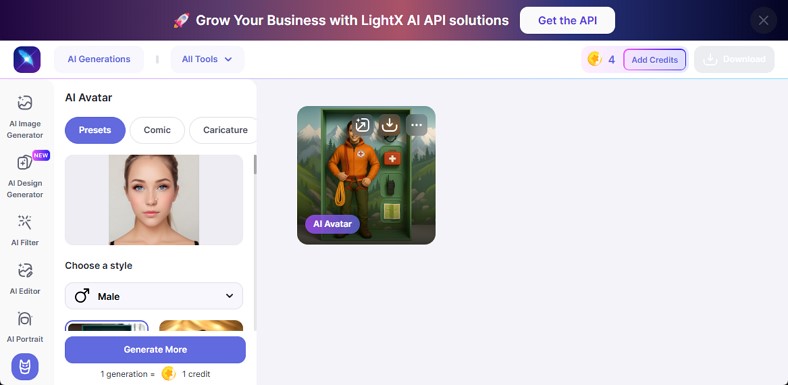
Key Features
![]()
-
Generate multiple avatars by providing a single photo.
-
Generates avatars with life-like detailing and facial features.
-
Swap the gender of your avatar without ruining details.
Limitations
![]()
-
Within the free version, the user can only generate 5 avatars.
-
In case of blurry image inputs, it creates incorrect avatars.
Pricing Plans
Pro Subscription: $3.33/month
AI Credits: $4.99/month
6. Monica.im
While converting a picture into avatar, it lets you choose avatar styles such as Business, Professional, and Urban.
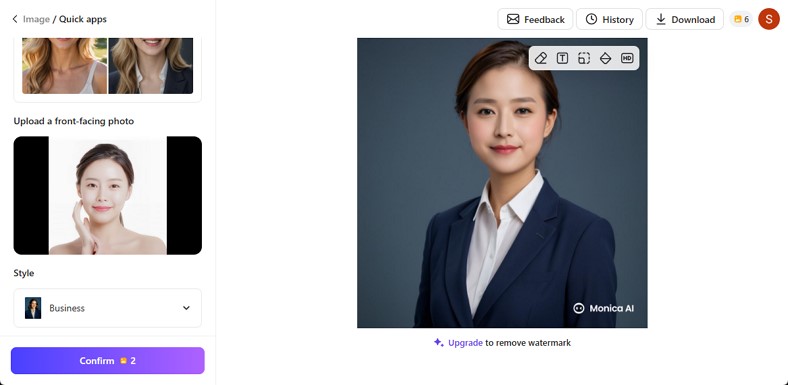
Key Features
![]()
-
Support file formats such as JPG, JPEG, and PNG.
-
Uses DALL-E3 and Diffusion models to generate avatars.
-
Fine-tuning avatars by selecting hairstyles and clothing.
Limitations
![]()
-
Only supports inserting a max 10 MB file size.
-
Uses a credit-based system to generate video avatars.
Pricing plans
Unlimited: $16.6/month
Pro: $8.3/month
7. HeyGen
Without having any editing skills, users can turn an image to avatar by uploading their half-body or full-body images.
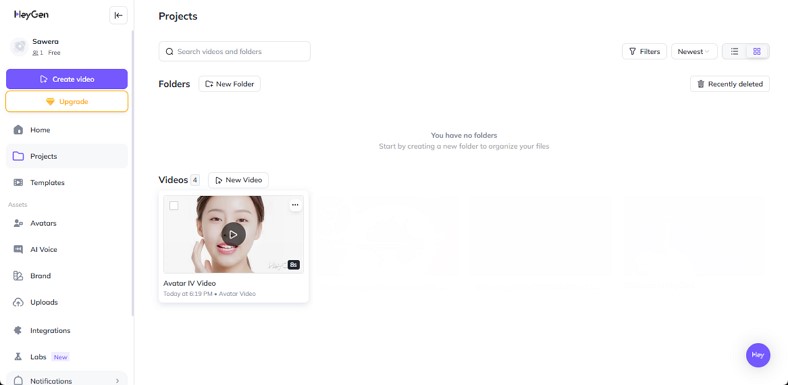
Key Features
![]()
-
Select an avatar style from the Business or Fantasy categories.
-
Animate your generated avatar images if needed.
-
Synchronization of avatars’ expressions with audio.
Limitations
![]()
-
Free plans only allow you to generate 3 avatars per month.
-
Output is generated with watermarks unless you have a Team plan.
Pricing Plans
Creator Plan: $29/month
Team Plan: $39/month
8. Adobe Express
For making avatar from photo, users have to pick an avatar style while it offers 200M+ royalty-free stock images.
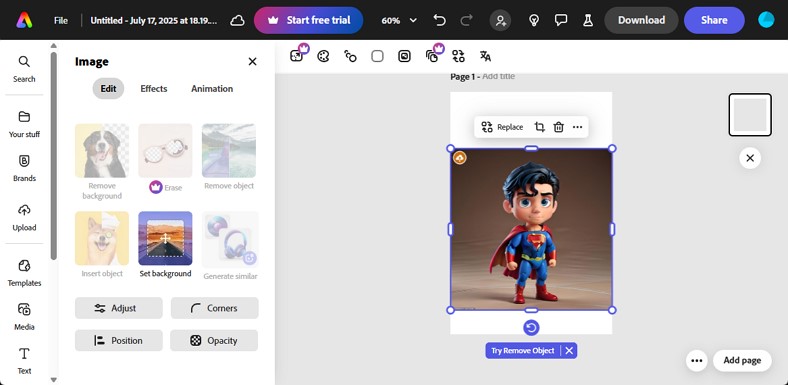
Key Features
![]()
-
Change the character’s outlook and the background.
-
Allows to add your voice and accent to the avatar image.
-
Resize the avatar to fit in the desired social platforms.
Limitations
![]()
-
Don’t give the ability to customize facial features.
-
To access the 180-day version history, you need the Teams plan.
Pricing Plans
Premium: $9.99/month
Teams: $4.99/month
9. Cutout.Pro
Users can utilize the Cartoon, Anime, or Comic avatar styles for making an avatar from a photo.
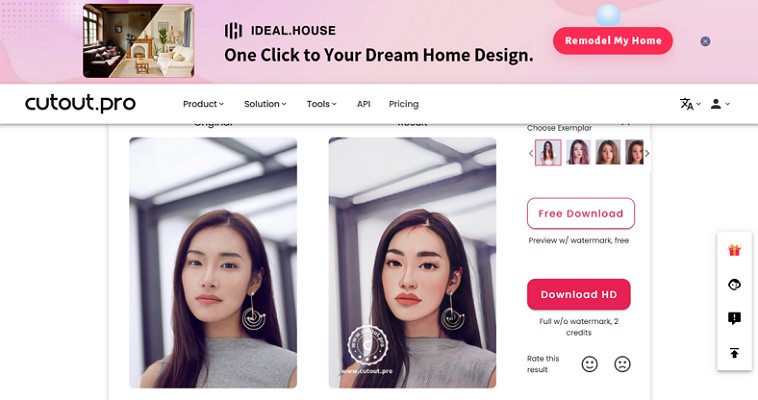
Key Features
![]()
-
Provides Face Cutout, Photo Enhancer, and Passport Photo maker.
-
Supports direct sharing to other social media platforms.
-
Removal of the background and customizing it.
Limitations
![]()
-
Watermark-free HD images are only available with the Premium plan.
-
Images with multiple faces will create wrong avatars.
Pricing Plans
Pay as You Go: From $0.12/credit to $0.058/credit
Subscription Plan: From $0.997/credit to $0.140/credit
Part 3. Best Way to Translate Your Photo Avatar Video into Multilingual Languages
After making an avatar from a photo, if you aim to translate it into multiple languages, BlipCut AI Video Translator is the best option. This tool offers a batch processing system that supports up to 140 languages for translation. Powered by ChatGPT and DeepSeek, it accurately voices clones and lip-syncs for both individual and multi-speaker videos. After being aware of its advanced features, let's explore its detailed stepwise guide:
Step 1. Access the BlipCut to Further Select Video Translator
After accessing the tool, select the +Create New button to insert the avatar file from your device.

Step 2. Enter the Desired Language for the Video
From the given options, select the Original Language and Target Language for your avatar video, and then click the Translate button.

Step 3. Render the Translated Video to the Device
As your translated video is generated, hit the Export button, select the desired file format, and then click the Export button again from the pop-up.

Frequently Asked Questions About Creating an Avatar from a Photo
Q1. Can I convert multiple photos into a single avatar?
A1: Yes, the user can overlay several photos to create an avatar, however the avatar generator is likely to be confused when it sees many faces.
Q2. What’s the difference between photo-to-avatar vs image-to-avatar?
A2: These two seem similar but have different approaches, as a Photo refers to an image with a human face, whereas an image can include non-realistic characters.
Q3. How to create an avatar from a gallery?
A3: To generate an avatar from the gallery, users need to access a reliable tool and upload the desired image there to create one.
Q4. How to create an avatar from a photo on an iPhone?
A4: Users can use a web-based tool like Fotor AI generator and Picsart AI to transform a photo into an avatar.
Conclusion
Summarizing, this article has narrowed down the 9 best avatar generators for creating an avatar from a photo. If you'd like to translate your avatar video into over 140+ languages, we recommend using BlipCut AI Video Translator.
Leave a Comment
Create your review for BlipCut articles



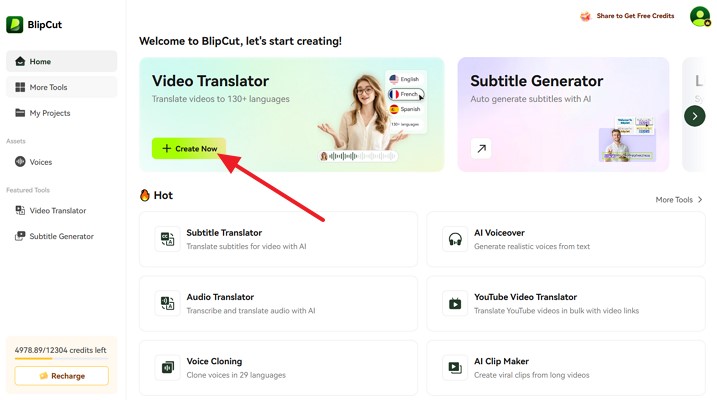
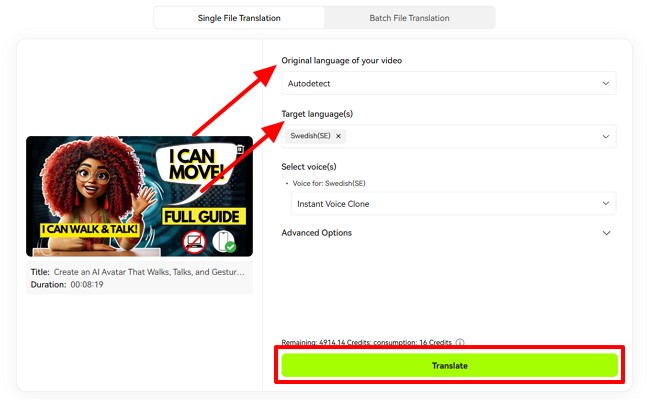
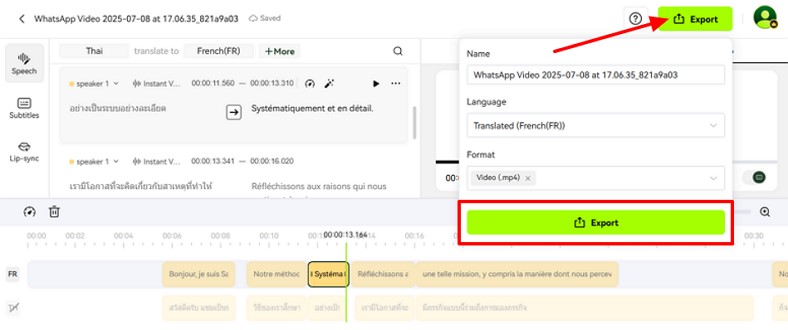


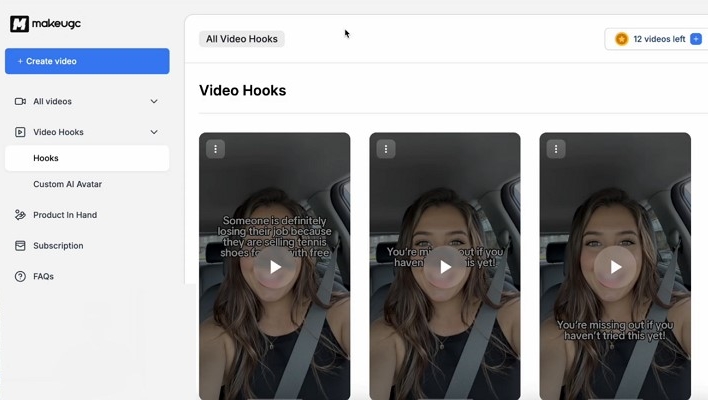
Blake Keeley
Editor-in-Chief at BlipCut with over three years of experience, focused on new trends and AI features to keep content fresh and engaging.
(Click to rate this post)