Many small-scale businesses try to market their products online due to a limited budget. While traditional advertisement production can be costly and time-consuming, these businesses have started using AI-powered User Generated Content (UGC), a fast and affordable alternative. These tools not only help in creating testimonial-style ads but also translate them into multiple languages. This article will discuss how AI UGC is transforming the ad generation process and helping you generate localized content.
Part 1. Understanding UGC Ads and Their Importance Across Various Industries
User Generated Content (UGC) refers to any content, whether it is a review or testimonial, that is created by real customers instead of the business itself. The reason brands prefer UGC these days is that these types of ads seem more genuine and trustworthy.
However, the AI UGC is one step further, as brands can now use AI avatars to create content instead of real customers. This approach is pretty useful, especially in the following industries:
- E-commerce: Online stores use UGC AI videos to showcase their product usage in real life with authentic customer reviews.
- Travel: Travel companies use immersive-style travel videos that highlight the customer journey using avatars and testimonials.
- Education: Educational platforms transform student feedback into compelling video testimonials using artificial intelligence.
- Healthcare: These AI ads help deliver patient success in the healthcare industry through avatars and voiceovers while protecting privacy.
Part 2. 5 AI UGC Video Generator Tools to Create Authentic Ads Efficiently
The task of generating user-driven content has been simplified with the integration of artificial intelligence. Provided below are some of the top AI UGC video generators that can help you generate ads with minimal effort:
1. MakeUGC
One of the top online tools that lets you create testimonial ads is MakeUGC. This online platform enables users to add their desired script to the tool's interface. Moreover, you can pick the avatar of your choice that looks exactly like humans. The tool lets you combine the script and the selected avatar to generate personalized videos with a few clicks.
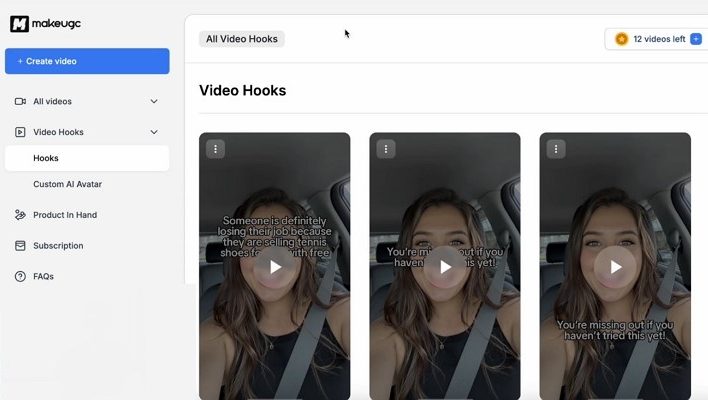
Key Features
-
You get the ability to create videos in more than 70 languages using this tool.
-
The platform offers more than 20 scenes with different backgrounds to match the style of your brand.
-
Users can ask the tool to generate high-quality scripts for their testimonial ads.
Pros
![]()
-
Once the video is generated, the tool customizes and changes it according to your preferences.
-
You can also add sound effects and background music to your UGC ads using this platform.
Cons
![]()
-
You need to buy a subscription to generate an ad video using this platform.
-
The online tool does not offer the utility of bulk creation.
2. Arcads
Another AI UGC video generator that offers a variety of avatar libraries is Arcads. Users get the ability to convert their raw scripts into UGC-style videos using the predesigned sets and voices offered by the platform. Additionally, you can specify the number of videos you want to generate per script to the tool for precise results.
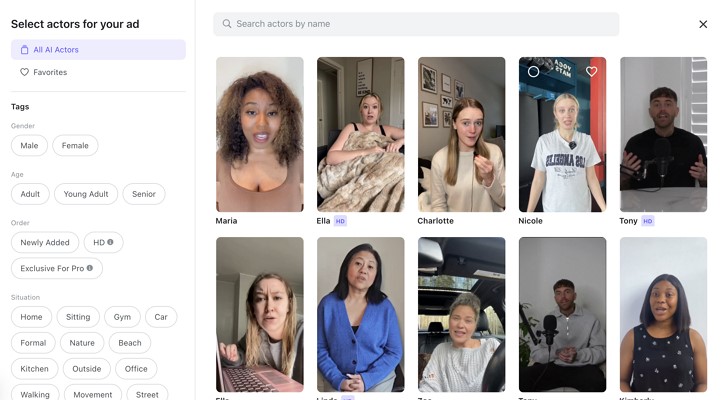
Key Features
-
The bulk creation feature lets you create video ads in bulk using this tool.
-
It lets you generate testimonial videos and ads in more than 35 languages.
-
You get the ability to adjust the speed of the AI actor's speech in the ad.
Pros
![]()
-
Users can leverage the tool’s AI lip-sync feature to generate accurately lip-synced videos.
-
It also offers a dedicated ad generator for different social media platforms.
Cons
![]()
-
Arcads does not offer the ability to generate automated scripts for users.
-
The initial setup of the tool is pretty complex for beginners.
3. Creatify
If you are looking for an online tool that lets businesses of different niches generate AI UGC videos, Creatify is the tool. You get the ability to copy and paste the link to an online video, and the tool will generate a high-quality testimonial ad across it. Moreover, you can specify the assets you want to add to your video and ask the platform to generate a video accordingly.
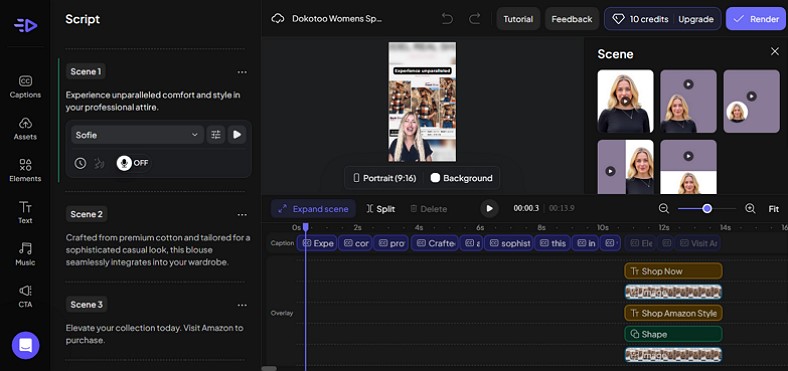
Key Features
-
Users can mention their brand or product name and logo to include in the generated ad video.
-
Once the product is added to the tool’s interface, it will automatically generate a script for the video.
-
The platform offers different aspect ratios from which you can choose.
Pros
![]()
-
Users can also opt for the duration of the ad video according to their preferences.
-
The language support for ad video generation offered by this platform is more than 25.
Cons
![]()
-
The free version offers a limited number of credits to generate user-driven content.
-
You do not get the ability to share the generated video on different platforms.
4. HeyGen
HeyGen is an online tool that allows users to create AI UGC ads with avatars created from artificial intelligence. The platform allows users to create visual content in more than 20 languages according to their target audience. Additionally, if you do not have a script written for the ad, you can ask this tool to generate the script and then convert it into a compelling video ad.
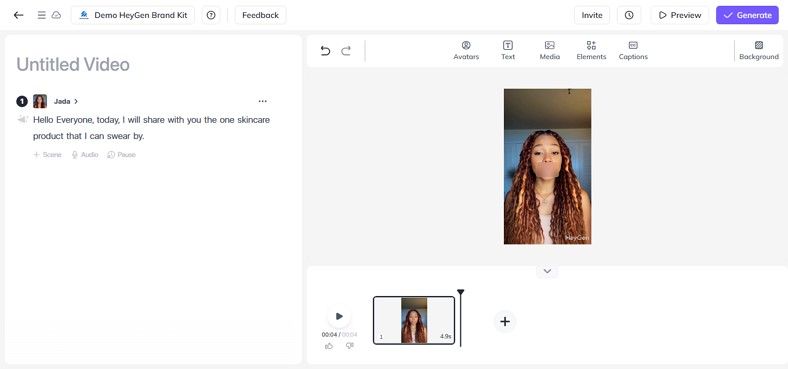
Key Features
-
It allows users to paste the link to an online product to create an ad video for it.
-
You get a vast library of avatars to select from for your UGC ad video.
-
Users get the ability to add pauses between the script for more natural-sounding audio.
Pros
![]()
-
The tool also provides the ability to insert automated captions into the visual content.
-
This platform enables you to add a background color of your choice to align it with your brand identity.
Cons
![]()
-
It does not let you adjust the speed of the speech according to your requirements.
-
The free version does not offer lip-sync functionality for the avatar selected.
5. CreatorKit
With a large number of AI actors, users can generate ad videos using this AI UGC creator. Users get the ability to paste the link to their website or product to get a relevant product ad video script across it. In addition, you get different aspect ratios for the videos to be generated for different social platforms.

Key Features
-
The video quality offered by the platform is high definition and of 4K quality.
-
You get to generate a brand kit to maintain consistency in all your videos.
-
It lets you customize the selected template according to your needs and requirements before saving the ad to your device.
Pros
![]()
-
You can generate professional-grade images from raw photos of your products.
-
Multiple filters can be applied to the AI avatar, such as gender and age group.
Cons
![]()
-
The free version does not let you access all the features of this tool.
-
It does not let you modify the background color of the video as per your requirements.
Part 3. Translate UGC Ads into Multiple Languages For Better Reach
You need to create ads in multiple languages if you want to expand your business worldwide. For this, you can use tools like BlipCut AI Video Translator, which provides the utility of translating videos, including AI UGC ads, in more than 140 languages. Users can paste the link to their online ad or upload it in different formats, and the tool will automatically detect the language spoken and generate accurate translations.
Moreover, users get the ability to review the generated translation within the dedicated preview window offered by the platform. The tool also offers the utility of saving the translated content in multiple formats, including MP4, MP3, and SRT. To learn how to use this tool for language conversion of the video, read the steps mentioned below:
Step 1. Choose a Video Translator and Create a Now
Access BlipCut AI Video Translator on your browser and select the Video Translator function to start the process. Next, find the Create Now button within the interface and click on it.

Step 2. Upload Product Video and Translate
In the following interface, upload your UGC video using the designated options and expand the Source Language drop-down menu to specify the language. Moving forward, use the Target Language menu to choose the language for translation, and click on the Translate button to start the process.

Step 3. Check the Translation and Download
After the translation is completed in the following interface, click on the Play button to preview the results. Head to the window’s top-right corner to click on the Export button. Configure the format settings and opt for the Export button to download the content to your device.

Part 4. FAQs on AI UGC
Q1. What are UGC ads AI, and how do they differ from traditional ads?
A1: UGC ads AI are video advertisements that have real-life testimonials from customers for any product or brand. They differ from traditional ads as traditional ads are produced professionally and appear less relatable.
Q2. How can AI UGC video generators benefit small businesses?
A2: These tools remove the requirement for expensive filming and editing, which helps small businesses save costs and effort.
Q3. How do I ensure the authenticity of AI-generated UGC ads?
A3: To ensure the authenticity of your UGC content, you must work on scripting and presentation. Try using natural language with realistic scenarios. To generate ads in multiple languages, you can utilize tools like BlipCut AI Video Translator.
Conclusion
To wrap it up, this article focused on the top-rated AI UGC creators you can use to create ad videos for your brands. The article also suggested a tool, BlipCut AI Video Translator, to generate translations for your GCU video in more than 140 languages. The tool leverages advanced AI to detect the spoken language in the content and generate accurate translations across it.
Leave a Comment
Create your review for BlipCut articles



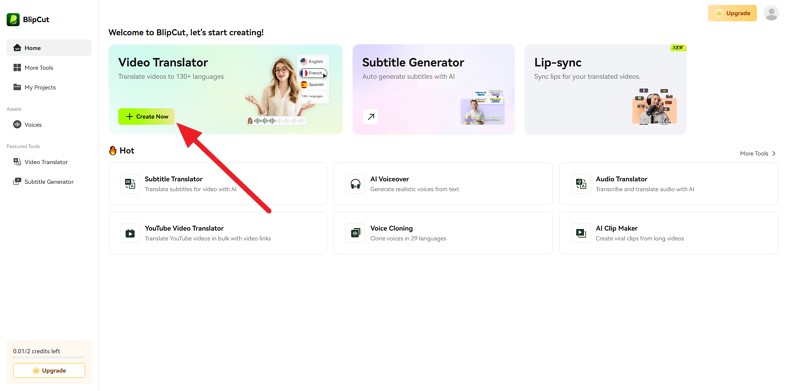
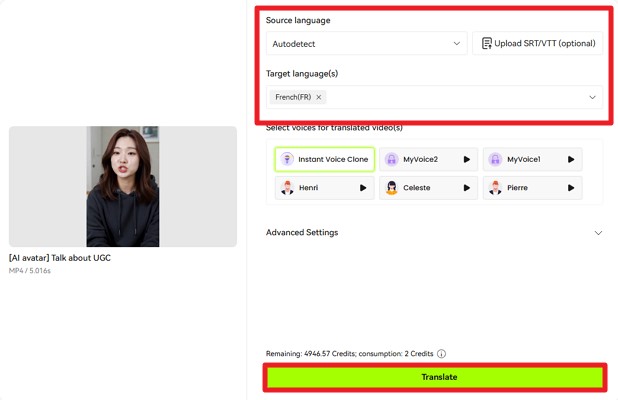
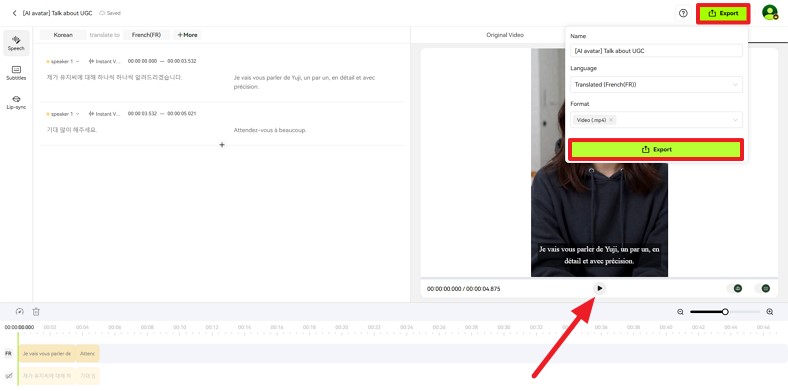





Blake Keeley
Editor-in-Chief at BlipCut with over three years of experience, focused on new trends and AI features to keep content fresh and engaging.
(Click to rate this post)