Would you like to create an eye-catching avatar with just a few steps? Everyone can create stunning avatars by just uploading text prompt images or videos in AI-powered tools. However, if you get overwhelmed when choosing a reliable tool, this guide will provide the 10 best tools that make it simple to create an avatar myself, offering advanced features.
Part 1. Privacy Risks to Consider Before Creating an Avatar of Yourself?
While using this tool is an effective way to generate an avatar of yourself, there are some hidden privacy risks you should know:
If you generated an avatar by providing your image, your data may be at risk, as some third-party apps sell their users’ data.
A photo you have uploaded can be used later, without your agreement, as a means of biometric verification which can expose you to great danger.
Other countries have less strict laws when it comes to privacy which implies that the companies can fail to communicate the use of your data in future.
Your data, including your facial features, can be stolen in case of hacking the server of your tool. It may involve invasion of privacy, damage of reputation and prolonged cases of security threats.
When you input information, your image can be utilized in the things like marketing-related material or training AI databases.
Part 2. 10 Online Tools to Avatar Myself from Videos or Pictures
Now that you've got familiar with privacy risks, let's explore the top 10 tools for making an avatar of yourself, along with their strengths and weaknesses:
1. Canva
While using Canva, users can create their avatar by selecting the desired template from its built-in options.
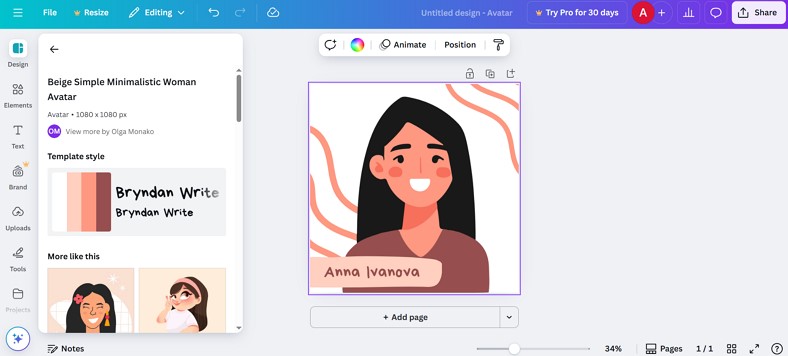
Pros
![]()
-
Allows to add different elements, including shapes, graphics, and charts.
-
Let you change the background color and position of the avatar.
Con
![]()
-
No avatar customization option, such as choosing body type and facial features.
2. Fotor
Fotor lets you generate an avatar by providing an image, your gender details, while offering varying styles such as studio, outdoor, and indoor themes.
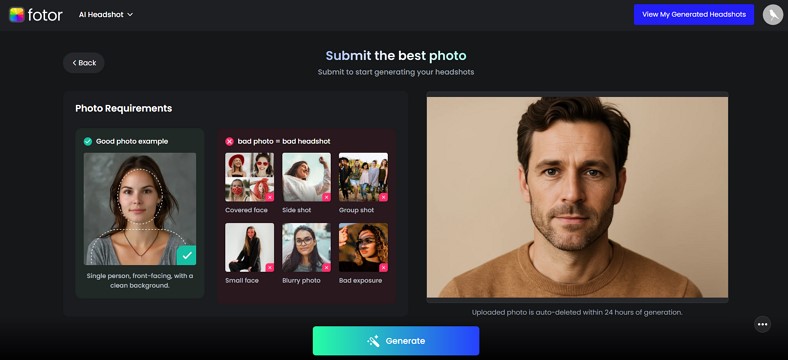
Pros
![]()
-
Enables you to upload a reference image via “Computer, Phone and Fotor Cloud.”
-
Utilizes a Large Language AI model to enhance creative features of avatar.
Con
![]()
-
Only offers basic features, which is a concern for professionals.
3. Avatar SDK
This tool generates both a headshot and a full-body avatar by simply adding your selfie and selecting an avatar style.
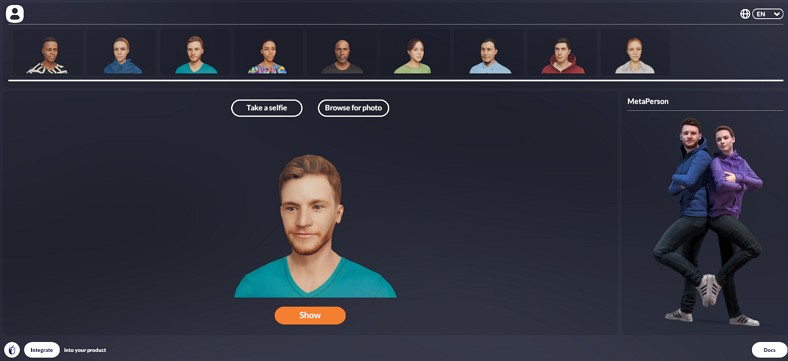
Pros
![]()
-
Unlike other tools, it allows you to generate a couple avatar selfie.
-
Allow users to select an outfit for their avatar from the built-in outfit library.
Con
![]()
-
Users have reported errors while importing files, which impacts the workflow.
4. Cutout.Pro
Users simply need to upload their clear, visual selfies, and they will be transformed into an appealing avatar in seconds within Cutout.Pro.
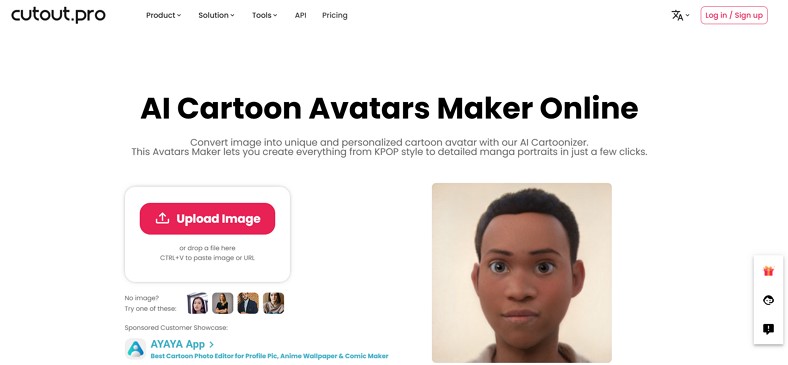
Pros
![]()
-
Offers up to 15 generated avatar options of different camera angles.
-
You can use features like Face Cutout and Photo Enhancer to improve your avatar’s outlook.
Con
![]()
-
Doesn't feature customization options like background removal or choosing a color palette.
5. Deep‑Image.ai
While using this avatar-creation tool, you can generate AI-generated selfies free by providing your front-facing selfie and a detailed prompt.
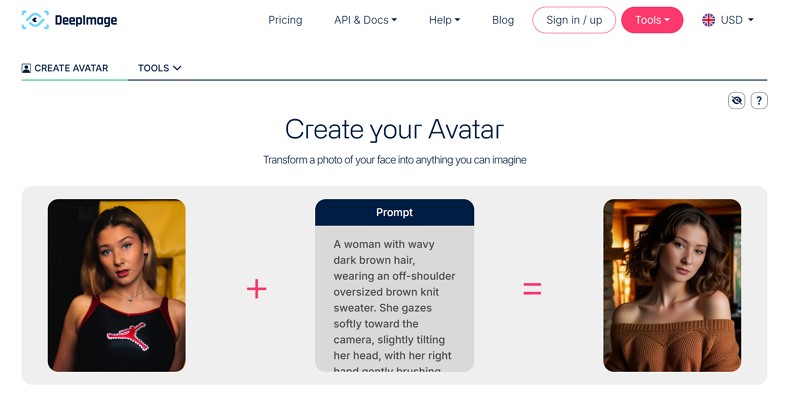
Pros
![]()
-
Gives an option to choose between the “Fast and Premium” model types.
-
Provide several avatar types, including creative, regular, and dynamic.
Con
![]()
-
To utilize its batch processing system, you have to access its Premium packages.
6. Avaturn
To generate full-body avatars, Avaturn allows you to upload an image from your device or take a picture using a QR code.
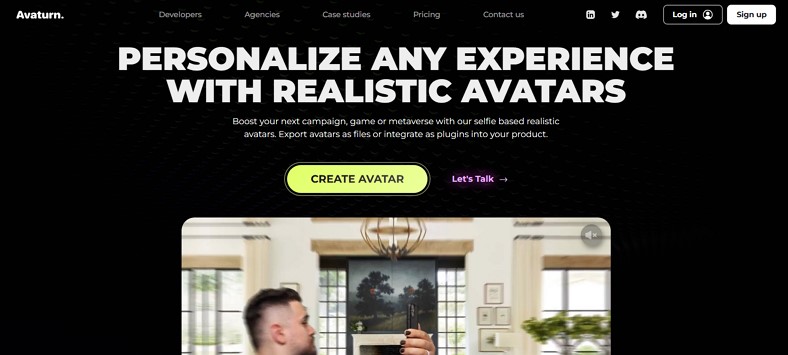
Pros
![]()
-
Allows you to choose an avatar type from lightweight T1 and Animatable face T2.
-
Let the user select the desired body type, skin, and body proportions.
Con
![]()
-
To generate high-quality 3D models and animation, you need a strong hardware device.
7. HeyGen
This tool generates avatar videos by simply uploading your video or directly recording it via webcam or phone.
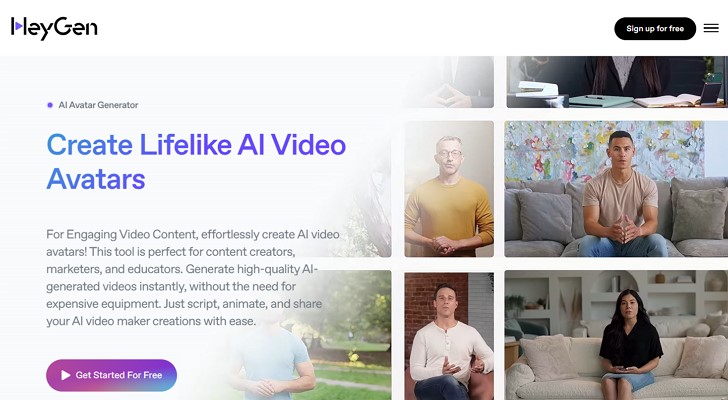
Pros
![]()
-
Let the user change the background or remove it for a clearer look.
-
Transforms selfie to avatar videos while maintaining resolution up to 4K.
Con
![]()
-
Within the free version, it creates avatar videos with watermarks.
8. Jogg.ai
Within Jogg.ai, users can generate their avatar videos by simply choosing an avatar and adding its detailed script.
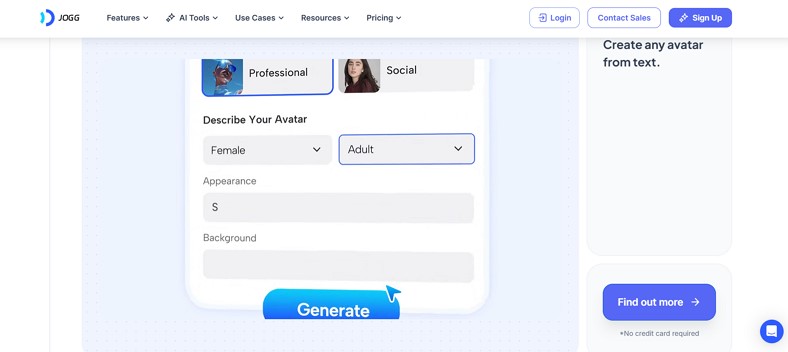
Pros
![]()
-
Besides adding your script, it offers an AI writer that writes your avatar script.
-
Offers a built-in avatar library of public avatars and also provides product avatars.
Con
![]()
-
Didn't allow customization of the position of the avatar within the video.
9. Vidnoz AI
In the process of making an avatar of yourself, Vidnoz AI lets you generate an avatar by adding a text prompt and specifying your gender.
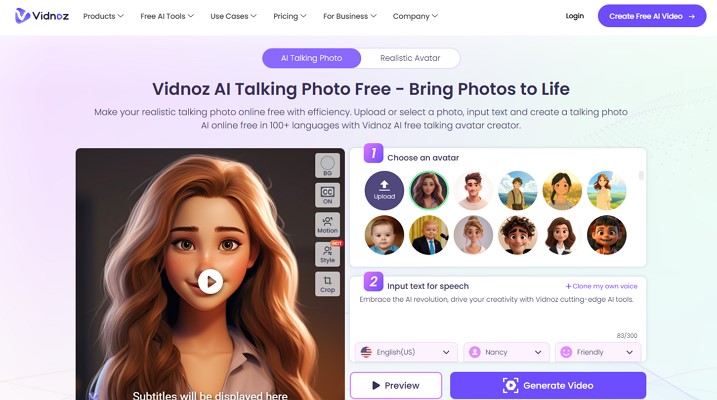
Pros
![]()
-
Allows users to add a detailed prompt of up to 200 characters to mention each detail.
-
Generates 4 avatars of different styles at once, giving more options.
Con
![]()
-
Doesn't provide you with the facility of adding a reference image.
10. VEED.io
You can create engaging avatar videos by just adding your video and selecting its aspect ratio within VEED.io.
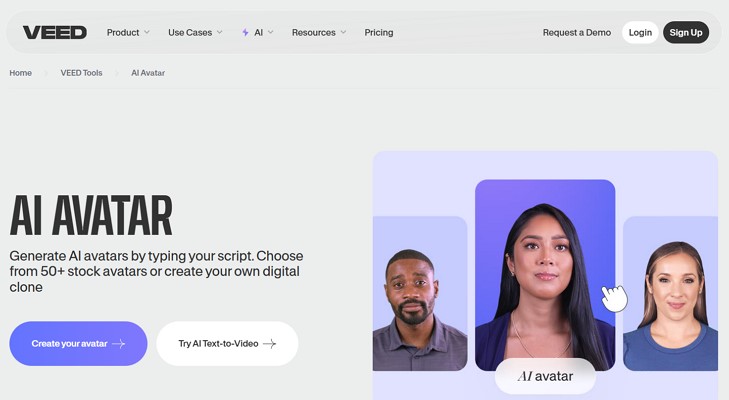
Pros
![]()
-
Offers a built-in library of up to 50+ stock avatar options
-
Features the option to edit the timeline of the video according to the video script.
Con
![]()
-
Lacks customization options like choosing facial expressions or hair colour.
Part 3. Best Way to Make an Avatar of Yourself from Videos in Different Languages
After transforming a selfie to avatar, if you want to translate its voice into numerous languages with proper lip syncing, use BlipCut AI Video Translator. Powered by GPT-4o and DeepSeek-R1, it offers up to 140+ language support, along with batch translation to save time and effort. While automatically recognizing the video source language, it accurately voices and lip-syncs it for multi-speaker videos.
Expert Guide to Making an Avatar From Your Video With BlipCut AI Video Translator
Now that after gotten familiar with BlipCut AI Video Translator, let's dive into the guide on how you can lip-sync your avatar selfie:
Step 1. Access the Tool to Choose Lip Sync Option
Upon launching the tool, tap on Lip-sync and click on Create New Task to import the desired file from your device.

Step 2. Choose the Desired Languages for the Video
Here, select the source language and target language, and click the Translate button to initiate the translation process.

Step 3. Select the Lip-sync tool and Export the Video
As your video is translated, select the lip-sync option and tap on Start Lip-syncing. Afterwards, click on the Export button and choose the desired language to hit the Export button again.

FAQs About Avatar Myself
Q1. Will avatars always look like me?
A1: If you are using a text-to-avatar tool, it will not resemble you. However, if you are using an image-to-avatar tool like Avaturn, it will replicate your facial features.
Q2. Can I use avatars I create across platforms?
A2: Yes, you can upload your avatars across other platforms if you are using a tool that offers file formats like PNG and JPEG.
Q3. Should I avoid uploading kids' photos?
A3: You should avoid uploading kids' images to these tools as there is a growing risk of identity theft and fraud.
Q4. Are free avatars high quality?
A4: Definitely, there are numerous free selfie-to-avatar tools available, which offer HD quality avatars such as Canva and Fotor.
Conclusion
In summary, this article has narrowed down the 10 best Avatar myself tools, along with their key features and shortcomings. However, if you want a proper lip-syncing translation of your avatar, we recommend using the GPT-4o and DeepSeek-powered BlipCut AI Video Generator.
Leave a Comment
Create your review for BlipCut articles



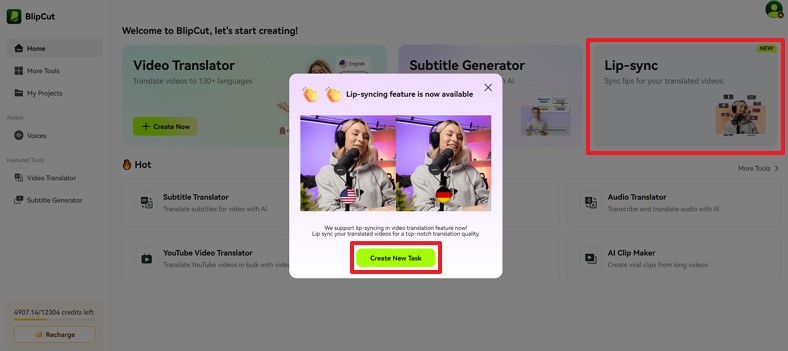





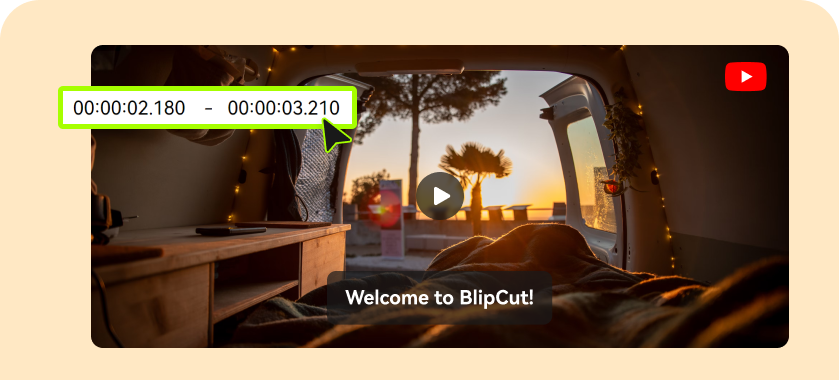
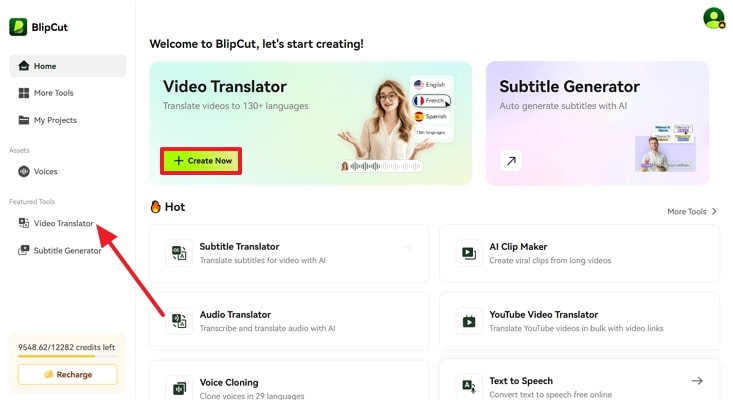
Blake Keeley
Editor-in-Chief at BlipCut with over three years of experience, focused on new trends and AI features to keep content fresh and engaging.
(Click to rate this post)