By enabling users to converse with virtual avatars, AI chat services have completely transformed digital interactions. Despite being a leader in this field, Character.AI's content controls have caused many users to look for alternatives. In order to satisfy users, this article explores the top Character AI no filter alternatives that will be accessible in 2025.
Part 1. What Is Character AI With No Filter?
Character.AI is a cutting-edge conversational AI platform that allows users to have conversations with virtual characters that are based on actual people, fictitious characters, or even genuine works of art. The platform lets you have engaging, customised interactions with these AI-powered bots, whether they are video game icons, fantasy heroes, or historical figures like Albert Einstein.
But conventional character.AI has filters that limit some kinds of information, particularly in discussions that are mature or creative. As a result, there is increasing interest in platforms or modified versions of no filter Character AI. Users can engage in more free-form, unfettered interactions with these no-filter character AI technologies.
Part 2. Why Users Want Character AI With No Filter
Many users feel constrained by Character.AI's content limitations, despite the platform's deep roleplay and conversational capabilities receiving widespread praise. Character AI without a filter, or variations or substitutes that permit unfettered, unrestricted interactions without the usual censorship imposed by the original platform, is therefore becoming more and more popular.
Users who use Character AI with no filter for roleplaying, creative narrative, or discussions with an adult subject are the ones who are most frustrated. Even when they are a part of innocuous or imaginary conversations, the default filters frequently interrupt or block specific words, topics, or circumstances. For instance, the system may prohibit a user even if they attempt to compose a dramatic story, model a historical struggle, or explore complex emotions.
Part 3. 10 Best No-Filter Character AI Alternatives
Here are the most preferred alternatives to Character AI no filter free:
1. HeyReal
With HeyReal, users can build and communicate with highly configurable AI characters that resemble humans or anime characters. It is perfect for in-depth, uncensored discussions and online friendship; mature themes and romance roleplays are particularly well-suited for it.
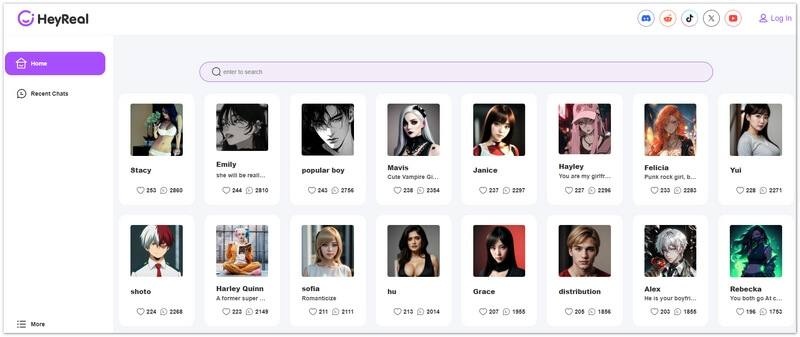
2. Candy.ai
A secure environment for customised conversations with virtual friends is offered by Candy.ai. It places a strong emphasis on emotional bonds, various personalities, and no content filtering, enabling open-ended discussions that resemble in-person interactions, including those with mature themes.
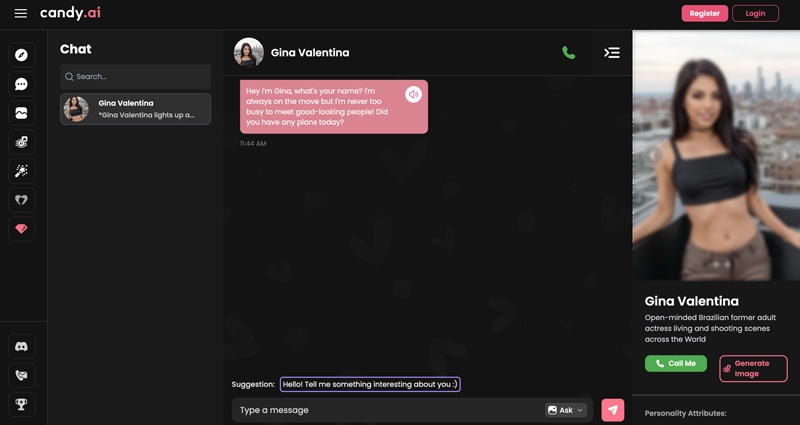
3. Botify AI
Mobile-first customers who desire completely unfiltered, customised AI chats are the target audience for Botify AI. It offers both pre-made and user-generated characters for a variety of dialogues, with an emphasis on realism in personality and visual customisation.
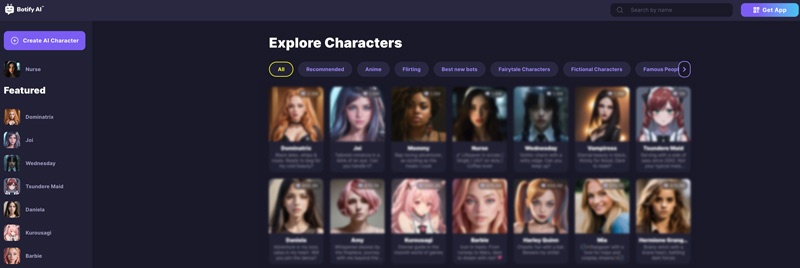
4. ChatFAI
ChatFAI provides customizable and partially unfiltered AI chatbot encounters with fictitious heroes, anime characters, and well-known people. Light filters are used, but personality-driven conversations are given priority, and limited speech capabilities are even supported for immersion.
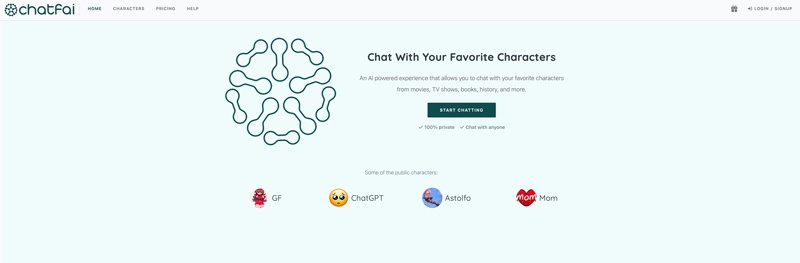
5. Charstar AI
Another perfect Character AI alternative no filter is Charstar AI. You may freely shape and interact with unfiltered characters with the open-source Charstar AI chatbot program. Perfect for people who seek complete freedom over narrative and personality design without any limitations.
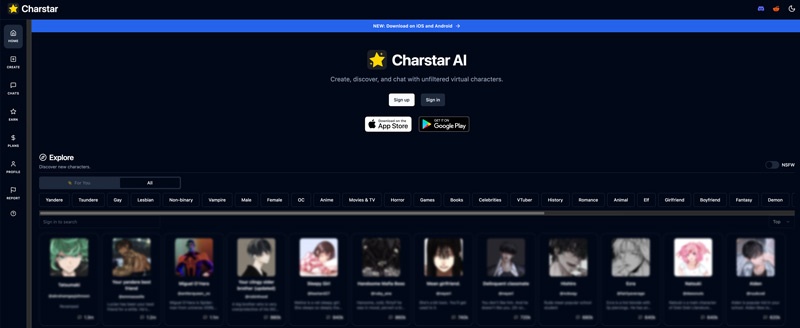
6. Replica
With Replika, users can create incredibly personalised AI companions that detect emotions and memory changes over time. As it gradually learns your personality, it allows for casual, deep, and occasionally intimate conversation, though it is not completely filter-free.
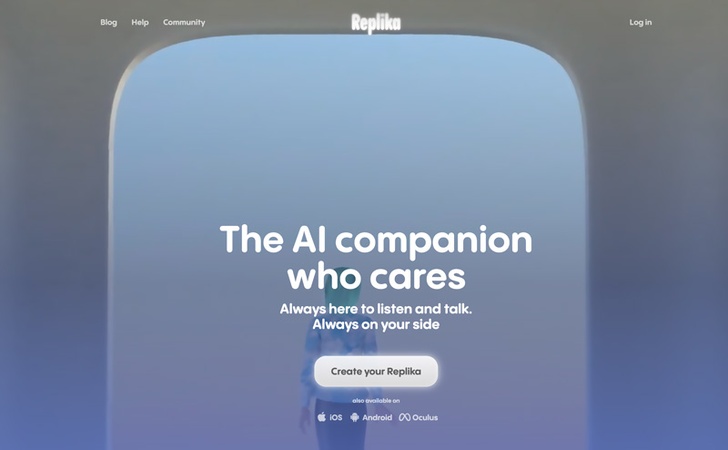
7. Moemate
By providing AI characters who react according to your actions on-screen, Moemate combines fandom and utility. This platform, which enables filtered but adaptable and immersive AI discussions, is ideal for aficionados of anime and video games.
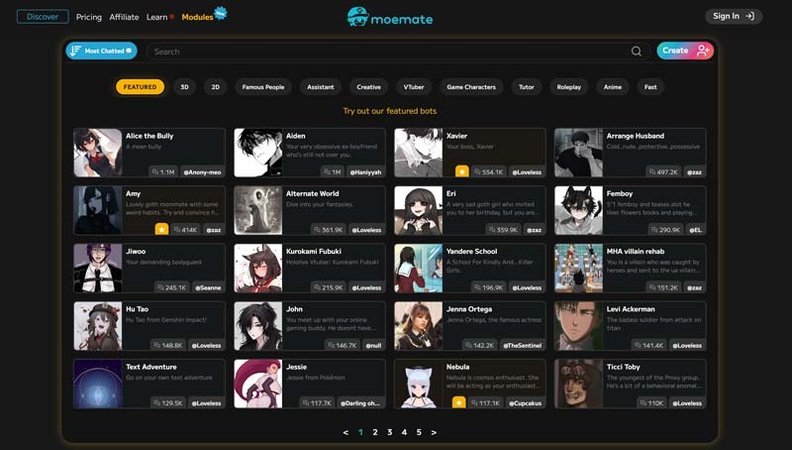
8. Chai
Chai matches you with AI bots for real-time chats through a swiping mechanism. Chai, which is modelled after a dating app, makes it enjoyable to explore unedited chats that are impromptu and diverse in terms of topic and tone.
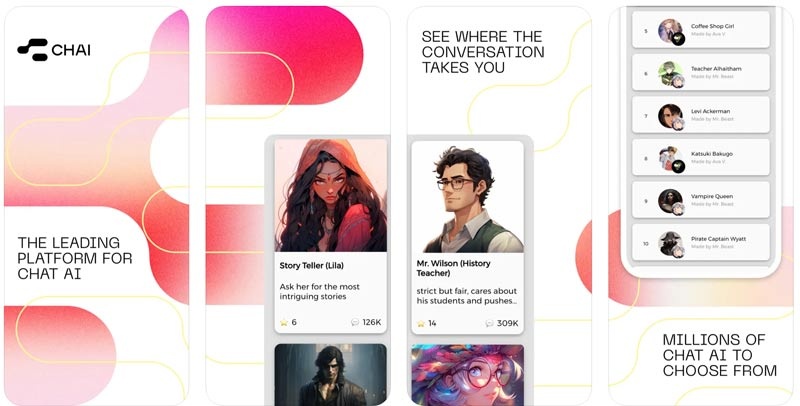
9. Janitor AI
Janitor AI, another best Character AI chatbot no filter alternative offers extensive personalisation along with nearly limitless conversational options. Advanced users who prefer character development, unedited conversations, and imaginative roleplays with mature or narrative topics will find it appealing.
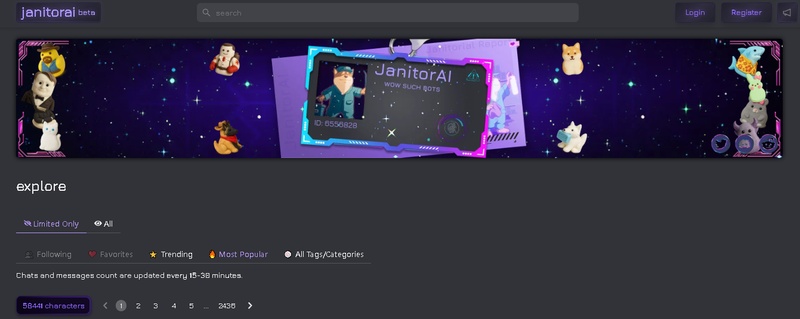
10. Venus AI
Venus AI is committed to establishing mature, meaningful connections with its virtual AI partners. It provides a very realistic experience with no content limitations, enabling amorous, flirty, or philosophical conversations with your preferred virtual partner.
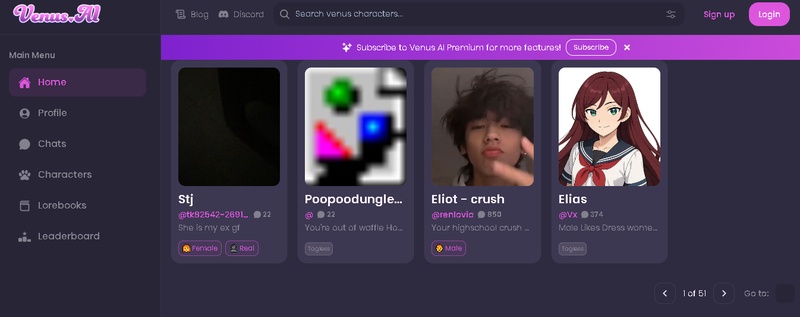
Part 4. Use Blipcut to Translate or Voice Your AI Chats for Social Sharing
For sites like TikTok, YouTube Shorts, or Instagram Reels, speaking your AI-generated motivating quote, clever dialogue, or educational response, even ones pulled from Character AI chat no filter conversations, can enhance the engagement of your content. With just a few clicks, you can turn any text into a natural-sounding voice using BlipCut's Text-to-Speech function.
Step 1: Open BlipCut AI Video Translator
You don’t have to download and install BlipCut AI Video Translator on your device. Open the official website, click the More Tools option from the menu on the left, then choose Text to Speech. By doing this, you may easily create voiceovers from text using BlipCut's online voiceover tool, which will launch in your browser.

Step 2: Create Voiceover
Press the Create Voiceover button once you are in the online Text to Speech interface. You can either make a speech directly in this section or use other services, such as the Video Translator or Subtitle Generator, directly from the same page. It is simple to stay in one workflow while examining other possibilities due to the simplified UI.

Step 3: Add the Text, Select the Language and the Voice
The AI-generated text or chat you wish to voice can now be pasted or typed in. More than 70 languages and a variety of vocal styles, from lively and informal to serene and businesslike, are supported by BlipCut. Decide which combination best suits your audience and tone.

Step 4: Preview the Speech and Download
Make sure the generated speech sounds perfect by previewing it after everything is in place. Modify the wording or voice as necessary. Once you are happy, just download the high-quality audio file. You may now incorporate it into your TikTok videos, reels, shorts, and other artistic endeavours.

FAQs About No-Filter Character AI Options
Q1. Is there an Unfiltered AI?
A1: There are multiple unfiltered AI available on several platforms including Candy AI, Gening AI and Unfiltered AI.
Q2. Which AI Chatbot doesn't have Restrictions?
A2: If you want to access an ai Chatbot that has no restrictions than you can go ahead with ChatSandbox and Perchance AI Chat.
Q3. How to Bypass Filter in Character AI?
A3: Content filters can be bypassed by using modified versions, such as Character AI Mod APK, but it is important to think about the moral and legal implications of doing so.
Conclusion
Numerous sites that cater to users seeking unconstrained conversations have emerged as a result of the need for unfiltered AI chat experiences. The Character AI no filter mentioned above provide a variety of characteristics to improve your AI discussions, regardless of your interests in roleplaying, storytelling, or delving into various subjects. Furthermore, by converting these conversations into interesting, shareable content, programs like BlipCut AI Video Translator can enhance them even more.
Leave a Comment
Create your review for BlipCut articles






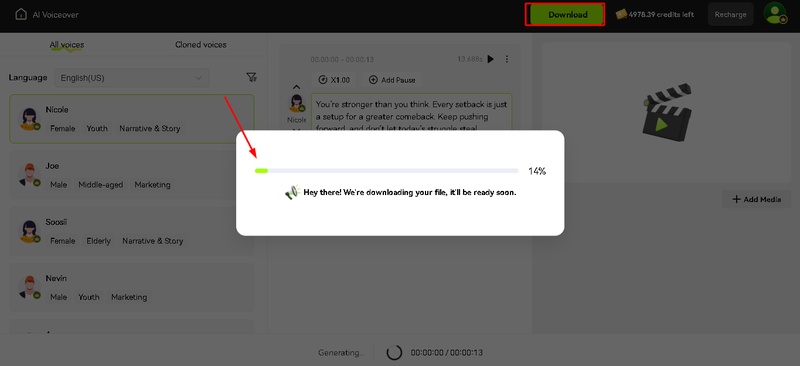


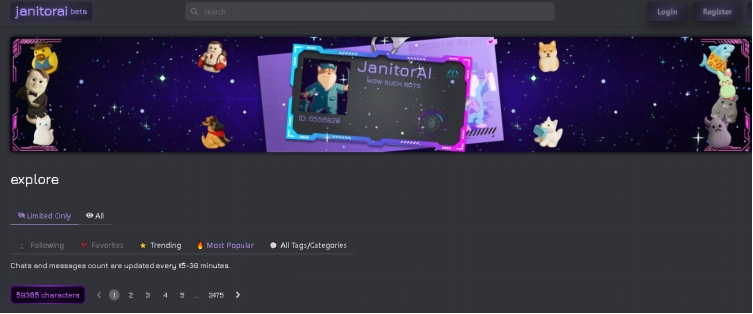
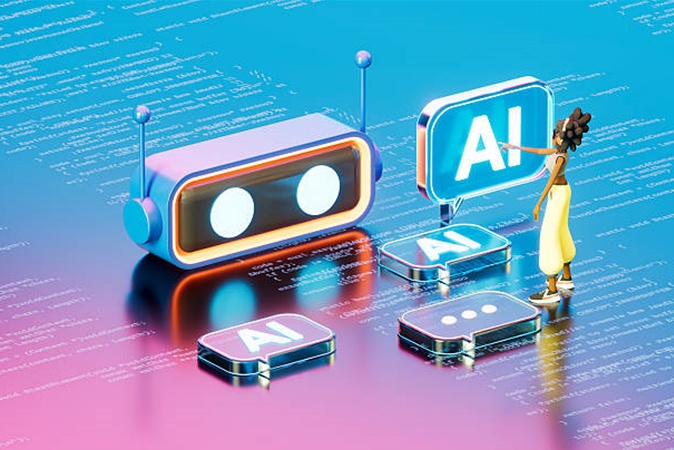
Blake Keeley
Editor-in-Chief at BlipCut with over three years of experience, focused on new trends and AI features to keep content fresh and engaging.
(Click to rate this post)