If you work in the entertainment industry or have a celebrity fan page online, you have to create celebrity deepfakes regularly. Nowadays, it is easy to make one using the available AI tools because you only have to give them prompts and don’t need to learn advanced editing skills. To help you make a celebrity deepfake that stands out online, we have elaborated on everything in this article.
Part 1. What Are Celebrity Deepfakes?
These are digitally manipulated videos or media that show a celebrity doing something they never did. You can make them using artificial intelligence, especially those deep learning models, to mimic the facial expressions and personality of a celebrity. Some brands use AI-generated versions of celebrities in advertising by taking their permission. Celebrity deepfakes are also used for creating funny videos and parodies, but sometimes viewers may also believe that fake content is real.
Part 2. How to Make Celebrity Deepfake Videos in Easy Steps
The following is a list of AI tools that you can use to make a deepfake of a celebrity in easy steps:
1. BlipCut AI Video Translator
If you want to enjoy different features like voice cloning and make a deepfake that is realistic and engaging, then BlipCut AI Video Translator is the perfect option. With BlipCut AI Video Translator, you can clone any celebrity's voice and also clone your voice. It also helps in rewriting those video scripts and translate several videos simultaneously using its batch generation feature.
Step-by-Step Method to Make a Celebrity Deepfake Using BlipCut AI Video Translator
Follow this step-by-step method to generate a celebrity's deepfake accurately using the BlipCut AI Translator:
Step 1:Start Creating a Deepfake Video Translation on BlipCut AI Video Translator
Now, go to the tool’s homepage and press the Create Now button to add your recently cloned voice, but first, you must add the link to your clip.

Step 2:Choose Your Cloned Voiceover and Translate the Celebrity Clip
When your video uploads, choose the Source Language and Target Language by expanding the relevant drop-down menus. Next, click on the Instant Voice Clone option to generate a clone of the celebrity’s voice in another language. Then, hit the Translate button to start the deep fake video creation process.

Step 3:Make Edits in the Available Script and Export
At last, when the BlipCut AI Video Translator provides you with results, make essential edits in the video's script and select the Export button from the top right. In the tool, this button will let you tailor the settings for saving your clip and, finally, export it by selecting the relevant option.
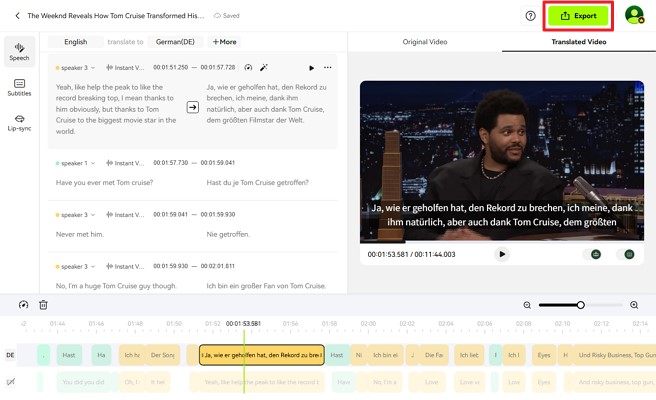
2. Kapwing
Kapwing is a tool you can use for creating a deepfake of a celebrity or a person using its various templates. The tool contains several AI personas that you can personalize according to your requirements.

Pros
![]()
-
You can edit the scripts of AI personas and add dialogues yourself.
-
Generate an AI voice of a celebrity and use it in your deepfake video.
Cons
![]()
-
In Kapwing, you must make an account to save your deepfake of a celebrity to your device.
-
You can’t collaborate on deepfake projects with your team in the free version.
3. Deepfakes Web
This is a deepfake celebrity creator where you can add their face and your own to swap faces using AI in seconds. You must select a celebrity, and Deepfakes Web will analyze it first to provide a realistic output.
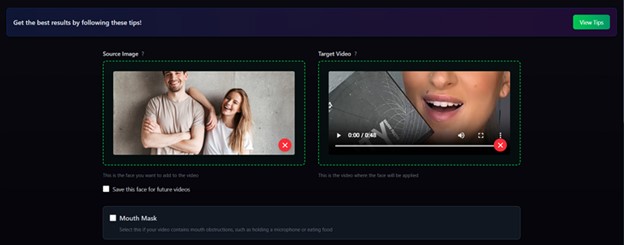
Pros
![]()
-
You can preview your created deepfake after creating it and make changes.
-
Due to cloud processing, you can view your deepfake creations anytime.
Cons
![]()
-
Deepfakes Web shows you examples but does not offer a free trial.
-
Generating a 4K video takes a lot of time, which may annoy deepfake creators.
4. Tavus
Tavus is a tool that you can use for making creative deepfakes of a celebrity by writing your own scripts and generating videos out of them. It allows using the tool’s video library and add audio to it to create unique content.
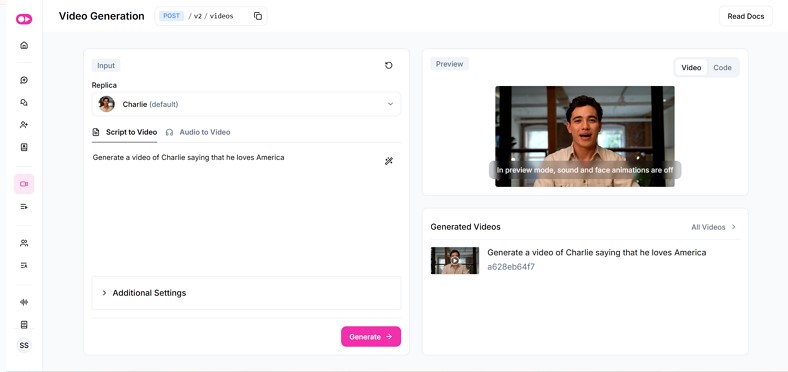
Pros
![]()
-
On Tavus, users can create their own personas or utilize the available ones.
-
The tool supports more than 30 languages for writing scripts for clips.
Cons
![]()
-
You can’t download deepfake celebrities clips without a watermark in the free version.
-
Tavus is an advanced tool and not a good option for total beginners.
Part 3. Key Considerations for Creating Celebrity Deepfake Videos
After learning about the celebrity deepfakes sites, here are some things you must consider before creating them:
Avoid violating the privacy of celebrities and create a deepfake video with their consent.Before creating a deepfake, keep in mind that it can damage a celebrity’s public image and personal life.Ensure that the deepfake you are creating does not spread false information or manipulate public opinion.Remember to get permission from a celebrity to create their deepfake for promotional purposes because, without that, it is illegal.Even if you create a deepfake with consent, keep in mind that it can receive backlash, or the celebrity may not like it.Part 4. 5 Ways to Detect Celebrity Deepfake Videos
Having discussed the things you must consider before creating celebrities deepfakes, here are the ways to detect them:
The eye movements or blinking of the deepfake subjects are always unnatural.
You can pay close attention to how light falls on a celebrity’s face and body.
The boundaries around the deepfake faces or bodies are mostly pixelated.
There is always a lack of expression in deepfakes since they can’t mimic actual human emotions.
Look for the details like eyeglasses or jewelry as they float unnaturally.
Conclusion
To conclude, this article elaborated on how to make a celebrity deepfake easily through AI without learning any advanced skills. It also talked about a tool, BlipCut AI Video Translator, that helps you make deepfakes of a celebrity while following ethical considerations. If you are planning to generate a deepfake of an actor legally, then BlipCut AI Video Translator is the best tool to try out.
Leave a Comment
Create your review for BlipCut articles



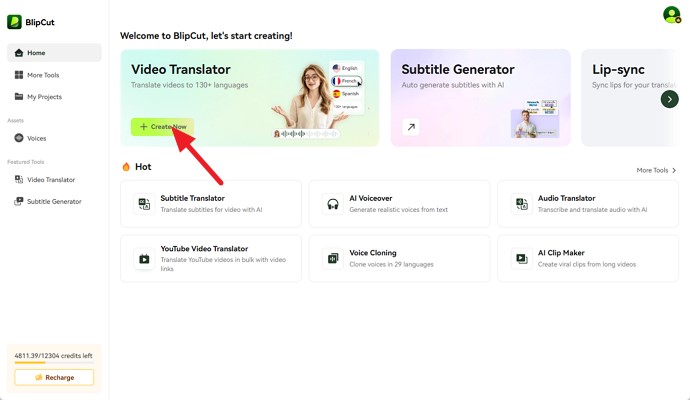
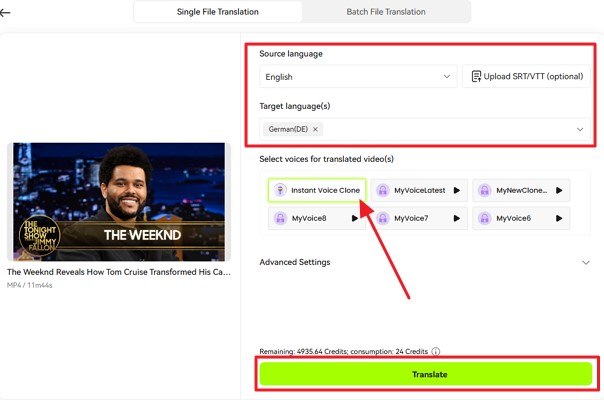



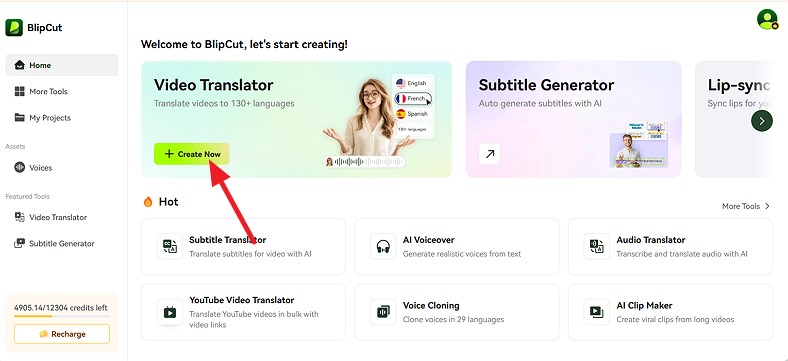

Blake Keeley
Editor-in-Chief at BlipCut with over three years of experience, focused on new trends and AI features to keep content fresh and engaging.
(Click to rate this post)