To create a deepfake video of yourself or your friends can be quite fun, but it is not an easy challenge since it is hard to detect. Many deepfakes are rising and created for the purpose of realistic doubles in films or to give a voice to individuals who’ve lost the ability to speak. To let you know how to make deepfake videos, we have mentioned everything in this article.
- Part 1. What Are Deepfake Videos and Why Are They So Popular Today?
-
Part 2. How to Make a Deepfake Video for Free Online
HOT
- Part 3. How to Make a Deepfake Video on iPhone with an APP
-
Part 4. How to Make Deepfake Video on Android Without Coding Skills
HOT
- Frequently Asked Questions on How to Make Deepfake Videos
Part 1. What Are Deepfake Videos and Why Are They So Popular Today?
These are AI-generated videos that show individuals doing things they never did. They use deep learning techniques to swap faces or change voices, making it hard to understand them from real footage. Advancements in artificial intelligence and machine learning have made the creation of realistic deepfakes more accessible and easier than ever before, and here’s why they’re popular today:
The availability of user-friendly software and online tools has allowed individuals with limited technical expertise to experiment with deepfake creation.
Deepfakes have captured public attention through various applications ranging from entertainment and artistic expression to more controversial uses such as political satire.
The ease of creating and sharing deepfakes has also raised significant concerns regarding their potential for misuse in spreading misinformation.
These videos are surprising, which is why people love to share deepfakes online.
Small and big brands use deepfakes in commercials to grab attention.
Part 2. How to Make a Deepfake Video for Free Online
Now, you can not only rewrite the words people are speaking, but users can also translate several videos using BlipCut AI Video Translator. The tool has the latest AI abilities that go through your uploaded clip and translate it into your selected language. Here are the detailed steps you must follow for converting after learning how to make deepfake video:
Step 1. Open the Video Translator and Convert Your Deepfake Video
Begin by opening the BlipCut AI Video Translator, and with the Create Now option, start translating your deepfake video.

Step 2. Upload Your Clip and Choose Your Target Language
Next, when you upload your video’s link, choose your Target Language and then the Translate button at the bottom of the screen.

Step 3. Play Your Translated Deepfake Video and Export
Once BlipCut AI Video Translator converts your Deepfake Video, play it to check and select the Export button. Finally, after you decide on your Export settings, save it to your computer.

Part 3. How to Make a Deepfake Video on iPhone with an APP
How to make a deepfake video for free means creating swap videos with artificial intelligence. On iPhone, you can use the app Face Swap Video by Deep Face on your videos. It allows swapping faces in a vast library of video clips, GIFs, and images, all in a few taps.
Key Features
-
Helps swap faces in a video using trending clips and memes.
-
The AI creates swaps that give natural expressions.
-
Once users create a video, they can easily download and share it.
Detailed Guide to Make Your Deepfake Video on an iPhone
The following guide will help you create your deepfake clip on your iPhone easily:
Step 1:Start by opening the Face Swap on your phone and opening the Use Video that you plan to use.

Step 2:Next, use the face swap to select the recognized face out of your selected picture. Once the Face Swap selects your photo, press the Continue button.

Step 3:Select the Gallery to pick the next picture for the swap and hit the Use Photo icon. Finally, when the app swaps the photo, use the Save icon for downloading it in your iPhone.

Part 4. How to Make Deepfake Video on Android Without Coding Skills
Another way how to make deepfake AI videos is through Android without any coding skills, using Deepfake Studio application. Creating a deepfake video on Android is a way to create unique and funny content and then share it with your friends and family on social media. Moreover, this app is easy to navigate and requires no technical expertise from you.
Key Features
-
It regularly adds trending videos that you can easily personalize with your face.
-
Other than videos you can swap faces in popular GIFs and static images.
-
You can also create morphing effects and blend your features with another person's.
Step-by-Step Guide for Creating a Deepfake Video on Your Android Phone
Here’s a step-by-step guide for creating a deepfake video on your Android phone:
Step 1:Open Deepfake Studio on your Android, and select your video from the phone’s gallery. Once it loads, begin by hitting the Swap Online button.

Step 2:Next, press the New button to create a new model and select the OK option after naming it. Afterward, select its face and choose the Train Online button to start preparing it for face swapping.

Step 3:When the face is ready for swap, select the Swap Online button, and then OK to swap it online for 5 seconds. Finally, when the tool provides results, save the swapped face to your phone using the Download button.

Frequently Asked Questions on How to Make Deepfake Videos
Q1. How easy is it to make a deepfake video today?
A1: Nowadays, you know how to make deepfake videos with user-friendly software and AI advancements, and later translate it into different languages with BlipCut AI Video Translator.
Q2. How to make a deepfake video free without watermarks?
A2: Some AI video generators and deepfake tools offer free plans that allow creating videos without watermarks, so use them to avoid watermarks.
Q3. How to make deepfake videos that sync voice and lips?
A3: Several AI-powered tools and APIs are best at lip sync technology for creating deepfake videos where the generated voice accurately matches the lip movements.
Conclusion
To conclude, this article discussed how to make deepfake videos to trick your friends. It also included a tool, BlipCut AI Video Translator, that can help you convert these clips into different languages. With this translator, you can trick your different friends by translating their video into your target language, having fun annoying them, and entertaining yourselves.
Leave a Comment
Create your review for BlipCut articles



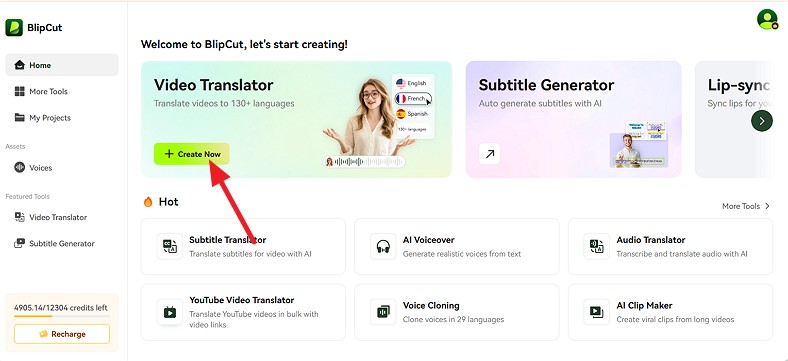
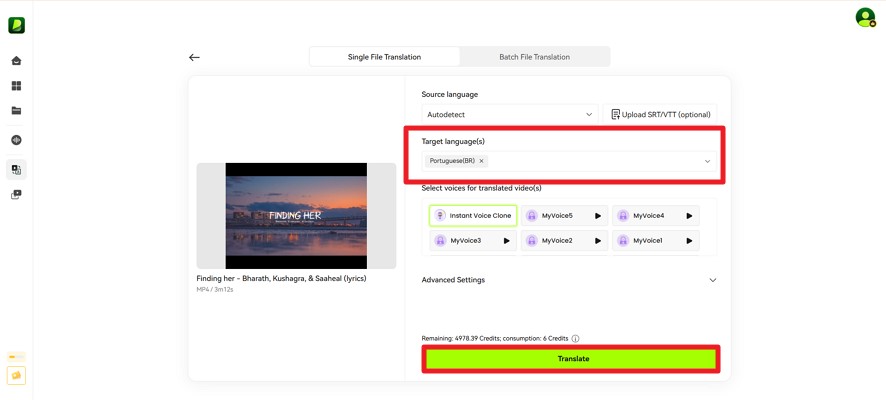
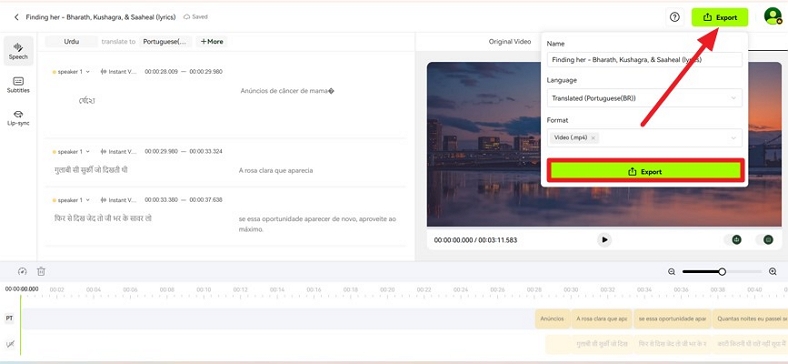
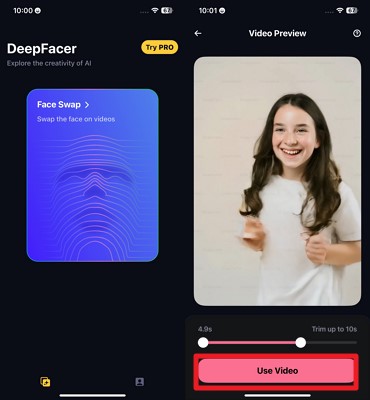
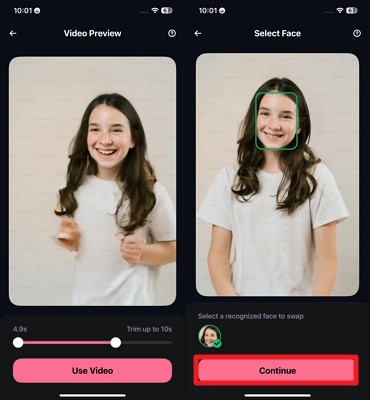
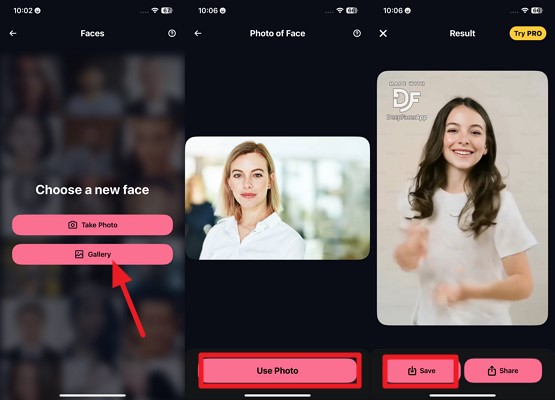
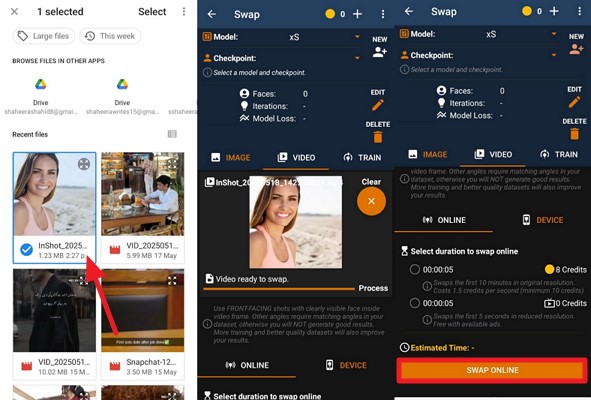
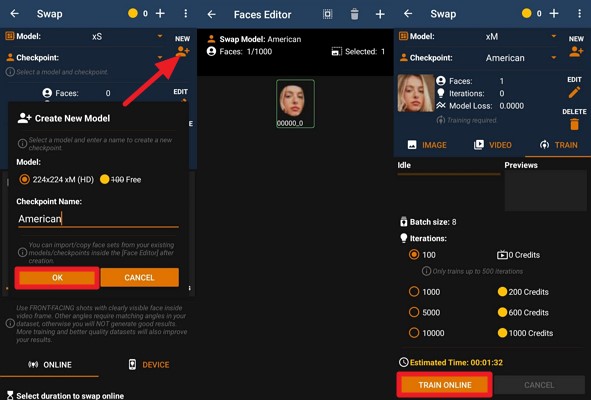
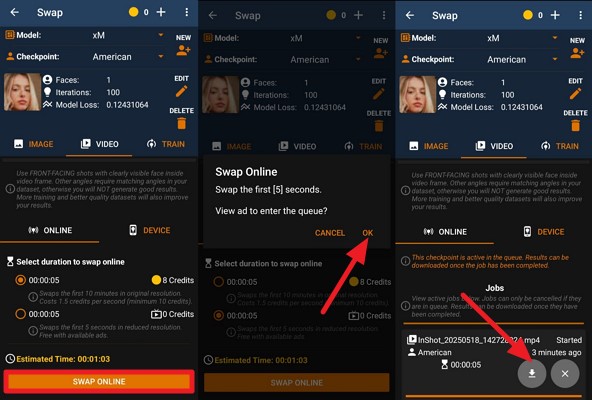





Blake Keeley
Editor-in-Chief at BlipCut with over three years of experience, focused on new trends and AI features to keep content fresh and engaging.
(Click to rate this post)