In today’s dynamic social media landscape, standing out requires creativity, and morphing faces is a fun, engaging way to do just that. With the help of face morph tools, you can effortlessly blend two faces, creating eye-catching transitions and generating unique social media content. No design skills? No problem. AI can handle complex facial alignment and transformation. However, not all tools deliver smooth, realistic results. That’s why this guide covers the best online tools to morph faces and create high-quality, stunning results in seconds, all for free!
Part 1: What is a Face Morpher?
A face morpher is a digital tool that blends two or more facial images to create a single composite image. Whether using face to face morph features or experimenting with morph pictures for artistic purposes, these face morphers leverage advanced AI technology to detect and smoothly transition key facial landmarks such as eyes, nose, mouth, and face shape from one image to another to provide a unified result.
AI face morpher can help you create a natural-looking morph face or animated transformation. It is commonly used in videos, memes, marketing content, or just for fun.
Part 2: 6 Best Free AI Face Morph Tools
Here are the top seven online tools allowing you to morph two faces together for free. Let’s explore the unique features, benefits, and drawbacks of each one:
1. Vidmage
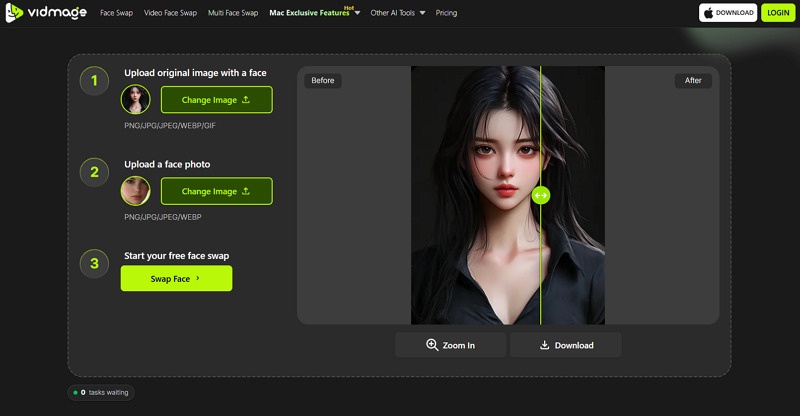
Vidmage is a fantastic online tool that can help you create face to face morph effects in photos, GIFs, or short videos with a few clicks. Its intuitive interface, multiple format support, various morph templates, and instant preview feature make it ideal for beginners who want quick results while creating fun content for social media, creative art, or brand marketing.
Pros:
![]()
-
No sign-up required
-
Available on App Store
-
Smooth, natural-looking output
Cons:
![]()
-
Limited exports per day
-
Lack of editing controls
2. YouCam Online Editor
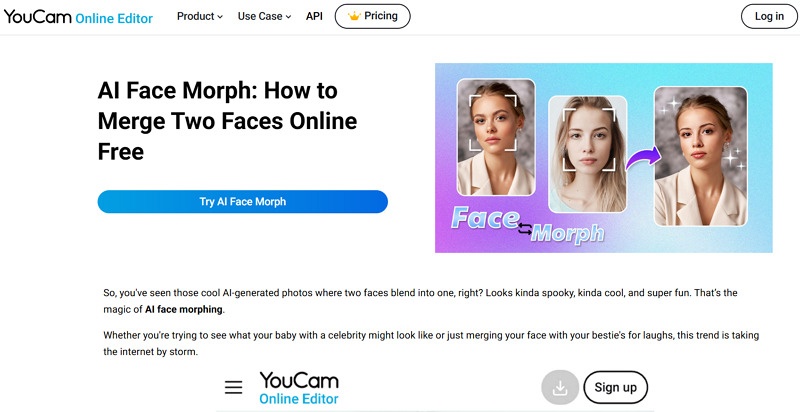
Although known for beautifying selfies, YouCam Online Editor now features an impressive morph face feature. With AI-driven facial mapping, users can morph two faces or pictures of others into striking composite images. You can also use its premium mode for advanced features, including face swap, headshot generator, video upscaler, unblur image, and more.
Pros:
![]()
-
User-friendly for beginners
-
Real-time editing features
-
Available as a mobile app
Cons:
![]()
-
Watermark on the output
-
Require a sign-up for free processing
3. insMind
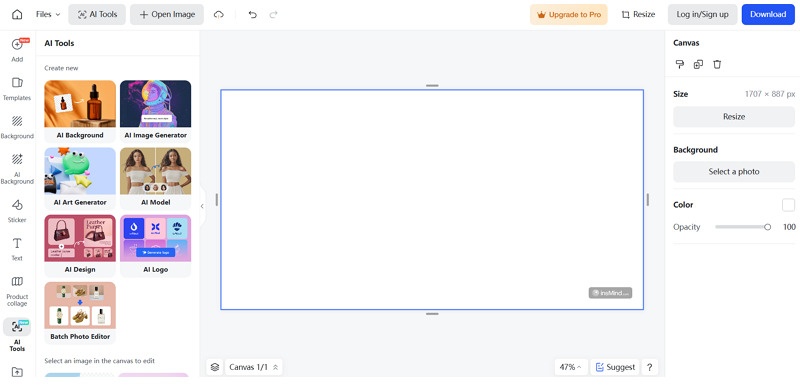
insMind is a powerful facemorpher online that lets you create realistic morphs with high-resolution input. It also offers advanced tools such as AI face swap, enhancer, extender, collage, filters, etc. You can enjoy complete control over the output by adjusting its size, format, and quality. It is perfect for creating HD transitions, animated visuals, or stylized face blends.
Pros:
![]()
-
Free to use with a clean UI
-
Work with cutting-edge AI models
-
Precise and high-grade face morphing
Cons:
![]()
-
Offer low-quality morphs for free
-
Limited file size and downloads
4. AI Face Swap
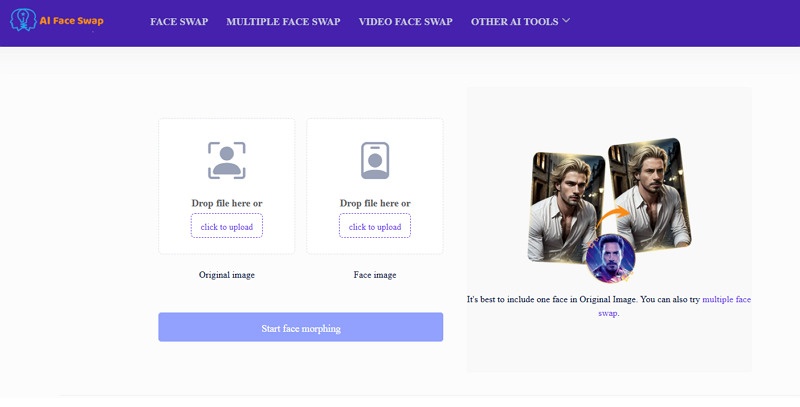
AI Face Swap can be the best choice if you are looking for a simple and quick image morph online tool. It uses advanced AI to align and morph images online while maintaining quality. The opportunities are endless; you can mix celebrity faces, predict your future baby’s face, or change the gender of your friends for fun.
Pros:
![]()
-
No registration required
-
Fast face detection and morphing
-
Seamless and realistic face morph effect
Cons:
![]()
-
No customization options
-
No support for batch morphing
6. Artguru AI
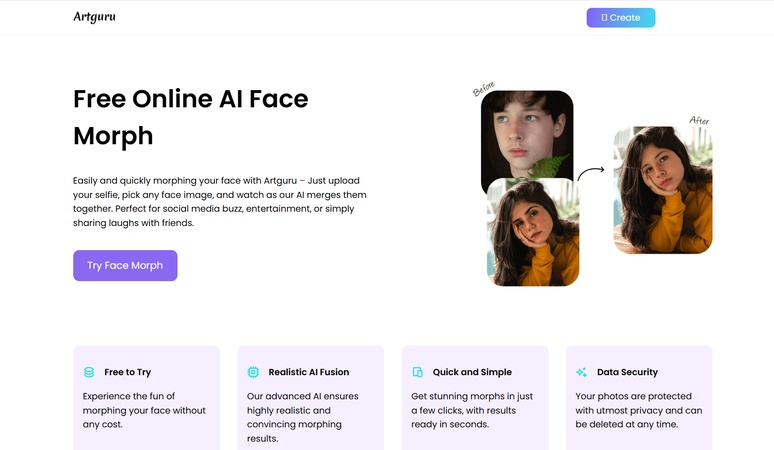
Artguru AI Face Morph has been widely-used by all. It allows users to seamlessly blend two faces using advanced AI technology. Simply upload a selfie and another portrait (e.g., a template, historical figure, or fantasy character), and the tool generates a realistic composite image in seconds.
Pros:
![]()
-
No-cost access with results generated instantly
-
Morph into famous artworks (like Van Gogh’s self-portrait), mythical characters, or social media trends
-
Customize your morphed face look
-
Photos are protected and can be deleted anytime
Cons:
![]()
-
Limited customization options restrict fine-tuning of generated images
-
Free tier limitations include watermarked images, ads, and lower resolution
7. Pica AI
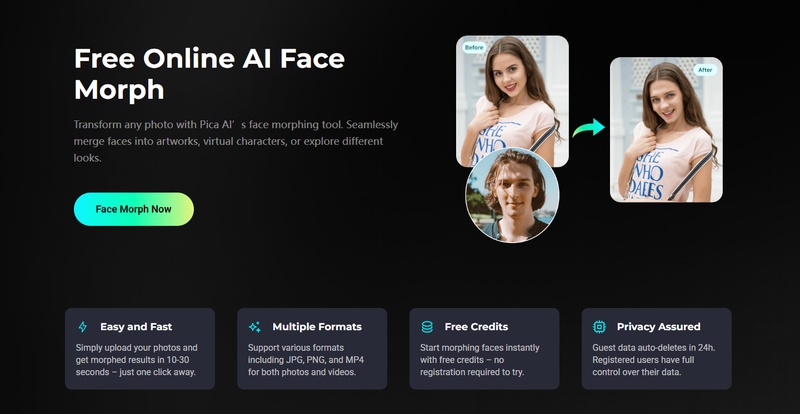
Pica AI is a versatile and secure face morph online tool that can help you morph two faces together to instantly generate an image or GIF. Suitable for beginners and professionals, it offers different morph options, from age progression to gender swaps. You can easily perform experimental edits with quick processing, preset options, and format support.
Pros:
![]()
-
Free and fast online morphing faces
-
Work for free and without registration
-
Available on App Store
Cons:
![]()
-
Require subscription for full access
-
Less control over blending
Conclusion
Going through this post, you have learned how AI has transformed face or image morphing from a complex editing task to a creative process. You can try any recommended online face morph tool to complete the task. Meanwhile, if you need to translate AI-generated videos, BlipCut AI Video Translator will be a trustworthy choice.
Leave a Comment
Create your review for BlipCut articles








Blake Keeley
Editor-in-Chief at BlipCut with over three years of experience, focused on new trends and AI features to keep content fresh and engaging.
(Click to rate this post)