If you are wondering what a local AI video generator is, you will get all your answers here. In addition, you will also learn about the best alternative to local AI video generators if you are looking for accuracy and efficiency without putting overhead on your local machine. The FAQs section addresses the most common questions on local AI video generation, allowing you to pick the best one according to your requirements.
Part 1. What Is a Local AI Video Generator?
In simple terms, a local AI video generator is an AI-powered software application that generates and/or edits videos on your local computer, without requiring an Internet connection. However, while the idea of doing everything on your PC might sound alluring, the concept and its execution have certain merits and demerits. Listed below are the most common pros and cons of local AI video generation:
Pros
![]()
-
No Internet required
-
100% data privacy
-
100% security
-
Unfiltered and uncensored production
-
All kinds of content generation
-
Full control over the customization settings
-
Full control over the processing and outputs
Cons
![]()
-
High-end PC required
-
Resource-intensive process
-
Slow outputs (depending on local hardware)
-
No long videos (at the time of this writing)
-
No latest updates, unless connected to the Internet
-
Local storage consumption
Part 2. Best Local AI Video Generator of All Time
If you’re sure about having a local AI video generator, why not choose the best one in the market, which is the desktop version of BlipCut Video Translator?

BlipCut Video Translator is available in two variants, namely a web-based app and a PC application for Windows or Mac. While the former works efficiently on almost all popular Internet browsers, the latter offers full control over customizations and the type of results you need from it.
Key Features
-
Voice cloning
-
Lip syncing
-
Video translation
-
Audio transcription
-
Video transcription
-
Text-to-speech for AI voice generation
-
Subtitle generation
-
Subtitle translation
-
Audio translation, and more
Pros
![]()
-
Full control over settings
-
Full control over files
-
Complete privacy
-
Data security
-
One-time downloading and installation
Cons
![]()
-
Limited updates available
-
Slower outputs
-
Space-intensive
-
Requires the latest processor
-
Requires a decent amount of RAM
-
A dedicated GPU is required for better, quicker results
Part 3. 5 Local AI Video Generators You Can Try
Listed below are the 5 local AI video generators you can try before deciding:
1. FramePack
Based on the video diffusion architecture, FramePack is ideal if you need fixed-size outputs.
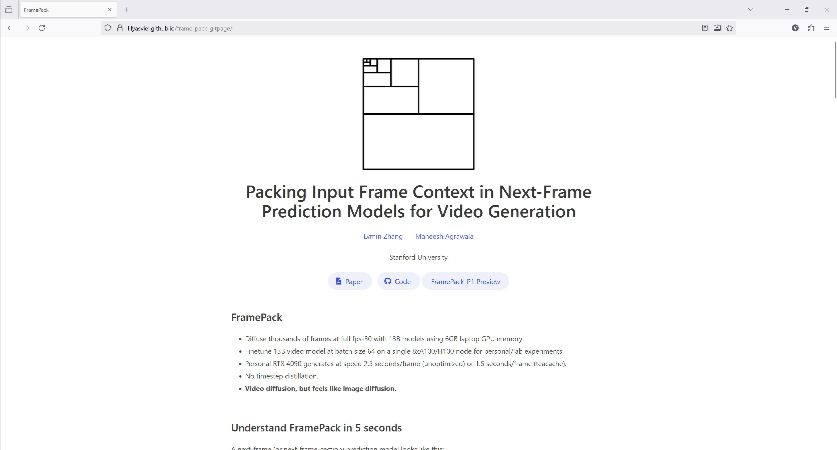
Pros
![]()
-
Works efficiently even with a GPU as low as 6GB
-
Produces long videos
-
Open source
Cons
![]()
-
Some outputs could be flickery
-
Slow video generation
2. Open-Sora
Utilizing the full potential of models, Open-Sora, a local AI video generator, can generate high-quality clips locally.
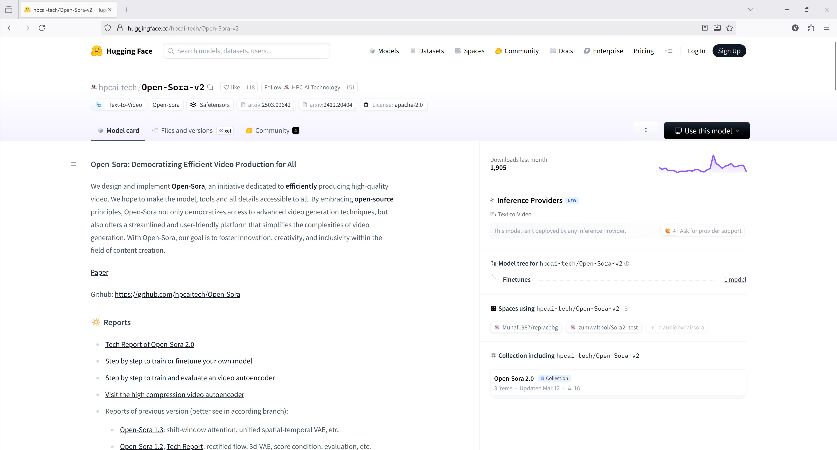
Pros
![]()
-
Being open-source, Open-Sora allows customizations and seamless integration
-
Allows text-to-video generation
-
Allows image-to-video generation
Cons
![]()
-
Consumes high memory
-
Produces low-resolution videos
3. Wan 2.2
Latest and in trend, Wan 2.2 took the AI industry by storm due to its unmatched potential to generate AI videos locally.
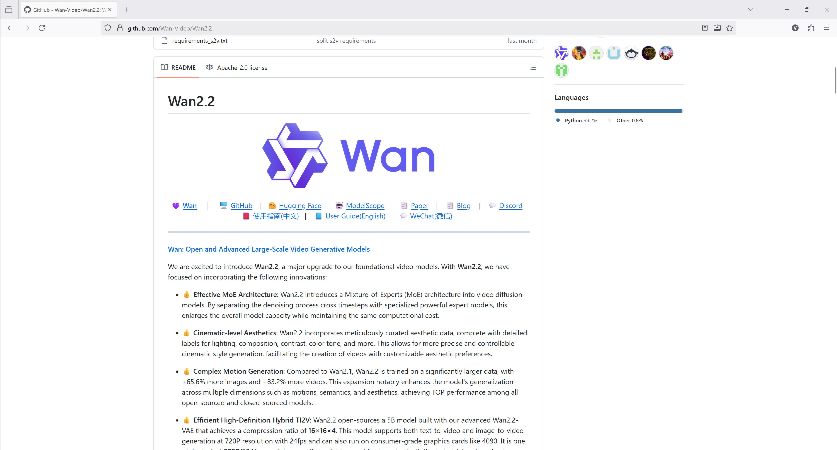
Pros
![]()
-
Produces realistic results
-
Offers base models for PCs with both low and high GPUs
-
Seamless integration with ComfyUI to get an intuitive interface
Cons
![]()
-
Generating high-resolution videos requires a heavy GPU and memory
-
Has a steep learning curve
4. Mochi 1
Mochi 1 offers brilliant options for local AI video generation, especially when you need flawless motions.
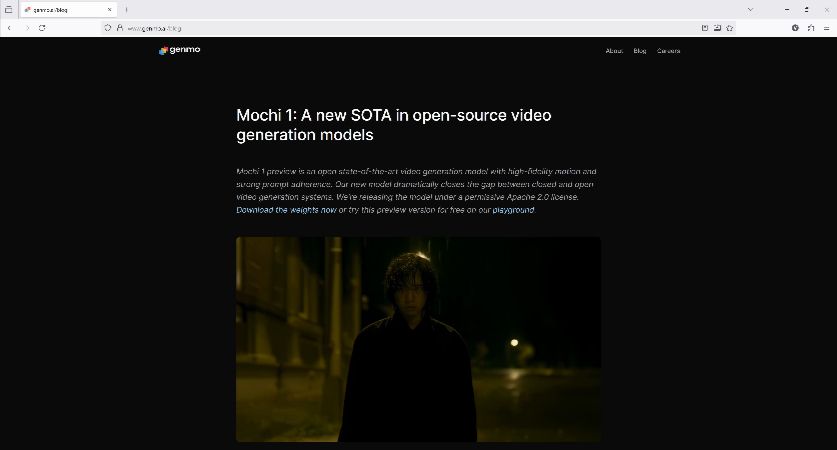
Pros
![]()
-
Offers intense prompt adherence
-
Produces videos with seamless motions
-
Supports ComfyUI to offer an intuitive interface
Cons
![]()
-
Extremely resource-intensive
-
Sometimes produces inconsistent results
5. AnimateDiff
AnimateDiff can generate AI videos locally using ComfyUI as an interface to send inputs (prompts).
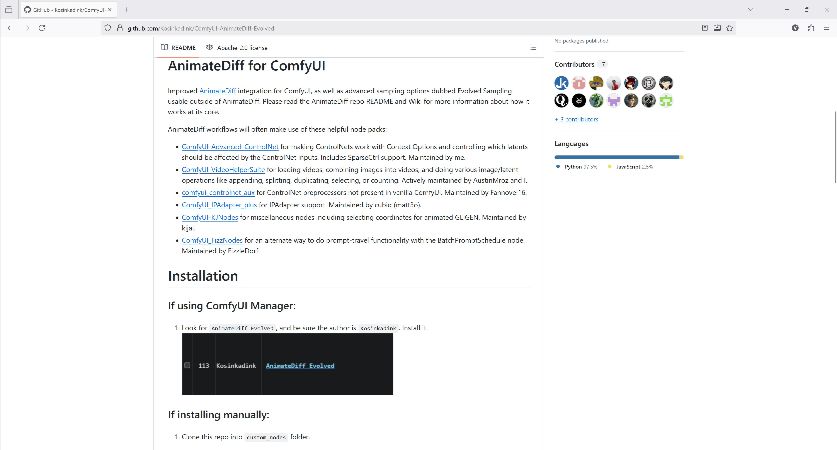
Pros
![]()
-
Offers a complete offline mode (after downloading base models)
-
Seamless integration with ComfyUI
-
Converts Stable Diffusion results into videos
Cons
![]()
-
Generates only 2-to-5-second video clips
-
Relies on frame counts and CFGs to produce non-jittery videos.
Part 4. Best Alternative to Local AI Video Generator
Unless you are totally convinced of using a local AI video generator, considering one of the best alternatives to local AI video generation would be a good idea. BlipCut Video Translator has your back in this arena as well.
Officially known as BlipCut Video Translator, the app is an all-in-one kit that comprises several other tools to make your daily tasks easy. One of the efficient ingredients is BlipCut AI Clip Maker.
BlipCut AI Clip Maker lets you upload long videos, and then it produces several short clips out of them that you can post on social media or other portals for marketing campaigns, product or service promotions, and more.
Using BlipCut AI Clip Maker to generate viral clips is easy, and the process is given below:
Step 1. Upload the Video
Click here. Click Upload File. Upload the source video. Alternatively, paste the URL of the video published on any of the popular platforms.

Step 2. Set AI Clipping Preferences
Set the original language. Optionally define the duration for each clip (or leave the default setting intact). Click to select your preferred output type. Click Generate.

Step 3. Download Generated Clips
Click the video thumbnail.

Click Download All. Alternatively, click Download next to the clip you are interested in. Save the file(s) to your computer.

Part 5. FAQs on Local AI Video Generators
Q1. Are local AI video generators free?
A1: Not necessarily. While some local AI video generators could be available for free trial, others might not offer that level of flexibility. Also, if you’re using open-source tools like ComfyUI or Stable Diffusion, they are free, but the base models required to generate videos may come with a price tag.
While comparing the tools suggested in this guide, if you are interested in using a local AI video generator, the desktop variant of BlipCut Video Translator is worth trying.
Q2. Do local AI video generators work offline?
A2: Yes, the whole idea of using a local AI video generator is that you want to generate videos locally, without the Internet.
Q3. What are the limitations of local AI video generators?
A3: Any local AI video generator, including BlipCut Video Translator, requires a powerful computer, and many such tools may have a steep learning curve. In addition, you get the latest updates only when developers release them for PC applications, which is not the case when using an online video generator. To add insult to the injury, some local AI video generators can only produce short clips, e.g., up to 10 seconds long.
Conclusion
Although the idea of local AI video generation sounds alluring, the process comes with certain limitations. However, the level of privacy and data security you get with an AI video generator on local devices is unmatched. Nevertheless, BlipCut AI Clip Maker works on both web-based and desktop variants, and you can pick the PC application to use it as a local AI video generator.
Leave a Comment
Create your review for BlipCut articles



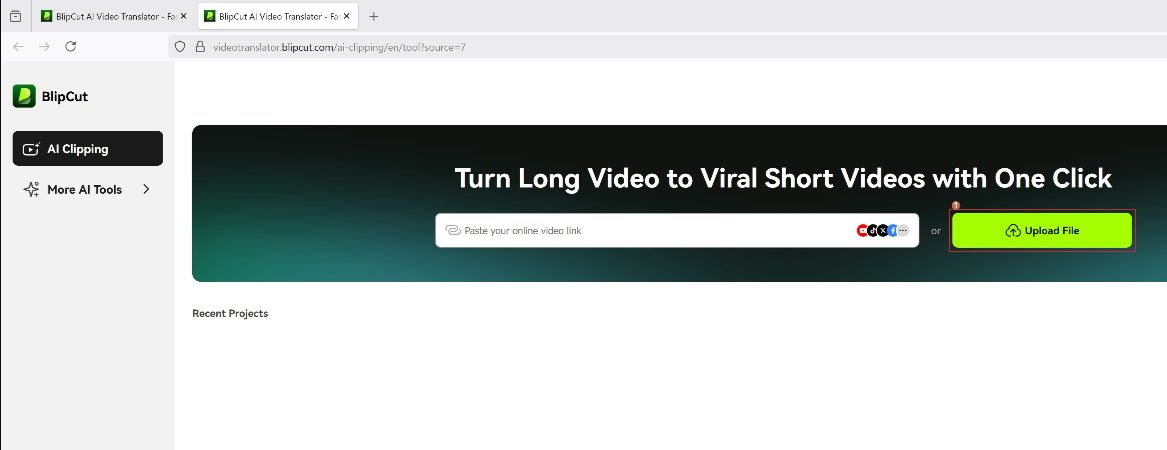
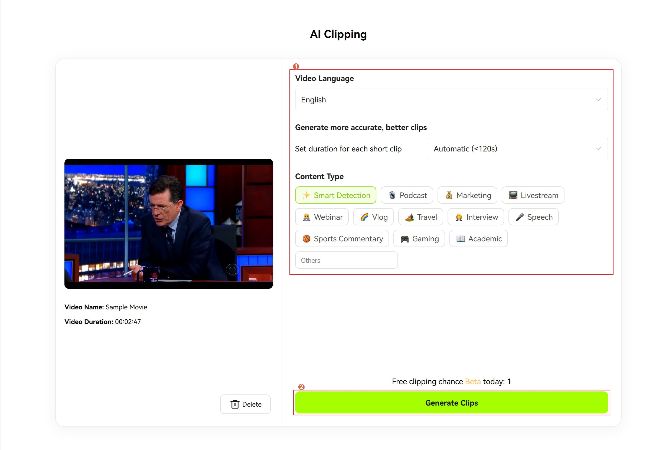
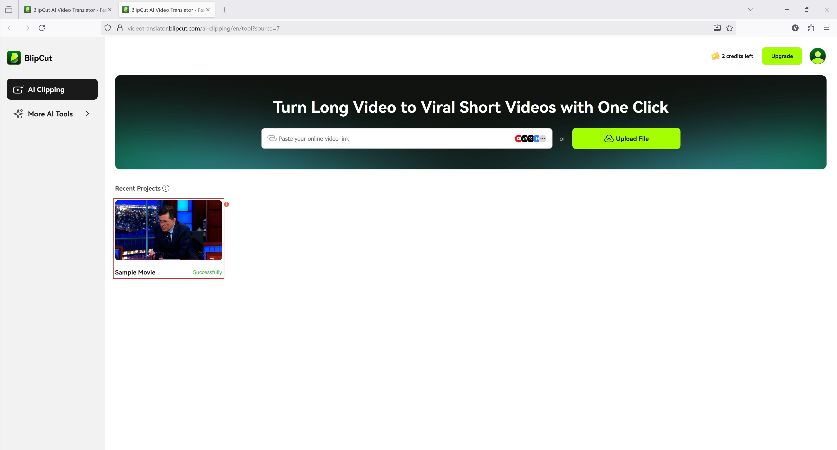
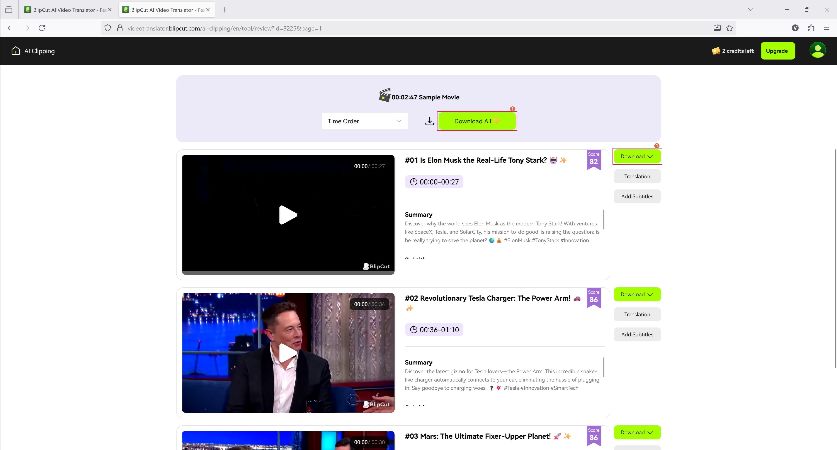


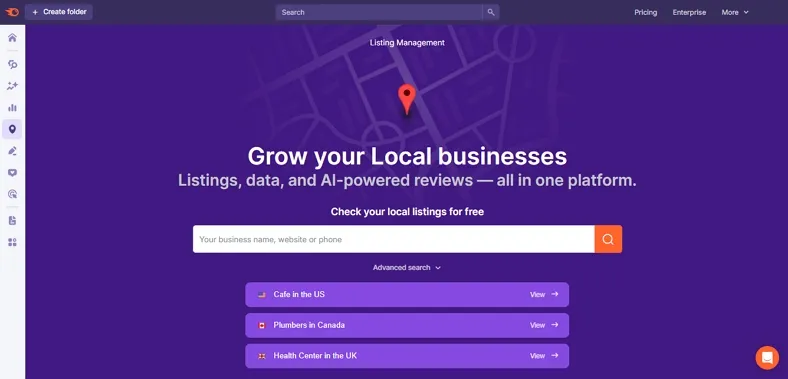
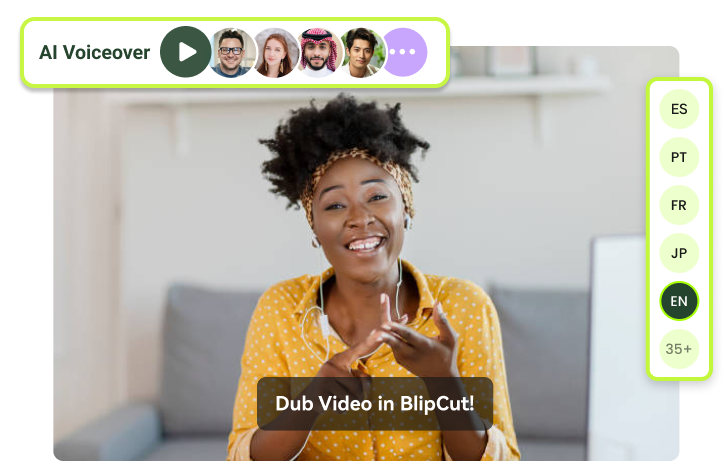
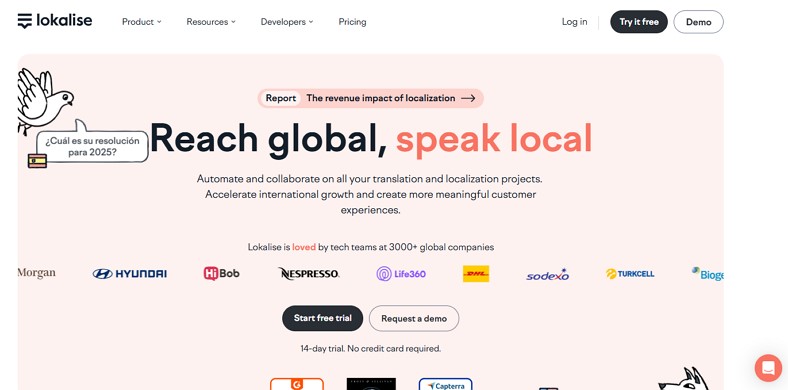
Blake Keeley
Editor-in-Chief at BlipCut with over three years of experience, focused on new trends and AI features to keep content fresh and engaging.
(Click to rate this post)