In the modern world of the internet, there is a rise in the number of local businesses that are concerned with building a solid online presence and securing more customers locally. Local SEO is one of the major approaches that businesses use in an attempt to win the attention of the immediate customers and stand out in a competitive environment.
With the development of search engines, the appropriate SEO tool can make your listings efficient and enhance the visibility in the target areas. To help businesses, we have made a list of the best local search engine optimization tools to save you time from errors and trials.
Part 1. What to Look For in a Perfect Local SEO Tool?
The right local SEO tool can make a significant difference in your business's online presence. Consider these key features before signing up for an SEO tool to rank your website locally.
1.Local Rank Tracking: Monitors business visibility and search engine positions with specific keywords within a defined geographic area.
2.Google Business Profile Integration: The GBP integration allows users to update business information, post updates, and monitor performance metrics without the need to log in to several platforms.
3.Competitor Analysis: Gives an in-depth analysis of competitor strategies, which will assist users in understanding what their websites are doing wrong and what they can do better than their competitors.
4.Citation Management: Uses the same business name, address, and phone number in all online directories and corrects duplicates and mistakes to enhance the search credibility of local search.
5.Reputation Management: Assists companies to earn credibility by gathering customer feedbacks and responding to reviews on various sites.
Part 2. 9 Best Local SEO Tools You Can Include in Your Workflow
Following our review of features that tools for local SEO offer, we now explore the top 9 local SEO tools that help your website gain local visibility.
1. Semrush
Semrush is an all‑in‑one, AI‑powered marketing platform for SEO, content, PPC, and competitive research. It helps manage citations, monitor and respond to reviews, and track Google Maps visibility by keyword and area. This tool is used by businesses to optimize their Google Business Profiles, compare local competitors, and measure their performance.
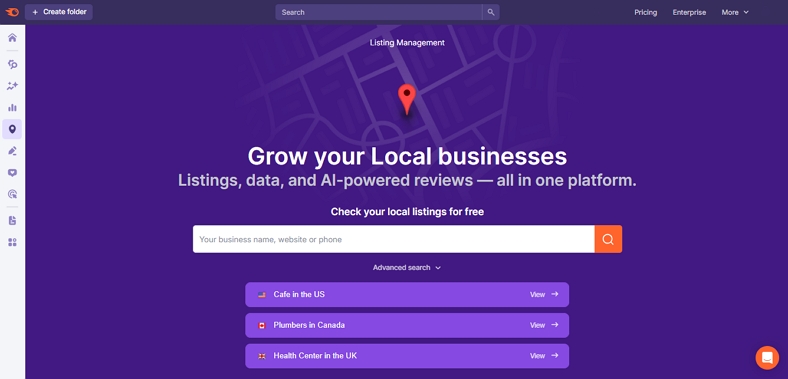
Pros
![]()
-
Provides essential metrics for keyword and backlink opportunities.
-
Keyword Magic tool contains a collection of over 21.1 billion keywords.
Cons
![]()
-
Retrieves information exclusively from Google search results to track keyword positions.
-
A limited number of projects can be managed under the basic plan.
2. Google Business Profile
This is a free listing that helps local businesses become visible on Google Search and Maps with accurate details, photos, and reviews. It influences map pack rankings through relevance, distance, and prominence signals. Google Business Profile offers regular updates and responses to reviews that improve customer actions.
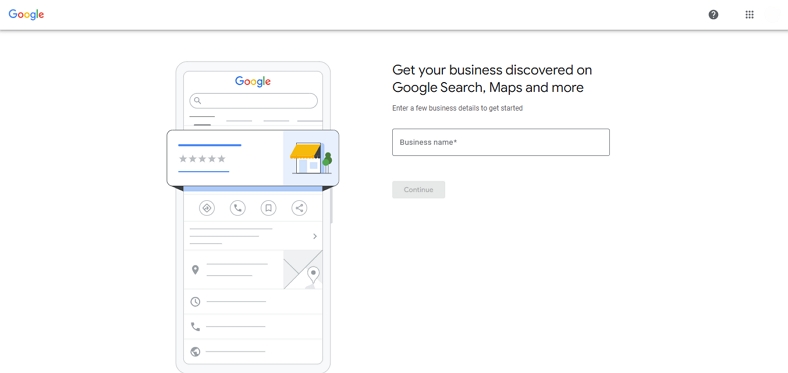
Pros
![]()
-
Enables direct engagement via reviews, Q&A, posts, and messaging.
-
Provides performance insights on calls, clicks, and directions.
Cons
![]()
-
Requires ongoing monitoring of fake and unfair reviews.
-
Visibility relies on Google’s algorithm updates.
3. Whitespark
It is one of the best tools for local SEO that offers business ranking services to improve visibility in Google Search and Maps. Whitespark includes Local Rank Tracker, Citation Finder, and review/reputation tools for location-based businesses. The tool is primarily applied by agencies and SMBs to deal with listings, keep a track of rankings, and optimize Google Business Profiles.
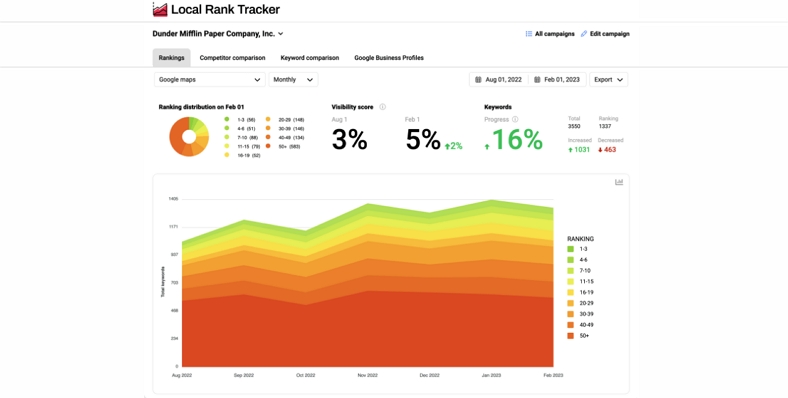
Pros
![]()
-
Rank local businesses easily with a user-friendly interface.
-
Higher accuracy with manual custom citable building.
Cons
![]()
-
Lacks features like keyword research and backlink audits.
-
Limited accuracy for businesses outside North America.
4. BrightLocal LTD
BrightLocal is a local search engine that offers tools like Citation Builder, Review Monitoring, Local Rank Tracker, and Local Search Grid. It combines listings, reviews, and rank tracking in a single dashboard to grow local visibility. The platform can be integrated with Google Business Profile and provides detailed reports to measure impact.
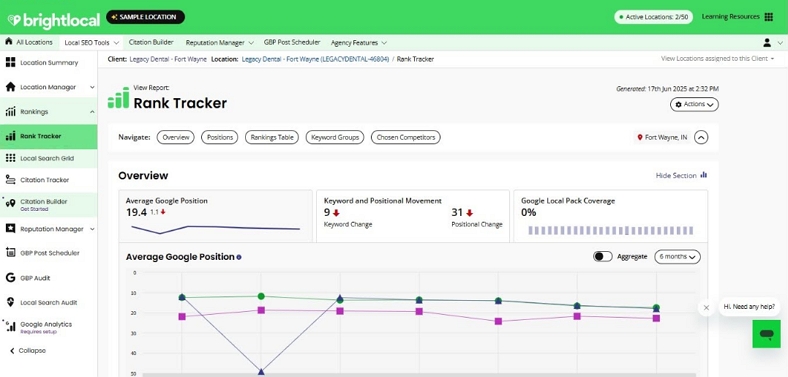
Pros
![]()
-
Corrects NAP errors using citation building and cleanup services.
-
Extensive knowledge base with 200+ articles covering every feature.
Cons
![]()
-
Lacks insights into conversion rate improvement.
-
No access to built-in tools for keyword research.
5. Ahrefs
This is an SEO toolkit used to discover local sites or news outlets linking to competitors. Ahrefs supports local keyword research and tracking to target “near me” and city-based searches that drive visits. It allows users to see what content or backlinks rank nearby competitors with, compared to many advanced local SEO tools.
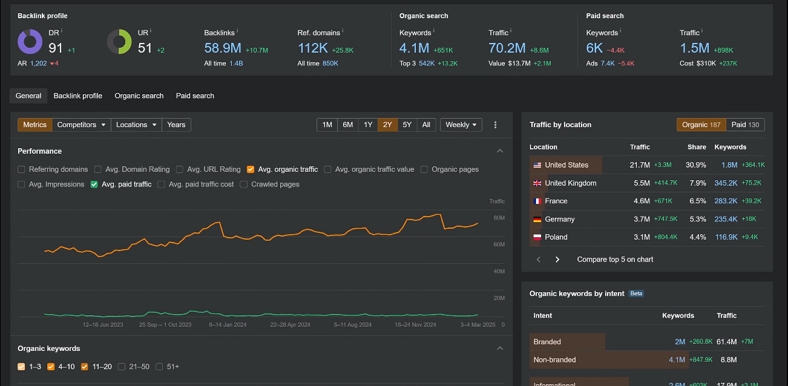
Pros
![]()
-
Ahrefs' interface supports 14 languages for global use.
-
Enables monitoring keyword performance within a city or local area.
Cons
![]()
-
Lacks built-in project management and contact surfacing tools.
-
Can’t access daily rank tracking without expensive add-ons.
6. Localo
Localo is a local SEO platform that simplifies profile optimization with AI assistance for posts and reviews. It offers local rank tracking, a geo-based position checker, citation tools, and protection against unwanted GBP changes. Designed for small businesses and agencies that connect local reporting and performance metrics to boost customer actions.
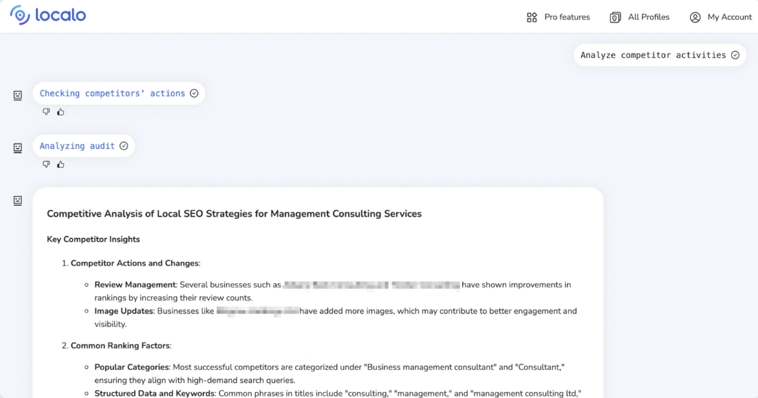
Pros
![]()
-
Tracks how visible a business is on Google Maps in real-time.
-
Saves time by monitoring keyword positions in local results.
Cons
![]()
-
Limited customization options for advanced use cases.
-
No direct integration with popular SEO platforms.
7. Google Analytics
It is a free local SEO tool that tracks website traffic and behavior to measure marketing performance and conversions. Google Analytics shows visitor locations, engaged pages, and actions like calls, directions, and form submissions. These insights help identify which city pages and keywords drive nearby customers, helping improve visibility and leads.
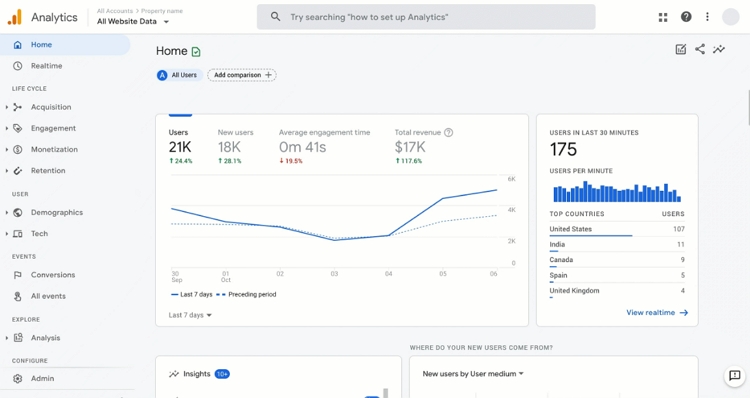
Pros
![]()
-
Manage multiple sites under one Google Analytics account.
-
Allows goal tracking and advanced event customization.
Cons
![]()
-
Real-time reporting has limitations for some businesses.
-
Dependency on Google limits integration with other platforms.
8. Google Search Console
This free tool lets users track, manage, and resolve issues affecting a website’s Search presence. It reports clicks, impressions, rankings, indexing status, and issues, with tools like URL Inspection and sitemaps. Google service monitors website performance, identifies problems, and provides insights on search visibility.
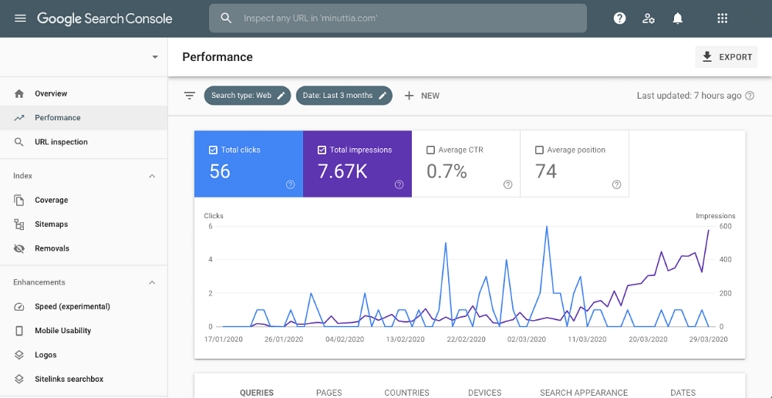
Pros
![]()
-
Protects the website from malware and hacker attacks.
-
Shows page performance and new keyword opportunities.
Cons
![]()
-
Not user-friendly smartphone and tablet use.
-
Slow fetching of new blog and page analytics.
9. Yext
This is a local SEO tool that helps businesses manage their presence across multiple online directories, search engines, and maps. It benchmarks local performance, structures data for AI, and turns insights into actions to drive discovery and conversions. Yext offers core modules such as Listings, Reviews, Pages, Search, Social, Chat, and Analytics.

Pros
![]()
-
Manages over 50 locations with complete ease.
-
Instantly updates accurate listings on Foursquare.
Cons
![]()
-
The SEO reporting system is slow and outdated.
-
Immediate reports are sometimes delayed in the email inbox.
Now, if you want to know which is the best local SEO tool, here’s a quick side‑by‑side comparison for you:
| Tools | Core Use | Key Strength | Pricing Plans | Best For |
|---|---|---|---|---|
| Semrush | All-in-one SEO | Keywords, audit, backlinks, local listings | Starting from $30/month | Agencies and growth teams |
| Google Business Profile | Local presence | Listings, reviews, posts, insights | Free | Every local business |
| Whitespark | Citations | Citation finder/building, rank tracking | Starting from $1/month/location | SMBs needing citations |
| BrightLocal LTD | Local suite | Geo-grid, reviews, citations, reporting | Starting from $29/month | Agencies/multi‑locations |
| Ahrefs | SEO research | Backlinks, keywords, site audit | Starting from $129/month | SEO specialists |
| Localo | Local rank & GBP | Geo-grid, GBP tasks, reviews | Starting from $39/month | Single‑location SMBs |
| Google Analytics | Web analytics | Traffic, conversions, audiences | Free | Any site/app owner |
| Google Search Console | Search diagnostics | Indexing, queries, coverage, enhancements | Free | Webmasters/SEOs |
| Yext | Enterprise listings | Listing sync, pages, reviews, AI search | Starting from $199/year | Multi‑location enterprises |
Bonus Part. Make Your Video Localized For a High Audience Ratio
Now that we have explored the paid and free local SEO tools that help you rank your business locally. If you want to localize video to lift conversions, then use BlipCut AI Video Translator to transform your video into 140+ languages. It uses advanced AI models like ChatGPT and DeepSeek to localize videos for a high audience ratio.
Key Features
-
Processes several videos at the same time for simultaneous localization.
-
Create transcriptions in one click with quick SRT and VTT export.
-
Detects multiple speakers and translates over a single voice at a frame.
-
Provides a free library of over 300 AI voices to save the cost and time consumed in hiring a voice actor.
-
Allow users to modify the translation content and transcript of the video after translation.
Guide to Video Translation With BlipCut AI Video Translator
After exploring the key features of BlipCut AI Video Translator, follow these steps to localize your video quickly through AI:
Step 1. Launch the Tool and Access the Video Translator
Once you enter the main interface, click the +Create New button within the Video Translator tool to upload your video.

Step 2. Select the Language Preference for the Video
After uploading the video, select the Original Language and Target Language(s) and press the button Translate to begin translation.

Step 3. Render the Localized Video
As your video is translated, tap the Subtitles icon to edit the subtitles or hit the Export button. Then, pick a file format and click the Export button again to create the file.

Conclusion
This article discusses the optimal local search engine optimization tools to increase the effectiveness of your local business websites and enhance search engine rankings. You must enhance your marketing approach and micro-localize your content to turn visitors into customers to boost your business. To this end, we suggest BlipCut AI Video Translator, which can localize your video in 140+ languages and create proper subtitles to understand it better.
FAQs on Best Local SEO Tools
Q1. What are the best local SEO tools for businesses to adopt?
A1: The best local SEO tools that businesses should adopt are Semrush and Google Business Profile. They help optimize listings, track local rankings, boost reviews, and manage online presence for greater discovery and growth.
Q2. What is the best strategy for local SEO?
A2: Optimization of your Google Business Profile by claiming it and keeping your NAP data consistent is the most effective approach to local SEO. Then mix location-based keywords, local content, and local link building to increase visibility and trust in target regions.
Q3. How does video translations helps in improving a brand outreach?
A3: Video translations aid in increasing the reach of the brand by rendering content available to new audiences in their native language. To localize videos, BlipCut AI Video Translator is the recommended option to translate, dub, and subtitle your videos in 140+ languages.
Q4. How to track local SEO to perfection?
A4: Start by monitoring keyword rankings with geo‑grid tools, then audit listings for accuracy, and collect review analytics regularly. Use a worthy local SEO platform to measure traffic, conversions, and visibility improvements.
Leave a Comment
Create your review for BlipCut articles



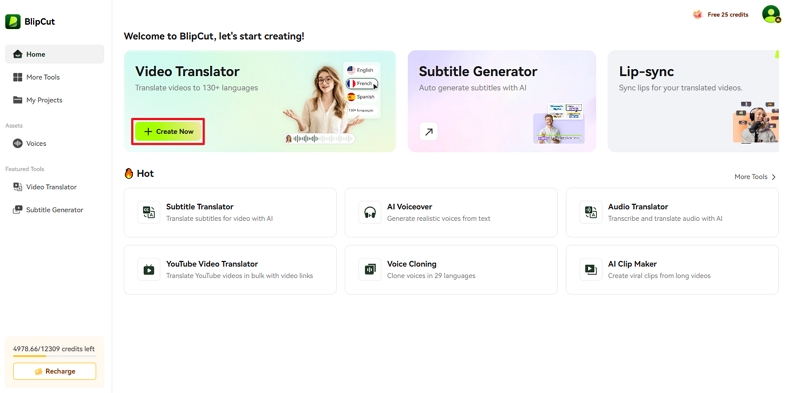
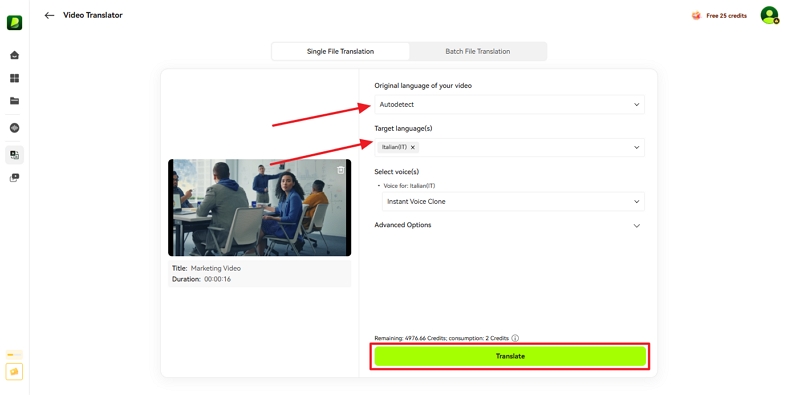
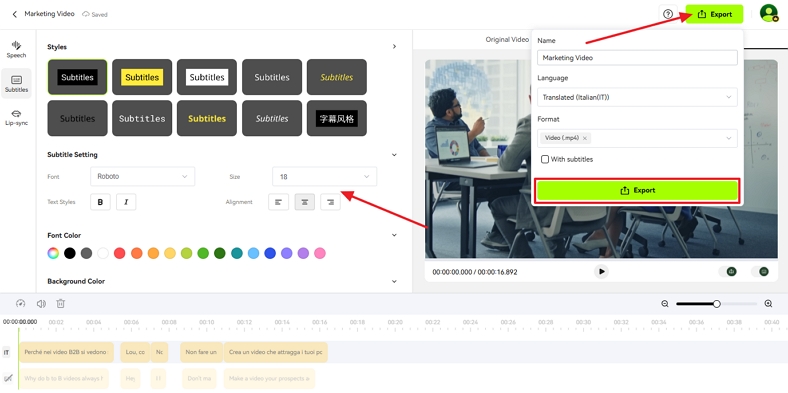


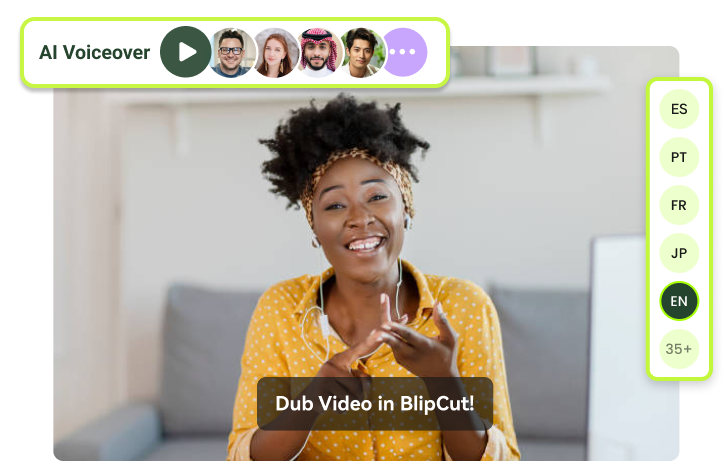
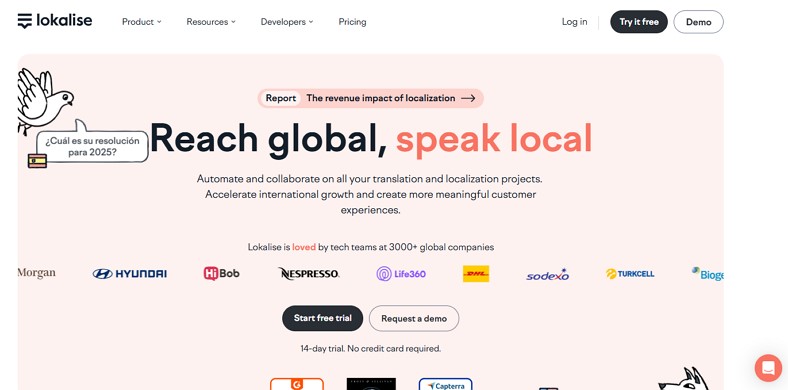

Blake Keeley
Editor-in-Chief at BlipCut with over three years of experience, focused on new trends and AI features to keep content fresh and engaging.
(Click to rate this post)