This detailed 2026 video localization guide describes the process in layman's language. The approach helps you understand the procedure even if you are new to the industry or not tech-savvy.
Furthermore, you will also learn about the best AI tool for video localization and a couple of drawbacks of localizing videos without using any efficient application, if you ever think of doing so by any chance.
Part 1. What Is Video Localization?
Without getting into technicalities or using technical jargon, in simple words, video localization is the process of making a video understandable to people from almost all major regions across the globe. Localizing a video includes audio translations, subtitling into multiple languages, adding region-specific overlays, and more.
In earlier days, localizing videos was a complex and tedious task that required several hours of manual work. However, with the significant evolution of AI tools, video localization has become child’s play, even for non-technical people, who can do it within a couple of minutes.
The following sections explain both methods, and after going through them, you can decide for yourself which one is best for you.
Part 2. Best Way to Localize Videos in Batch
Batch video localization is possible. However, if you want a quick turnaround and flawless outputs, you need an efficient AI tool like BlipCut Video Translator that does everything for you within minutes.
With the ability to understand and cover over 130 languages, BlipCut Video Translator is an all-in-one AI-powered solution for all your video localization requirements. Some other key features that make BlipCut Video Translator stand out from its competitors are:
Built-in screen recorder
AI subtitle generator
AI subtitle translator
AI voiceover creator
AI lip synching
AI-clip maker, and more
Now, the easiest way to localize videos using BlipCut Video Translator is with its batch translation feature. The method is given below:
Step 1. Upload Videos
Click here. Click Video Translator.

Go to Batch File Translation. Click Upload Video.

Upload all videos you want to localize.
Step 2. Define Translation Preferences
Note:
This goes for all videos you upload.
Pick the original language from its list. Choose output language(s). Don’t forget to select Instant Voice Clone from the Target voice menu. Click Translate all.

Step 3. Download or Share the Videos
You need to do this for each video individually.
To Download:
Click the video thumbnail. Click MP4 from the left. Save the video to your local storage.

To Share:
Click the Menu button from the top-right of the thumbnail. Click Share.

Click the Link icon to copy it to the clipboard. Alternatively, click your preferred social media portal icon to share directly.

Part 3. Other 2 Ways to Localize Videos
Although this guide has already explained the best video localization method in the previous section, you can check the other two options discussed in this part for comparison.
Method 1. Find a Freelancer
You might need to do an extensive online search to find an efficient and trustworthy freelancer who can deliver quality output. Some drawbacks and limitations of this method are:
Mindset
Freelancers may have varied mindsets. While some might perform well, others can be inefficient and still claim they’re the best.
Finances
Freelancers don’t have a fixed, standard rate card for their work. They may charge according to your financial strength and still say they’ve offered a heavy discount.
Ownership
You can’t compel freelancers to take ownership of their wrongs. If you found them online, they might stop responding after receiving payment, and you may not be able to do anything about it.
Method 2. Cooperate with an Agency
Engaging a video localization agency is comparatively a safer approach. However, even this method comes with a handful of limitations and drawbacks, such as:
Finances
Companies may charge you more than freelancers. In addition, you have to bear the cost of taxes.
Time
Agencies may have several tasks in hand, and therefore, they might take more time to complete your project, unless you are their regular customer, which could take years.
Comparing the three video localization options, you can decide which is the best and worth investing your time in.
Part 4. FAQs on Video Localization
Q1. What are the two types of localizations?
A1: Broadly, video localization can be categorized into two segments, namely, (a) software-oriented and (b) manual. Software-oriented video localization is comparatively convenient, especially with the new AI-powered tools. On the other hand, the manual approach is more tailored but pretty expensive, time-consuming, and unreliable.
Q2. What is AI-powered localization?
A2: AI-powered video localization involves an efficient AI tool, such as BlipCut Video Translator, that does the task accurately.
Q3. What is AI-powered video localization in minutes?
A3: AI-powered video localization in minutes means using an efficient AI tool like BlipCut Video Translator to localize videos within a couple of minutes, which would otherwise take several days when done manually.
Conclusion
With all the details on how to localize videos explained in this guide, it’s clear that using a sophisticated and robust application would be your best bet. While several tools are available in the market, and almost all claim they’re accurate and perfect, the one that stands out among all is BlipCut Video Translator, which can complete all your video localization tasks within minutes.
Leave a Comment
Create your review for BlipCut articles



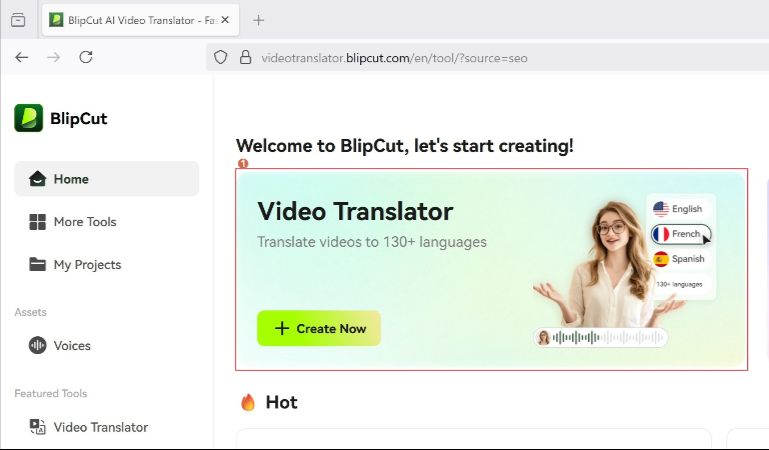
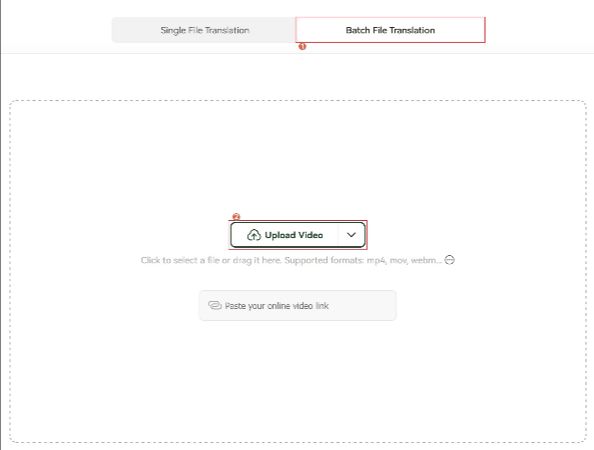
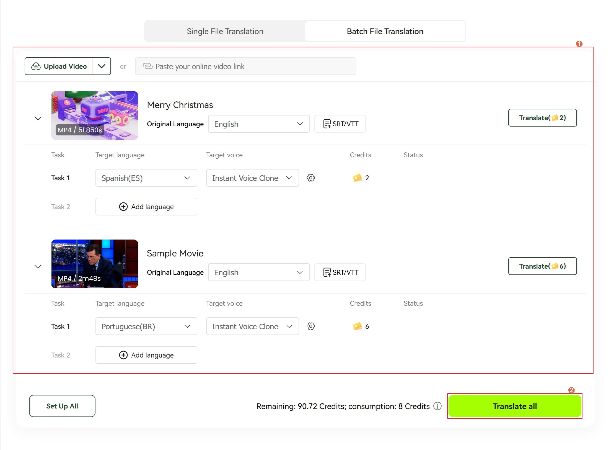
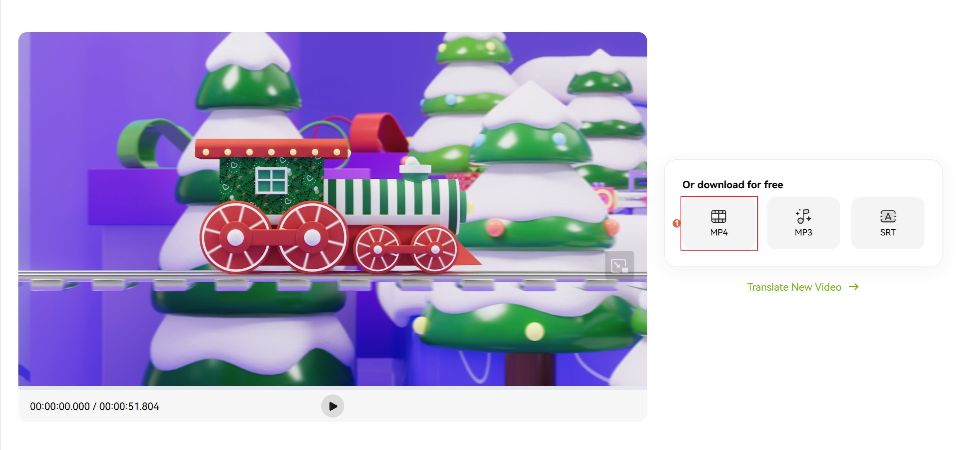
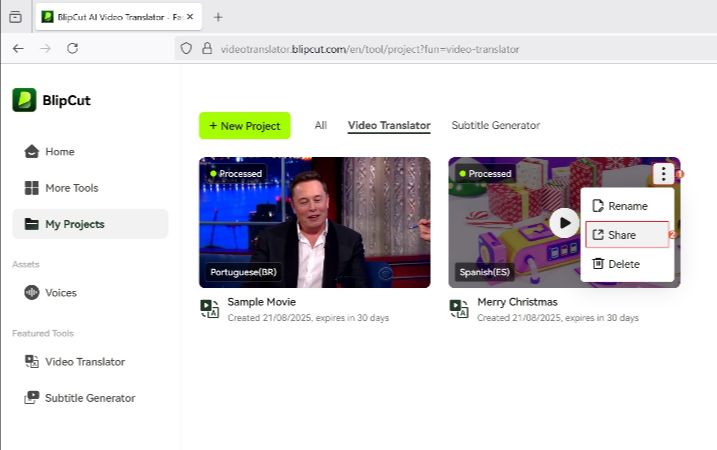
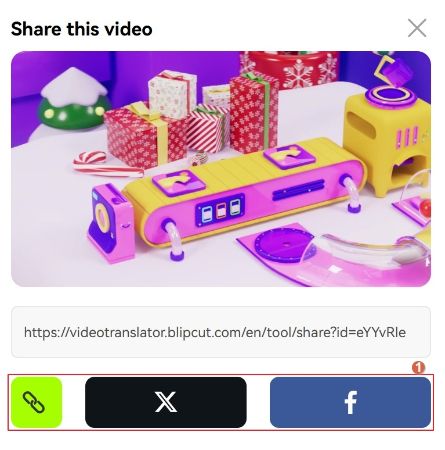



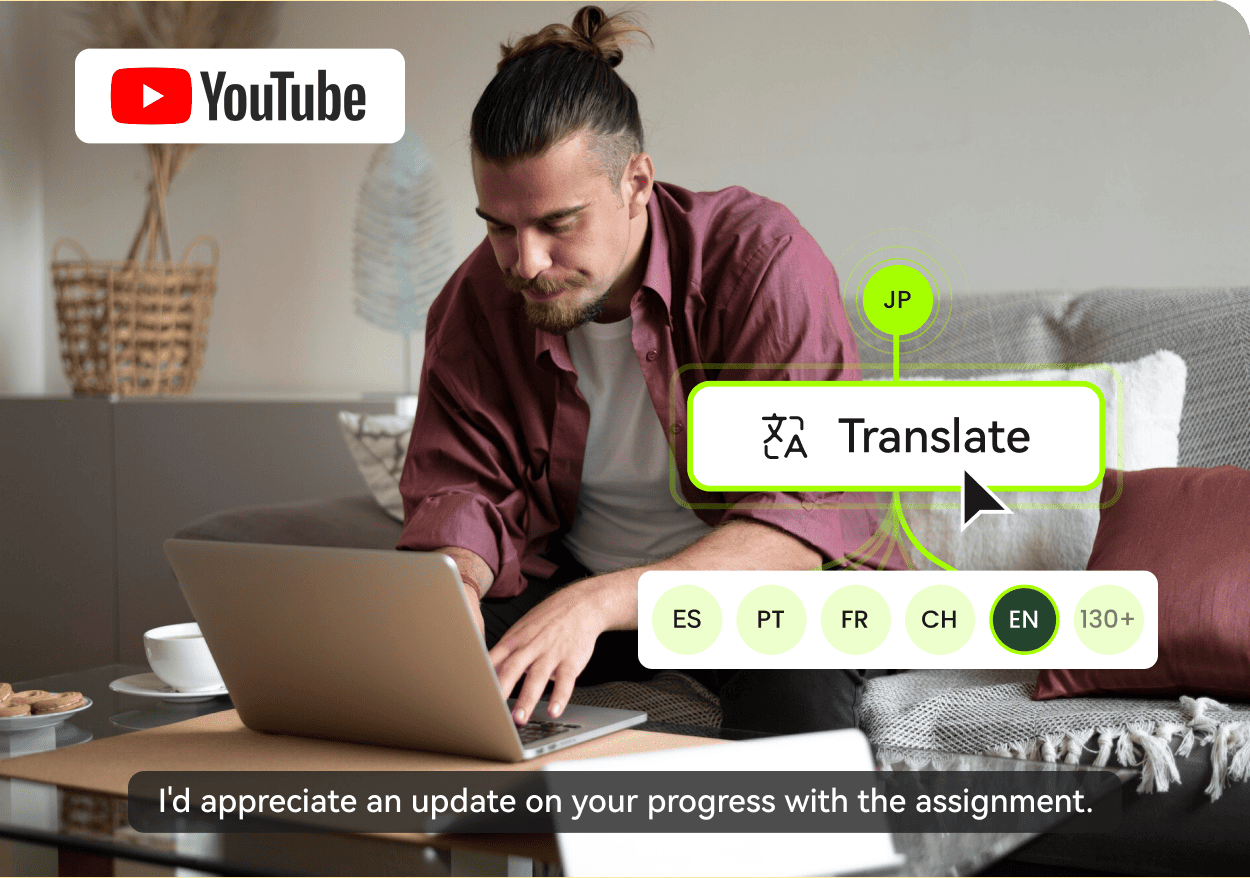
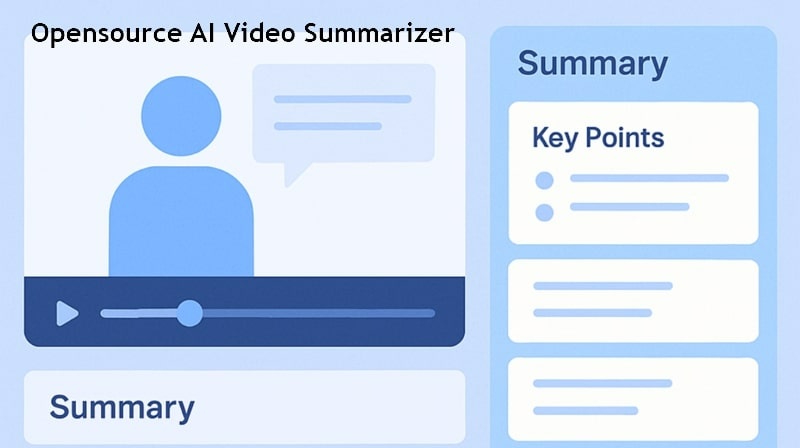
Blake Keeley
Editor-in-Chief at BlipCut with over three years of experience, focused on new trends and AI features to keep content fresh and engaging.
(Click to rate this post)