No doubt, translating images has become an essential part of how we communicate and access information globally. With the advancements in technology, AI image translation tools can now accurately extract and convert text from photos, scanned documents, or screenshots into any language almost instantly. Users can also interpret foreign menus and street signs abroad. But how to find an efficient AI image translator?
In this article, you will learn about the best online tools and browser extensions to translate images with AI, bringing convenience to your fingertips.
Part 1: 6 Best AI Image Translator Online & Extension
With so many options available, choosing the right AI language translator from an image can be overwhelming. To facilitate you, below are the six top-rated AI image translator online tools to explore:
1. Google Translate
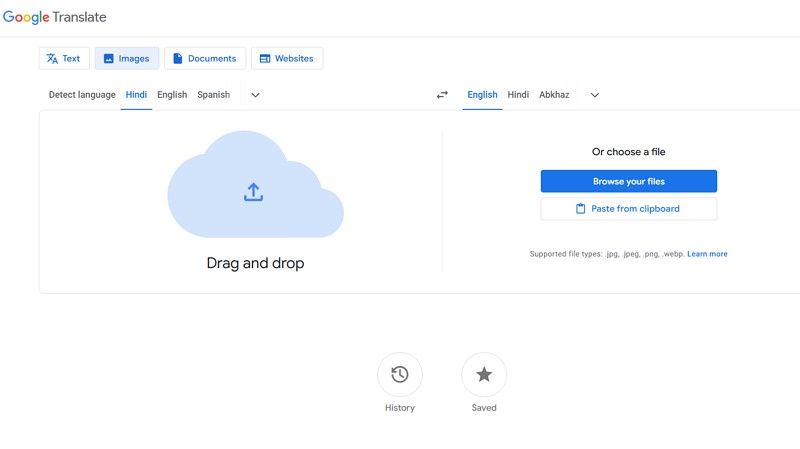
Google Translate is a popular online tool and browser extension for AI image translation. With its powerful OCR (Optical Character Recognition) feature, you can upload photos and documents or point your camera over text for instant, real-time translation within images. However, it may not provide context-based translations, especially for complex images.
Features:
-
Support over 140 languages
-
Allow speech-to-text translation
-
Offline translation for 59 languages
-
Image translate AI tool for web & mobile
2. WorkinTool
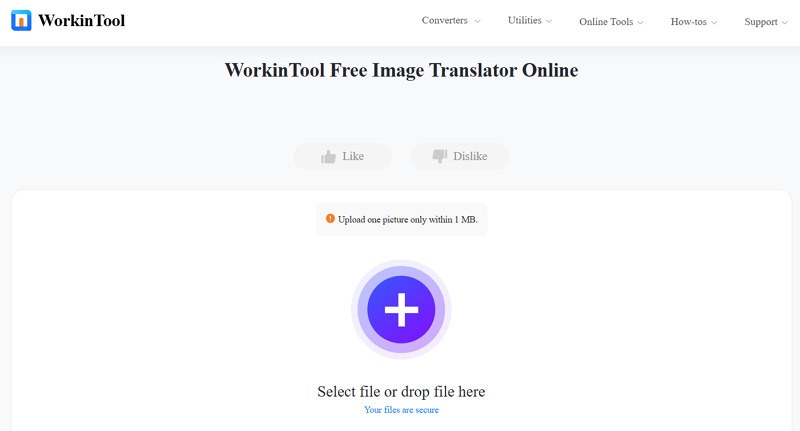
WorkinTool is another versatile AI translator image solution that helps users seamlessly translate images, posters, or screenshots to more than 30 languages. Instead of OCR technology, it uses advanced AI to recognize and translate text directly within the file while keeping its formatting. It also won’t sacrifice the image quality while translating.
Features:
-
Translate documents, i.e., PDFs, PPTs, etc.
-
AI translate images in a batch to save time
-
Support English, Japanese, Chinese, and more
-
Work well on Windows and online
3. Sider
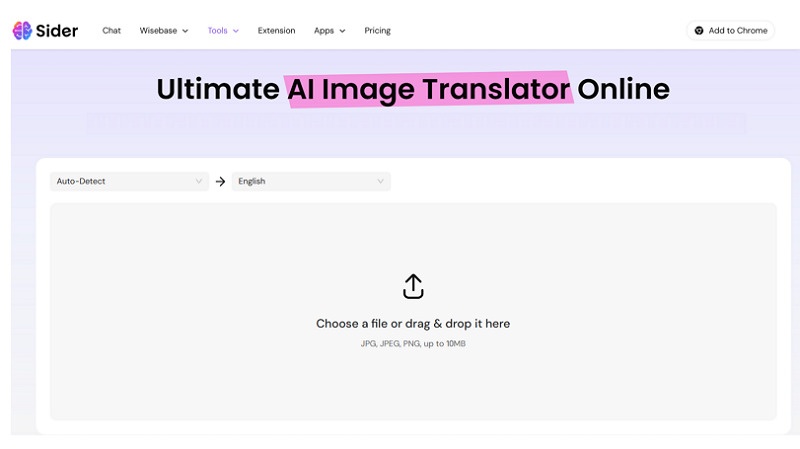
Sider offers an advanced online image translator that leverages GPT 4.1 and OCR technology to translate images into 50+ languages while preserving their original layout and design. You can also access its AI image translator extension for translating pictures directly from websites. It even allows side-by-side comparison of the original and translated images.
Features:
-
Accurate and reliable photo translations
-
Translate images safely at a fast speed
-
Let you edit the translated text within images
-
AI image translate on browser, PC, and mobile
4. Papago Plus
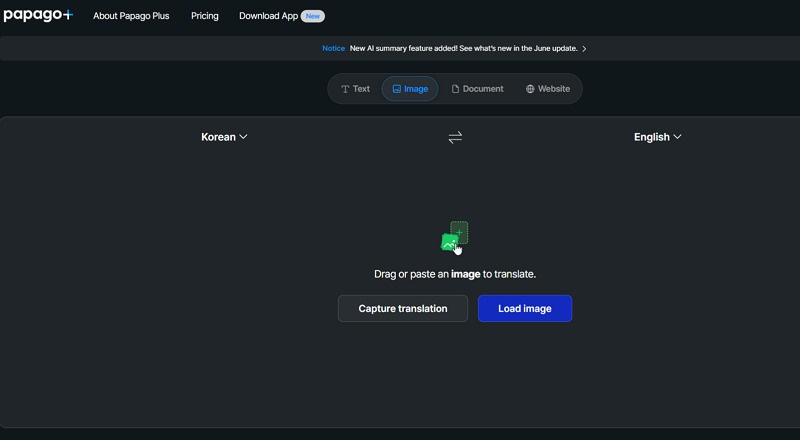
Papago Plus, developed by Naver, is an excellent AI image language translator for Asian languages, particularly for Korean, Japanese, and Chinese. With its specialized algorithms, you can either upload pictures or capture text for real-time translation. It can translate instantly while keeping the layout of your images intact. However, it only offers a one-month free trial.
Features:
-
Translate up to 10 images at once with one click
-
Allow editing translated pictures and documents
-
Provide glossaries and collaboration features
-
Available for mobile, desktop, and Chrome extension
5. Torii Image Translator
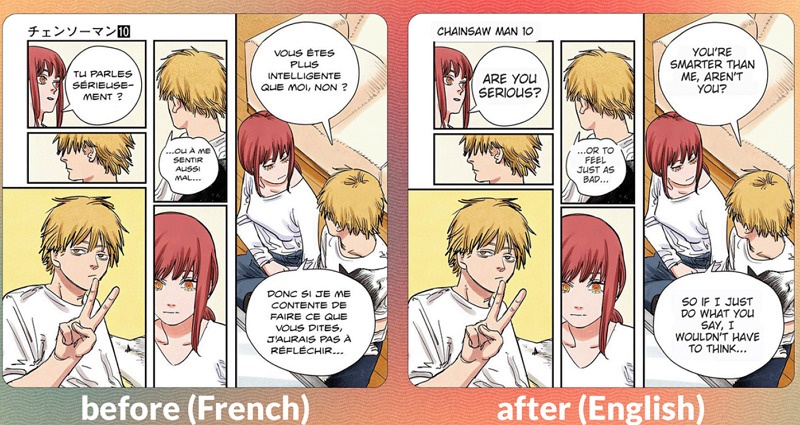
Torii Image Translator specializes in translating creative media like manga, comics, and illustrations, making it the go-to tool for fans and artists. This image translator AI tool preserves the original design and layout while offering powerful translation features. With support for 120+ languages, you can also perform bulk translation tasks, such as manga chapters or webtoons.
Features:
-
High-quality translations with GPT-4o, DeepSeek, and Gemini
-
Translate image to English AI for fans of Japanese media
-
Help customize your translations with basic or AI paint tools
-
Provide extensions for Chrome, Firefox, Orion, and Kiwi
6. Transmonkey
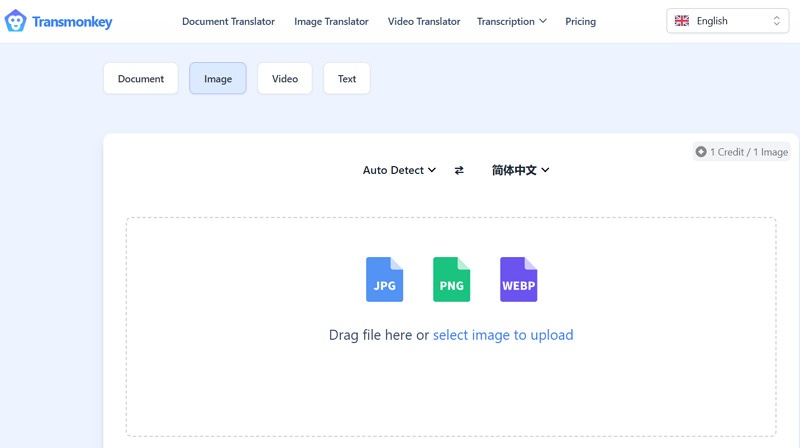
Transmonkey is another AI image translator free online tool with ChatGPT, Gemini, Claude, and OCR technology to translate text from images. You can upload pictures or scanned documents in popular formats from your device, Dropbox, or Drive. It ensures that visual aesthetics remain undisturbed while providing context-based translations. You can even batch translate up to 30 images simultaneously.
Features:
-
Professional-grade AI image text translator
-
Accurate and lightning-fast translations in 140+ languages
-
Support translating text, videos, and documents
-
Suitable for complex visuals, such as comics or drawings
You may also like:
Extra Tips: Best AI Video Translator Online Free
It’s obvious that images aren’t the only media type benefiting from AI. So, if you want to translate a video to English or another language for better understanding or localization, you will need a reliable AI tool like BlipCut Video Translator.
This remarkable online tool helps you translate both audio and video files in any language of your choice with high accuracy. Its cutting-edge technology automatically detects the spoken language in your videos and translates them at a fast speed, without syncing errors. It even lets you download video, audio, and subtitles files together or separately in the desired format.
Features:
-
Work on Windows, Mac, and online, supporting all devices
-
Translate your video or audio files into over 140 languages
-
Context-based translations, powered by ChatGPT and DeepSeek
-
Accurate voice cloning and lip syncing for multi-speaker videos
-
Translate multiple videos at once into one or different languages
Steps to Translate Videos with BlipCut:
Step 1. Access Video Translator
After opening the official BlipCut website, click “Create Now” under the “Video Translator” option. Now, tap “Upload File(s)” to import your video for translation.

Step 2. Select Language Preferences
Next, choose the target language for your video, as well as the voice for the translated video. You can also change the advanced settings and then press “Translate.”

Step 3. Export Translated Video
Once the translation is generated, you can preview it and edit it as needed. Then, tap “Export,” pick the output format, and hit the “Export” tab again. That’s it!

Conclusion
This article has provided five leading AI image translator options, each offering unique features tailored to various user needs. From online tools to browser extensions, you can choose any to translate images with AI into the desired language. However, if you need to translate video or audio files, BlipCut Video Translator is the ultimate solution for its broad language support and high accuracy. Let’s try it today!
Leave a Comment
Create your review for BlipCut articles



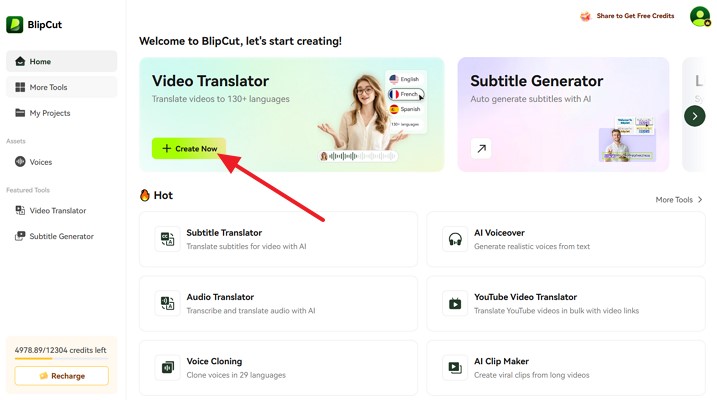
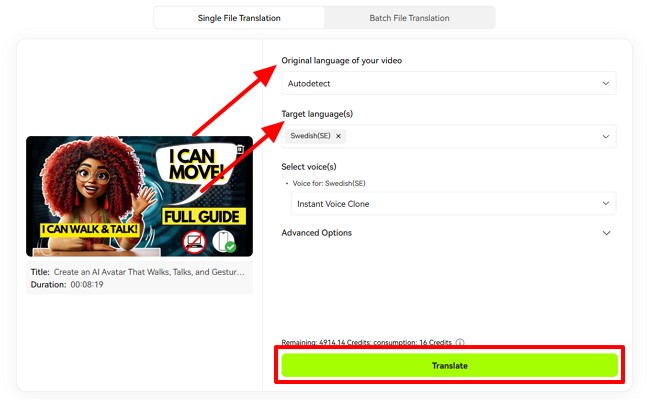
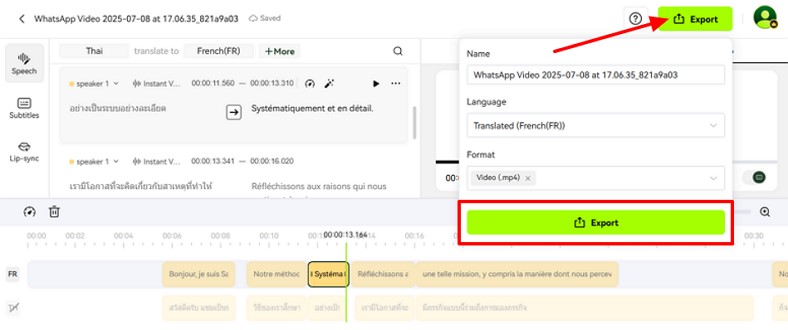


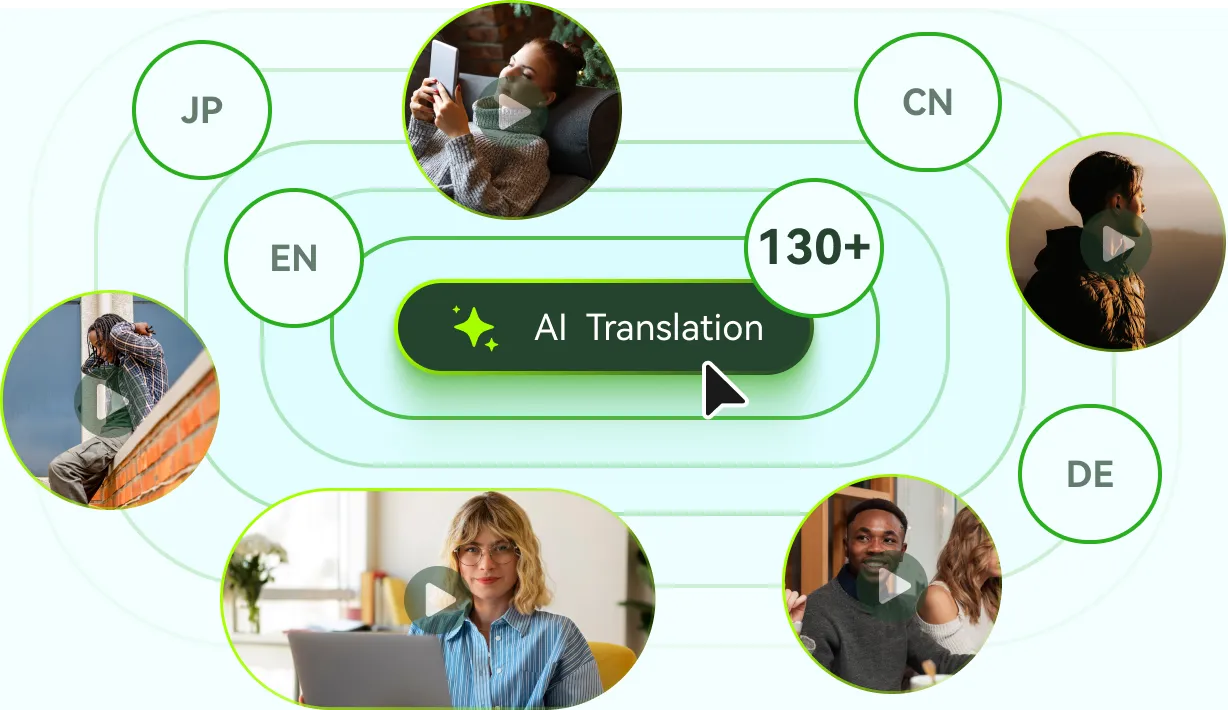

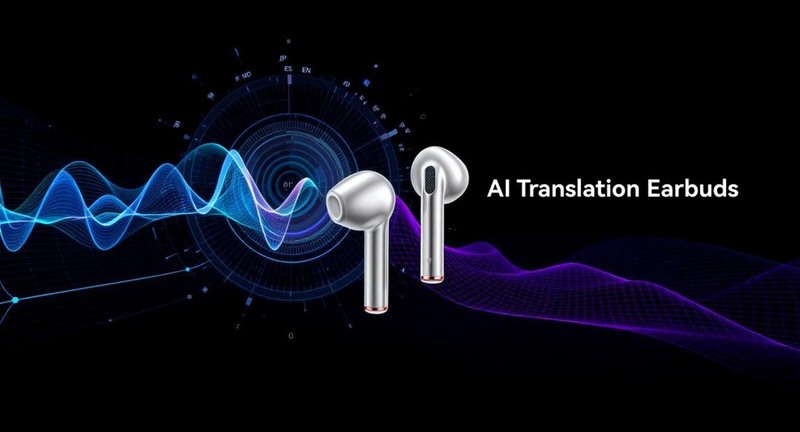
Blake Keeley
Editor-in-Chief at BlipCut with over three years of experience, focused on new trends and AI features to keep content fresh and engaging.
(Click to rate this post)