You need to try out several things to increase your YouTube channel's engagement. With the decreasing attention spans, people prefer short content, and YouTube Shorts are perfect to grab attention quickly and deliver information or entertain the audience. But making them is an art, so to help you create effective ones, we discuss details regarding YouTube shorts dimensions in our article.
- Part 1. What Are YouTube Shorts Dimensions and How to Upload on YouTube Shorts?
- Part 2. What are YouTube Shorts Requirements?
-
Part 3. Best Way To Create YouTube Shorts from Full-Length YouTube Videos
HOT
- Part 4. 3 Tools to Format and Edit Shorts for Maximum Impact
- Part 5. Pro Tips to Get Most Out of YouTube Shorts
- Frequently Asked Questions on YouTube Shorts Dimensions
Part 1. What Are YouTube Shorts Dimensions and How to Upload on YouTube Shorts?
A YouTube Shorts must be of a maximum of three minutes, and the file size of 60MB is the limit, but creators recommend 10MB. The aspect ratio format must be 9:16 with 1080x1920 pixels in vertical orientation.
How to Upload a YouTube Short From Your Phone?
Having discussed the dimensions above, here are the instructions to upload a YouTube short from your mobile device:
Instructions. Launch YouTube app on your mobile and tap the + icon. Afterward, select a video from your gallery, press the Next button, and then adjust its length before choosing the Done option.
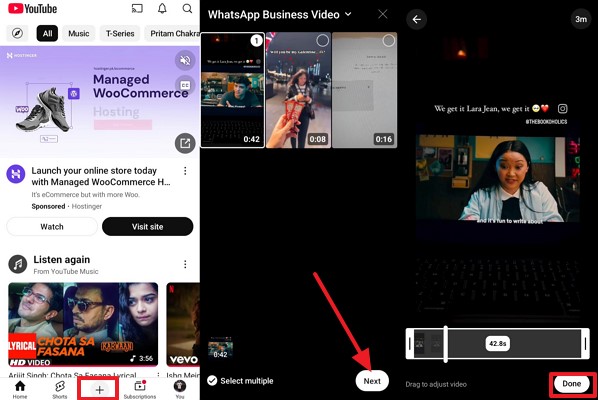
YouTube Shorts vs. Other Short Video Platforms
After understanding the dimensions for YouTube Shorts and uploading them, let's compare them with TikTok and Instagram reels:
YouTube Shorts can be three minutes, while on TikTok, some users can access formats of ten minutes, and Instagram reels allow clips of ninety seconds only.Since YouTube has a larger audience, Shorts gets more views, while TikTok is only popular among the young generation. However, Instagram Reels target a younger audience who loves visuals.On TikTok, you have extensive in-app editing features; Instagram Reels also offers several effects and filters, while YouTube Shorts only has basic editing features.Part 2. What are YouTube Shorts Requirements?
Having compared YouTube Shorts with other short video platforms, let’s explore YouTube Short video dimensions and other requirements:
Length and Aspect Ratio: The length of your Shorts must be between 15 seconds and 3 minutes and have a 9:16 aspect ratio in a vertical format.Resolution and File Format: Your clip must have a resolution of 1080x1920 pixels, and commonly supported formats are MP4 and MOV.Content and Hashtags: Your content must be original and according to the platform's community guidelines. It must also contain hashtags so it can show up in the feed.Part 3. Best Way To Create YouTube Shorts from Full-Length YouTube Videos
If you have a video that you want to upload into short parts on YouTube, you can use BlipCut AI Video Translator. With this tool, you can turn it into short videos with one click by adding a link to your uploaded YouTube video.
Key Features
-
Pick Content Type: You can specify your content type, such as a Podcast, to help the tool better understand your file.
-
Download All Shorts: Through the Download All option, users can save all Shorts simultaneously to their PC.
-
Save Without Watermark: With the download button, you can save an MP4 YouTube short without a watermark.
-
Translate and Add Subtitles: To get more views, you can translate your YouTube shorts and add subtitles after generating them.
The following detailed steps will help you turn your long clips into viral short ones according to the accurate dimensions of YouTube Shorts:
Step 1. Open BlipCut AI Video Translator AI Clipping and Insert the Link
Start by opening BlipCut AI Video Translator AI Clipping tool, pasting your YouTube video link in the bar, and clicking the Upload button.

Step 2. Select Your Video Language and Content Type
Next, select your Video Language and Content Type before hitting the Generate Clips button at the bottom of the BlipCut AI Video Translator.

Step 3. Download a Single Short Without Watermark
Finally, when the tool generates results, you can select the Download All option to save all or hit the Download button on a single one to export its unwatermarked version.

Part 4. 3 Tools to Format and Edit Shorts for Maximum Impact
Here is a list of 3 tools you can use to format and edit shorts according to YouTube Shorts dimension and ensure maximum impact:
1. Edimakor
Edimakor is an AI Shorts generator through which you can select your duration or let the tool select it to generate Shorts from the added YouTube clip link.
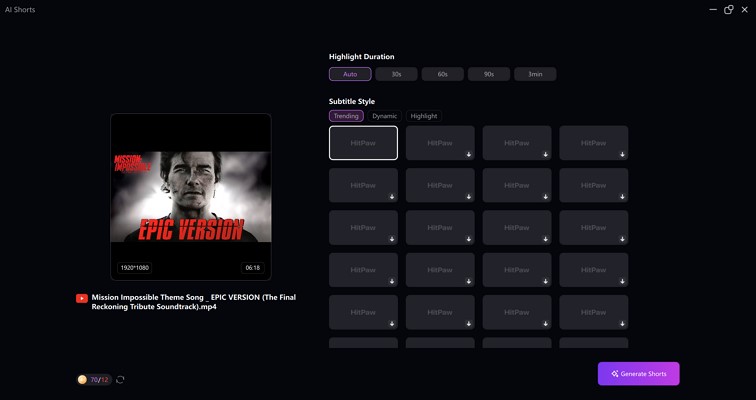
Key Features
-
To make subtitles in Short engaging, you can select any from the available styles.
-
Record a YouTube video Short in high quality and edit it accordingly.
-
Change your voice in your Shorts while editing through Edimakor to make it more engaging.
2. Canva
This is the most user-friendly tool that provides you with more than 1 million professionally-designed YouTube short dimension templates that you can customize.
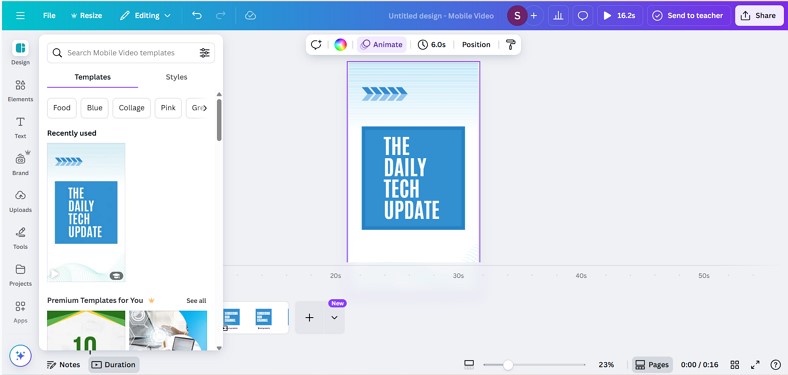
Key Features
-
Canva has AI integration abilities that allow you to generate images for your Shorts.
-
Users can add text in different styles according to their requirements.
-
Share your created Short directly on professional platforms such as Microsoft Teams.
3. Synthesia
Synthesia is a tool that creates high-quality videos from your effective text prompts in minutes. Users can also customize the video generated by the tool, such as its AI avatar and layouts.
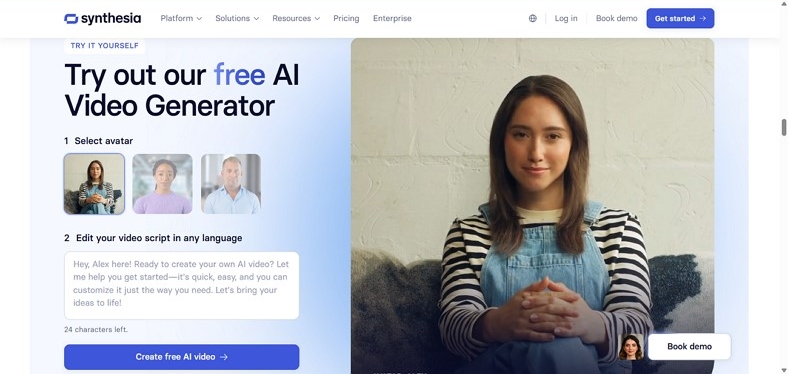
Key Features
-
The tool enables you to share your videos with your team members to get their opinion.
-
Edit your Shorts script on Synthesia in any language according to your requirements.
-
Get to design your personal avatars for effective shorts generation.
Part 5. Pro Tips to Get Most Out of YouTube Shorts
Having discussed the tools to edit shorts according to accurate YouTube Short dimensions, here are some additional tips:
Start your Shorts with an engaging visual or a question to capture attention and make them watch till the end.
Incorporate popular sounds and memes into your shorts to maximize their discoverability.
Ensure that your content is visually clear and easy to understand on a phone since most people consume it there.
Add concise and readable text to convey your message so the audience watching without the sound can understand easily.
Frequently Asked Questions on YouTube Shorts Dimensions
Q1. Is it OK to upload 2 Shorts on YouTube?
A1: Yes, uploading 2 Shorts every day on YouTube is a good strategy to maintain high engagement without overloading your audience with content.
Q2. What is the best way to grab global audience's attention through YouTube Shorts?
A2: With BlipCut AI Video Translator, you can add your video link and get viral clips from it to upload online according to YouTube Shorts dimensions.
Q3. Does YouTube allow 4K Shorts?
A3: YouTube allows uploading Shorts in 4K resolution, which can enhance viewing quality, but they must be vertical according to a 9:16 aspect ratio.
Q4. Can you upload 1920x1080 to YouTube Shorts?
A4: Unfortunately no, you cannot upload a YouTube Shorts in the 1920x1080 dimension as the recommended resolution for YouTube shorts is a 9:16 aspect ratio, which is 1080x1920 pixels.
Conclusion
To conclude, this article discussed YouTube Shorts dimensions in detail and how you can monetize them. It also discussed a tool, BlipCut AI Video Translator, that you can use to turn your long YouTube videos into viral shorts by uploading links. With this tool, you can make your YouTube channel go viral and connect with viewers through comments and shares.
Leave a Comment
Create your review for BlipCut articles



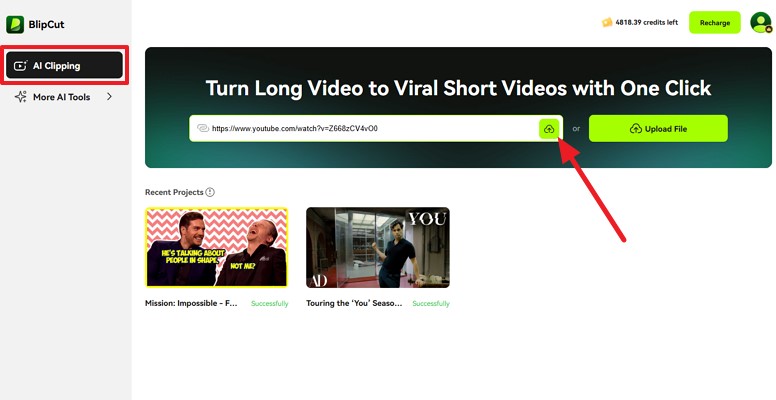
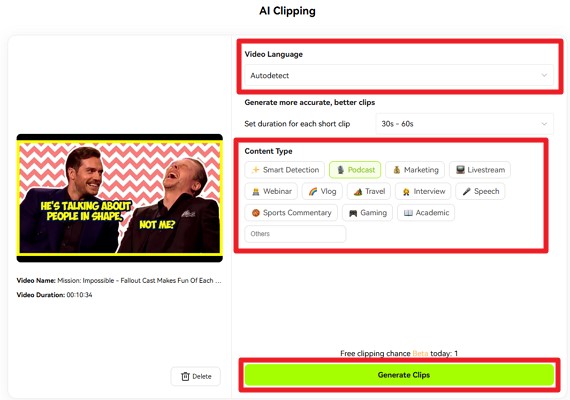





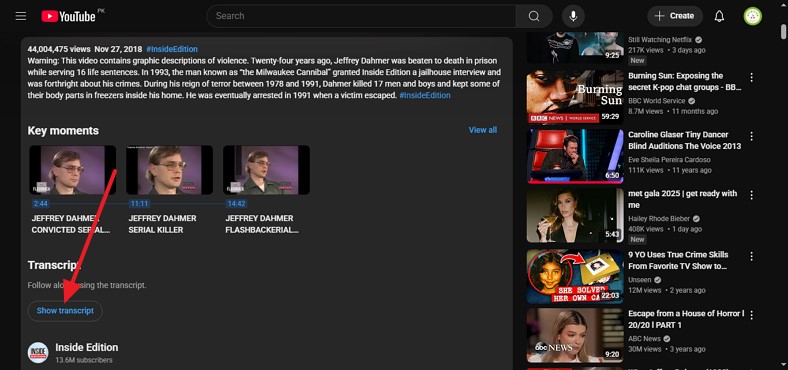
Blake Keeley
Editor-in-Chief at BlipCut with over three years of experience, focused on new trends and AI features to keep content fresh and engaging.
(Click to rate this post)