When journalists watch an interview, they need to quote the answers in their articles or blogs. YouTube has numerous videos that feature useful speech, making the viewers transcribe it. As manual transcription can take longer and have errors, it is better to use AI-integrated transcription tools. To help ease the process for you, the following article is about the top YouTube transcript generators in the market.
- Part 1. Does YouTube Have a Native YouTube Video Transcript Generator and How It Works
- Part 2. 4 Major Limitations of the YouTube Transcript Generator Free Feature
-
Part 3. Best YouTube Transcript Generator You Should Try
HOT
- Part 4. Other 5 YouTube Transcript Generators You Can Also Try
- Part 5. FAQs on YouTube Transcript Generator
Part 1. Does YouTube Have a Native YouTube Video Transcript Generator and How It Works
When looking for accurate transcripts of your favorite videos, use the built-in transcription feature of YouTube. This platform generates an instant text version of your videos with accurate timestamps. Clicking the text takes you straight to the matching moment in the video. Moreover, it supports numerous languages for accurate textual translations of the selected videos. The following guide must be followed to use the YouTube video transcript generator:
Step 1:During playback, scroll below the description and Show Transcript.

Step 2:When the transcript text appears on the right panel, select the desired timestamp to navigate to its corresponding video clip.

Part 2. 4 Major Limitations of the YouTube Transcript Generator Free Feature
When you generate transcript from YouTube video, you might face the following limitations:
YouTube’s transcription works well with clear speech, but accuracy decreases when the speaker has a strong accent or uses informal words. It fails to transcribe uncommon terms and replaces them with similar words.
The transcribed dialogue can appear as one continuous monologue because YouTube cannot differentiate among speakers. This makes it difficult for viewers to follow who speaks in videos with multiple speakers.
When you generate a transcript using this method, you only get large blocks of text with no appealing sentence structure. Also, this platform creates unclear text by displaying incorrect punctuation.
Creators cannot directly modify YouTube’s automatically generated captions on the platform, which means they will have to settle for incorrect transcription of their videos. To be able to edit them requires downloading the captions file and editing it for perfection.
Part 3. Best YouTube Transcript Generator You Should Try
As we explore the limitations of YouTube’s built-in transcription feature, we look for better transcript generators YouTube that are more versatile. As an ideal replacement, BlipCut AI Video Translator offers extensive transcription and translation features for YouTube videos. If you do not have a downloaded video on your device, you can paste its link and fetch a video from YouTube.
To reach a global audience with these text versions of your videos, translate them into more than 140 languages. You get the ability to download the transcripts created into different file formats. The steps below are a complete guide on using this tool to generate YouTube video transcripts:
Step 1. Access More Tools for YouTube Transcript Generator
As you open the website, enter the More Tools tab to select the YouTube Transcript Generator.

Step 2. Select the Transcript Specifications
Select the Source Language and the Target Subtitle Languages upon seeing the video thumbnail, and press Generate.

Step 3. Export the Video with the Transcript
Export the video and the transcript file to your device after editing the text.

Part 4. Other 5 YouTube Transcript Generators You Can Also Try
The above section discusses an effective YouTube video transcript generator free, but the following list features similar platforms to give you wider options:
Tool 1. Kome AI
The first tool on the list is Kome AI, a free transcript generator that delivers efficient transcript results. With its intuitive user interface, it encourages beginners to use this platform frequently.
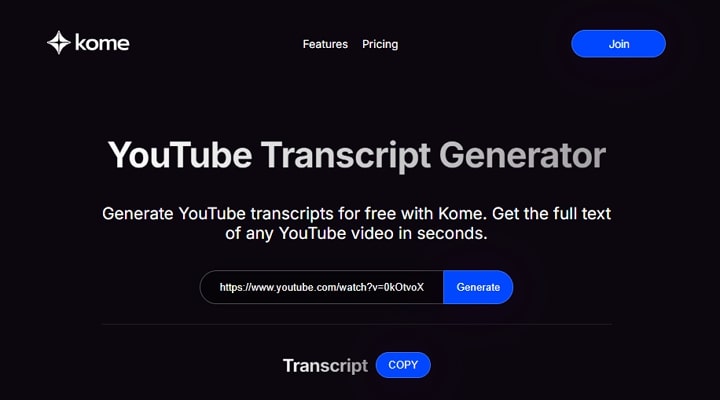
Features
-
Kome AI supports over 120 languages to generate transcripts for global content.
-
After generating a transcript, you can also summarize it using the designated tools.
-
The text versions of your video can be copied to the Clipboard.
Limitation
This platform does not allow you to download or edit the transcript.
Tool 2. NoteGPT
Using this transcript generator YouTube, create text versions of videos using their online links. You can subscribe to a channel using NoteGPT’s interface to fetch videos directly without pasting the link.

Features
-
The cloud storage allows you to secure your transcripts for easy access.
-
NoteGPT generates batch summaries for your YouTube transcripts.
-
Besides converting videos to text, this tool works with audio files as well.
Limitation
To generate a transcript using this tool, you will need a paid plan.
Tool 3. YouTube to Transcript
This platform is a dedicated transcript generator for YouTube that allows you to copy the text and paste it elsewhere. The transcript is present next to the video so that you can match the text with the video clip.

Features
-
For global users translate your content to over 125 languages.
-
The transcripts can be used to generate notes and creative content using AI.
-
Users have the option to edit the transcript by deleting any unwanted sections.
Limitation
Your transcriptions on this site cannot be downloaded to your device.
Tool 4. Otter.ai
If you are looking for a transcript generator from a YouTube video that generates instant results, explore Otter. It has a fast processing speed, which helps you get transcripts in a matter of seconds.

Features
-
This platform is a specialized transcription tool for real-time transcriptions.
-
You can generate notes from the transcript to make video takeaways.
-
With advanced speaker recognition powers, Otter distinguishes among various voices.
Limitation
The free trial of this tool is only 7 days long.
Tool 5. Descript
Users can generate a transcript by using a YouTube URL or by uploading their own video. The AI Video Generator can additionally be used by users to create videos that are ready for transcription.
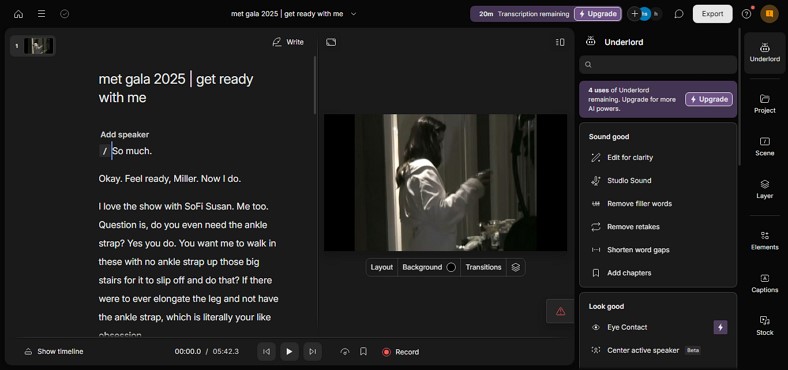
Features
-
Using the collaborative features, users can share a project link with teammates.
-
With automatic speaker labels, you can easily distinguish among the voices.
-
The AI at Descript removes the filler words from your transcript for a polished look.
Limitation
You can transcribe videos in only 25 languages.
Part 5. FAQs on YouTube Transcript Generator
Q1. How to generate transcript from YouTube video manually?
A1: On playing the video, scroll down the description and select the Show Transcript button to generate a manual transcript.
Q2. Is there a YouTube transcript generator AI that works for multiple languages?
A2: With BlipCut AI Video Translator, you can generate transcripts in more than 140 languages.
Q3. Can I use a YouTube video transcript generator free without signing up?
A3: Using Kome AI, users can generate a free transcript without needing to sign up. However, if you wish for better transcriptions, BlipCut AI Video Translator provides a better system.
Conclusion
In essence, this blog explored the top YouTube transcript generators that create better text than YouTube’s built-in tool. Though all tools could be considered, BlipCut AI Video Translator offered the most versatile functionality due to its multilingual support and extensive features.
Leave a Comment
Create your review for BlipCut articles
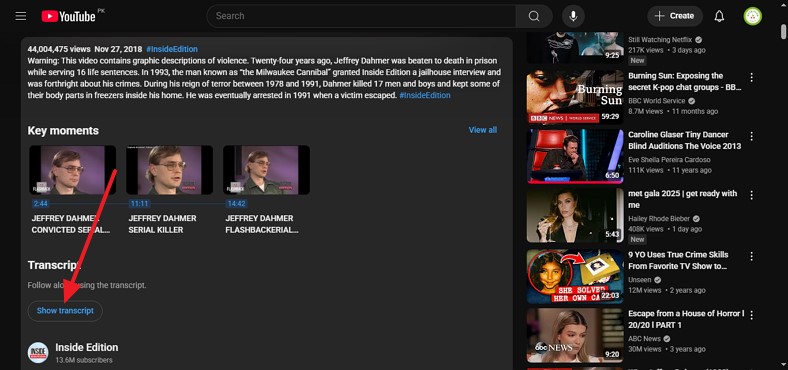
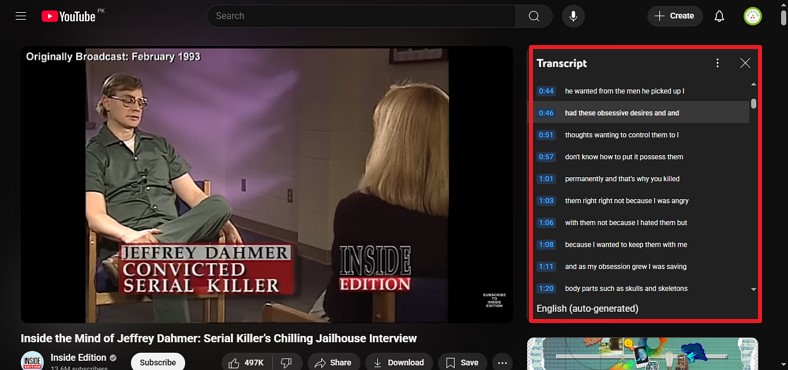



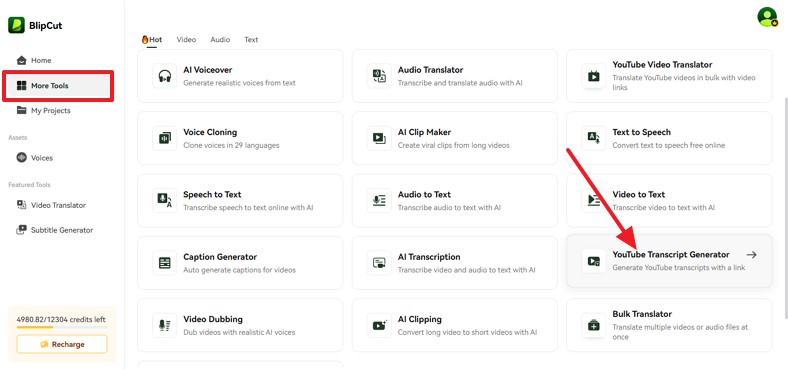
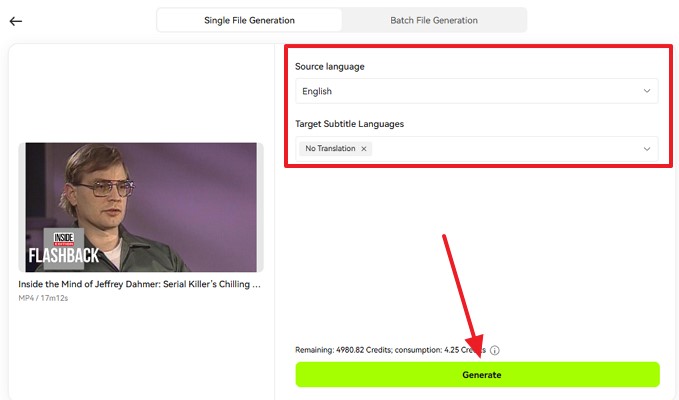
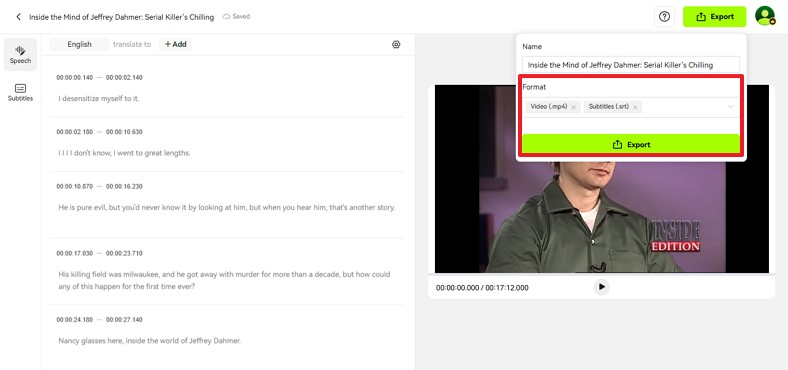



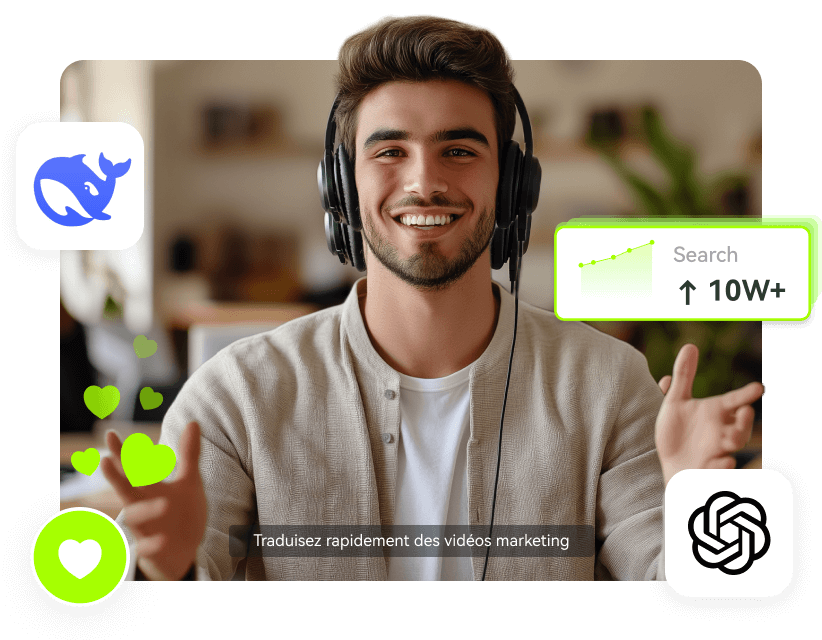
Blake Keeley
Editor-in-Chief at BlipCut with over three years of experience, focused on new trends and AI features to keep content fresh and engaging.
(Click to rate this post)