In Cambodia, mental health is often overlooked because of cultural stigmas and limited access to psychologists. In this case, creating educational videos is the best way to provide practical psychological tips in an engaging format. Thus, if you want to know how to create educational videos on psychology in the Khmer, we’ve got you covered. Here, we’ll introduce you to 3 foremost solutions, letting you create complete videos.
Part 1. Create Khmer Educational Videos with BlipCut Video Translator
Since Khmer is not widely spoken, users seek a multi-language tool; this is where BlipCut AI Video Translator comes in. It is an AI-powered tool that can convert educational videos into your preferred language for better comprehension of everyone. Using advanced speaker recognition technology, it identifies multiple speakers in video to ensure voice synchronization.
Key Features
-
Supports translating Khmer videos and translating videos to Khmer language.
-
The AI video translation facility allows you to translate video in almost 140 languages.
-
Generated translation can be edited if it doesn’t match nuances of regional language.
-
Supports generating captions with AI with the ability to download them in SRT and VTT formats.
-
By leveraging advanced settings, enable the speaking rate control and adjust the speed of the translated video.
-
To save manual effort of translating videos, it facilitates bulk video translation.
-
Convert long videos to short ones with AI Clip Maker to streamline posting.
Detailed Steps on How to Translate Psychology Video in Khmer
After knowing the tool in detail, let’s see how to create educational videos on psychology in Khmer using BlipCut Video Translator:
Step 1. Locate the Tool and Upload File
From the main interface, tap the Upload File(s) button under the Video Translator tool to bring the video for translation. Alternatively, navigate to the URL section, where you have to paste the video link and press the Upload icon to initiate the process.

Step 2. Assign Translation Languages for Educational Video
On the same window, determine the source and target language from their respective menu and hit the Translate button.

Step 3. Preview Video Before Processing to Download
After a while, when the tool translates the video into Khmer, choose the Download/Export button from the bottom right. On the popup that appears, tick the Download Video option and save the file to the device by picking the Download button. Besides saving, this tool will fetch a new popup where you can click the Publish option to post it on your preferred platform.

Part 2. Create Khmer Educational Videos With Avatar in HeyGen
Besides BlipCut Video Translator, consider using HeyGen for creating videos, which supports more than 15 languages. The best part about this tool is that it allows you to determine the number of speakers within the video to translate it accurately. In addition, users can choose to add subtitles to the translated video to make it more comprehensive.
Key Features
-
Extract music from videos by using the Remove Background Music tool.
-
Allows you to choose multiple target languages if the video has multiple speakers.
-
Enables users to proofread and compare videos once translated.
Guide to Create Psychology Video Using HeyGen
Since you know about the tool, here is how to create educational videos on psychology in the Khmer language in a few taps:
Step 1:Access the tool on the browser and tap the Create Video option, after which you have to press the Video Translation option from the popup.

Step 2:Now, choose whether you want to paste the URL or import the video on the new popup screen that appears. Once it's imported, press the Create New Translation button to commence the process.

Step 3:In the new popup window, choose the original and target language while picking the advanced settings. Then, hit the Submit option from the bottom to let the tool translate the video into Khmer language.

Step 4:As the translated video is displayed on the new screen, tap the Three Dots icon and press the Download option to save the video.

Part 3. Create an Educational Video with Khmer Captions Using Video Editor
Now that you have a psychology video in Khmer, use VEED.io to insert captions. Besides Khmer, you can insert subtitles in more than 10 languages and target the audience globally. In addition, one can choose to add translation while creating subtitles to improve accessibility across regions. Once the captions are added, users can also pick the desired style to make them more appealing.
Key Features
-
Allows you to add captions in the targeted video section to highlight details.
-
Enable users to edit the subtitles by adding more lines to ensure accuracy.
-
Let you download the subtitles files in SRT to integrate into other videos.
Comprehensive Way to Add Khmer Captions with VEED.io
To create educational videos on Psychology in Khmer subtitles, here is the detailed stepwise guidance for you:
Step 1:To begin with, tap the Upload Files option on the VEED.io interface to fetch the Khmer translate video.

Step 2:As it uploads, pick the Subtitles tool from the left side and choose the language by unfolding the What Language Is Being Spoken menu. Press the Auto-Subtitles in Khmer button to let the create captions.

Step 3:Wait until the process is completed, choose the preferred caption style, and hit the Done button on the top right corner. This will open a pop-up where you have to pick the Export Video button to initiate the saving process.

Step 4:After tapping, select the Download icon beside the video and import it to your device seamlessly.
Conclusion
Summing up, learning ways to create Khmer education videos on psychology is vital to offering mental support in Cambodia. Therefore, in this guide, we have introduced 3 best solutions to translate and add captions in the Khmer language. Among these, BlipCut Video Translator is widely used because it offers multiple languages with batch processing facilities to make the process seamless.
Leave a Comment
Create your review for BlipCut articles




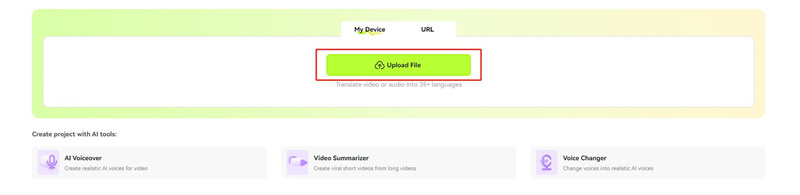

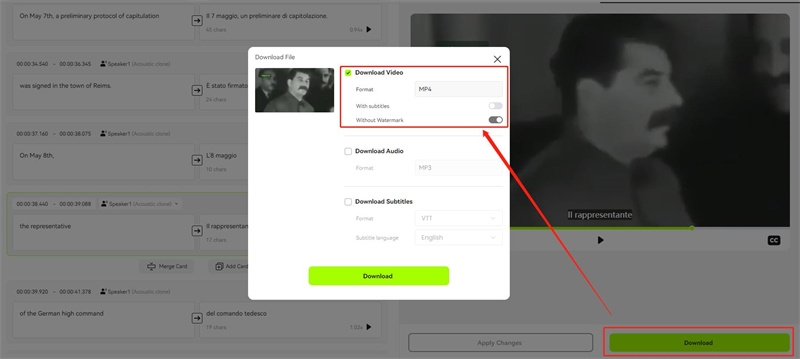
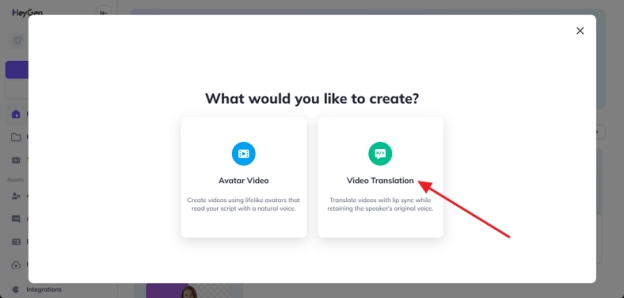
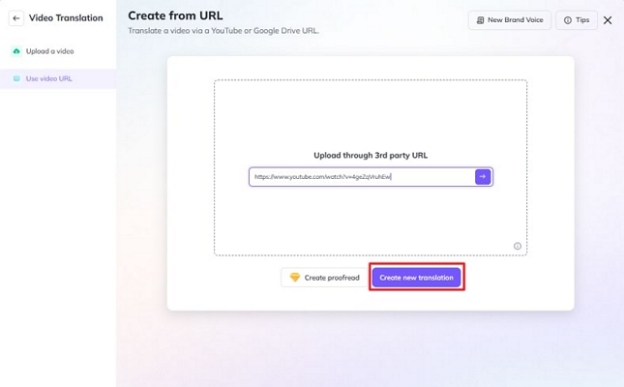
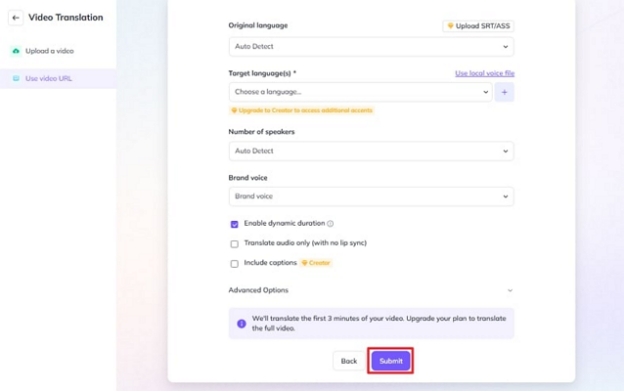
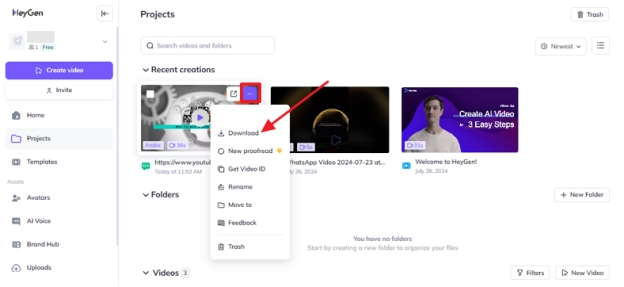
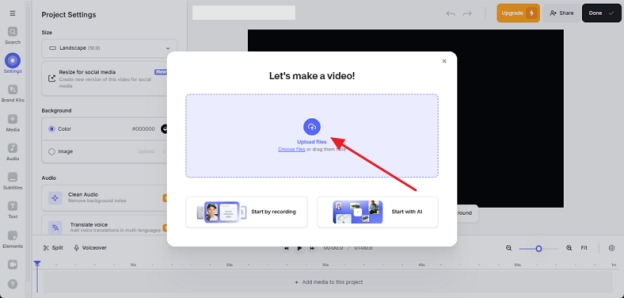
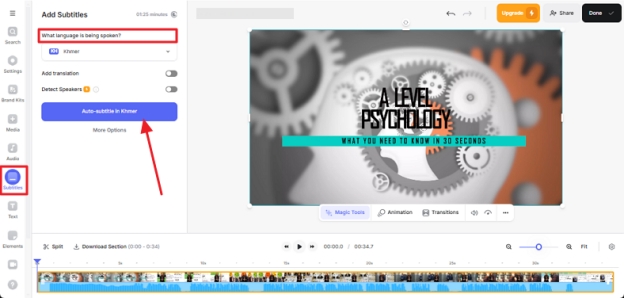
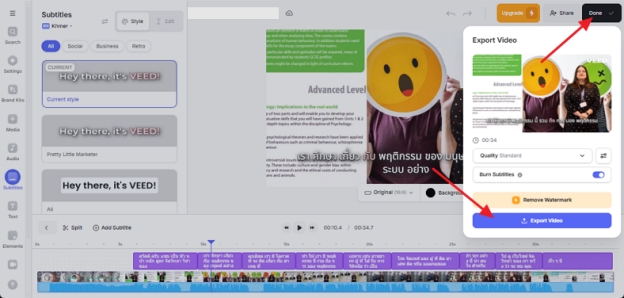





Blake Keeley
Editor-in-Chief at BlipCut with over three years of experience, focused on new trends and AI features to keep content fresh and engaging.
(Click to rate this post)